Unblock Proxies, a powerful tool in the digital realm, offers a solution to circumvent geographical restrictions and access desired websites like YouTube by concealing your real IP address. In this guide, we delve into the world of unblock proxies to help you navigate the internet more freely. We'll explore the key differences between proxies and VPNs, shedding light on their distinctive functions.
Unlike VPNs that encrypt your entire internet connection, proxies are a bit different. Proxies serve as intermediaries between your device and the websites you wish to visit, effectively masking your IP address. One of their advantages is the ability to integrate seamlessly into web browsers, allowing you to surf the web anonymously. This means you can use a proxy for web browsing while your Windows and Mac applications continue to use your actual IP. Alternatively, you can configure proxies for specific tabs or web addresses, offering a flexible browsing experience.
However, it's essential to note that while proxies offer increased privacy and access to restricted content, they come with security concerns. Lower security levels can leave your online activities vulnerable, particularly if you opt for subpar proxy services. Therefore, this guide will explore how to effectively use unblock proxies on both Mac and Windows, highlighting the best paid and even free options available. By the end, you'll have the knowledge to make informed choices and enjoy a more open internet experience without compromising your digital security.
1. Hotspot Shield
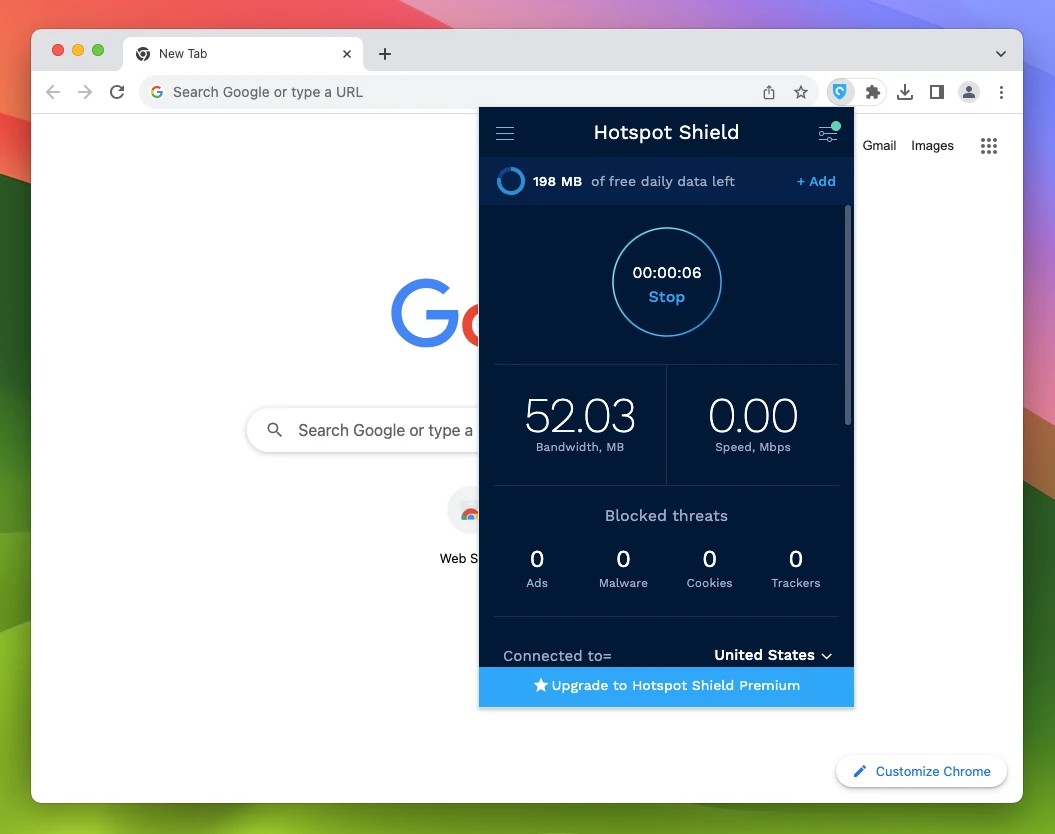
Hotspot Shield on Chrome
Hotspot Shield, a renowned VPN service, offers more than just secure internet connections. Its Hotspot Shield Extension, seamlessly integrated into browsers like Chrome, Firefox, and Edge, serves as a versatile Unblock Proxies solution.
With Hotspot Shield's free tier, users receive a generous 200 MB of data per day. If you become a member, you can enjoy an even more substantial daily allotment of 500 MB. This daily data limit is often sufficient for your work tasks and web searches through your preferred web browser.
One standout feature of Hotspot Shield is its Auto Protection and Bypass Website functions. These features ensure that the Unblock Proxies service works automatically, swiftly, and securely, allowing you to navigate the web without hassle.
Moreover, Hotspot Shield goes beyond browser extensions. You can install the Hotspot Shield VPN client on both Windows and Mac, providing comprehensive protection for your devices. With an extensive network of servers, excellent speed, and competitive pricing, Hotspot Shield sets itself apart as a versatile and cost-effective choice for secure browsing and online privacy.
2. NordVPN
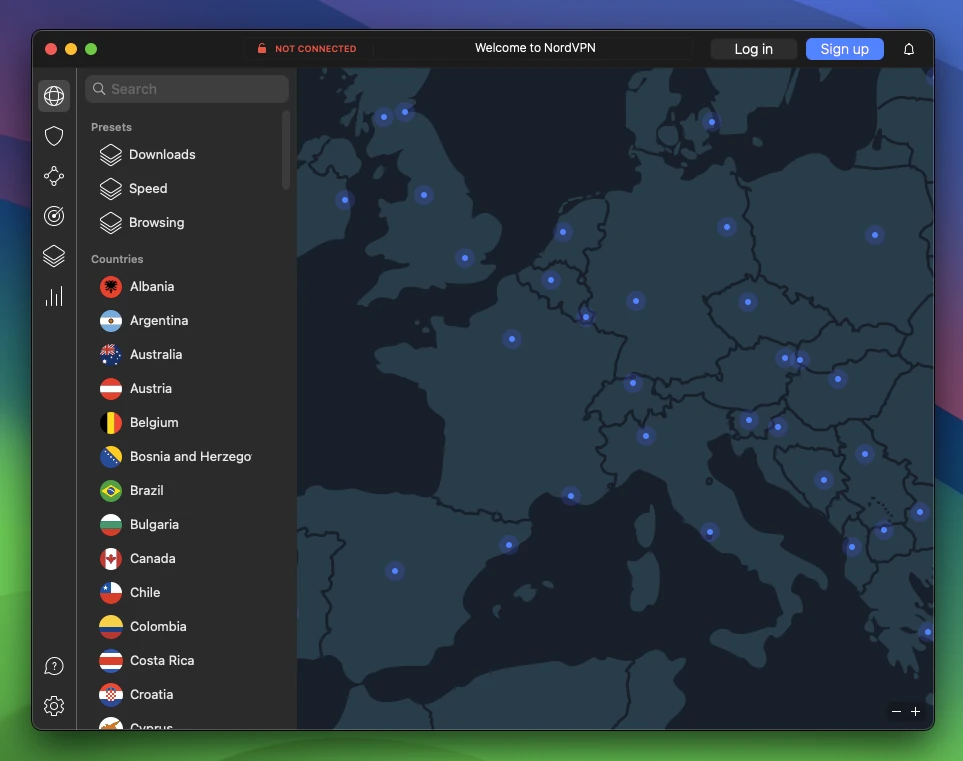
NordVPN on macOS Sonoma
NordVPN stands out as one of the most reliable VPN services available, offering a comprehensive suite of features. Notably, it provides browser extensions for Chrome, Firefox, and Edge, effectively functioning as Unblock Proxies, ensuring secure and private browsing.
With NordVPN, you benefit from high-speed connections and an extensive server network, particularly in the United States. This means you won't encounter the hassles of Google reCAPTCHA or Cloudflare challenges, as your IP address is shared among numerous users.
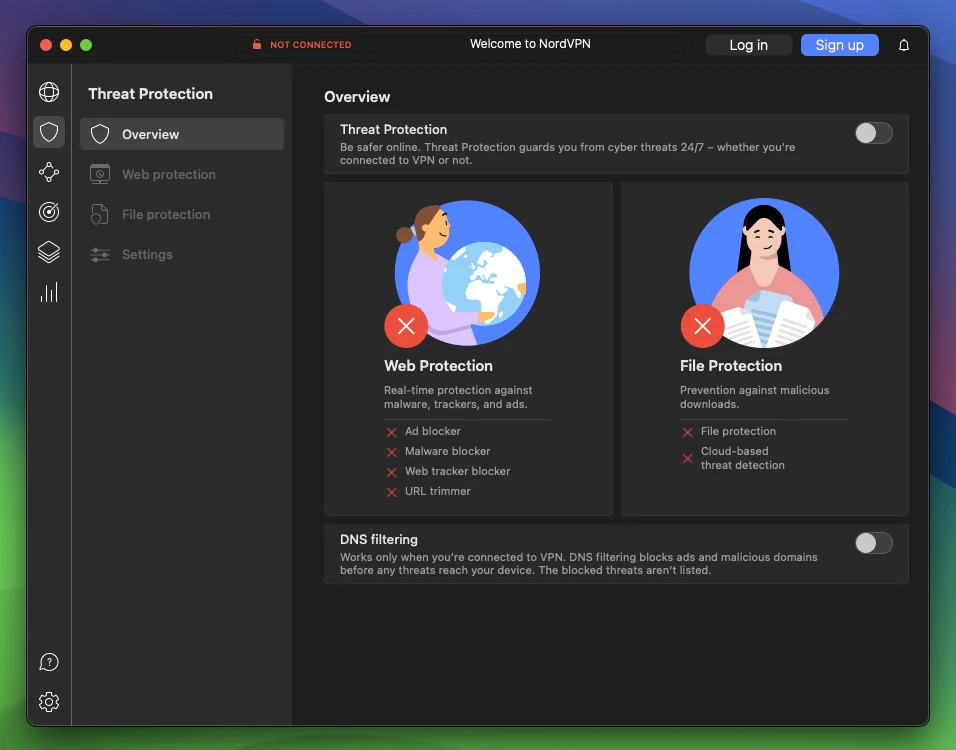
Threat Protection
Going beyond traditional VPN services, NordVPN introduces Web Protection and File Protection features, safeguarding your system from threats and malicious content before it reaches your device.
For those working in teams, NordVPN's Meshnet feature allows you to create a virtual LAN, connecting multiple devices and enabling seamless collaboration, whether for gaming or work.
One of NordVPN's notable advantages is its competitive pricing and the ability to support up to six devices simultaneously. For more details, you can explore further at the link provided below, making it a versatile and cost-effective choice for securing your online activities.
3. CyberGhost VPN
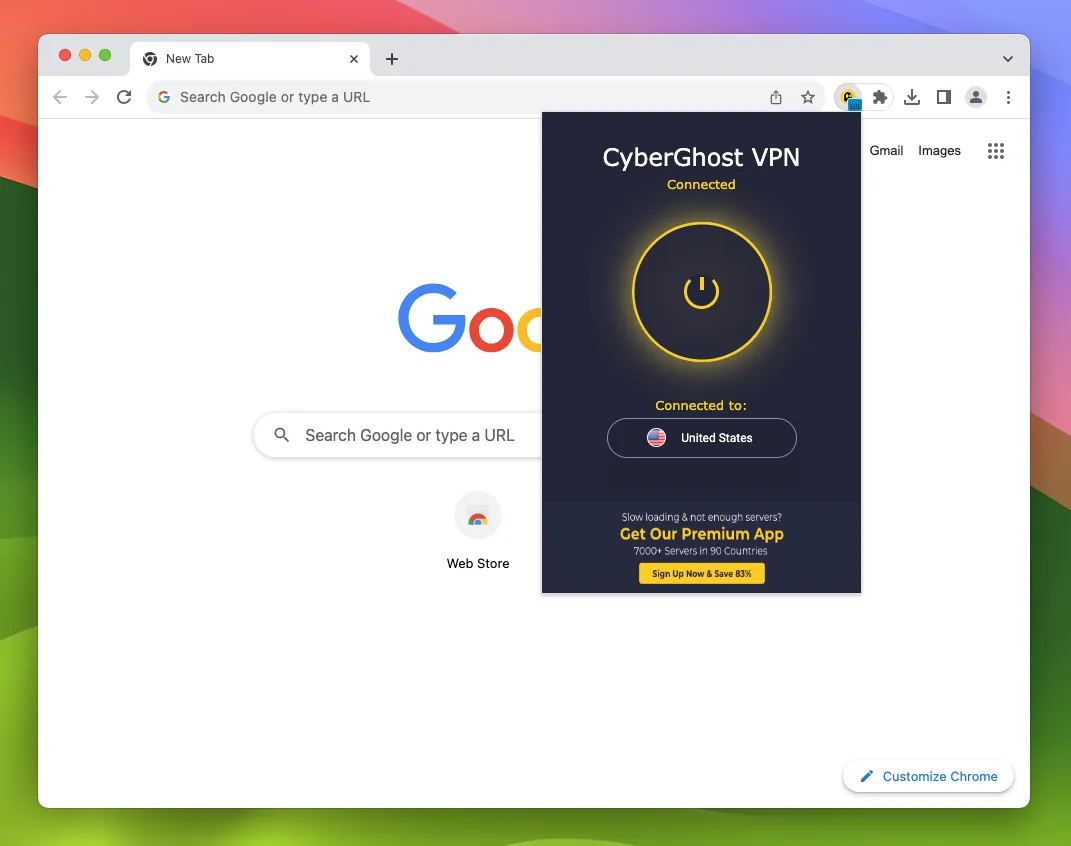
CyberGhost VPN on Chrome
CyberGhost VPN is a well-known choice in the VPN landscape, boasting an extensive network of over 7,000 servers across 90 countries. It's not just a VPN; it seamlessly integrates into popular web browsers, effectively serving as an Unblock Proxy.
The CyberGhost extension for web browsers is incredibly user-friendly, offering a hassle-free installation process. It ensures access to US servers with reasonable speeds, making it suitable for a variety of online activities.
While the free plan may lack some advanced security features, it excels as an Unblock Proxy, offering reliable service. For those seeking enhanced options and higher speeds, the Premium plan from CyberGhost delivers access to a broader range of servers, ensuring a more versatile and efficient VPN experience.
4. TunnelBear VPN
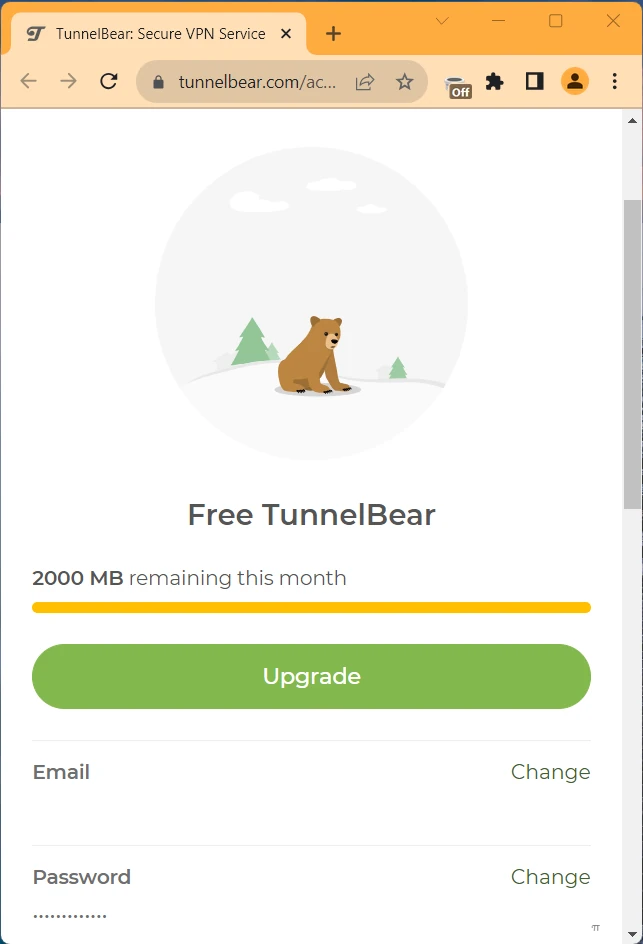
TunnelBear
TunnelBear VPN is a versatile choice for those seeking reliable and user-friendly online privacy. One of its standout features is the seamless browser extension, making it a proxy-like solution for various web browsers. This simplifies the process of securing your online activities.
The free plan offers a generous 2GB monthly data allowance, making it suitable for light web browsing or using public Wi-Fi networks. This level of service is often sufficient for casual users.
What sets TunnelBear apart from other free VPNs is its extensive server network, including servers in the United States. These servers provide uncensored access to websites, as they are not often plagued by reCAPTCHA or Cloudflare checks.
TunnelBear also impresses with its respectable speed, even in the free plan, ensuring a smooth browsing experience.
For those desiring enhanced security features and more stable server performance, TunnelBear's reasonably priced premium plans offer a great value for your money. In conclusion, TunnelBear is an excellent choice, offering both a free option for casual users and affordable premium plans for those in need of additional features and performance.
5. Hide-me
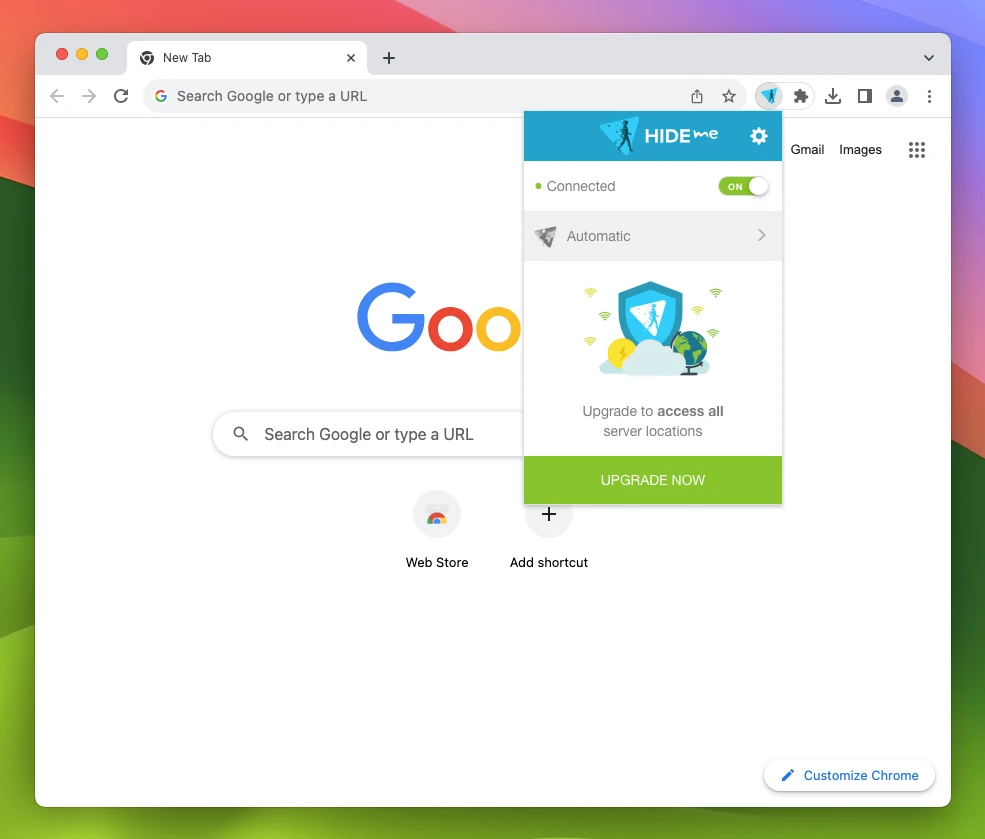
Hide me on Chrome
Hide.me is a versatile VPN solution that also offers browser integration, functioning as a proxy for seamless online privacy. One of its standout features is the free plan, which comes with unlimited data usage and adequate speeds for smooth YouTube streaming.
The free Hide.me plan, however, has limitations, restricting server locations to Germany and the Netherlands. If you require access to US-based IPs or additional features, you'll need to consider upgrading to a premium subscription.
Download Hide.me Proxy for Chrome here
In conclusion, while unblock proxies are a useful tool for accessing restricted content when traveling abroad or for normal internet users, it's important to note that they cannot entirely replace or secure your online activities like a VPN can. Proxies provide decent speeds and a straightforward security solution, making them suitable for many everyday scenarios.
However, for those who require top-notch security for work or want to safeguard against online threats, opting for paid services like NordVPN is the recommended choice. A VPN offers a more comprehensive and robust approach to online privacy, ensuring that your data and online activities are protected, no matter where you are or what you're doing on the internet.

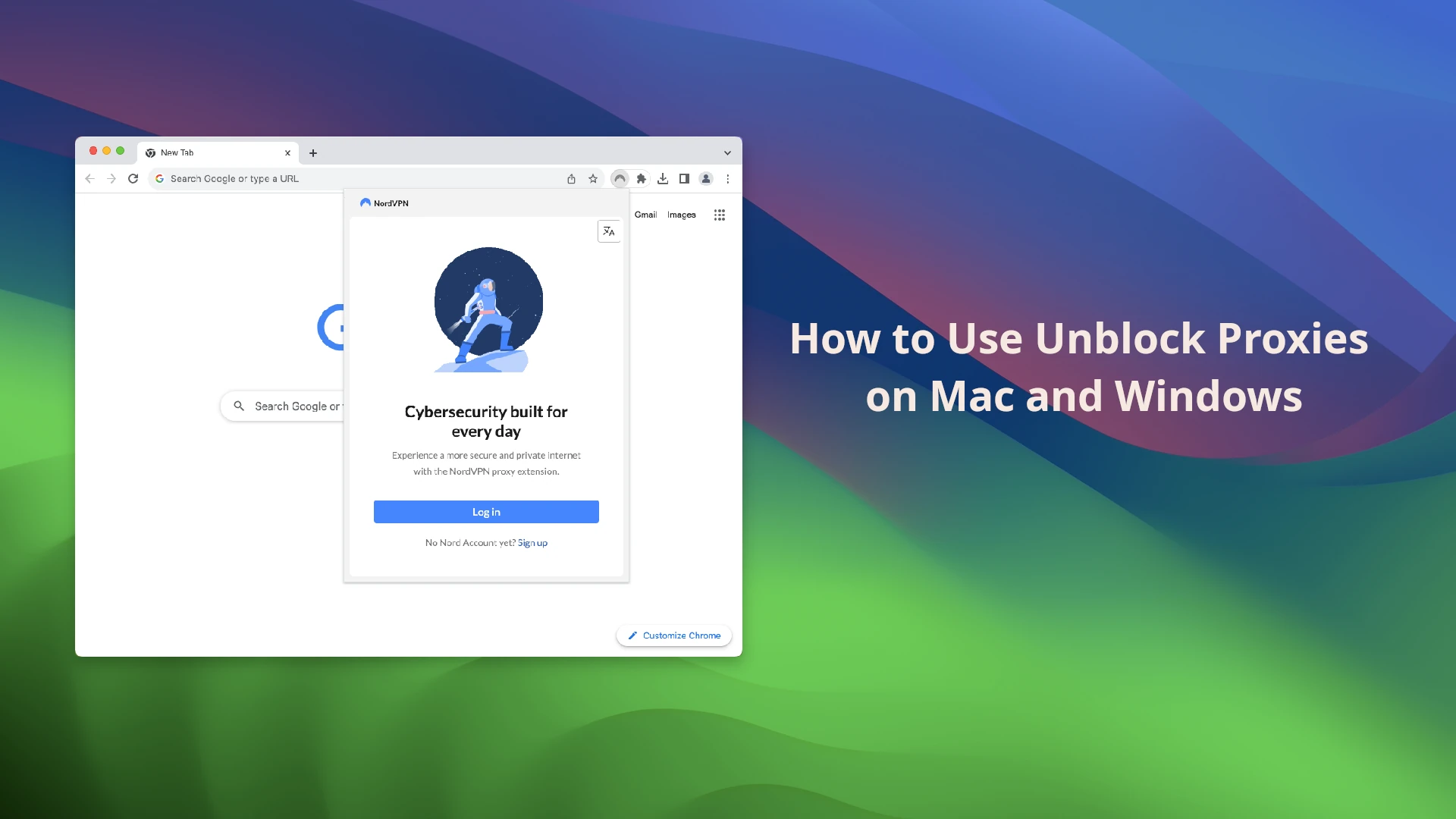
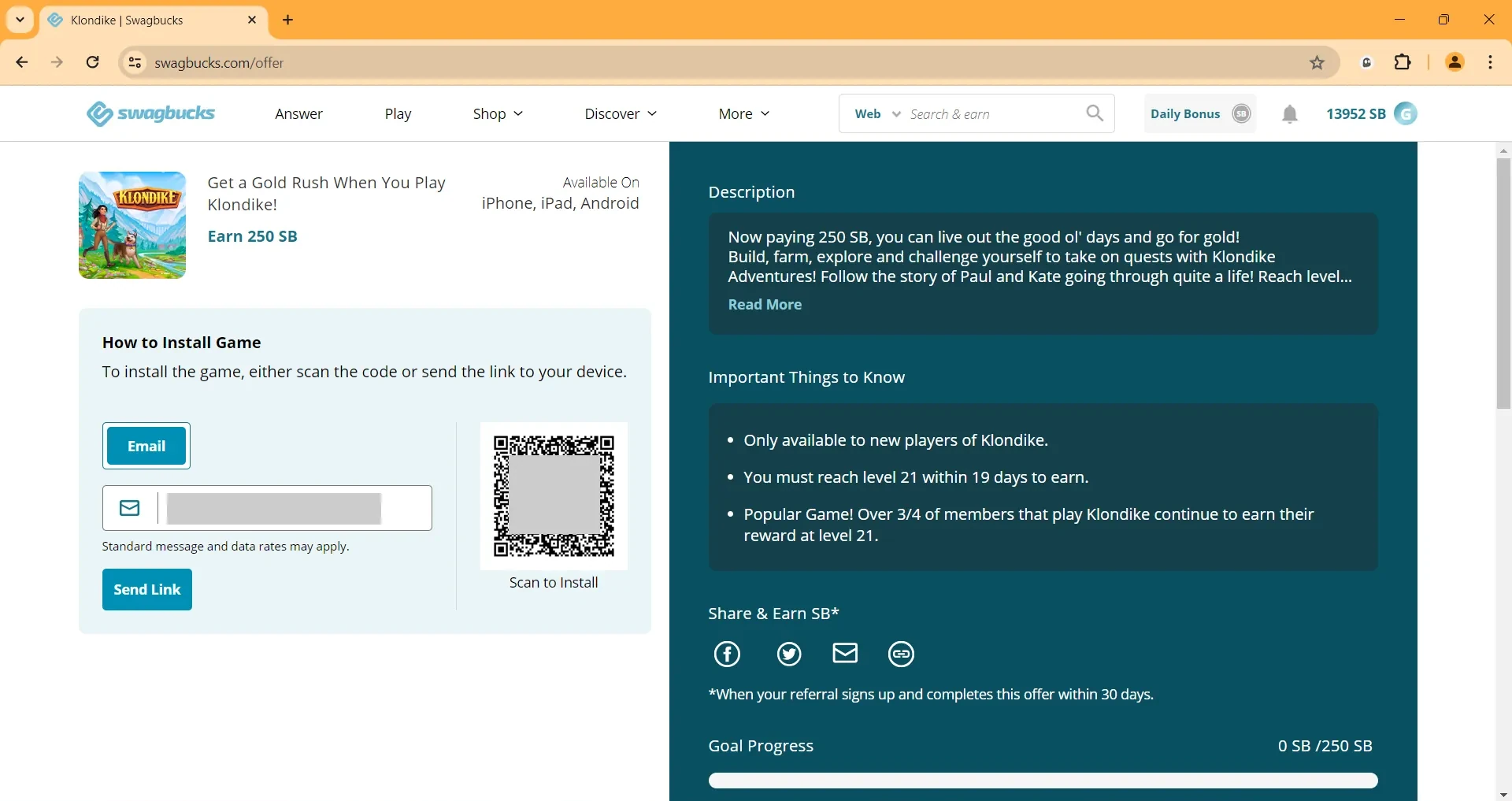






Leave a Comment