In today's digital era, PDF files have become an integral part of our work, serving as primary documents for communication and information sharing. However, navigating through extensive PDF documents can often be time-consuming, as we search for specific content or key points pertinent to our research or tasks. Hence, the integration of AI into PDF editing software emerges as a significant boon, streamlining our workflow and enhancing productivity.
Artificial Intelligence has swiftly evolved into a valuable tool, aiding in tasks such as content summarization, identification of key points, and even content verification. Among the array of AI-powered solutions, ChatGPT stands out as a renowned name, renowned for its prowess in natural language understanding and processing.
In this article, we delve into the realm of AI-integrated PDF editing tools, exploring their features, strengths, and limitations. By leveraging the power of AI, these tools aim to revolutionize the way we interact with PDF documents, offering efficient solutions to our document management needs.
1. Adobe Acrobat Pro Beta 2024
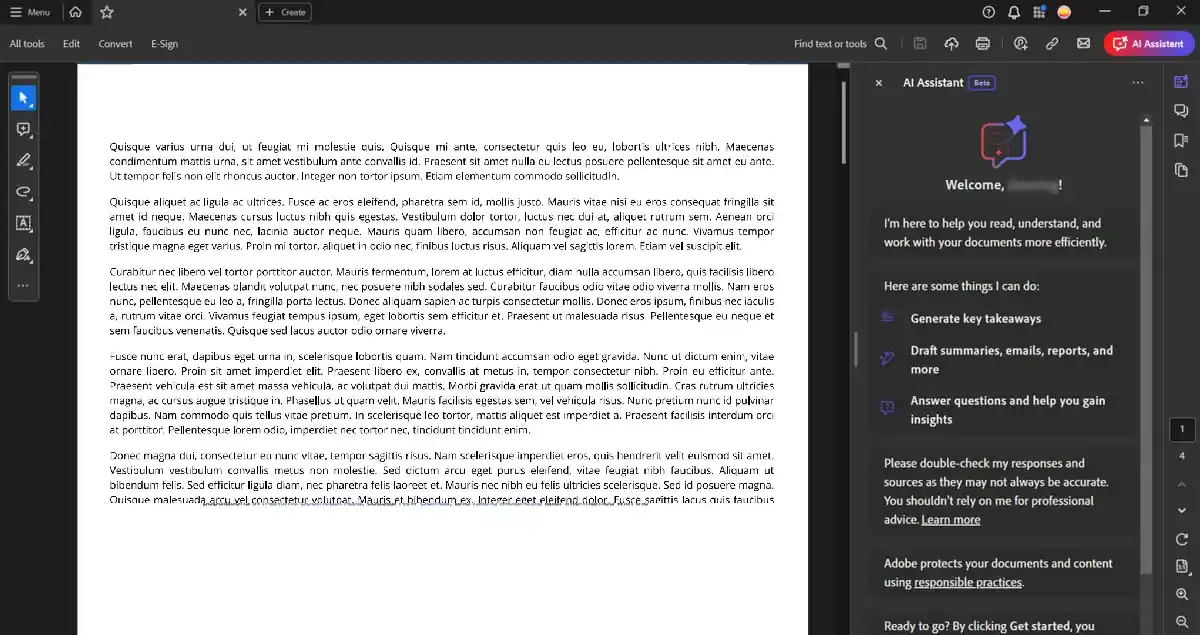
Adobe Acrobat Pro with AI Assistant
Adobe Acrobat Pro is a renowned and trusted software in the realm of PDF editing, now integrated with AI capabilities through its Beta program. Users can experience the power of AI by participating in the Adobe Acrobat Beta program.
The AI-driven responses from Adobe Acrobat are rapid and highly accurate, showcasing the potential of AI integration. However, with the current Beta version, there are limitations. Files larger than 25MB, documents exceeding 120 pages, and password-protected or scanned PDFs are not supported. Moreover, non-English language support is currently lacking. It is anticipated that Adobe Acrobat will address these limitations in future updates, expanding language support and integrating AI into official releases.
The "one-click summaries" feature is crucial for identifying key content within PDF files, and Adobe Acrobat excels in this aspect, ensuring no vital information is overlooked. AI Assistant in Acrobat Beta is accessible to Acrobat Standard and Pro customers with Individual or Teams subscriptions, enhancing user experience and productivity.
2. Foxit PDF Editor Cloud
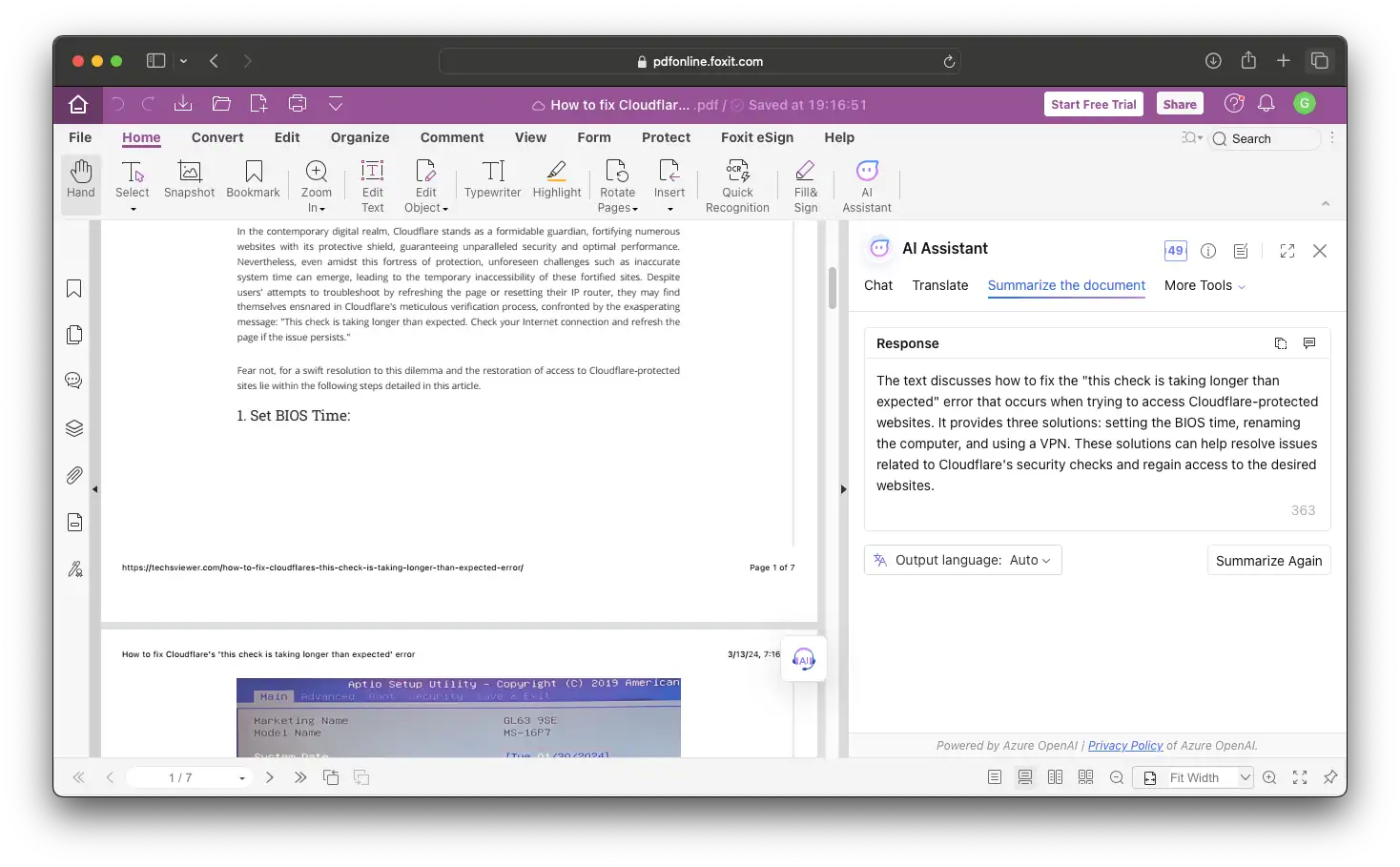
Foxit PDF Editor Cloud with AI Assistant
Foxit PDF Editor Cloud stands as a widely-used PDF editing tool, and it has recently embraced AI integration to enhance its functionality. With Foxit PDF Editor Cloud, users can access PDF editing capabilities across various devices, including iPhones and Android devices.
Rather than developing its own AI tool, Foxit opted to integrate ChatGPT into its PDF Editor Cloud. Leveraging the robust capabilities of ChatGPT ensures that users can receive prompt and accurate responses to their queries within PDF documents.
One of the notable strengths of ChatGPT is its support for multiple languages. Integrated into Foxit PDF Editor Cloud, this AI can comprehend and respond in a wide array of languages, catering to diverse user needs.
Foxit PDF Editor Cloud currently features an AI Assistant function, allowing users to test its capabilities before committing to a subscription plan. This feature empowers users to explore the potential benefits of AI integration and choose the most suitable plan accordingly.
3. PDFgear
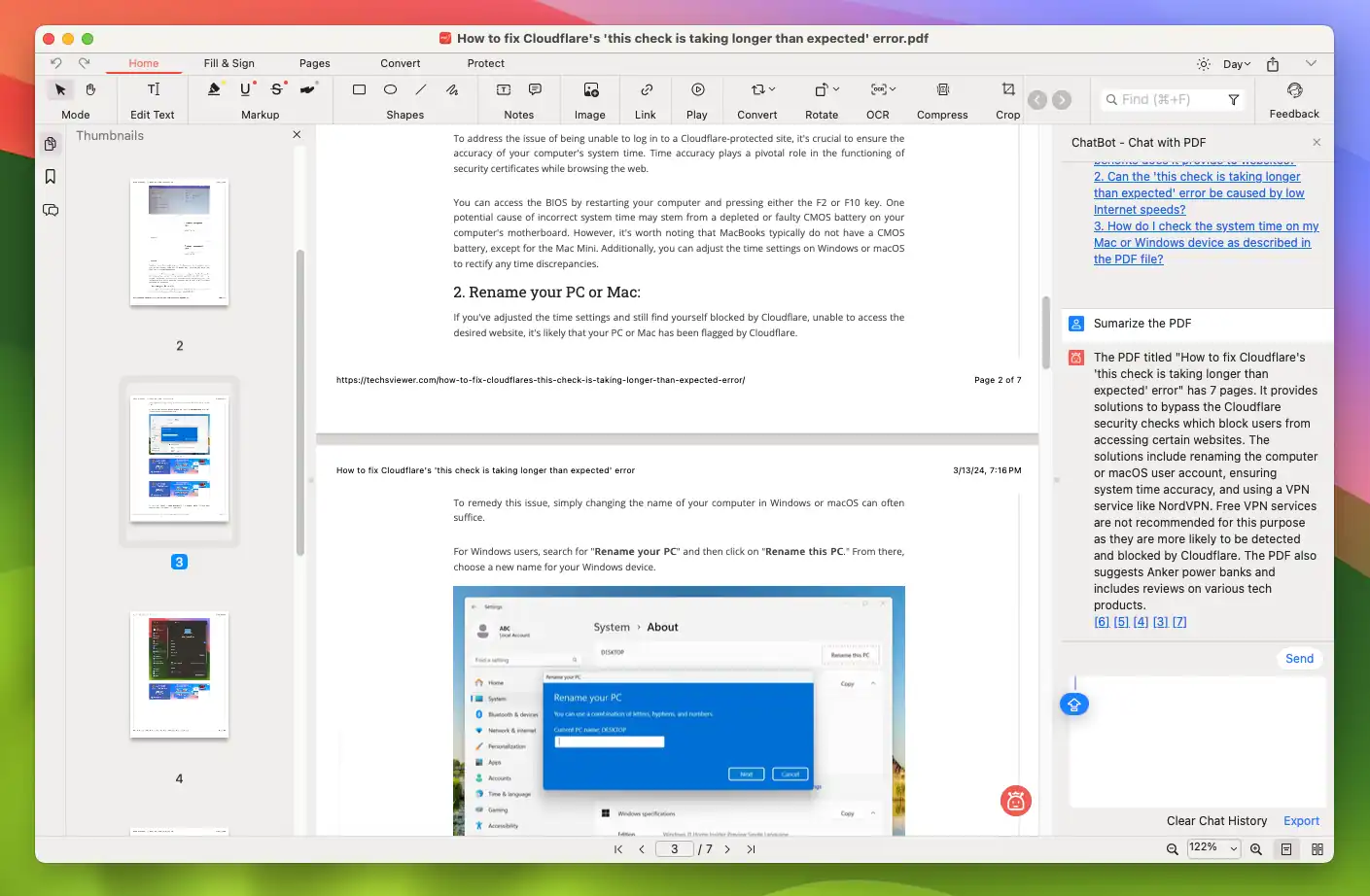
PDFgear on macOS Sonoma
PDFgear emerges as a noteworthy PDF editing software, integrating ChatGPT into its platform, and what's even more enticing is that it's completely free and tailored for macOS users.
Harnessing the power of ChatGPT, PDFgear facilitates swift handling of PDF files, enabling users to efficiently identify key points and summarize document content. Additionally, users can pose questions to ChatGPT directly within PDFgear's chat feature, swiftly obtaining AI-generated responses.
Beyond its AI capabilities, PDFgear offers a range of other features such as PDF editing, conversion to various formats, and Optical Character Recognition (OCR) functionality, allowing users to edit scanned PDF documents with ease.
With its intuitive interface and robust AI integration, PDFgear presents itself as a valuable tool for macOS users seeking efficient PDF management solutions without breaking the bank.
4. PDF Expert AI Chat
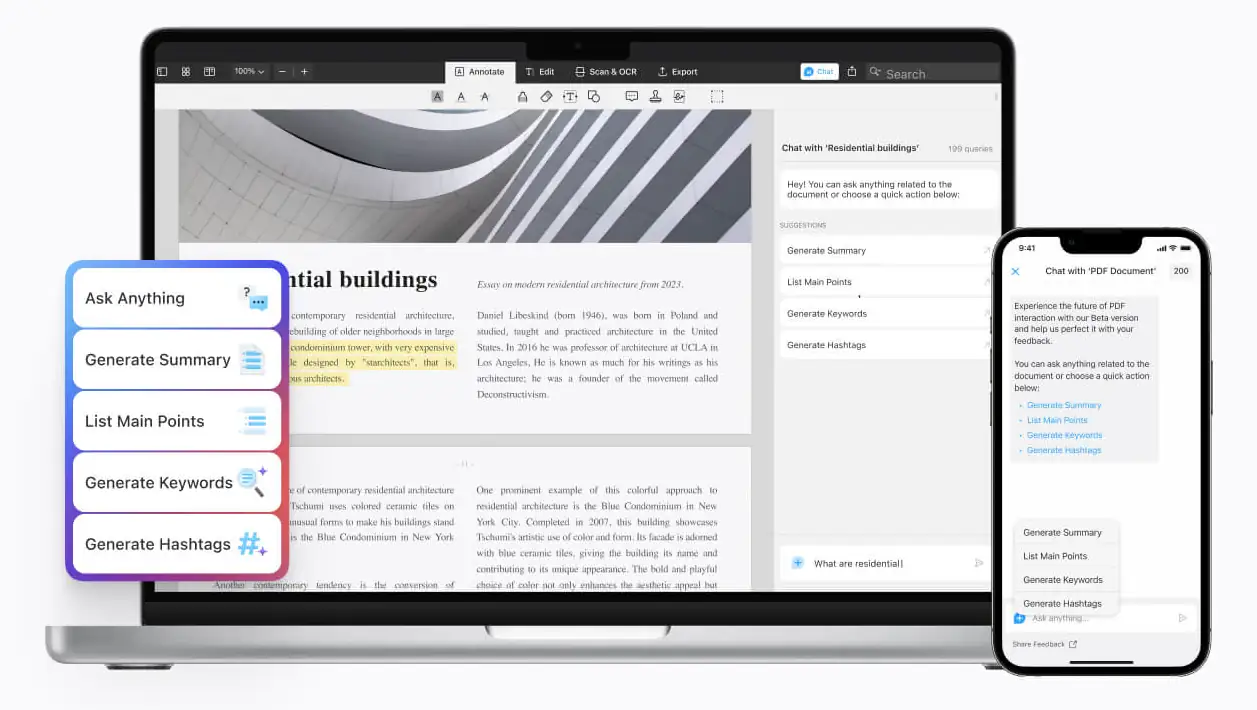
PDF Expert AI Chat
PDF Expert has long been a familiar name among macOS users, and now it has integrated AI into its Beta version. With the new AI feature, users can simply command within the Chat section, and PDF Expert will provide answers based on the content of the PDF file, promising a faster solution compared to traditional methods.
To utilize the AI feature of PDF Expert, users first need to download the appropriate version for their computer and then navigate to the Chat with PDF section to start using AI. In addition to the newly integrated AI feature, PDF Expert boasts a full range of desired functionalities such as PDF file editing and form filling and document signing.
Currently, PDF Expert does not offer a free version; users must pay $7 per month to use it. However, compared to other PDF software, PDF Expert offers a fairly competitive price point.
5. Dochub PDF AI Editor
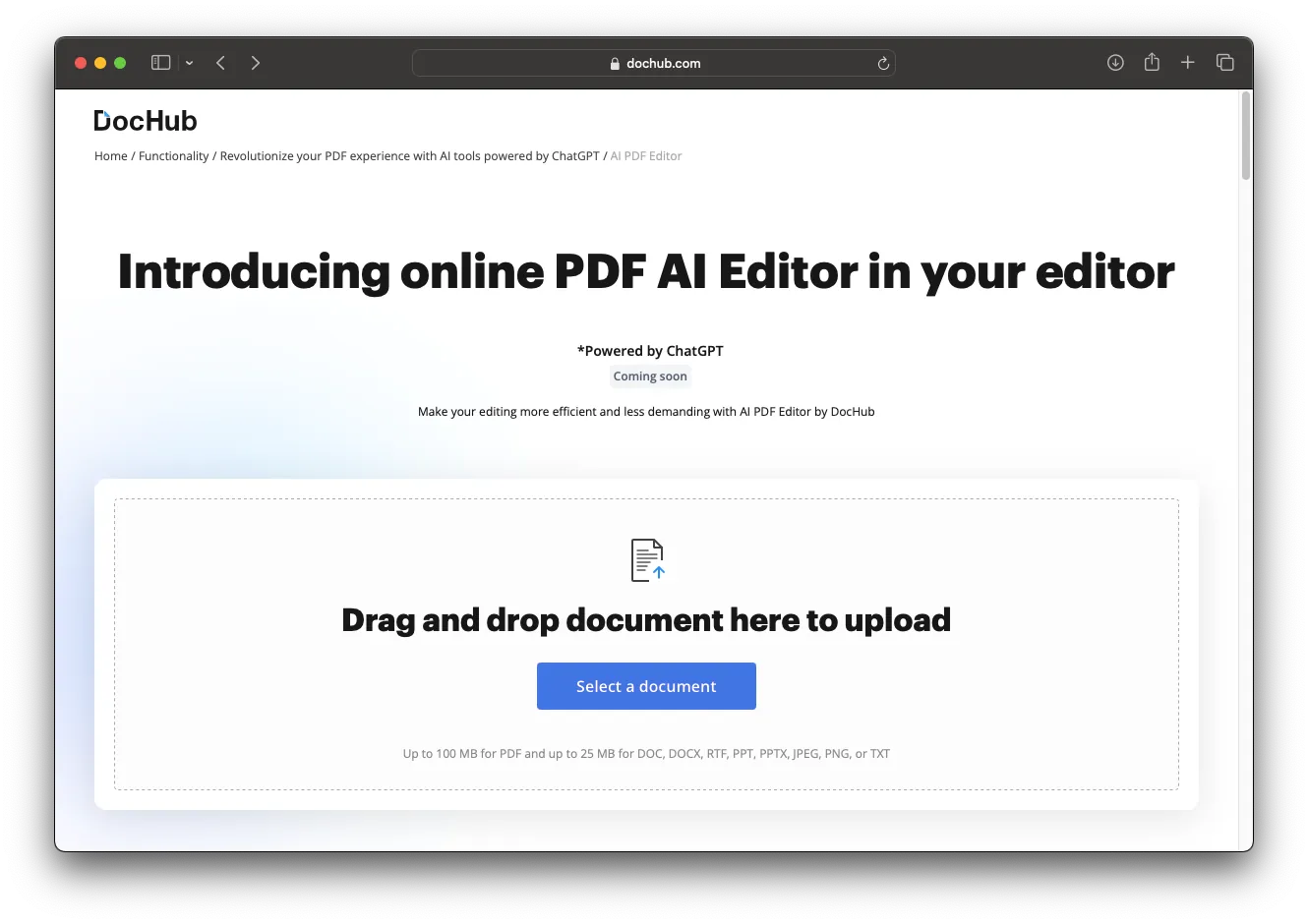
Dochub PDF AI Editor
Dochub PDF AI Editor is a familiar name for those who frequently use Google Drive to access PDF files. With a free tier available for regular users, Dochub PDF imposes a limit of 5 eSignatures per month.
Currently, Dochub PDF is exploring AI integration to assist users in answering questions related to PDF files. However, the AI feature is still in the experimental stage. To access this feature, users need to create a Dochub account before utilizing the AI functionality.
Similar to other PDF software, Dochub PDF integrates AI based on ChatGPT. By issuing commands, users can leverage ChatGPT to swiftly accomplish tasks, enhancing productivity.
While Dochub PDF's AI integration is promising, its experimental status may limit its functionality compared to more established AI-powered PDF editors. Nevertheless, for users already familiar with Dochub's interface and those seeking basic AI assistance, Dochub PDF AI Editor presents a viable option.
In conclusion, the integration of AI into PDF editors has undoubtedly revolutionized the way we interact with PDF documents, offering efficiency and productivity enhancements. Whether it's Adobe Acrobat Pro Beta, Foxit PDF Editor Cloud, PDFgear, or PDF Expert, each software brings its unique strengths and features to the table. While some are in the experimental phase, others have already established themselves as reliable tools for PDF management. As AI technology continues to advance, we can expect further improvements and innovations in the realm of PDF editing, empowering users to streamline their workflows and optimize document management processes.


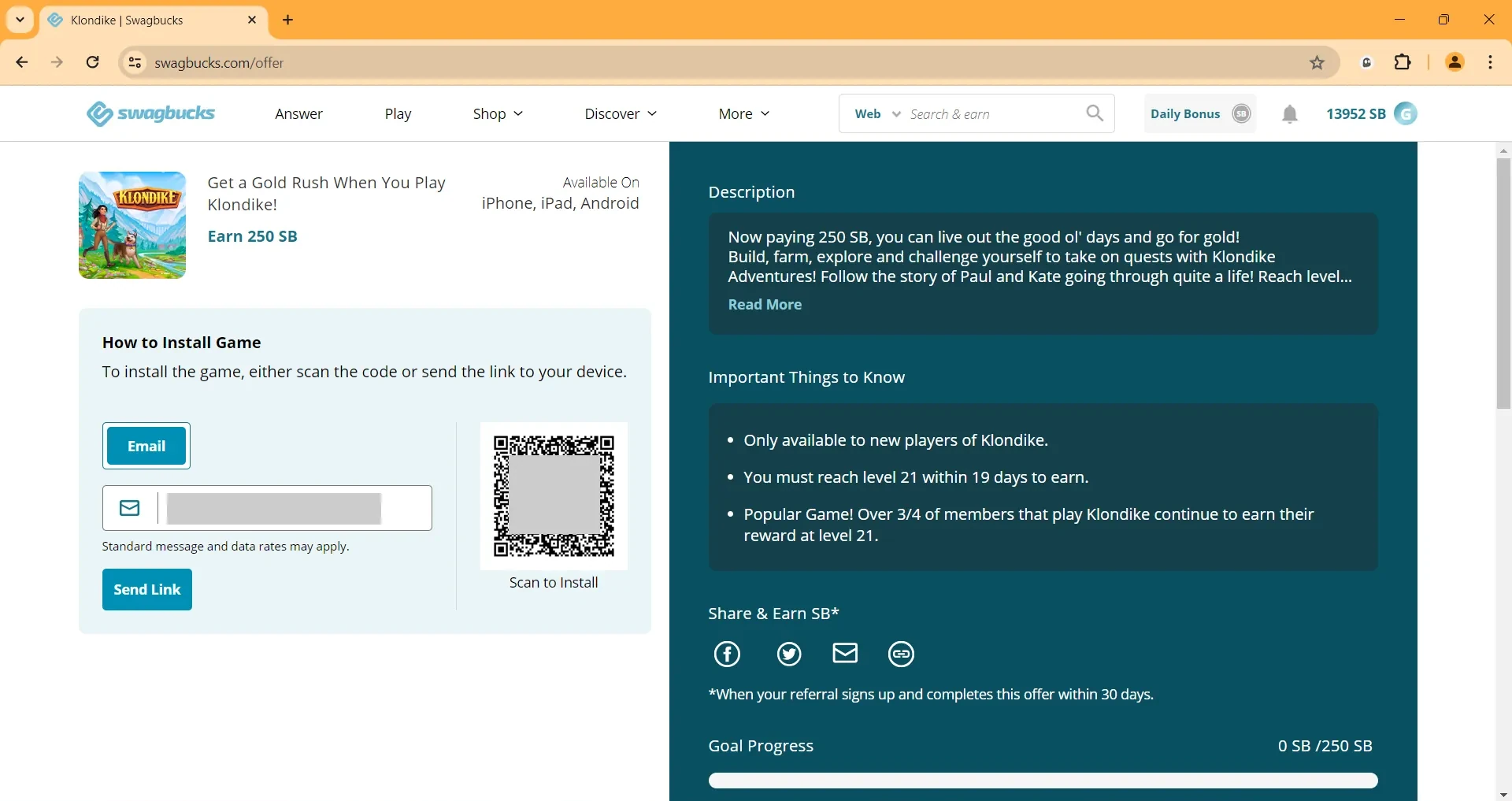






Leave a Comment