When embarking on the journey of building a Hackintosh, you might find yourself uncertain about where to start, how to select the right computer hardware, how to connect various components, and whether they will seamlessly integrate with OpenCore. This comprehensive guide is designed to walk you through each step of the process, aiding you in choosing compatible hardware and establishing the necessary connections. Whether you’re a newcomer or a seasoned computer user, the insights and experiences shared in this guide for building a Hackintosh will prove invaluable.
How to Build a Hackintosh in 2024
1. CPU and iGPU
At present, OpenCore primarily caters to the majority of Intel CPUs, with limited support for certain AMD processors, which may lead to more complications. Moreover, the community of Intel CPU users offers a distinct advantage in effectively addressing any hackintosh-related issues.
When choosing Intel CPUs, it's important to consider two factors: SSE4.2 and iGPU
- Chosen CPUs must have SSE4.2 support to be compatible with newer versions like Ventura and Sonoma. SSE stands for "Streaming SIMD Extensions," a set of instructions in modern CPUs. As a result, we recommend opting for CPUs from the Comet Lake (10th) series. While the ICE-LAKE series is primarily designed for laptops or workstations, it lacks adequate iGPU support. Currently, CPUs such as Rocket Lake and Tiger Lake are not fully supported by OpenCore, making it a wise choice to go for older series.
- An iGPU, or integrated Graphics Processing Unit, is a graphics chip built directly into the computer's CPU. To complete the Hackintosh installation process, we need a functioning GPU, with the initial priority being that the iGPU works seamlessly on Hackintosh. Once the iGPU is operational, you can easily install other components like the GPU or Wi-Fi directly on the Hackintosh. Currently, the supported iGPUs are: Iris Plus G7, Iris Plus G4, UHD 615, UHD 617, UHD 620, UHD 630, Iris Plus 645, and Iris Plus 655.
Product Name | Intel® Core™ i3-10105 | Intel® Core™ i5-10600 | Intel® Core™ i7-10700 | Intel® Core™ i9-10900 |
Cell | 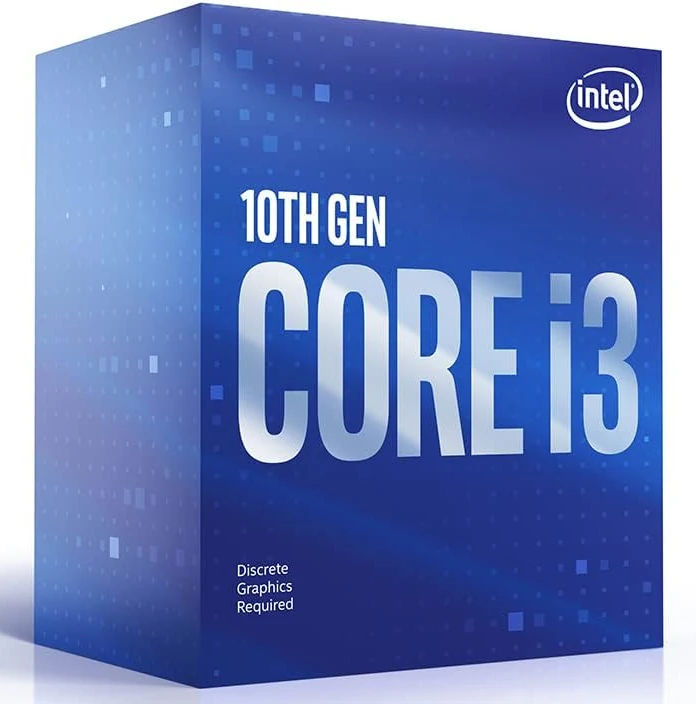 | 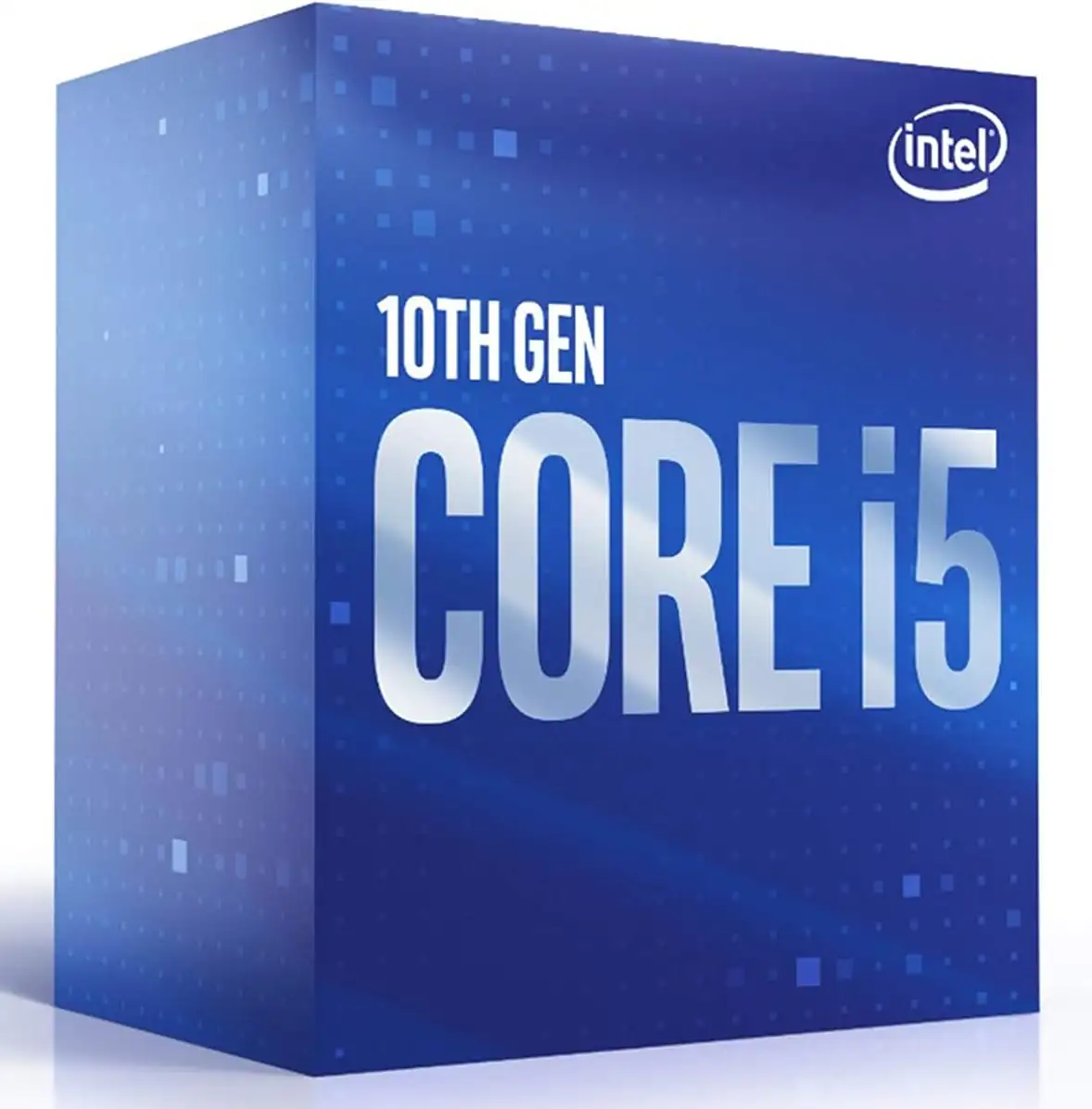 |  |  |
Code Name | 10th Comet Lake | 10th Comet Lake | 10th Comet Lake | 10th Comet Lake |
Number | 10105 | 10600 | 10700 | 10900 |
Cores & Threads | 4 Cores 8 Threads | 6 Cores 12 Threads | 8 Cores 16 Threads | 10 Cores 20 Threads |
Frequency | 3.70 GHz 6MB Cache (Max 4.40 GHz) | 3.30 GHz 6MB Cache (Max 4.80 GHz) | 2.90 GHz 6MB Cache (Max 4.80 GHz) | 2.80 GHz 6MB Cache (Max 5.20 GHz) |
iGPU | Intel® UHD Graphics 630 | Intel® UHD Graphics 630 | Intel® UHD Graphics 630 | Intel® UHD Graphics 630 |
Sockets Supported | LGA1200 | LGA1200 | LGA1200 | LGA1200 |
Instruction | SSE4.2 | SSE4.2 | SSE4.2 | SSE4.2 |
Check Price | [amazon link="B08V1T4JC1" title="Check Price on Amazon" /] | [amazon link="B086MG2B41" title="Check Price on Amazon" /] | [amazon link="B086MG1C7C" title="Check Price on Amazon" /] | [amazon link="B086MHSTVD" title="Check Price on Amazon" /] |
2. Motherboard
In part one, we mainly opted for CPUs from the 10th generation, specifically Comet Lake, which uses the LGA1200 CPU socket. Consequently, the initial consideration for motherboard selection is to choose models that support the LGA1200 socket.
Following this, we need to determine the motherboard's form factor, whether it's a larger ATX, a smaller microATX, or the compact mini-ITX. Additionally, we must factor in the connections to various peripherals, including considerations like RAM, power supply, and the choice of a computer case.
Product Name | ASUS Z590 WiFi Thunderbolt 4 | ASRock B560M Steel Legend |
Cell |  | 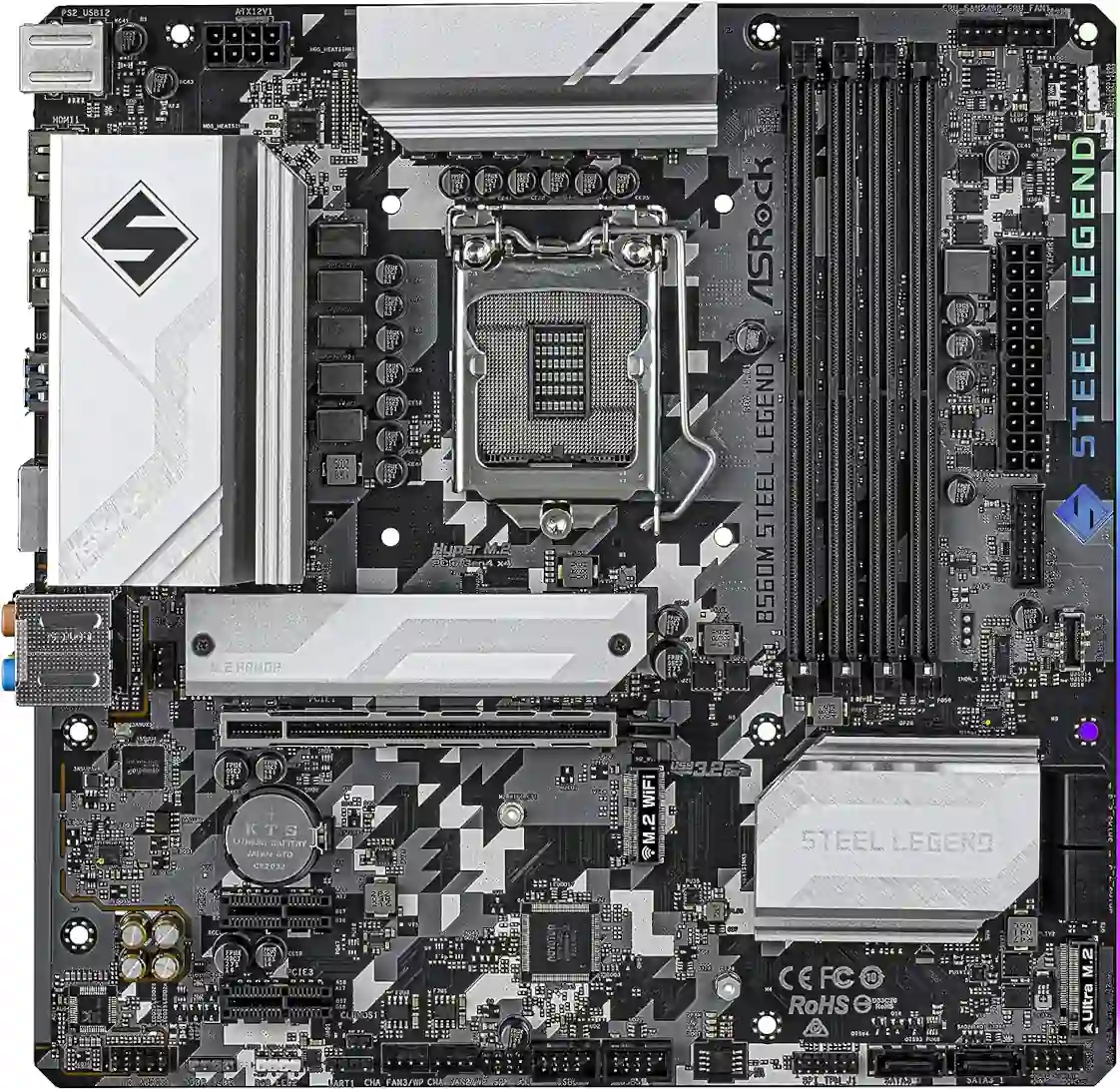 |
Size | ATX | microATX |
CPU Socket | LGA1200 | LGA1200 |
RAM | DDR4 | DDR4 |
Built-in Wifi | Intel® WiFi 6 | No |
Ethernet | 2.5 Gb Ethernet | 2.5 Gb Ethernet |
Hard Disk | 3 x M.2 slots (Key M) | 6 SATA3, 1 x Hyper M.2 (PCIe Gen4 x4) |
Audio | Realtek ALC S1200A | Realtek ALC897 |
Display | Displayport, HDMI | Displayport, HDMI |
Connectivity | USB 3.2 Gen 1 Type-C® and Thunderbolt 4™ support | 1 x Front USB 3.2 Gen2x2 Type-C (20 Gb/s) |
Price | [amazon link="B097S432TX" title="Check on Amazon" /] | [amazon link="B08XXSJ6YN" title="Check on Amazon" /] |
3. GPU
In the realm of Hackintosh, the majority of NVIDIA GPUs are generally unsupported. However, the situation is different with AMD, as many AMD GPU models are well-matched with the latest macOS versions, including Ventura and Sonoma. We also take a look at some of the current AMD external GPU options and choose one based on our budget.
When selecting a GPU, it's crucial to dive into Lilu.kext and WhateverGreen.kext. These are two critical Kexts or drivers that play a pivotal role in enabling the recognition and utilization of GPUs for Hackintosh. Hence, our initial step involves researching which GPUs are effectively supported by these two Kexts and making a selection that aligns with our specific needs.
Below are some models that work well with Hackintosh:
Product Name | 1. RX 5500 XT | 2. RX 5700 XT | 3. Radeon RX 6600 |
Cell |  |  |  |
Boost Frequency | Up to 1845 MHz | Up to 1905 MHz | Up to 2491 MHz |
Requirement | 450 W | 600 W | 450 W |
Memory | 8 GB GDDR6 | 8 GB GDDR6 | 8 GB GDDR6 |
Connectivity | DisplayPort, HDMI | DisplayPort, HDMI | DisplayPort, HDMI |
Price | [amazon link="B0BS1G3B7P" title="Check on Amazon" /] | [amazon link="B0C8N3LGWQ" title="Check on Amazon" /] | [amazon link="B09HHLX543" title="Check on Amazon" /] |
Product Name | 4. RX 6800 | 5. RX 6800 XT | 6. RX 6900 XT |
Cell |  |  |  |
Boost Frequency | Up to 2105 MHz | Up to 2250 MHz | Up to 2250 MHz |
Requirement | 650 W | 750 W | 850 W |
Memory | 16 GB GDDR6 | 16 GB GDDR6 | 16 GB GDDR6 |
Connectivity | DisplayPort | DisplayPort | DisplayPort |
Check Price | [amazon link="B09KW68M2G" title="Check on Amazon" /] | [amazon link="B08TJ2BHCQ" title="Check on Amazon" /] | [amazon link="B09BZP8KZG" title="Check on Amazon" /] |
4. Power Supply
Keep in mind that the GPU demands power, and the specific power requirements can vary depending on the GPU model. Some GPUs may need as little as 450W, while others could require up to 850W. If you're using tower cases like Micro ATX or Mini ITX, it's crucial to select a power supply that suits the tower's size.
Product Name | Corsair RM1000x | MSI MAG A850GL | MSI MAG A650BN | FSP Dagger Pro 650W |
Cell |  | 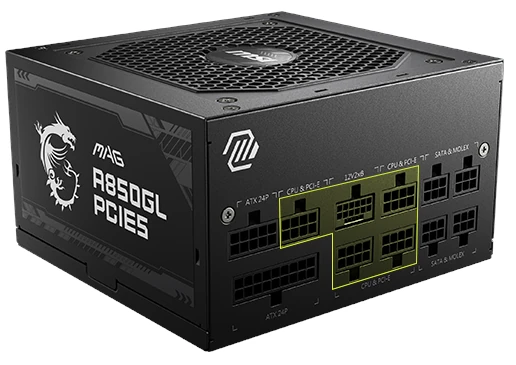 |  |  |
Code Name | 1000W | 850W | 650W | 650W |
Output Wattage | 4 Cores 8 Threads | 6 Cores 12 Threads | 8 Cores 16 Threads | 10 Cores 20 Threads |
Connector Type | ATX | ATX | ATX | Micro ATX, Mini ITX |
Price | [amazon link="B08R5PH1VY" title="Check on Amazon" /] | [amazon link="B0CB9MSJ5N" title="Check on Amazon" /] | [amazon link="B0991TZ399" title="Check on Amazon" /] | [amazon link="B07SYSLZDR" title="Check on Amazon" /] |
5. RAM
Selecting RAM is a straightforward process. For optimal Hackintosh performance, you'll need approximately 8GB of RAM. If your usage involves video editing or 3D rendering, consider opting for 16GB or more.
Most modern motherboards come equipped with up to 4 RAM slots, simplifying RAM upgrades. Below, we've listed some models you might want to consider for your Hackintosh hardware build.
Product Name | Corsair VENGEANCE | Crucial RAM 32GB |
Cell | 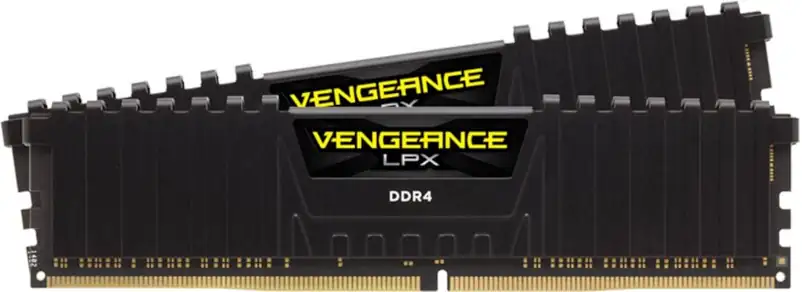 | 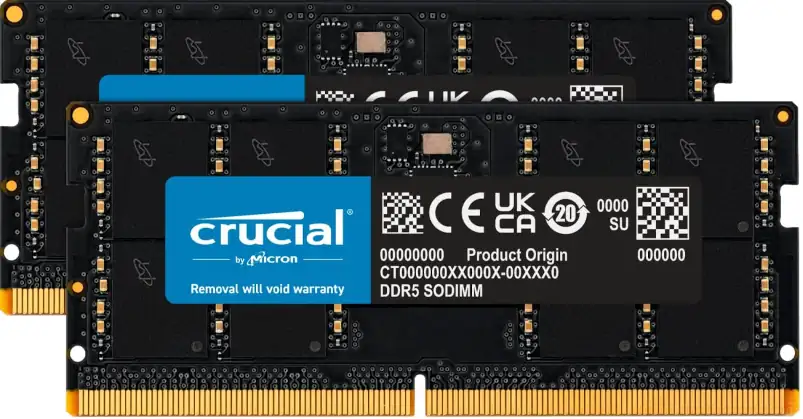 |
Memory Size | 16 GB | 32 GB |
Technology | DDR4 | DDR4 |
Speed | 3200 MHz | 5200MHz |
Price | [amazon link="B07RS1G6XW" title="Check on Amazon" /] | [amazon link="B0BLTDRRLF" title="Check on Amazon" /] |
6. Case
When selecting a case or tower, the initial consideration is to revisit Part 1 and confirm whether you've chosen an ATX or Micro ATX motherboard. Your choice of Case isn't just about accommodating the motherboard; it also impacts the power supply and the connectivity of external devices like USB-C and USB-A. There's a wide range of PC cases available for Hackintosh setups, spanning from straightforward designs to those tailored for gaming, including:
Product Name | Corsair 4000D Airflow | Thermaltake H200 | GAMDIAS Computer PC Case |
Cell |  |  |  |
Motherboard Compatability | Extended ATX, ATX, MicroATX, MiniATX | ATX | Micro ATX |
Connectivity | 1xUSB-C, USB-A 3.0, Microphone | 2xUSB-A 3.0, 2xAudio, 1xRGB | 16 GB GDDR6 |
Material | Alloy Steel | Tempered Glass | Tempered Glass |
Price | [amazon link="B08C74694Z" title="Check on Amazon" /] | [amazon link="B07X57R96B" title="Check on Amazon" /] | [amazon link="B0BL1DZJDZ" title="Check on Amazon" /] |
7. CPU Coolers
Next, you'll need to select CPU coolers to keep your CPU running at optimal temperatures. There's a wide variety of options available, but the process is straightforward. Just pick CPU coolers that are compatible with the LGA1200 motherboard standard mentioned in part 1. If you're into aesthetics, you can also consider CPU coolers that offer RGB lighting for a touch of style.
Product Name | Cooler Master Hyper 212 Black RGB |
Cell |  |
Power Connector | 4-Pin |
Noise Level | 30 dB |
Speed | 2000 RPM |
Price | [amazon link="B09KYC4Z98" title="Check on Amazon" /] |
8. Drive
Now, let's move on to selecting an appropriate storage drive for your Hackintosh system. A hard drive with a capacity of approximately 1TB should meet your needs, and it's advisable to opt for drives with high Read/Write speeds to optimize your operating system's performance. In today's computer landscape, M.2 drives are commonly used, and the motherboards mentioned in part 1 support up to three M.2 slots. This means you can utilize three M.2 drives simultaneously, simplifying the upgrade process for Hackintosh enthusiasts. The M.2 ports come pre-integrated into the motherboard, so all that's left to do is to directly attach the M.2 SSD, and you're good to go.
Product Name | Crucial 1TB M.2 SSD | SAMSUNG 980 PRO |
Cell |  |  |
Capacity | 1TB | 1TB |
Hard Disk Interface | NVMe M.2 Gen 3 | NVMe M.2 Gen 4 |
Speed | up to 3500MB/s | up to 7000MB/s |
Price | [amazon link="B0B25LZGGW" title="Check on Amazon" /] | [amazon link="B08RK2SR23" title="Check on Amazon" /] |
9. Monitor
While choosing a monitor for a standard PC is a straightforward task, selecting one for a Hackintosh requires a bit more expertise. This is due to Hackintosh OS having distinct screen resolutions and aspect ratios compared to Windows. To ensure a premium experience with your Hackintosh, we suggest opting for 27-inch monitors with 4K resolution, providing the most vivid and stunning visuals.
Below, we've listed some monitor models that perform excellently with Hackintosh PCs:
Product Name | LG 27UK500-B | Dell S2722QC |
Cell |  |  |
Screen Size | 27 inch | 27 inch |
Resolution | 4K (3840 x 2160 Pixels) | 4K (3840 x 2160 Pixels) |
Connectivity | DisplayPort, HDMI | DisplayPort, HDMI |
Price | [amazon link="B08C2HRGG6" title="Check on Amazon" /] | [amazon link="B09DTDRJWP" title="Check on Amazon" /] |
10. Mouse and Keyboard
Both a mouse and keyboard are indispensable components for any computer, including when using a Hackintosh PC. The process of choosing the right mouse and keyboard is quite straightforward, and it's worth considering options that match the color scheme of your computer case for a more visually cohesive setup.

Logitech MK295 Wireless Mouse & Keyboard: [amazon link="B089KTJWHK" title="Buy on Amazon" /]
The goal is to create a comprehensive guide for building a Hackintosh PC, drawing from practical knowledge and experiences learned through multiple failed attempts with OpenCore. I've carefully selected hardware components to avoid potential issues during the installation and usage of your Hackintosh. With a curated list of components fully compatible and supported by OpenCore, your Hackintosh PC will perform optimally. I'm committed to providing ongoing support and assistance for any questions you may have while building your Hackintosh PC.

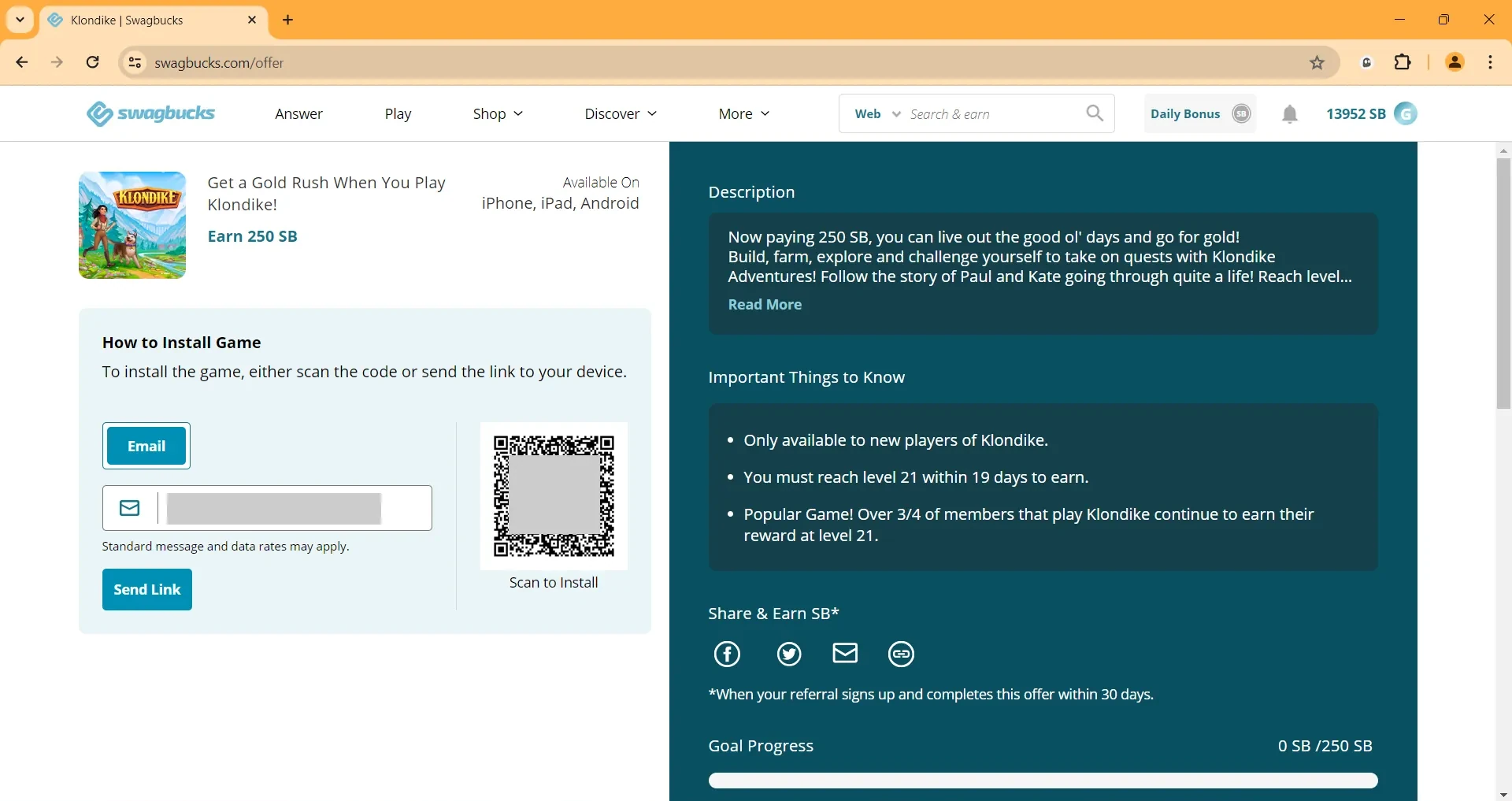






Leave a Comment