The new Mac Mini 2024 has something for everyone! With two different versions, M2 and M2 Pro, you can pick the one that perfectly fits your needs. The basic version offers great flexibility with its dual Thunderbolt 4 ports as well as a HDMI port; while the more advanced model M2 Pro– it's equipped with four powerful Thunderbolt 4 plus a convenient HDMI connection!
HDMI Port:
The latest Mac Mini from Apple offers two versions - M2 and M2 Pro. With the Mac Mini M2 version, you can connect up to a 4K screen at an impressive 60 FPS; with the M2 pro edition however, hooking up a 4K monitor at the lightning speed of 240Hz! Even crazier is that one 8K monitor will be supported by this Mac Mini M2 Pro running smooth as 60Hz with HDMI Port.
Thunderbolt 4:
Mac Mini M2's impressive Thunderbolt 4 connection gives users the power to connect multiple stunning USB-C monitors at up to 6K resolution and 60Hz. Enjoy a smooth, high quality visual experience with Mac Mini's comprehensive connectivity options!
Best Monitors for Mac Mini
1. Nitro by Acer 27" Curve

SPECIFICATIONS | Nitro by Acer 27" Curve |
|---|---|
Resolution | Full HD 1920 x 1080 |
Size | 27" |
Max Refresh Rate | 165 Hz |
Panel Type | IPS |
Brightness | 250 nits |
Connectivity | 2xHDMI, 1xDisplayport |
The Acer Nitro Curve PC Monitor is a 2023-release that has a lot of great features for an inexpensive price. For starters, it offers dual HDMI ports to connect your Mac Mini M2 with ease. It also includes Full HD technology, providing optimum picture quality and unparalleled gaming experience. Cost-wise, the Acer Nitro curve monitor is certainly cheaper and more budget friendly compared to other 2023 releases. This monitor, with AMD FreeSync Premium Technology and a 165Hz refresh rate, allows for ultra-smooth gaming experiences with quick action sequences. In conclusion, the Acer Nitro Curve PC Monitor is a welcome addition to home or professional set-up at an affordable cost.
2. Sceptre Curved 27" Curve

SPECIFICATIONS | Sceptre Curved 27" Curve |
|---|---|
Resolution | Full HD 1920 x 1080 |
Size | 27" |
Max Refresh Rate | 75 Hz |
Panel Type | LED |
Brightness | 250 nits |
Connectivity | 2xHDMI |
If you're looking for a Full HD LED monitor to use with your Mac Mini, the Sceptre Curved 27 Monitor is an excellent choice. Delivering crystal clear visuals in HDMI for gaming or streaming, this 27 inch screen maximizes compatibility with macOS Ventura. Plus, it's one of the cheapest monitors on the market. Not only does it provide stellar picture quality and advanced settings, but its sleek design also makes it an eye-catching workstation. Get yours today with the confidence that you're making an excellent investment.
3. LG FHD 32-Inch

SPECIFICATIONS | LG FHD 32-Inch |
|---|---|
Resolution | Full HD 1920 x 1080 |
Size | 31.5" |
Max Refresh Rate | 75 Hz |
Panel Type | IPS |
Brightness | 250 nits |
Connectivity | 2xHDMI |
The LG FHD 32-Inch Monitor is an IPS monitor with full HD and HDR 10 capabilities. It offers high contrast IPS display capabilities and a 178-degree viewing angle for excellent picture quality from any location. This makes it perfect for the developer market, as its compatibility with Xcode on the Mac Mini helps streamline development of complex applications. The FHD 32-Inch Monitor also provides split screen functionality, so developers can easily switch between tasks without having to switch monitors. Whether you're a home user or a professional, this monitor has all of your needs covered!
4. Dell S2722QC 27 4K
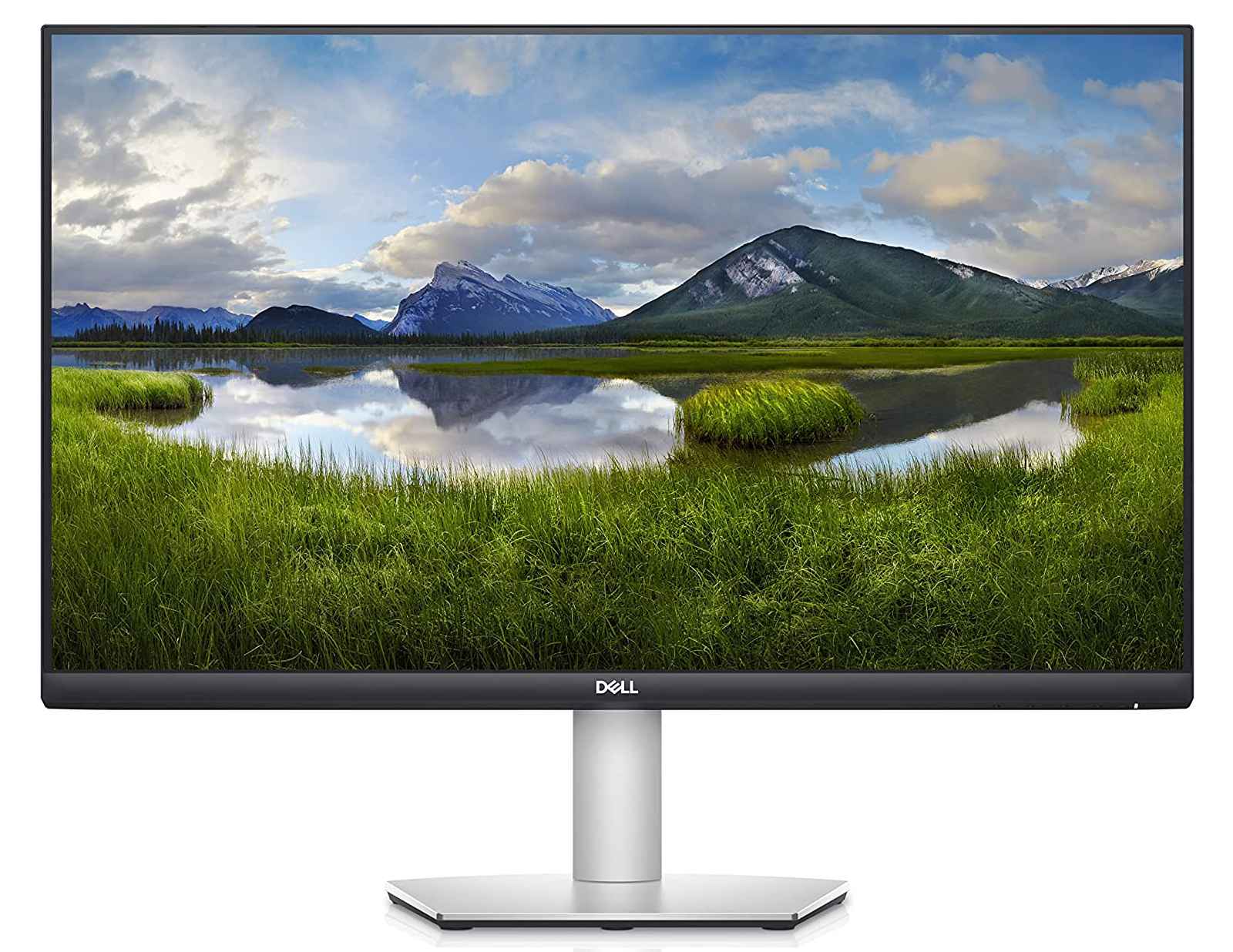
SPECIFICATIONS | Dell S2722QC 27 4K |
|---|---|
Resolution | 4K Display 3840x2160 |
Size | 27" |
Max Refresh Rate | 60 Hz |
Panel Type | IPS |
Brightness | 350 nits (Peak 550 nits) |
Connectivity | 1xUSB-C, 2xHDMI, USB-A |
The Dell S2722QC is an excellent choice for Mac Mini M2 users who are looking for a cheap 4K monitor for photo and video editing in 2023. It offers many features important for these activities such as 60Hz refresh rate and bright HDR visuals, but the best feature by far is its extremely affordable price. With this monitor, Mac Mini users can enjoy great performance at a low cost that doesn't require breaking the bank. Whether you're a professional or simply curious to try your hand at photo and video editing, Dell S2722QC will give you plenty of tools to work with.
5. SAMSUNG S80A 27 4k

SPECIFICATIONS | SAMSUNG S80A 27 4k |
|---|---|
Resolution | 4K display 3840x2160 |
Size | 27" |
Max Refresh Rate | 60 Hz |
Panel Type | IPS |
Brightness | 300 nits |
Connectivity | USB-C, DisplayPort, HDMI |
Samsung's S80A USB-C 4K Monitor has been a great asset to those who don't mind spending a bit of extra money. Not only is the monitor incredibly affordable, it also boasts stunningly vibrant colors with its ability to produce 1 billion options. Namely, this USB-C Monitor is perfectly compatible with Mac Mini making it an ideal choice for those who use Apple computers. Additionally, the advanced settings allow you to adjust the brightness and clarity more precisely than on most other monitors. People have found these features incredibly helpful for their image editing as well as general viewing purposes.
6. MSI Modern 27" 2K WQHD

SPECIFICATIONS | MSI Modern 27" 2K WQHD |
|---|---|
Resolution | 2K display 2560x1440 |
Size | 27" |
Max Refresh Rate | 75 Hz |
Panel Type | IPS |
Brightness | 300 nits |
Connectivity | USB-C, Displayport, HDMI |
With the New Year quickly approaching, keep a sharp eye out for the MSI Modern MD272QP 2K USB-C Monitor. This monitor is proving to be a revolution in monitors and is absolutely perfect for the New Year 2023. Whether you have a Mac Mini M2 or another type of computer, this 2560x1440 resolution display offers crystal clear clarity, flicker free viewing and precise color accuracy to make all activities from gaming to streaming enjoyable. At this very affordable price point, upgrading your current tech won’t break the bank. You won’t regret your New Year investment when it comes time to grab one of these amazing MSI modern monitors.
7. ASUS VP32AQ 31.5"

SPECIFICATIONS | ASUS VP32AQ 31.5" |
|---|---|
Resolution | 2K display 2560x1440 |
Size | 31.5" |
Max Refresh Rate | 75 Hz |
Panel Type | LED |
Brightness | 350 nits |
Connectivity | HDMI, Displayport |
The Mac Mini M2 makes connecting and using an ASUS VP32AQ monitor a breeze thanks to its HDMI capabilities. Just plug it in and you're ready to enjoy the ultimate viewing experience! When looking for a new monitor, the ASUS 31.5 2K Monitor is an excellent choice for developers or editors on a budget. With its 32 inch display, it's almost like having two monitors in one! It features 4K resolution with UHD visuals, making it perfect for reading text and watching videos. Additionally, this monitor works very well with macOS Ventura. The ASUS 31.5 2K monitor is a great pick if you want quality at an affordable price point.
8. ASUS ProArt PA278QV

SPECIFICATIONS | ASUS ProArt PA278QV |
|---|---|
Resolution | 2K display 2560x1440 |
Size | 27" |
Max Refresh Rate | 75 Hz |
Panel Type | IPS |
Brightness | 350 nits |
Connectivity | DisplayPort, HDMI |
The ASUS ProArt PA278QV 2K Monitor is an excellent choice for people who work in creative fields like photo editing. This monitor comes equipped with HDMI 2.0 ports, as well as offering up to 100% sRGB and Rec 709 colour accuracy when calibrated. The screen is bright and vibrant, making viewing content from a Mac Mini or other device possible across a wide range of colour palettes. Its picture-by-picture function also allows for easy multitasking – perfect for the professional video or photo editor! Overall, this monitor is great value for money and highly recommended for anyone looking to improve their setup.
Mac Mini with the new M2 chips released in 2023 have opened a new window for Mac users and those looking for better monitors. With its Mac-native features, Mac Mini is the ideal choice if you are looking for a reliable and powerful desktop computer. The incorporation of the M2 chip on Mac Mini makes it even more attractive to Mac users who want to find an affordable and feature-packed monitor which will aid them while they enjoy their Mac experience. Mac Mini M2 users choose from a wide array of monitors such as IPS panels with HDR support or curved ultra-wide monitors for an immersive gaming experience. With so much innovation on offer it's hard to go wrong when choosing the perfect monitor to pair with Mac Mini M2.

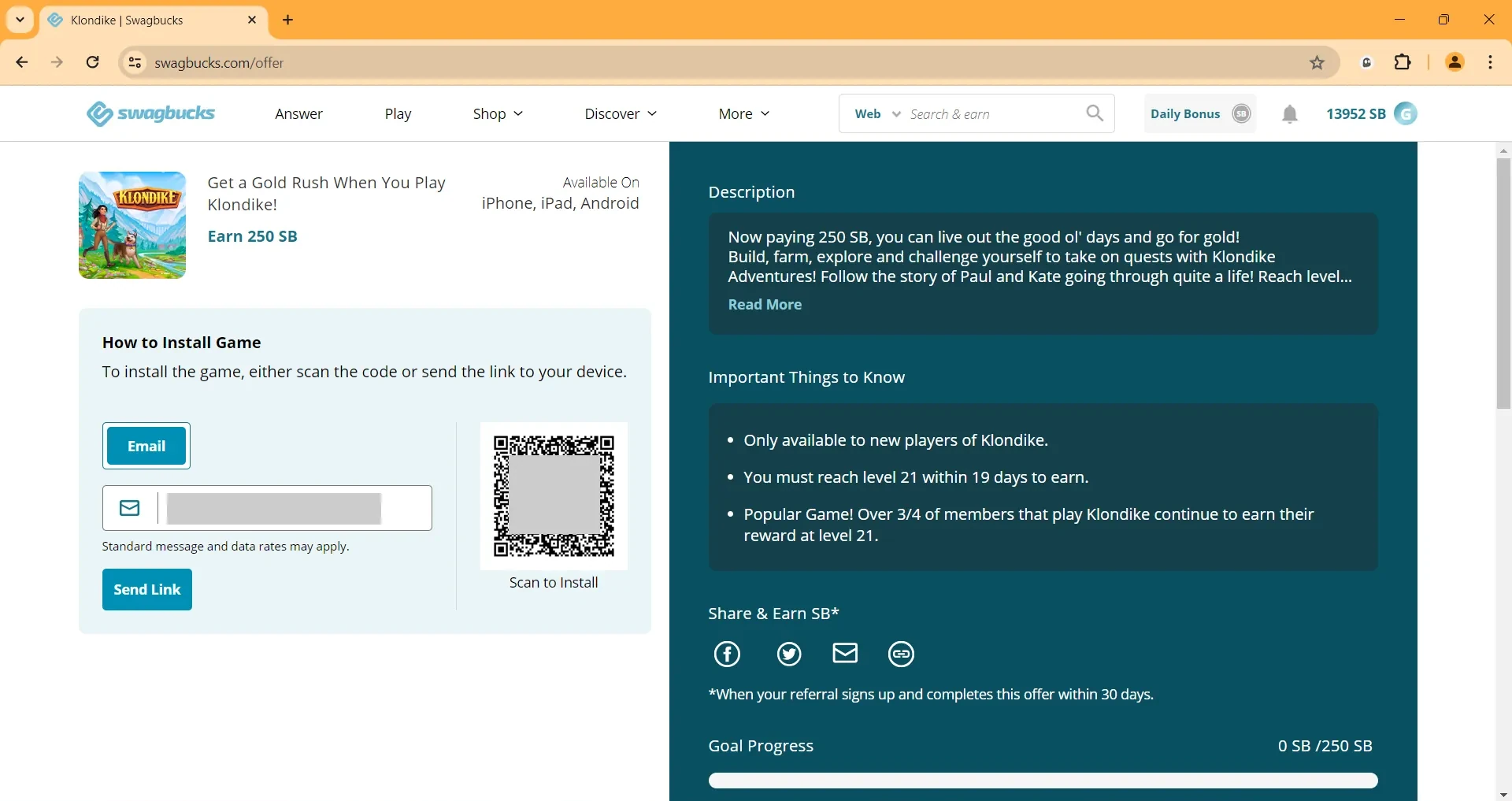






Leave a Comment