In the year 2023, Apple unveiled the latest MacBook Pro series equipped with the formidable M3 chip variants—M3, M3 Pro, and M3 Max. This breakthrough in chip technology empowers the MacBook Pro to handle demanding tasks, such as film editing and 3D graphics rendering, making it a powerhouse for creative professionals.
However, as powerful as the MacBook Pro M3 is, being a laptop inherently comes with certain limitations. To address these shortcomings and elevate the overall user experience, a curated selection of accessories becomes essential. This article delves into the nuances of the MacBook Pro M3, highlighting its shortcomings and missing features, while offering insights into the accessories that can transform it into a flawless computing companion.
1. USB-C Docking Station
The latest MacBook Pro M3 series reintroduces the coveted Magsafe 3 port and HDMI, SDXC ports, accompanied by Two Thunderbolt / USB 4 ports for the 14-inch model and Three Thunderbolt 4 ports for the 16-inch variant. However, despite these advancements, the MacBook Pro M3 still falls short in certain connectivity aspects.
One notable absence is the lack of an additional HDMI port, which proves insufficient for users who require at least two external monitors for tasks like multitasking or content creation. Furthermore, the absence of ports such as DisplayPort, miniSD, and Ethernet cannot be overlooked, considering the advantages these ports bring to the table. Consequently, the primary accessory to address these limitations is a Docking Station.
For those seeking a comprehensive array of ports, the Anker PowerExpand 11-in-1 Docking Station is a worthy choice. Alternatively, if a more compact solution is preferred, the Anker 332 USB-C Hub (5-in-1) provides a sleek and portable option. Both products, hailing from the reputable Anker brand, guarantee quality and reliability to complement the MacBook Pro M3's capabilities.
2. External Monitors
Even with the enlarged 16-inch display on the MacBook Pro, tasks like music production, data manipulation in Excel, or graphic design demand more screen real estate. To fully harness the power of the M3 chip, a larger external monitor becomes a crucial accessory.
While the MacBook Pro M3 supports stunning 8K displays, the high cost of such monitors may not be practical for everyone. For a balanced solution catering to a wider audience, the next essential accessory is a 4K 27-inch monitor, with the ASUS ProArt Display PA279CV standing out as a cost-effective choice.
The ASUS ProArt Display PA279CV boasts impressive color specifications, covering 100% sRGB and 100% Rec. 709. This ensures accurate color representation, making it ideal for handling images and videos captured by high-end 16-bit cameras.
With a brightness of 350 nits and versatile connectivity options, including USB-C, 2 HDMI ports, and 1 DisplayPort, the ASUS ProArt Display PA279CV offers flexibility in expanding your workspace. This monitor allows you to connect additional screens without utilizing the HDMI port on the MacBook Pro, reducing cable clutter and enhancing the overall professionalism of your workspace.
3. Portable Monitors
For those constantly on the move or not in need of a large external display like the ASUS ProArt 27-inch, a portable monitor presents itself as a versatile solution.
With a portable monitor, you can still enjoy the luxury of an additional screen for enhanced productivity alongside your MacBook Pro M3. The beauty of these monitors lies in their portability—they easily fit into a backpack, allowing you to work seamlessly wherever you go.
Addressing the specific requirements of the MacBook Pro M3, there are two noteworthy options for users. If you demand a 4K display, the UPERFECT True Portable Monitor 4K stands out, boasting a brightness of 400 nits for optimal outdoor visibility. On the other hand, if your needs are more straightforward, the UPERFECT 2K Portable Monitor provides ample resolution. Both UPERFECT monitors utilize USB-C for both display and power, drawing power directly from the MacBook Pro M3 or connecting to the MacBook Pro's charging port for convenience.
4. External USB-C Thunderbolt SSD
The MacBook Pro M3 comes equipped with two SSD options—512GB and 1TB. However, for filmmakers or individuals dealing with extensive datasets, even the 1TB option might fall short. To address this, the search for an external SSD becomes imperative. To fully capitalize on the Thunderbolt 4 port on the MacBook Pro M3, it's essential to explore external disks with Thunderbolt 4 support.
While Thunderbolt 3 and 4 primarily differ in cable length support and data transfer speed—both reaching up to 40Gbps—investing in an external SSD compatible with Thunderbolt 4 is key. The SanDisk Professional 1TB Thunderbolt 3, despite its short cable, maintains a speed of up to 40Gbps. With impressive read and write speeds of 3000MB/s and 2500MB/s, respectively, it can transfer an 8K 50GB video clip in under a minute.
Moreover, for users not necessarily requiring ultra-high speeds but seeking ample storage for data backup or archiving, the SanDisk 4TB Extreme USB-C provides a viable solution. With a capacious 4TB, it allows users to declutter the MacBook Pro M3's internal drive by storing non-essential data externally.
5. Case
For those always on the move, toting your MacBook requires an extra layer of protection, and that's where MacBook cases come into play. Not only do they shield your MacBook from potential impacts, but they also ensure it stays clean during your travels.
These cases go beyond mere protection; they become a style statement for your MacBook Pro. With a variety of designs and colors available, they allow you to personalize your device, giving it a distinctive touch that reflects your unique style.
6. Keyboard and Mouse
While the MacBook Pro's built-in keyboard and trackpad are excellent, external keyboards and mice remain irreplaceable. Apple's latest offerings, the Magic Keyboard with Touch ID and Numeric Keypad, and the Apple Magic Mouse with Multi-Touch Surface, take the lead in functionality and design.
Noteworthy alternatives like Logitech's POP Keys and POP Mouse bring a touch of uniqueness to the table. These accessories not only enhance functionality but also contribute to a personalized and enjoyable computing experience.

Logitech's POP Keys and POP Mouse
7. Large Mouse Pad

Large Mouse Pad
Opting for a large mouse pad crafted from leather not only adds a touch of sophistication to your workspace but also accentuates your devices, especially the MacBook Pro M3. Beyond aesthetics, a large leather mouse pad serves practical purposes.
This accessory provides a stable base for your MacBook, preventing unnecessary movement during use. Simultaneously, it facilitates smooth and effortless mouse movement, ensuring optimal performance. Additionally, the water-resistant properties of the leather contribute to effective protection against spills, enhancing the durability of both your MacBook and mouse.
8. MacBook Pro Stand
Maintaining a comfortable working posture is crucial, especially when dealing with the powerful MacBook Pro M3. The next essential accessory on the list is a laptop stand designed to elevate the working height of your MacBook. This not only enhances your viewing angle but also contributes to better ergonomics.

MacBook Pro Stand
A laptop stand not only improves the alignment of your MacBook Pro but also aids in cooling the underside of the device. This becomes particularly crucial when utilizing the M3 chip for resource-intensive tasks like rendering images or videos. The raised platform facilitates efficient heat dissipation, allowing the cooling fan to operate smoothly, ensuring optimal performance even during demanding workloads.
9. 100W Wall Charger
Simplify your charging setup with a single powerhouse for all your devices, reducing the hassle of carrying multiple chargers and cables while on the move. The Anker 100W Wall Charger emerges as the solution to this predicament.

Edit your caption text here
Remarkably smaller than the MacBook Pro's 96W charger, the Anker Wall Charger doesn't compromise on power, boasting a charging capacity of up to 100W. This is ample to charge even the 16-inch MacBook Pro efficiently. Notably, the charger features 2 USB-C ports and 1 USB-A port, providing versatility for charging smartphones and other devices simultaneously.
In the dynamic world of technology, where efficiency meets style, the right accessories are the key to unlocking the full potential of your MacBook Pro M3, transforming it from a powerful laptop into a comprehensive and tailored workstation that aligns with your unique needs and preferences.








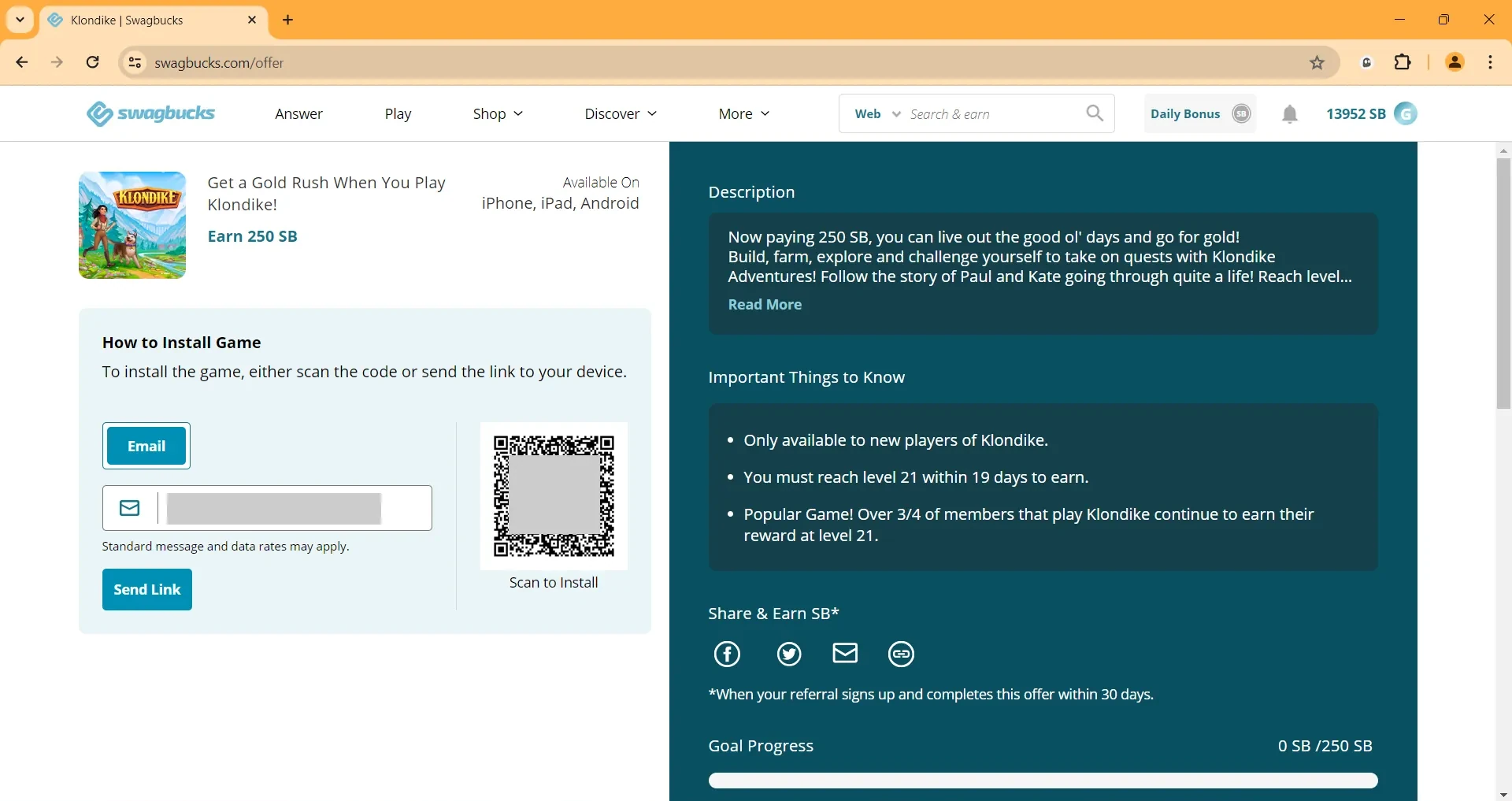






Leave a Comment