The new MacBook Pro M3 or MacBook Air M2 offer incredible speed with two Thunderbolt 4 ports, but users are left wanting more when it comes to connecting external devices - once one port is used for charging the MacBook, only a single connection remains. For a quick and easy solution, we can use a Docking Station for Macs to resolve any issues. Docking Station is an essential accessory to ensure your MacBook stays fully connected.
If you're looking for the perfect docking station for your MacBook Pro M3 or Air M2, then look no further! We've got everything covered with our top picks based on three essential criteria. With this guide in hand, you'll easily be able to find the best option that fits all of your needs and more!
- Thunderbolt 4 Docking Station: With the ultra-powerful combination of a MacBook Air or Pro M2 and Thunderbolt 4 (40 Gbps). In just a few minutes, you'll be able to quickly back up 8K video footage onto an external ssd disk or connect multiple monitors for smooth 4K or 8K streaming - all made possible thanks to Thunderbolt 4's dock station compatibility!
- Power Delivery Pass Through-Charging: Charging your MacBook and powering USB-C monitors can be easily achieved with the right Docking station. MacBook Air M2 requires 67W while MacBook Pro M2, necessitates an even bigger 96W charge. Dock Station also provides enough 60W to keep your monitors running while still having extra energy left over in case devices like iPhones need an additional boost (up to 20w). Make sure whatever Dock station you choose is packed with plenty of Output Power!
- Support Legacy Ports: With the ever-changing technology landscape, having a device with legacy ports can be an absolute lifesaver. Having extra ports like HDMI and USB-A, RJ45 and Displayport come in handy for connecting older items to your Macbook Air M2 or Pro M2 without fail! It never hurts to have more than one option when choosing a Docking station or Hub - it will make life so much easier if you find yourself needing that special connectivity.
Best Docking Station for MacBook Air and Pro in 2024
1. Kensington SD2600T Thunderbolt 4 Hub

If you need to transfer data at lightning speeds for your video or audio editing projects, the Thunderbolt 4 Docking Station has got your back. With multiple Thunderbolt 4 ports, you can quickly connect an external ssd disk and DAC for superior sound quality processing. No more delays!
The Kensington SD2600T is a powerful docking station with three Thunderbolt 4 ports on the front for lightning fast connection speeds at up to 40Gbps, and an additional Thunderbolt 4 Host port on the back designed specifically for connecting Apple's most recent MacBook Air M2 or MacBook Pro M2 devices.

The MacBook M2 and the Docking Station provide a total of 4 Thunderbolt 4 ports with USB-C standard, allowing for expansive usage. These can be used to connect an 8k display or two 4K monitors, as well as External SSD hard disks and even specialized DACs.
The Kensington SD2600T is a great device but can be somewhat limited, you won't get enough power to charge your MacBook Pro M2 with 65W thunderbolt 4 host port. There are three Thunderbolt 4 ports that deliver power at 5V 3A (15W) and you needing an adapter if you'd like to use USB-C Monitors.
The Kensington SD2600T is a great option for anyone who needs multiple fast Thunderbolt 4 connections, including USB-A 3.2 10Gbps port with 5V 1.5A and an 20V DC Input adapter! With its reasonable price tag, this device serves as the perfect solution for those seeking high speed transfer rates without breaking their budget.
2. Anker USB C Hub

The Anker Docking Station is perfect for a MacBook Air M2, packing an impressive range of ports into its small device and offering up to 85W Power Delivery charge, meaning you can charge your MacBook Air M2 lightning-fast.
The Anker Power offers a full suite of ports and connections, including an 85W USB-C Host port to power the most demanding devices. There's also 3 USB-A (3.0 & 2.0), 1xSD Card slot, Display Port + HDMI so you can connect your monitor or TV without needing extra adapters/cables; plus 1xEthernet as well as audio output for all kinds of gaming consoles etc! All this is powered by one expansive 100w input power - everything you need in one place!
Don't let your MacBook Air or Pro M2 be limited with two thunderbolt 4 port, an Anker USB-C Hub can quickly and easily accommodate all of the necessary ports you need. If you're looking to maximize the connectivity of your MacBook Air M2 or Pro, a reasonably priced Anker USB-C hub is perfect for you.
3. Plugable 4K USB C Docking Station

Plugable 4K - a docking station with the perfect combination of old and new! With legacy ports to keep up with your existing devices, as well as USB-C for newer connections, this is truly an ideal solution for any tech enthusiast
Plugable 4K USB C has everything you need and more for all your connecting needs! It features multiple ports, including 4xUSB-3.0 and 3xDisplayPorts or HDMI connections as well as Ethernet support so that you can stay connected with ease. An additional 10Gbps 20W USC-C port is conveniently located in the front along with dual audio I/O jacks and an SD card slot - perfect for transferring photos quickly from a camera to any device.
With an ultra-fast USB-C port featuring Power Delivery up to 100W, you can be sure that your MacBook Pro M2 or Air M2 will stay fully powered while connected. Plus, the ability to connect three 4K displays simultaneously creates a smooth and immersive viewing experience!
With the Plugable 4K, you can easily connect your iPhone and audio interfaces with a 10Gbps USB-C connection. However, if you need an ultrafast port for External SSD Disk, you should use Thunderbolt 4 port on MacBook Air/Pro M2 that will deliver lightning fast speeds!
4. Kensington SD5780T Thunderbolt 4

The Kensington SD5780T Docking is the perfect companion for your M2 Macs, featuring a solid design and all the ports you need to connect accessories. Plus, its Thunderbolt 4 port can handle up to 40Gbps - more than enough speed for any task!

The Kensington SD5780T Docking offers a versatile setup, with two blazing-fast Thunderbolt 4 ports on the front and an ultra-powerful 96W port in the back. Get ready for fast charging of your MacBook Air M2 plus plenty of power to handle even the most demanding uses from your MacBook Pro M2!
The Kensington SD5780T ticks all the boxes when it comes to choosing a Docking Station. Boasting four USB-A ports, one Ethernet port, Audio out capability and an HDMI connection in addition to its built-in Card Reader - this top of the line device has everything you need...but at a premium price tag.
5. Anker Docking Station Thunderbolt 4

If you're looking for a docking station that's compatible with your MacBook Pro M2 or MacBook Air M2, Anker has the perfect solution: their Docking Station 777. This device is sure to provide seamless connectivity and charging capabilities so you can maximize productivity!
With the Anker 777, your new MacBook Pro M2 or Air M2 will get all charged up in no time! Its two Thunderbolt 4 ports provide 90W of power delivery- enough to keep you powered wherever life takes you. Plus, it leaves plenty of extra options available with its remaining connections.
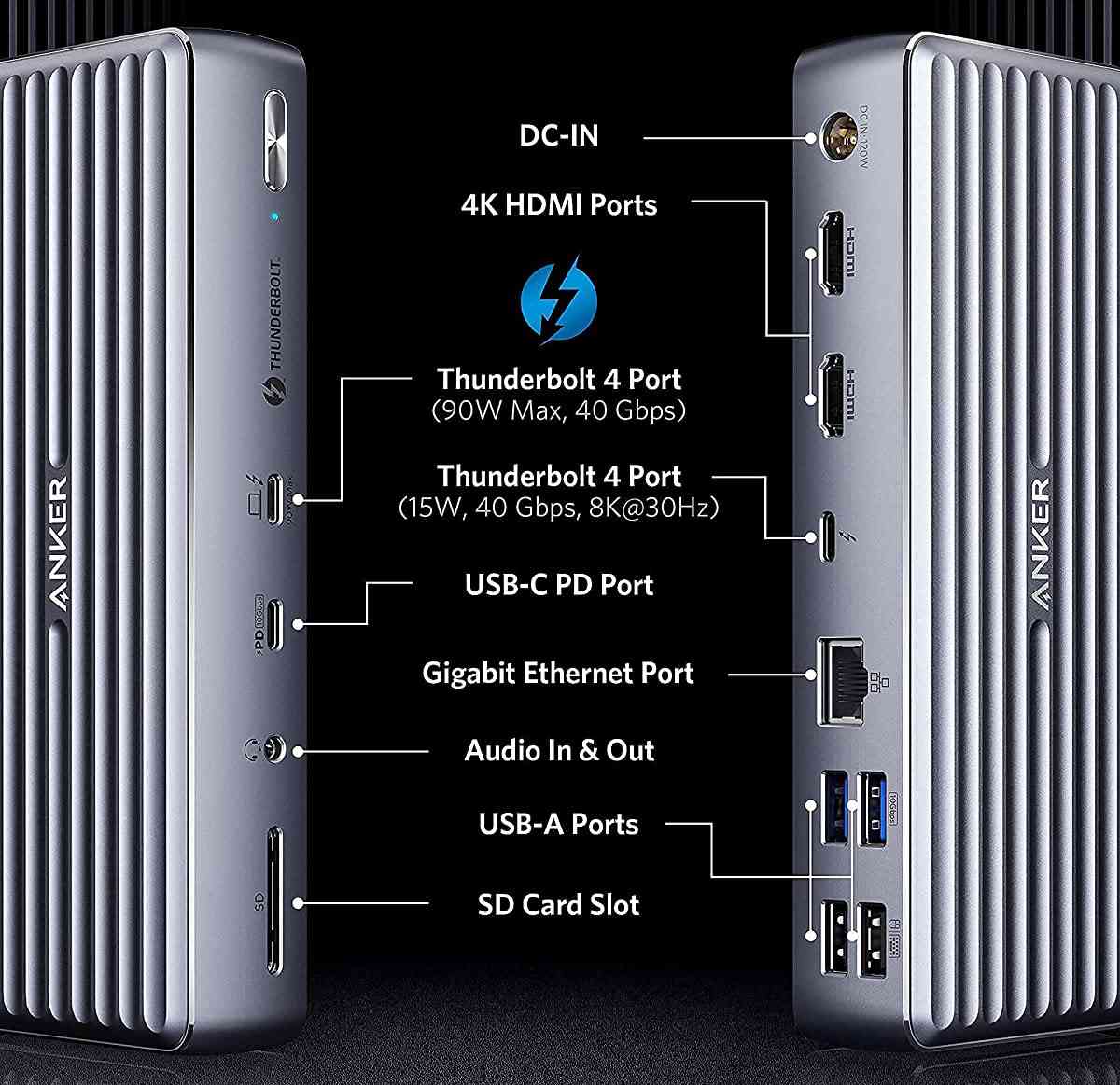
Anker 777 with a whole range of connection ports: 1xUSB-C port and 4xUSB-A ports to get you going quickly; an SD Card reader built in so storing files couldn't be simpler; 2x4K HDMI outputs to make sure that whatever media needs sharing will look its best on any screen size. Plus Audio In/Out & RJ45 Ethernet give you all the versatility required for most personal or professional tasks. And it comes backed by Anker's quality service - designed never to let you down over time!
Finding the perfect Power Station for your MacBook just got a whole lot easier! With our comprehensive list of unique and powerful stations, you can be sure to find an option tailored to fit your specific needs - whether that includes multiple Legacy Ports or Thunderbolt4 ports, as well as power delivery specifically designed with Macs in mind. Get ready for ultimate efficiency when it comes time to tackle any task at hand!

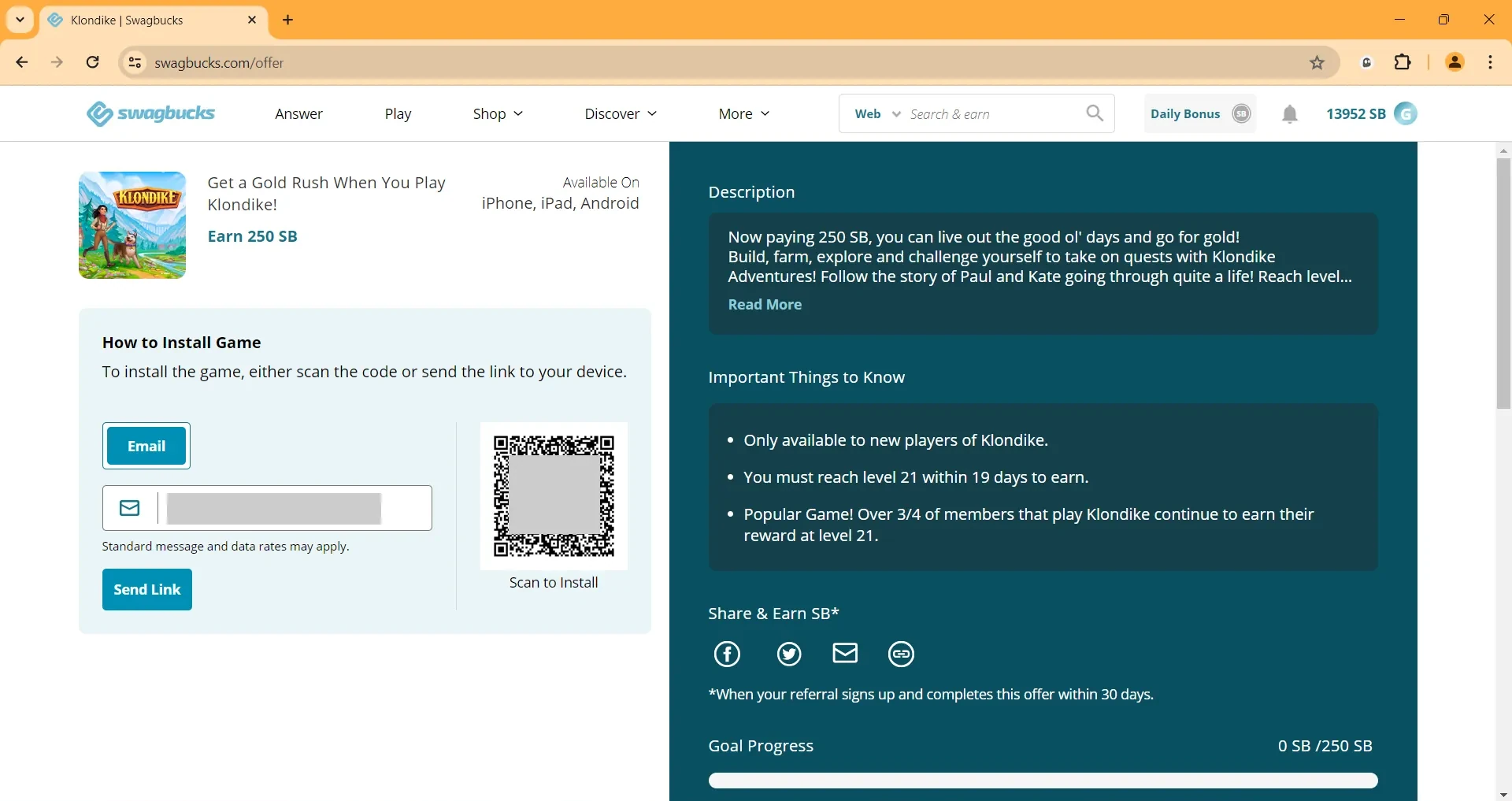






Leave a Comment