Are you a proud owner of an MacBook Pro M2 or MacBook Air M2? If so, then get ready to take your Mac experience to the next level. At this point, there are thousands of apps available for MacBooks that allow users to enhance productivity, entertainment and more.
We’re here with some top picks from our team of experts that will help make managing your device easier and even give it an extra oomph! From security programs to photography tools, these best-in-class applications should be at the top of everyone's list. So sit back, relax and explore what your M2 MacBook has to offer—you won't regret it!
Best 31 Apps for MacBook M1 & M2
Security & Privacy
1. NordVPN
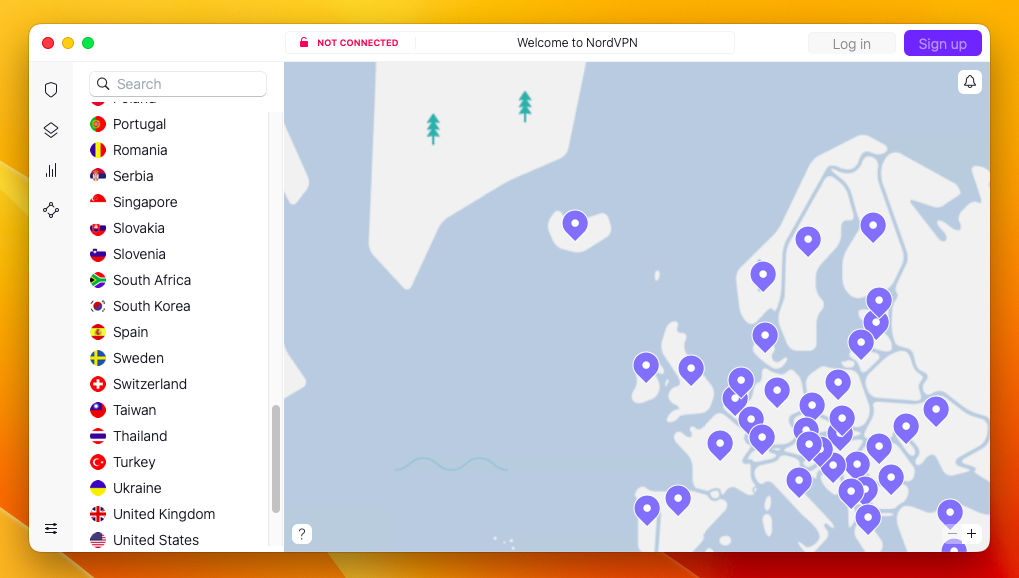
With a Virtual Private Network (VPN), Mac users can traverse the internet and access websites previously unavailable to them, while staying secure from curious eyes. For instance, they are able to securely connect with other networks, browse region-restricted sites without worry of consequence or surveillance when using public Wi-Fi connections - peace of mind for those extra cautious web surfers!
NordVPN has unparalleled safety measures compared to other VPNs, with over 5200+ servers and 59 countries covered, plus features like Virtual LAN, Threat Protection and Dark Web Monitor. It allows up to 6 devices for only $5.29/mo - perfect if you're frequently using public networks on your Mac. With NordVPN you can stay connected while remaining safe!
2. Bitdefender Antivirus
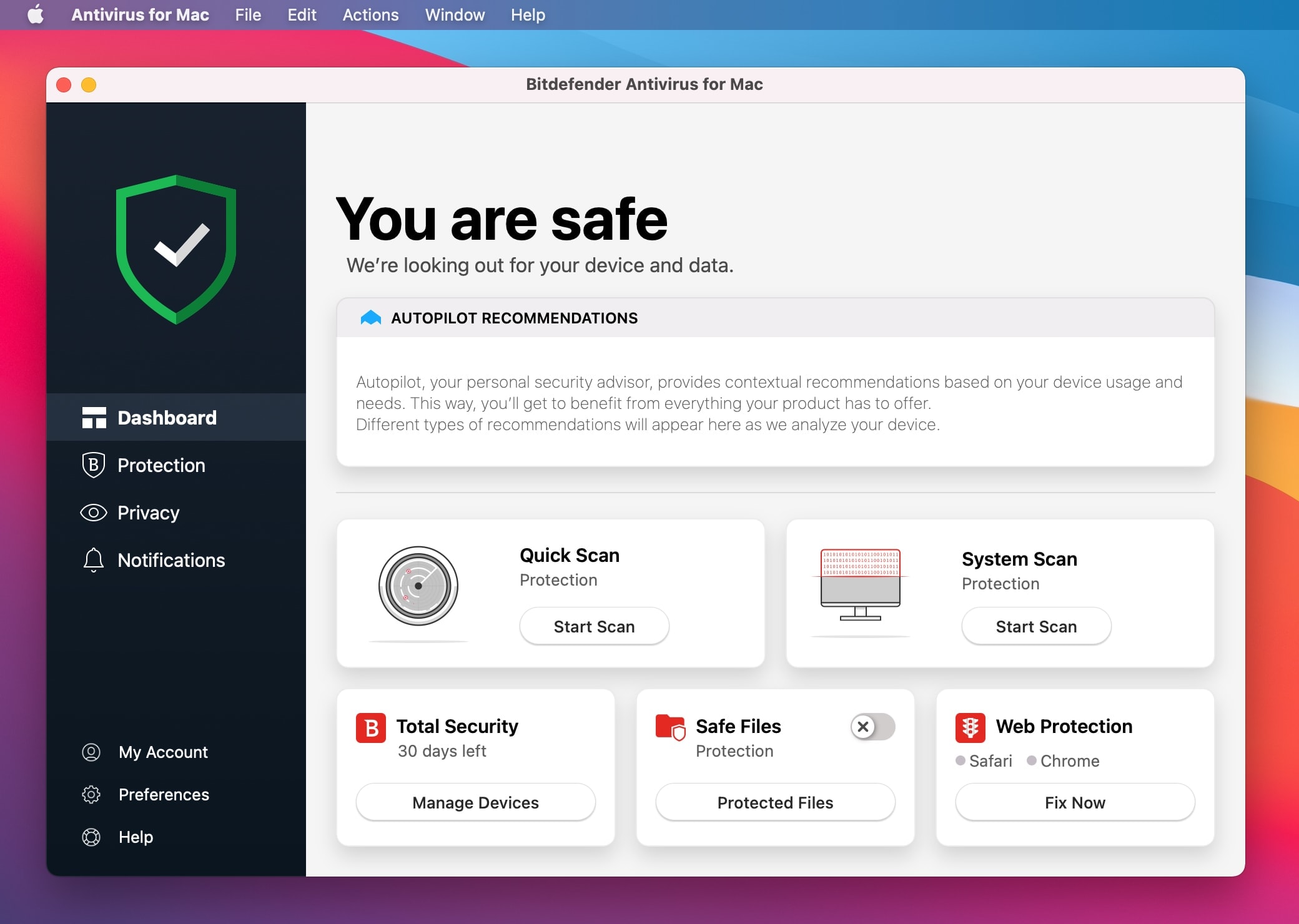
Bitdefender Antivirus for Mac is an essential security program for MacBook Pro M2 and MacBook Air M2 computers. It offers full protection for your device, with features like scanned downloads, real-time virus scans and the ability to monitor your webcam, so you can be sure that all of your information is safe from malicious attacks. Bitdefender Antivirus also provides up-to-date threat intelligence reports in addition to regularly scheduled system health checks and automatic software updates; a combination which ensures that your MacBook has access to the best security available. With Bitdefender Antivirus for Mac, you’re not just investing in your MacBook Pro or MacBook Air, but also in its security in the future.
3. 1Password
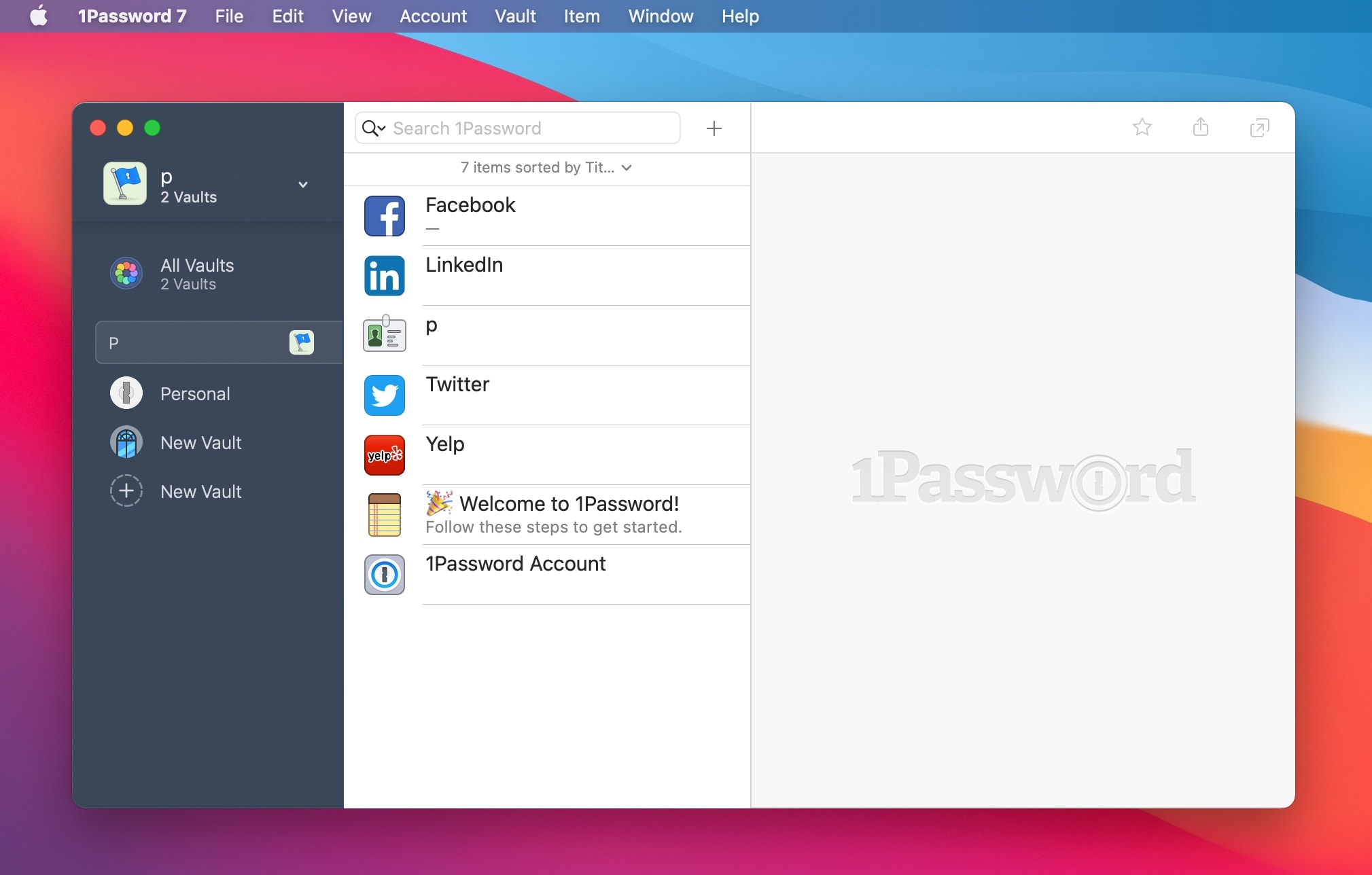
For the Mac user seeking ultimate security, 1Password is a must-have. Known for its formidable end-to-end encryption and AES 256 protection of your passwords, this app ensures that only you have full access to your account information. Additionally, its Travel mode offers an extra layer of defense when visiting countries with strict border checkpoints - it removes all sensitive data from devices in such situations so nothing can be compromised! With features like editing login details on various websites within the vault and restoring deleted information being available too, 1Password has been keeping users safe across borders for years now.
4. Disk Drill
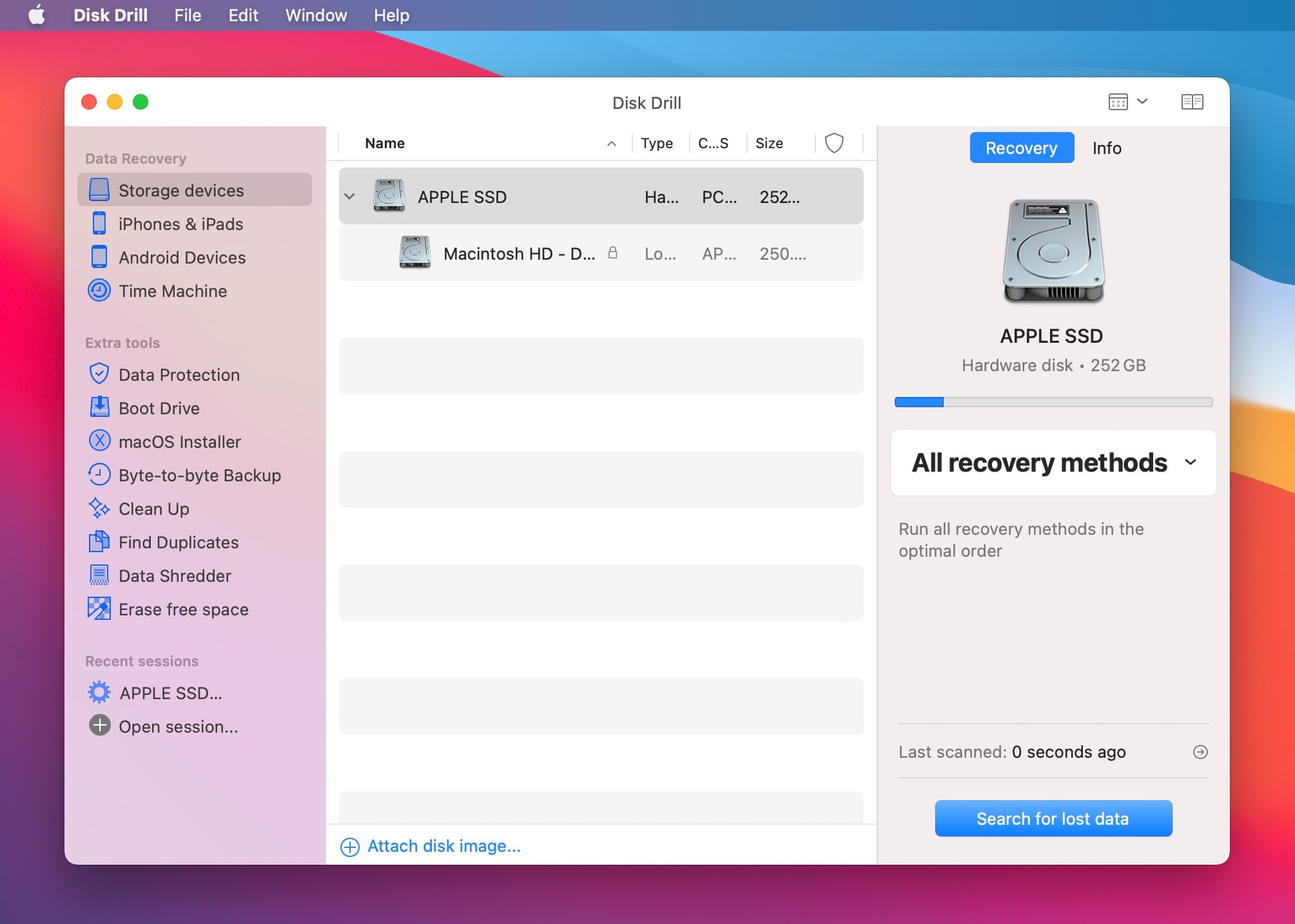
Disk Drill Pro is an advanced Mac data recovery program that takes the hassle out of restoring lost files. With its 'Recovery Vault' feature, it preserves a backup copy to prevent unwanted deletion and drive failures; meanwhile, a SMART hard drive tool allows users to monitor their hardware's progress with ease. Best of all? It provides an extensive preview function so you can find those crucial documents again in no time!
5. Backblaze
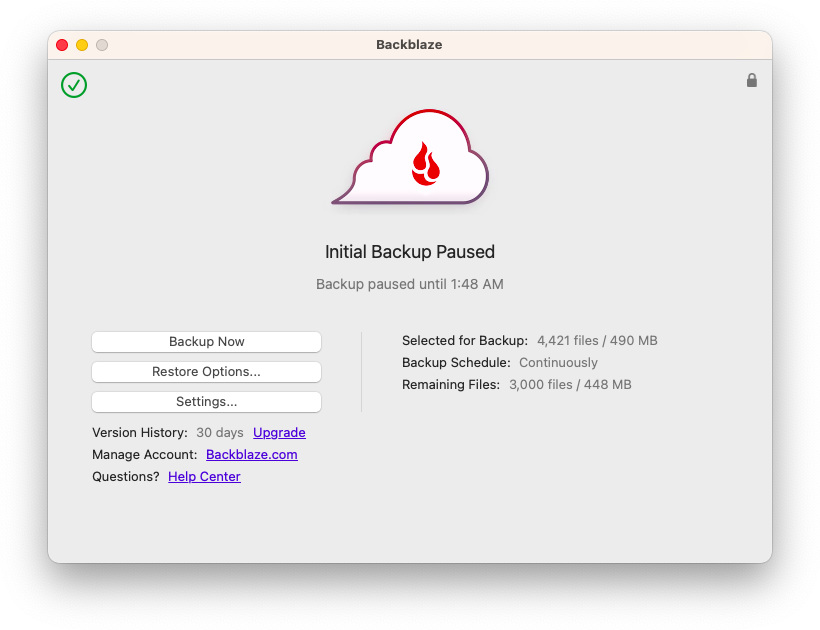
M2 Mac users have something to get excited about - Backblaze for Mac! This cloud backup service specifically tailored for M2 Mac devices running on the new Apple Silicon Chip allows you to store an unlimited amount of data, photos and documents with their Personal plan. For M2 users, Backblaze provides a seamless storage system that is secure, easy-to-use and reliable. Whether you want to ensure your data is secure or access your information from anywhere in the world, M2 Mac users can benefit from Backblaze for Mac's hassle-free features. If you're an M2 user, now may be the time to take advantage of this revolutionary cloud backup service!
6. RoboForm
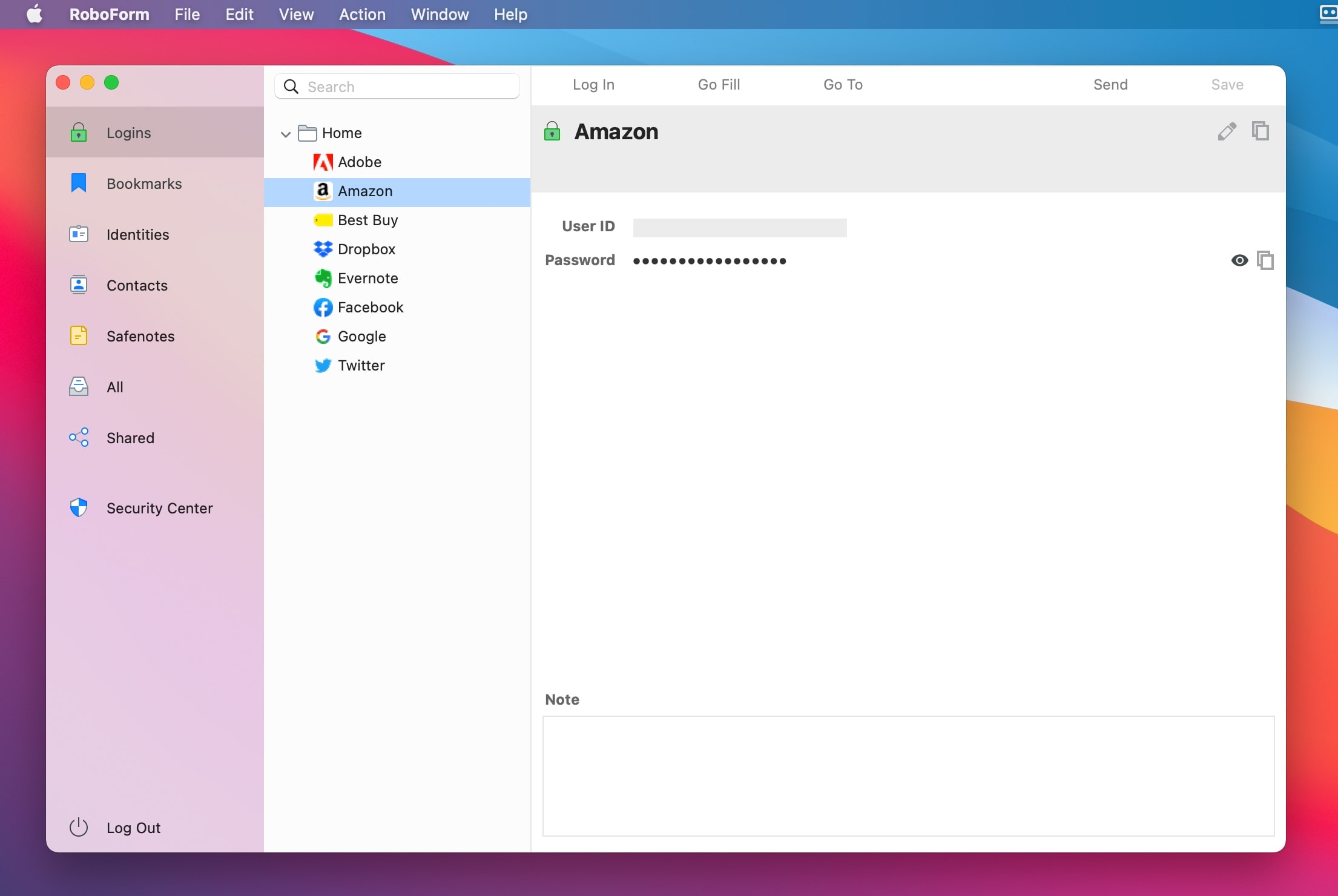
RoboForm is revolutionizing the way we handle passwords, making it easier than ever to fill even complex forms in a matter of seconds! Its advanced auto-fill capabilities extend beyond webpages and address fields -- with RoboForm you can also save application passwords on Macs. In addition, free users enjoy unlimited password saving, form filling and bookmarks while premium plans offer added features like biometric logins and emergency access. Take your online security to the next level with RoboForm's powerful suite of tools today!
Video Editing
7. Davinci Resolve
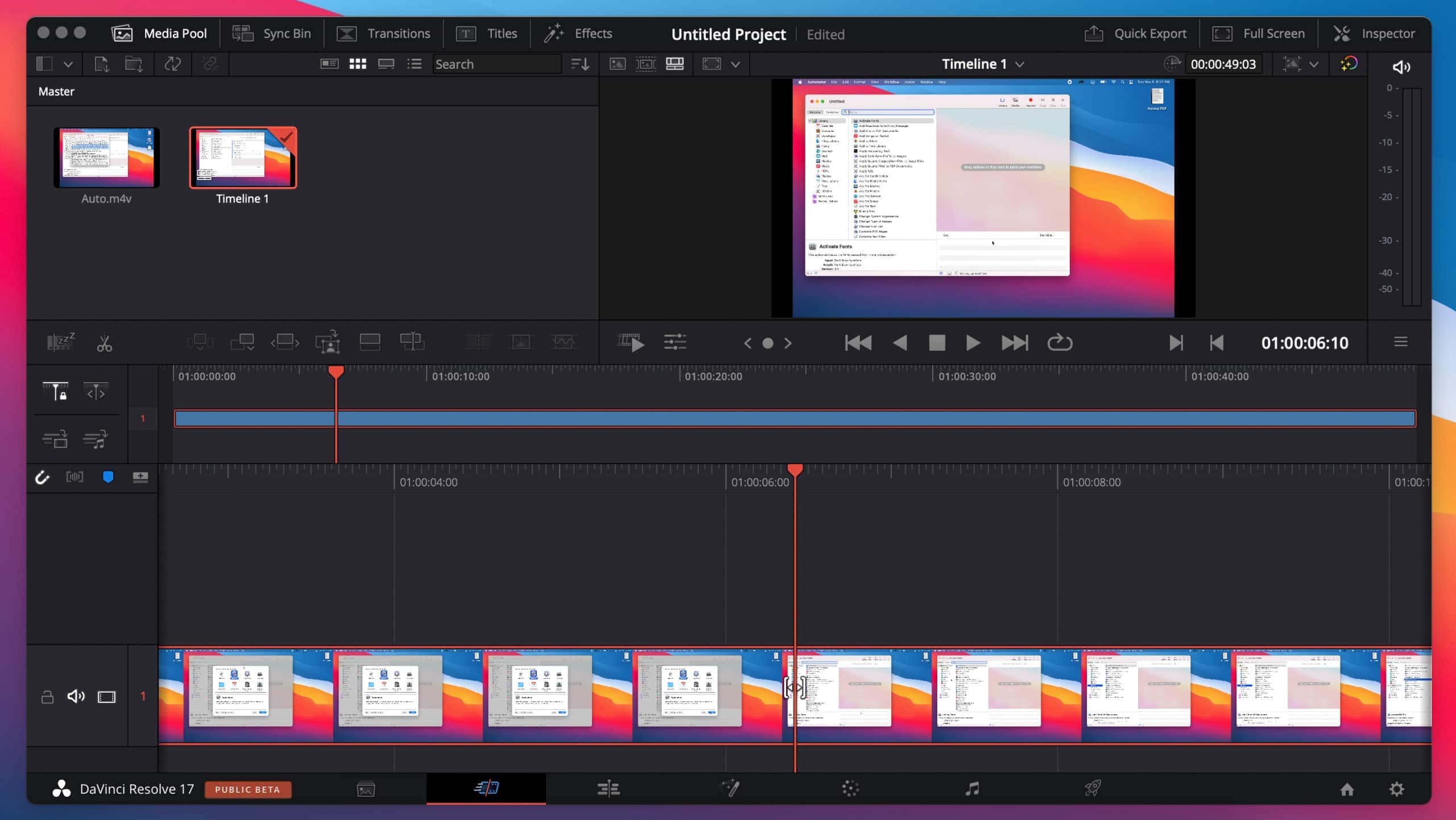
With its powerful combination of editing, color correction, visual effects, motion graphics and audio post production tools – Davinci Resolve is the go-to Video Editing Software for filmmakers. It's free on Mac! And with Multi User Collaboration you can easily collaborate with your team to bring any project from concept to completion in a flash.
Davinci Resolve is revolutionizing video editing with its support for the new M1 and M2 chips, as well as Apple Neural Engine technology that provides up to 30x faster playback. Professional editors are embracing this powerful yet sophisticated program which can connect to an array of specialized Davinci devices like the popular DaVinci Editor Keyboard and Advanced Panel allowing them access to unparalleled capabilities.
8. Camtasia
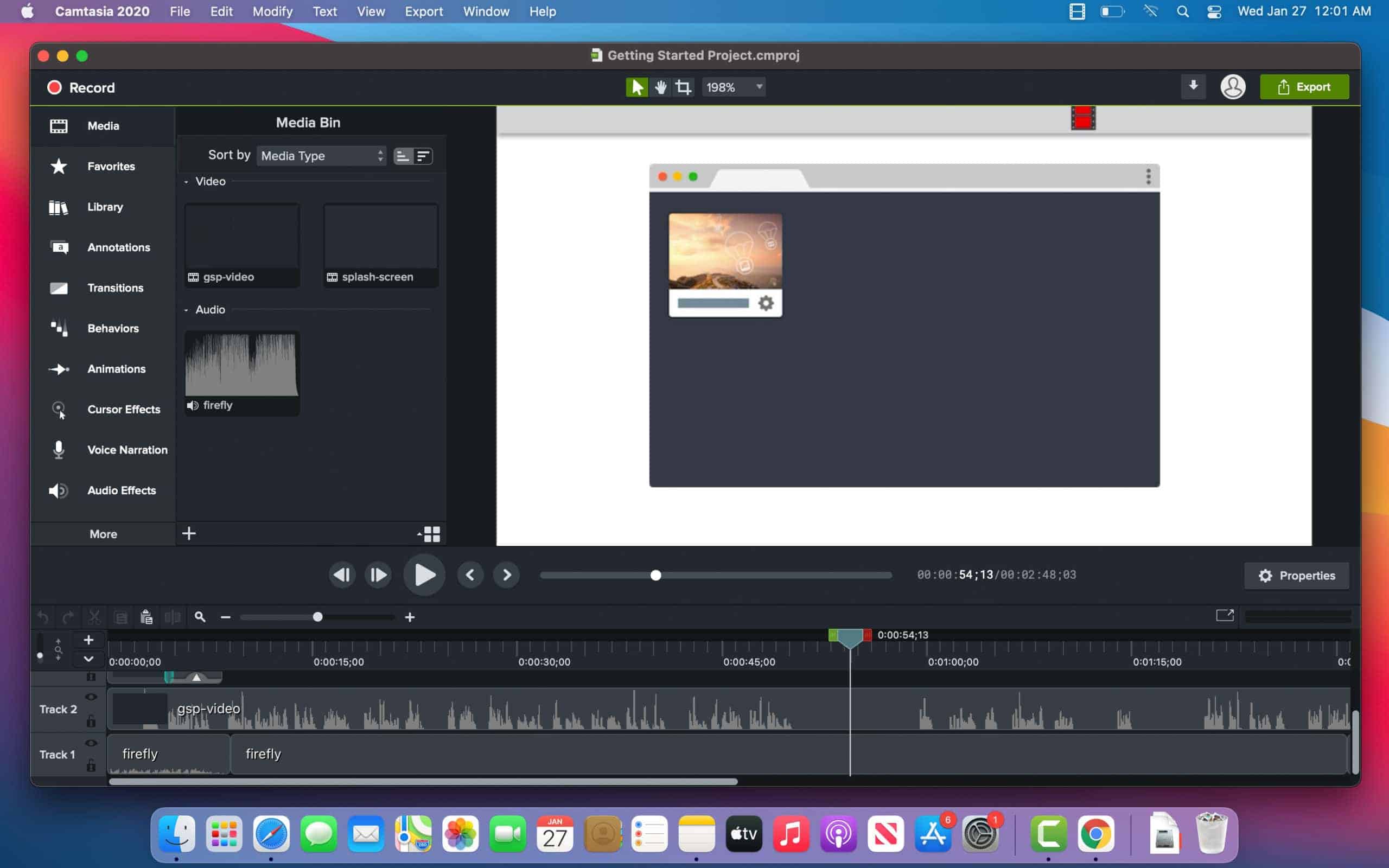
Camtasia is a revolutionary new tool designed for M1 and M2 ARM processors. It offers users an entirely native experience which allows them to quickly and easily create professional quality videos with ease. This intuitive platform provides a wide range of features and functions, including useful recording tools, audio improvements, and enhanced drag-and-drop editing functions.
With the help of these features, it's easy to craft engaging presentations, training materials, video tutorials, product demos - without needing any extra post-production edits or expert skillsets in video production. With Camtasia for M2 Mac users can now quickly develop high quality content tailored for every occasion!
9. Final Cut Pro
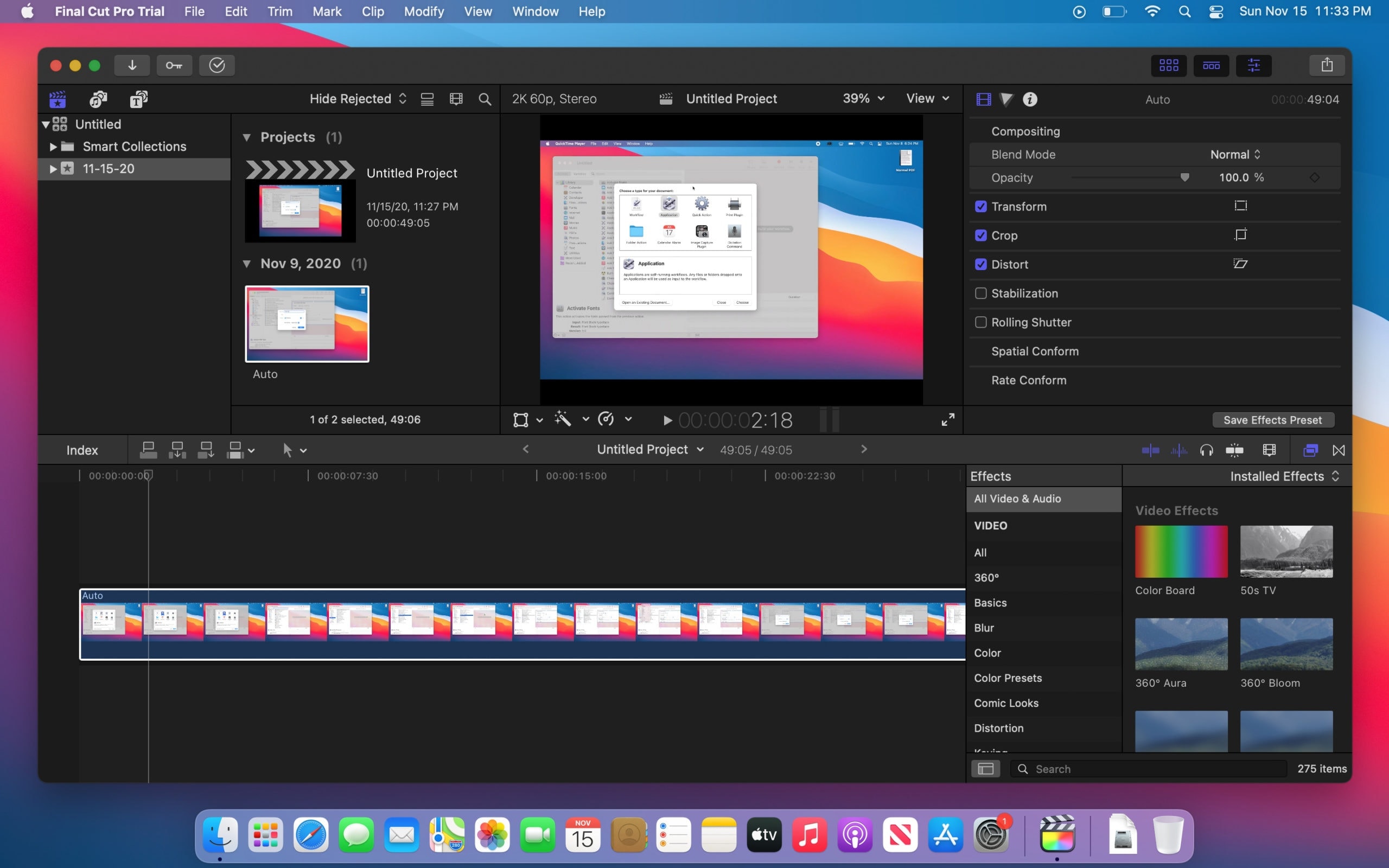
With Final Cut Pro, content creators can unlock the full potential of their M2 Mac! Packing powerful Apple Silicon technology for impressively fast rendering speeds up to 6x quicker than a quad-core Intel Core i7 processor, and boasting intuitive design with motion graphics and audio editing tools, you'll be in complete control over your creative projects. Plus – there are plenty more options available thanks to third-party extensions that further extend its power.
10. Adobe Premiere Pro CC
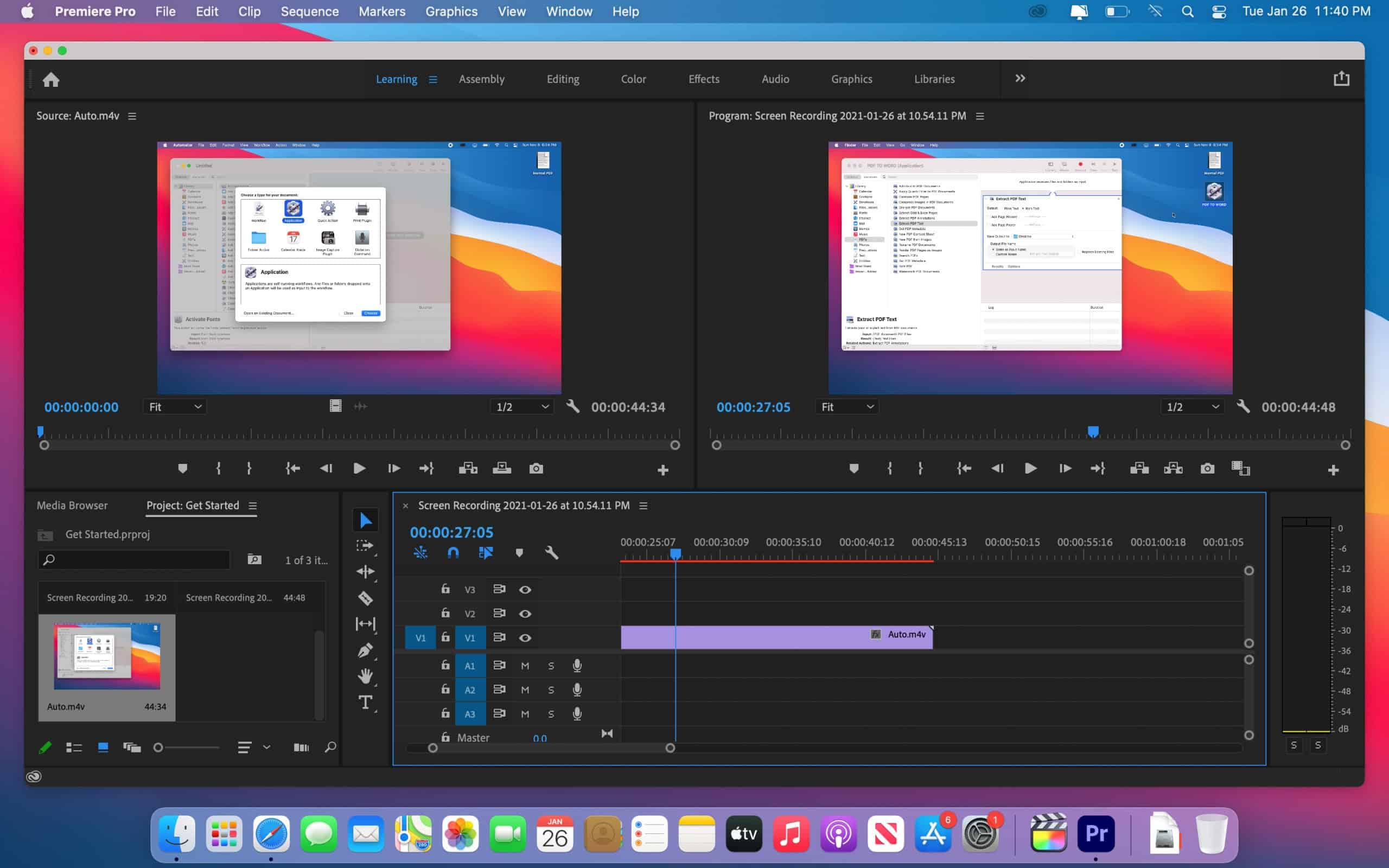
Adobe Premiere Pro CC is renowned among professionals as the ultimate video editing software, featuring powerful tools and compatibility with numerous apps. With Adobe's transition to a native app for the Apple M1 and M2 chip platform underway, we can look forward to an even more efficient version of their lauded program soon! Once fully optimized on Macs equipped with Apple Silicon chipset, it will undoubtedly become top-of-the-line when it comes to creating stunning videos - from footage in any format all the way up through seamless integration with other popular Adobe programs like After Effects.
Photo Editing
11. Affinity Photo

Affinity Photo offers an unprecedented photo editing experience on Mac. With its broad range of features like live edits at 60fps, countless filters and layers, custom brush creation capabilities and the powerful PSD import/export options; it's ideal for retouching or complex artwork with multiple levels. The massive variety of brushes in the Affinity Brush engine gives your images a natural look while painting them - try out this incredible free trial which is one of best editors available for Macs!
12. Corel Painter

Corel Painter 2023 gives digital artists more of what they need to create realistic and stunning artwork - from thick brush strokes that emulate the feeling of canvas painting, new AI styles for creating paintings from images, enhanced layers for a richer experience, Touch Bar support on Macs plus Clone Tinting. With continued performance improvements over time designed with an emphasis on providing users the best possible user experience it's no surprise Corel is trusted by professionals around the world!
13. PhotoShop
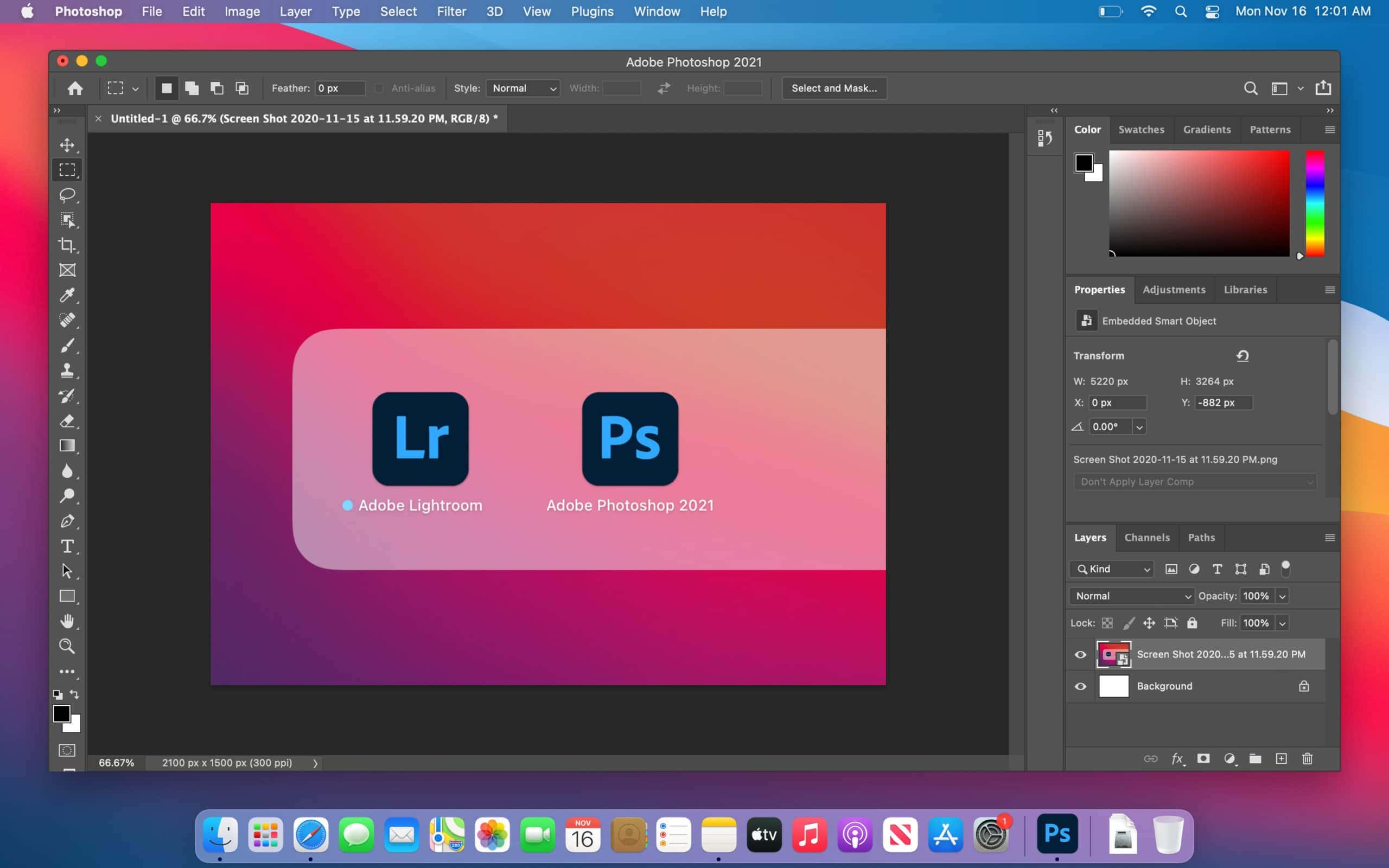
Unleash your creativity with Adobe Photoshop—the ultimate solution for any digital artist's needs. With a wide selection of tools and thousands of custom brushes, you can transform photos into breathtaking works of art. Experiment with masks and layers to create unique designs or draw from scratch using the various editing features available on this trusted platform that has consistently delivered amazing results time after time.
14. Pixelmator
Pixelmator is a Mac-exclusive full-featured photo editing app that allows you to unlock the power of digital imaging. Get creative with state-of-the art technologies and advanced filters & effects – all designed for effortless image manipulation! Whether you’re just starting out in photography, or are an experienced veteran looking to expand your repertoire, Pixelmator offers easy yet powerful tools perfect for transforming ordinary photos into stunning masterpieces. Export creations directly as popular formats; save money without sacrificing quality - it's truly modern media creation at its best!
Productivity
15. PDF Expert
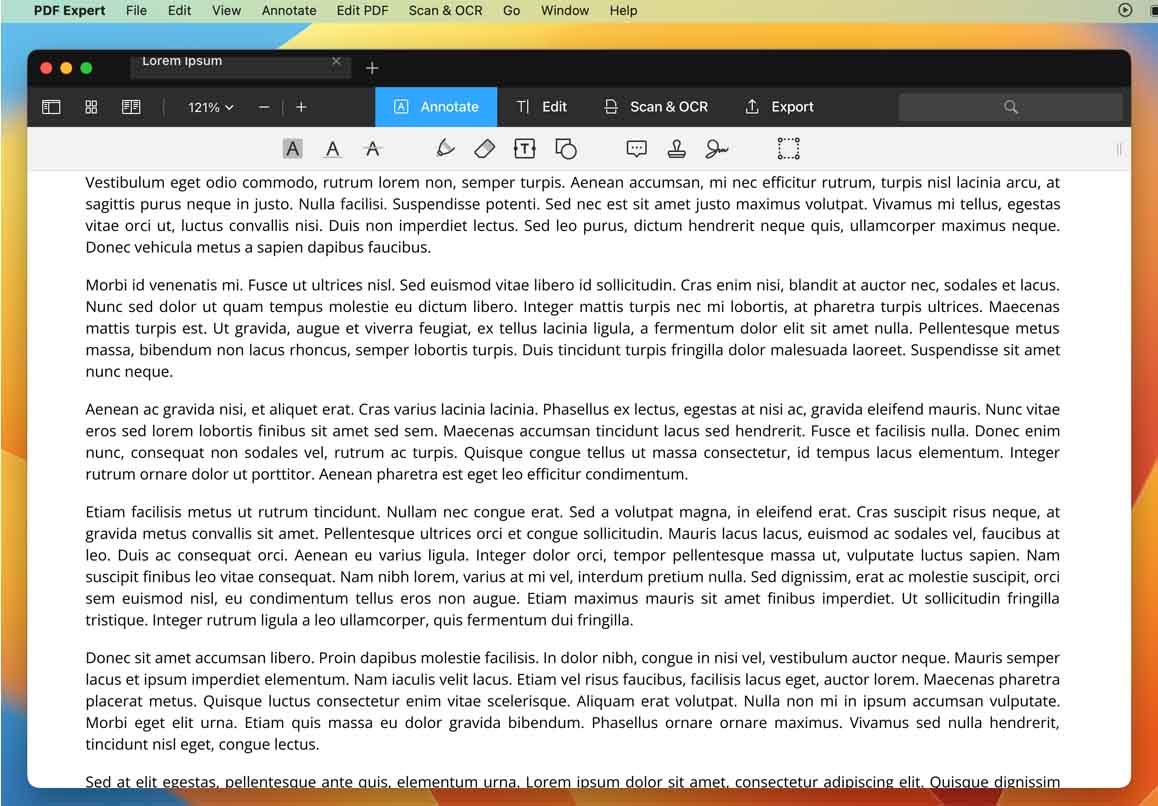
PDF Expert is an amazing tool for Mac users that allows you to easily edit and read your PDFs. It has a beautiful user interface with three customizable reading modes: Day Mode, Night mode and Sepia Themes - perfect for reducing blue light exposure whilst still enjoying the magazine-like experience as you're reading! Not only can you insert images & graphs into documents with this handy software, but also highlight text on PDF files using the Highlight feature; pretty cool right? And if that wasn't enough – it even lets convert JPG, PNG or Word file formats in just one click! There's never been an easier way to make sure all of those important documents are stored perfectly.
16. Libre Office
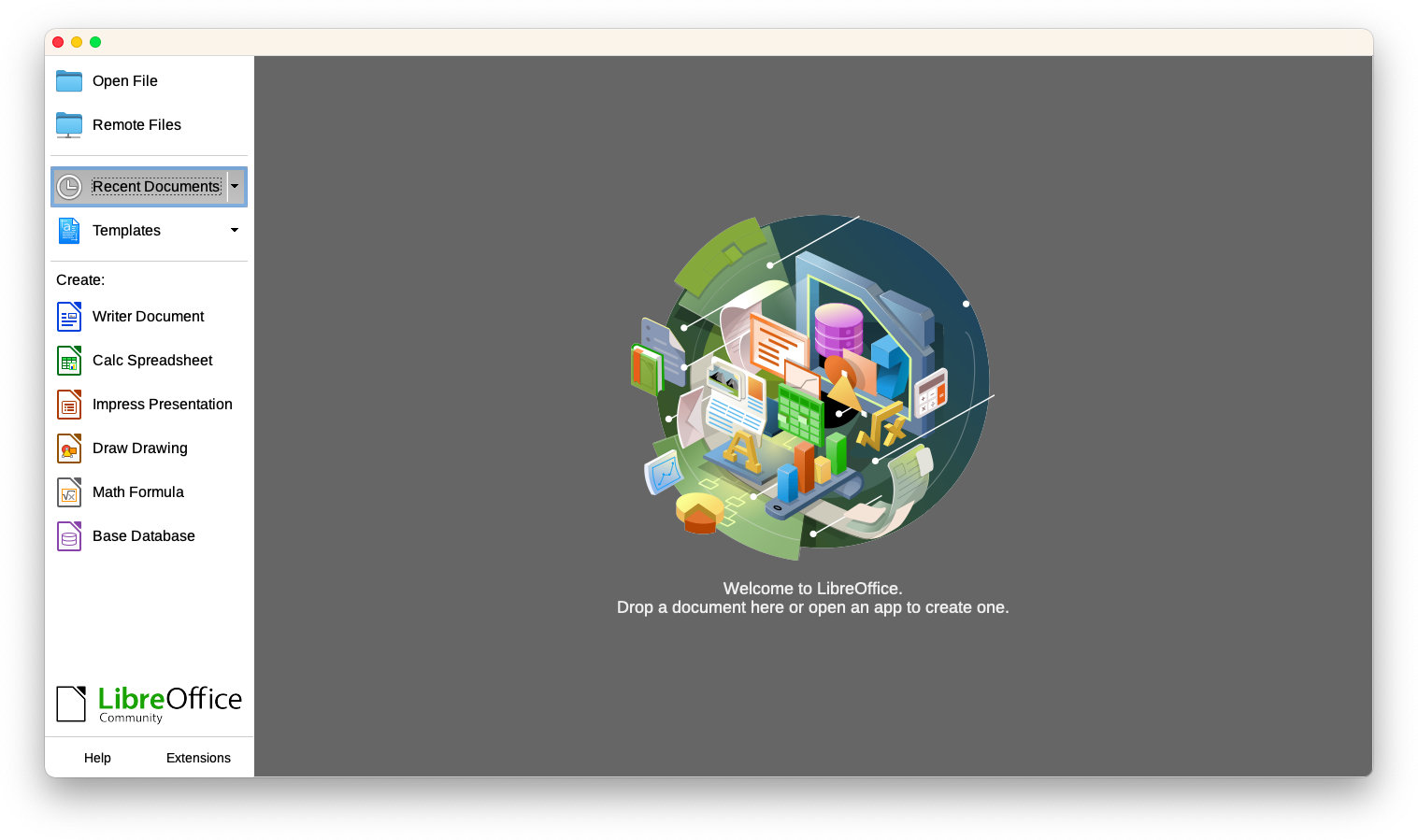
LibreOffice makes working with documents a breeze. On their left side panel, you'll find all your menu items while on the right are the recently opened docs - making finding what you need fast and easy! Even better yet, once an item is opened it looks just like in Office. Keyboard shortcuts can be used for various actions speeding up work even further. LibreOffice Suite offers several great programs: Writer (Microsoft Word), Calc (Excel), impress (Publisher) , Draw (for Paint lovers out there!), Base for Access users & Math that takes care of equations and formulas editors-all absolutely 100% free!
17. Monday
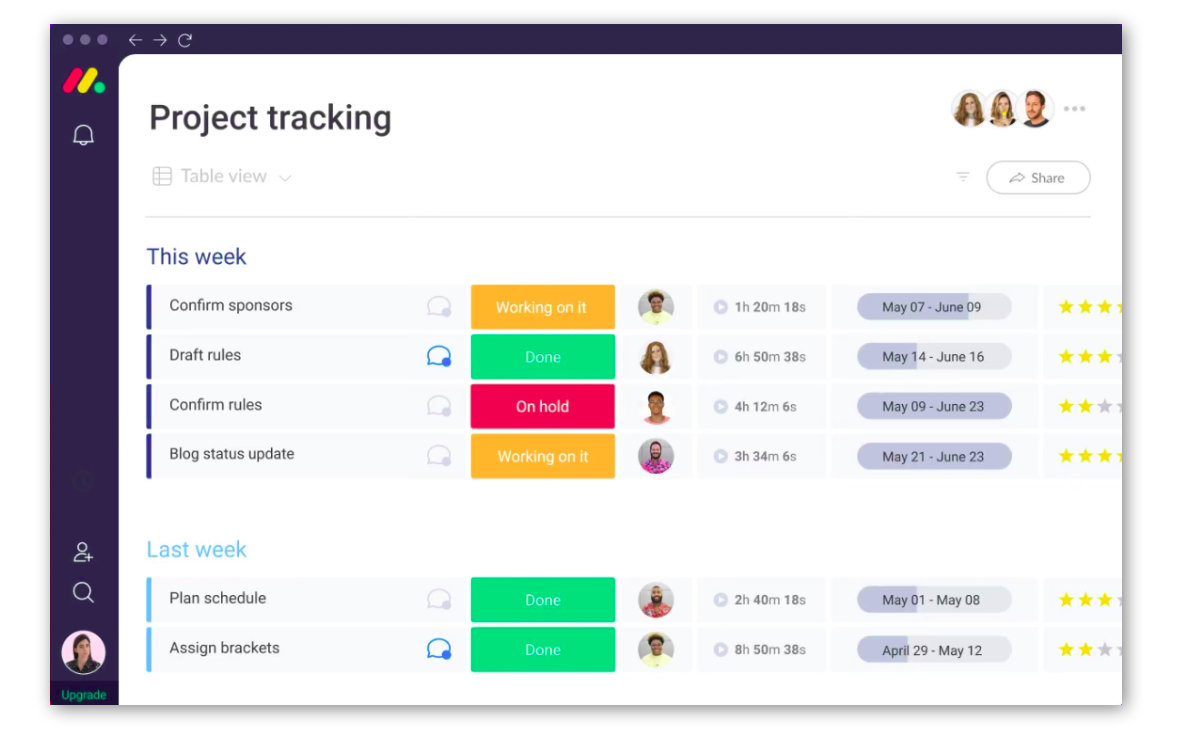
Monday is here to help your team work smarter and more efficiently! With powerful applications for MacOS Ventura, you no longer need multiple programs or apps - managing tasks and communicating with the group has never been easier. Utilizing features such as Task Progress, Monthly Planning, Campaign Timeline & Team Status will make project management a breeze – Monday ensures that everything gets organized in one place.
18. Thing3
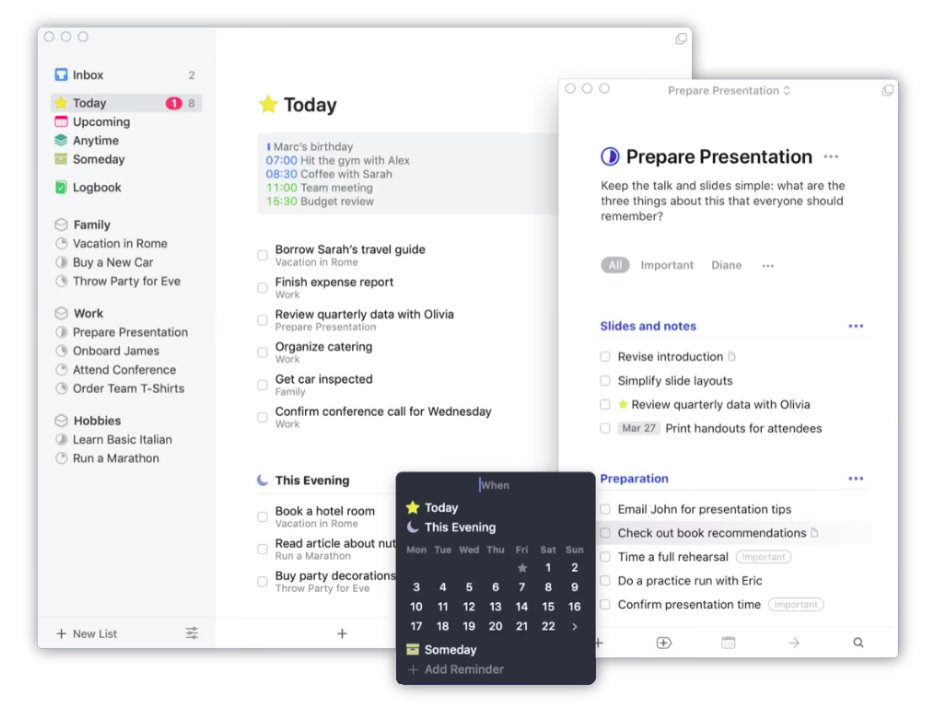
Make your daily tasks easier and more organized with Thing3 - a to-do app for Mac! Its beautiful interface means you'll be able to plan out each day in no time. From tagging notes, scheduling events and setting location based reminders all the way to collaborating on projects, this is an essential tool for getting things done alone or as part of a team - plus it syncs seamlessly with Shortcut and Reminder apps right there on macOS Ventura. Get starting organizing today with Thing3!
19. Office 365

Making your work life easier is now possible, thanks to Microsoft Office! With the all-inclusive Office 365 for M2/M1 MacBook you have access to a wealth of programs designed with both Mac and MS features. Create documents in Word, explore numbers through Excel visuals, make presentations with PowerPoint slideshows - whatever your task calls for - there's something in this software suite that can help get it done faster than ever before. Don't forget Outlook either – get organized by managing emails or setting up calendar reminders right at your fingertips! Now working smarter has never been simpler: Let Microsoft Office do the legwork so you don't have to anymore.
20. Fantastical
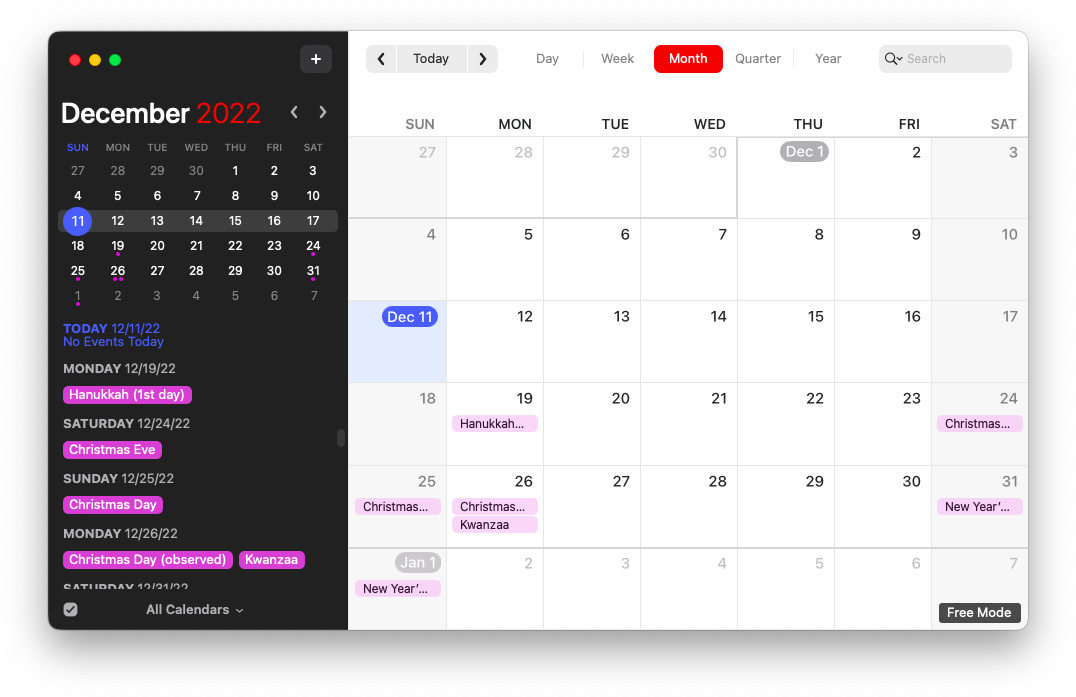
With the perfect blend of simple design and powerful features, this calendar app will revolutionize your time management. Choose between a light or dark theme to personalise your experience and take advantage of the mini window in the menu bar for maximum convenience! Have multiple calendars but need to switch between them? No problem - simply make use of helpful calendar sets that let you quickly transition from one set-up to another with ease. Plus, there’s even support for different time zones as well as geofence alerts so you'll never miss an important date again! Now it's easier than ever before keep track necessary dates using natural language commands – try out this amazing new application today!
Entertainment
21. Spotify
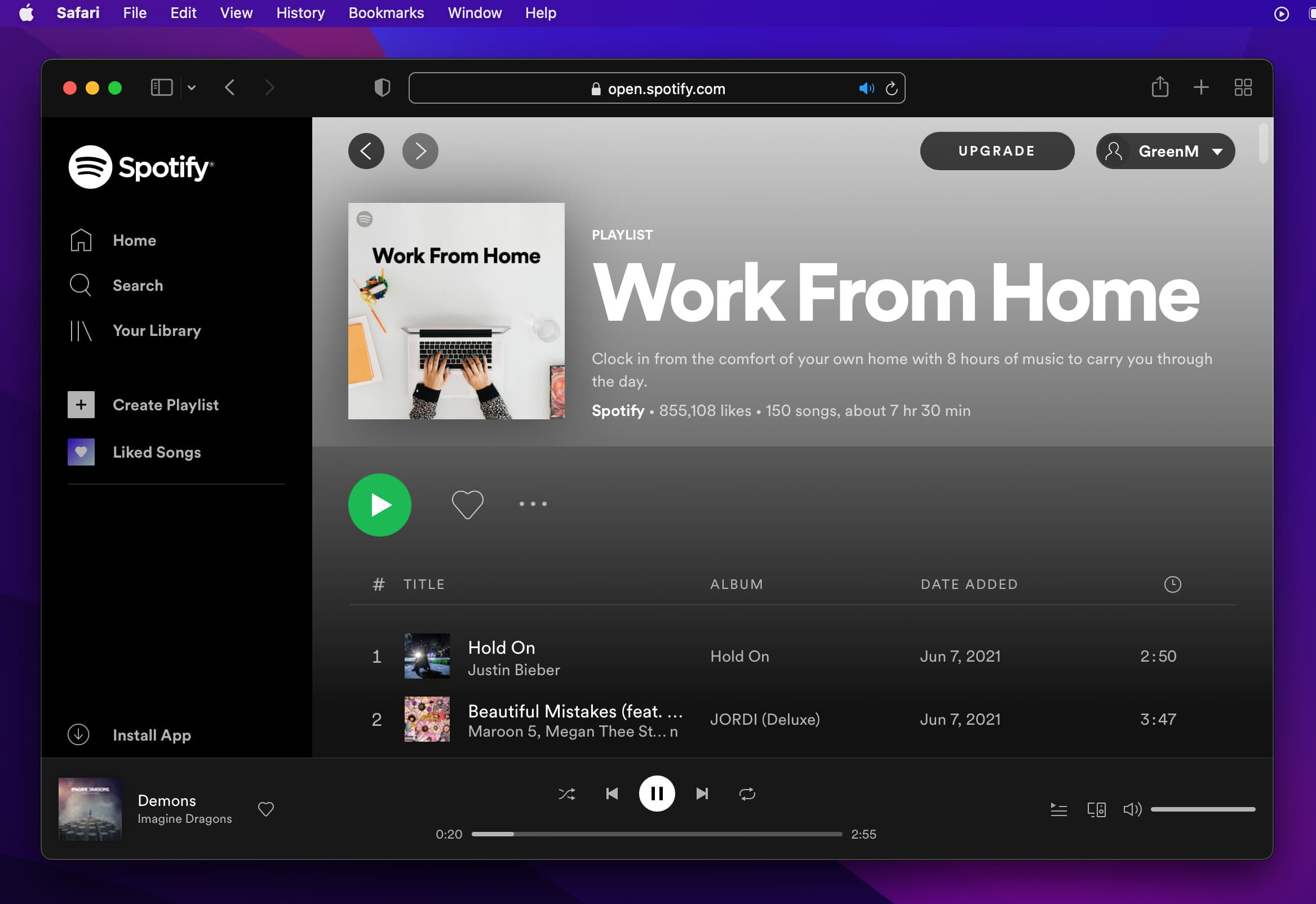
Spotify, a beloved music streaming platform enjoyed by 456 million monthly active users around the world, has become synonymous with convenience and portability. An impressive 82 million tracks are available to listen on phones, tablets or computers - making listening wherever you go easy! Mac aficionados have two options for Spotify enjoyment: download Spotify Apps for M2 Mac or using Safari web player. The M1/M2 Chip allows you to experience the power of Spotify at blazing speeds! Enjoy your favorite songs offline with an optimized native application that was made just for Apple Silicon chips.
22. VLC
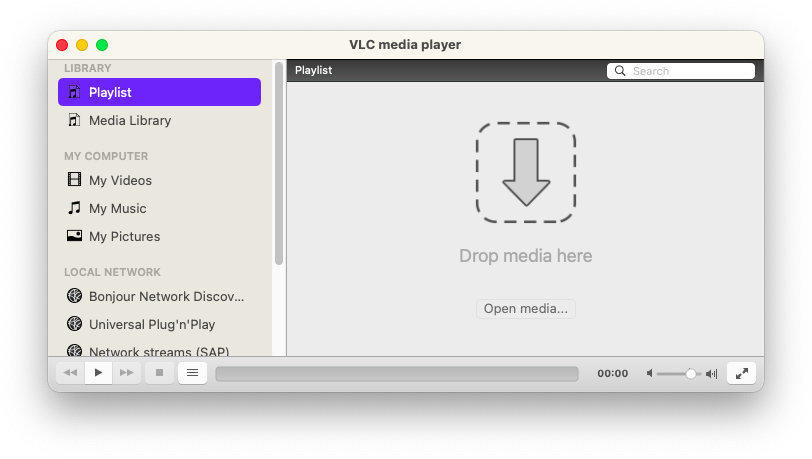
Get ready to enjoy your favorite movies, music videos and audios with VLC - the ultimate media player! With its simple yet effective design that takes away complexity so you can just bask in what you want to watch or listen. Boasting support for an array of formats such as WMV, MP3, WebM MKV MPEG-2 and MPEG4 from various sources including discs files streams webcams or devices; plus it's absolutely free! Get your hands on a reliable companion now by downloading VLC Media Player.
23. Steam
The MacBook Pro M2 and MacBook Air M2 from Apple have opened up a whole world of gaming possibilities for Mac users everywhere. With Steam for Mac now fully supported on both MacBooks, users can access thousands of games. The combination of powerful hardware and the industry-leading library of games that Steam has to offer makes M2 MacBook an ideal choice for gamers who are looking for a well-rounded Mac experience.
Utilities
24. VMware Fusion Player
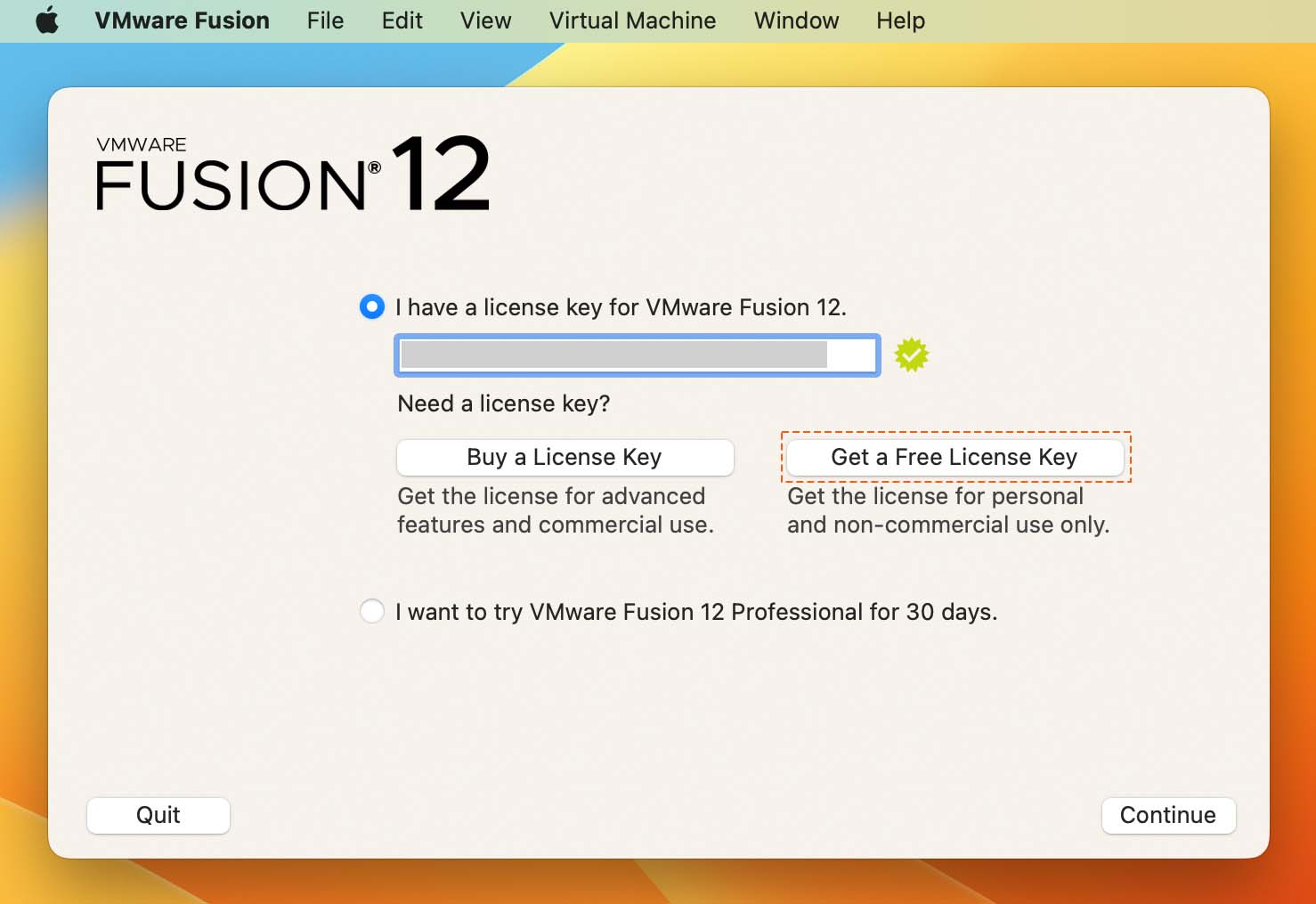
Apple Silicon Chip-powered devices such as the MacBook Air M2 and Pro M2 may not allow for a direct install of Windows via Bootcamp, but Mac users unwilling to miss out on their favorite apps don't have to! Instead they can choose for one of several popular virtual machine software solutions - including VMware Fusion Player, which is free.
VMware Fusion Player lets Mac users experience the best of both worlds, simultaneously running Windows and Linux applications on macOS while taking advantage of Apple's M2 chip to power their virtual machine. With just a few gigabytes in RAM taken up by your Virtual Machine, you can easily switch between OS without sacrificing performance or speed!
25. Parallels Desktop
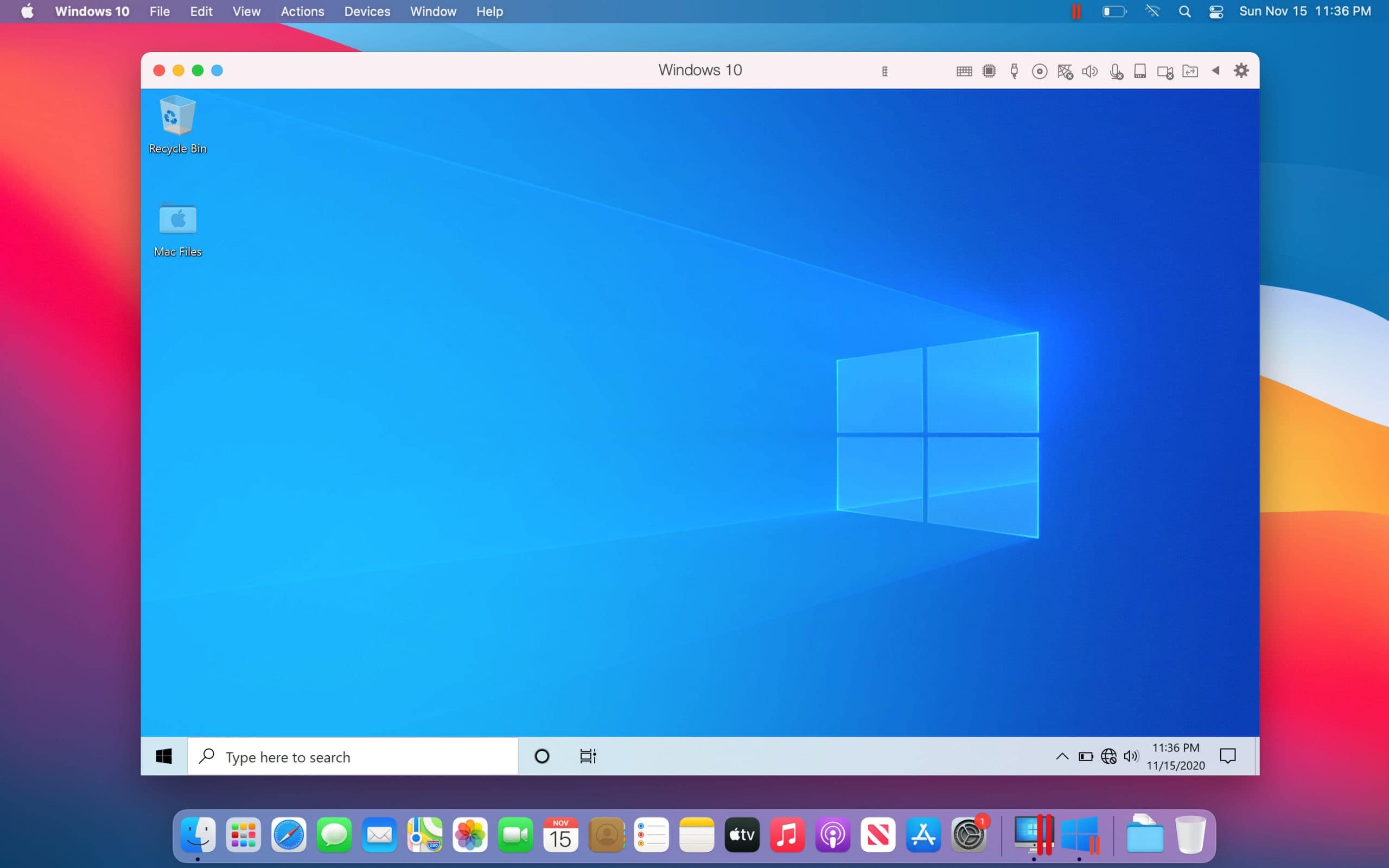
Do you want to run Windows Apps on Mac? With Parallels Desktop, it's possible! Not only can you get access to Microsoft applications (like Internet Explore or Paint) but also explore other operating systems like Ubuntu or Linux. Setting it up is a quick process too - with its user-friendly interface, you'll be ready in just minutes. And if that wasn't enough already; this amazing tool runs without sacrificing performance or affecting the speed of your computer at all. Open two windows side by side for ultimate control over both worlds! Make way for seamless productivity – fast and light experience included when running any type of software from either platform.
26. Avast Cleanup
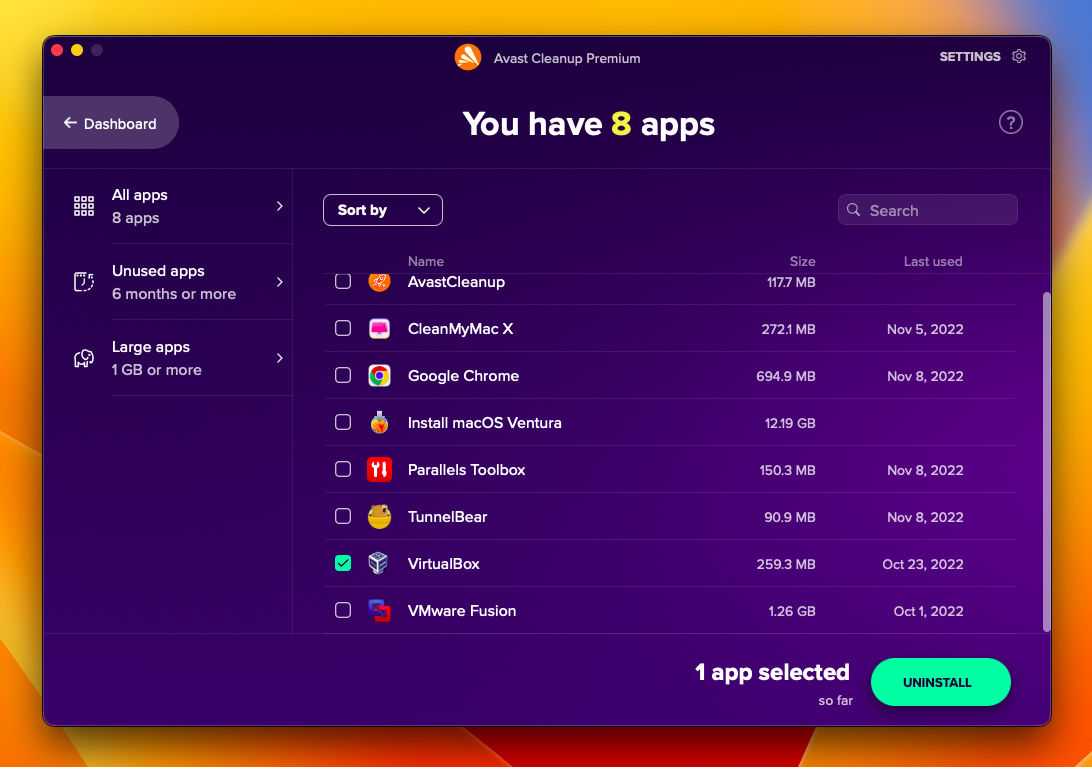
For MacBook Air M2 and MacBook Pro M2 owners, Avast Cleanup is the perfect tool to keep their machines running smoothly. This cutting-edge software is an essential tool for people who value a fast and powerful Mac experience, as it optimizes the performance and removes junk files that take up memory. Beyond just simply cleaning up unnecessary files, Avast Cleanup takes it one step further by detecting hidden problems with your Mac that may be slowing down your computer. These problems can range anywhere from duplicate files to old downloads, malware and more. With Avast Cleanup’s state-of-the-art technologies designed specifically for Mac users, MacBook owners rest easy knowing that their machine is being taken care of in the best possible way.
27. Hand Bake
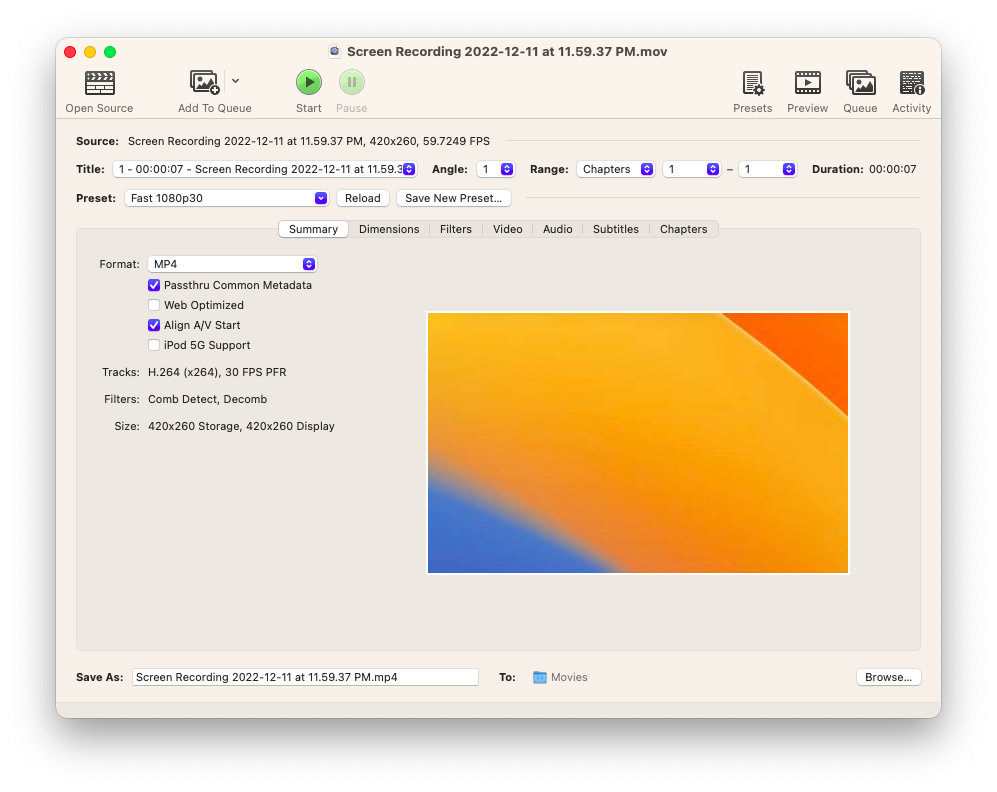
Need to convert that video from an outdated format? HandBrake is the answer! This open-source program offers a wide range of features for transforming any type of file into one supported by modern players. The clear and simple interface allows users to customize their videos with filters like Grayscale, Scaling, Denoise, Decomb and Deinterlacing in addition to cropping options. Plus you can process several files at once so even if your project involves multiple clips it won't take forever—all without spending anything extra on costly software or subscription plans.
28. Paragon NTFS
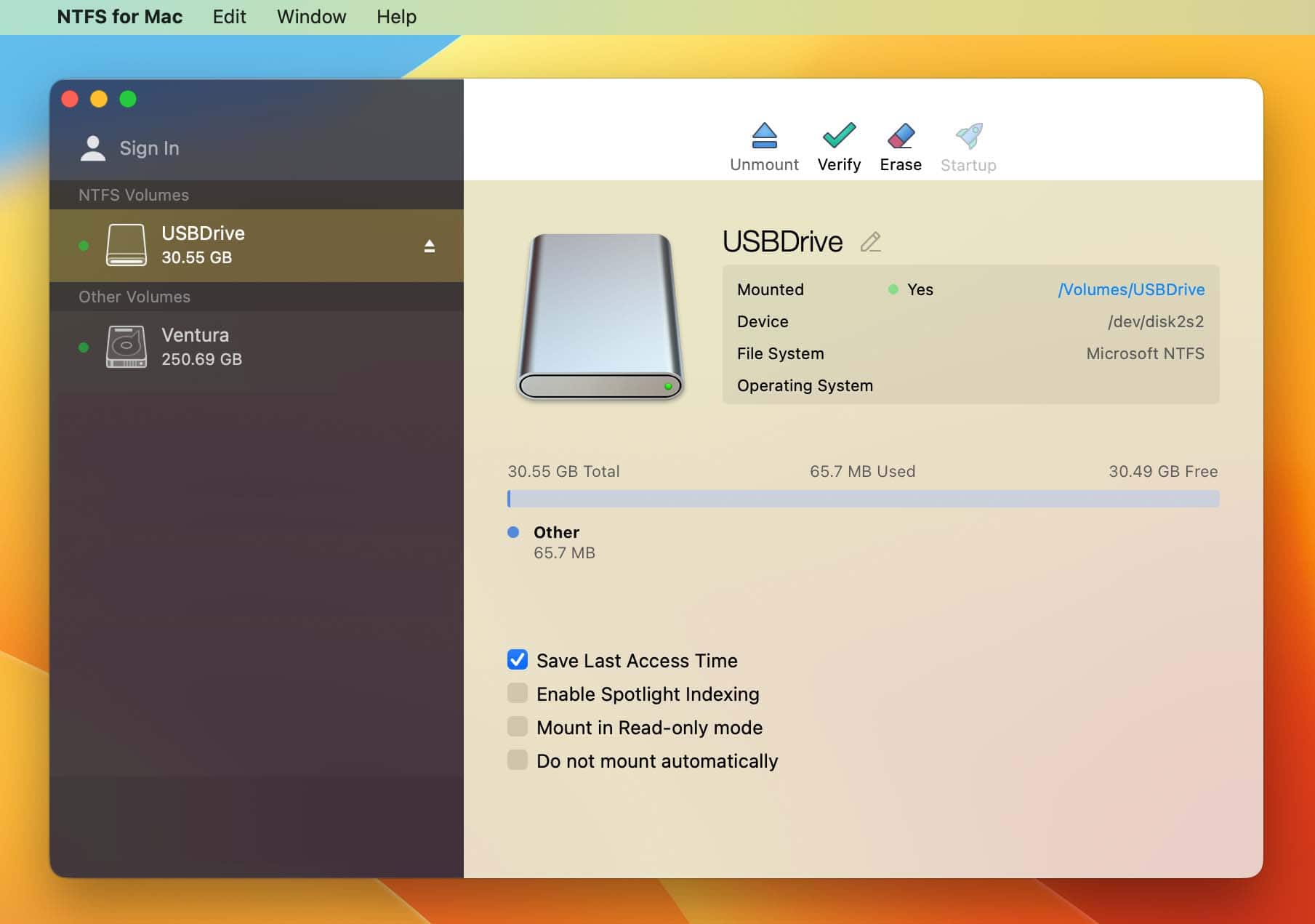
With Paragon NTFS for macOS Ventura sharing files with Windows PCs is now fast and easy. This powerful software makes it possible to access the complete range of NTFS drives on your Mac—from editing, renaming or deleting existing data to creating new ones without reformatting each time you switch drives. Enjoy lightning-speed performance in a completely macOS App!
29. Unarchive
Unarchiver for Mac makes it easy to open RAR files and 7zip archives on your Mac. This incredibly useful unarchiver is perfect for those that might have occasional need to work with Rar or 7zip files. Unarchiver is extremely fast thanks to its state-of-the-art M2 ARM CPU and more powerful architecture than earlier versions. It also integrates seamlessly with Finder, so you can easily unarchive Rar or 7zip files with a single click. With Unarchiver for Mac, no longer do Rar or 7zip files pose any challenge; now all you need to do is sit back and enjoy the convenience of working them quickly and easily.
Developer Tools
30. Visual Studio Code
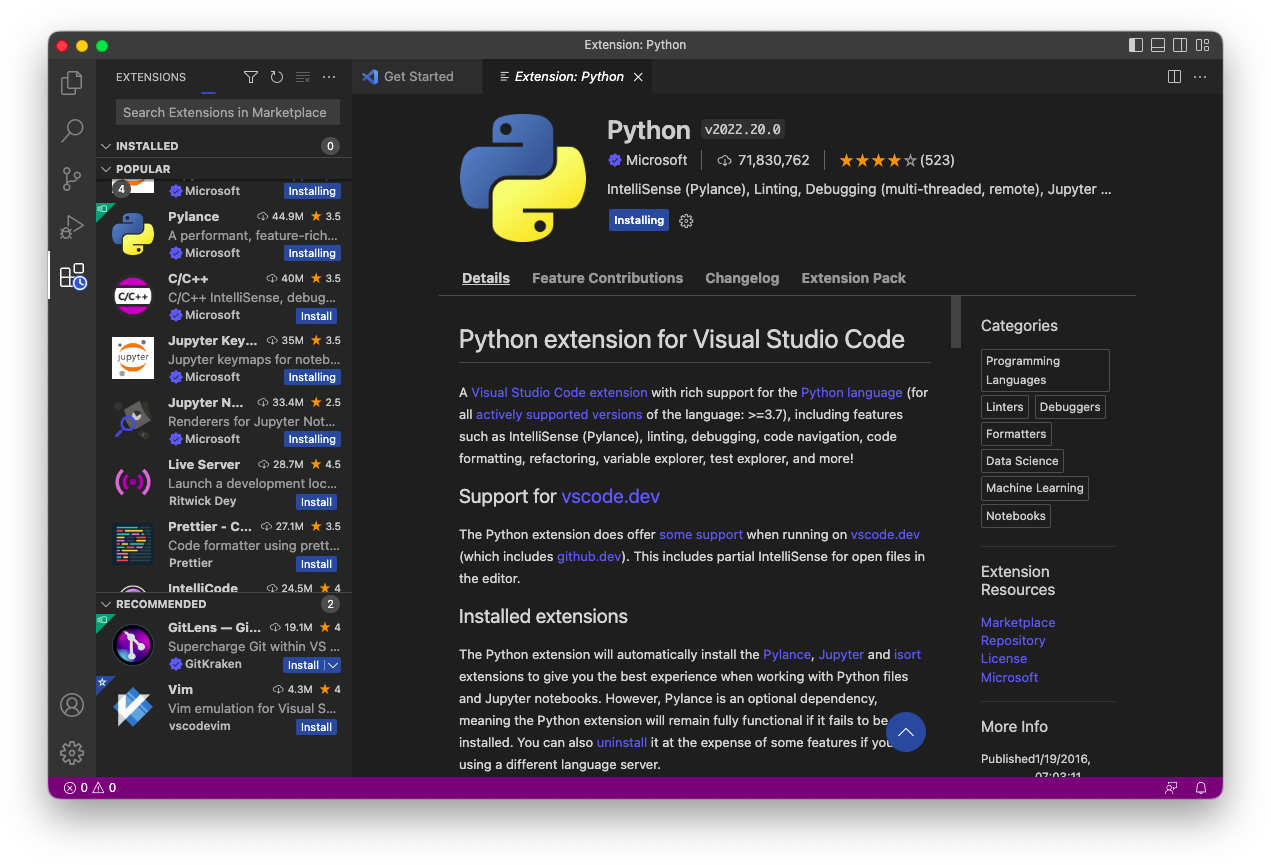
Visual Studio Code for Mac is the perfect development tool for Apple Silicon chip and M2 MacBook users. It provides a powerful, yet lightweight experience to quickly build, debug, and deploy code on Apple’s popular platforms. With its integration with Apple Silicon chips, Visual Studio Code is faster and more efficient than ever before. The Apple M2 chips also feature increased performance at low power consumption, helping ensure that developers can get the most out of their machines. Additionally, Visual Studio Code features an array of features such as optimized editing tools and easy-to-use debugging capabilities that make coding on Apple platforms simpler than ever. For Apple Silicon chip and M2 MacBook users looking to maximize their machine's potential with a reliable programming environment, Visual Studio Code for Mac is the ideal solution.
31. Sublime Text
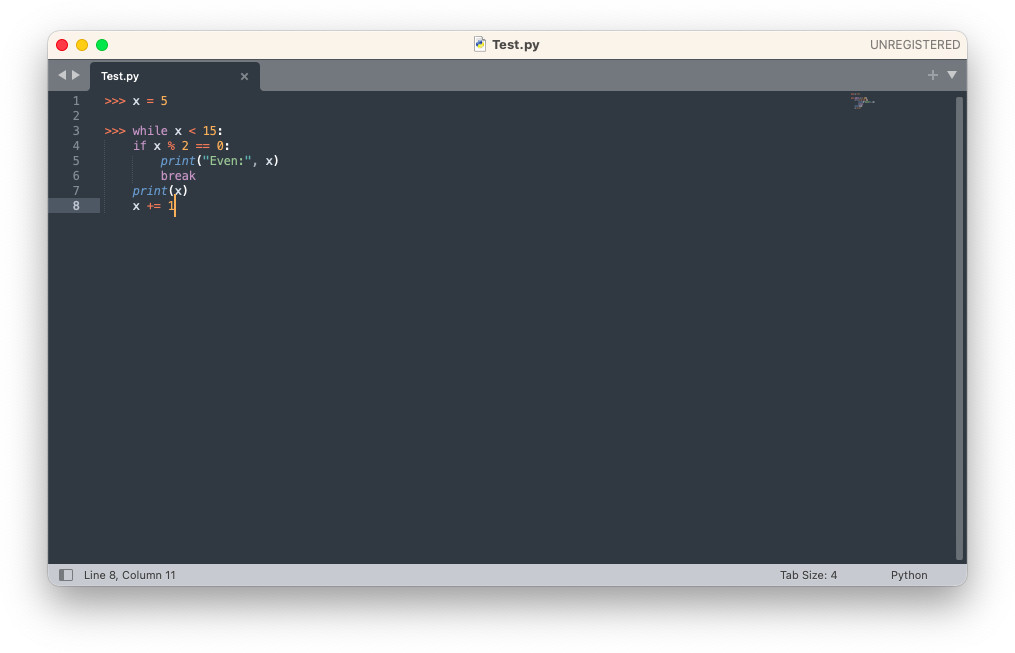
MacBook Air M2 users have found a powerful ally in Sublime Text. This text editor allows you to code quickly, due to its simple interface and array of features. Whether you are a novice or an experienced programmer, the functionality of Sublime Text is unparalleled. It offers maximum speed with minimal difficulty and offers the perfect amount of customization for MacBook Air M2 users. Whether you want to test coding snippets in real time or complete programming projects, Sublime Text is the perfect choice for Mac users.
M2 MacBook is the leading edge MacBook technology for many of us who use MacBook Air and Pro. Having a wide array of options to choose from makes Best Mac Apps are an ideal choice. Not only can you select apps that are compatible with your M2 Mac but they also have apps specifically created to enhance the efficiency and productivity levels of Mac users. By investing in Best Apps for MacBook, you can truly unlock your M2 Mac and take it to a whole new level!


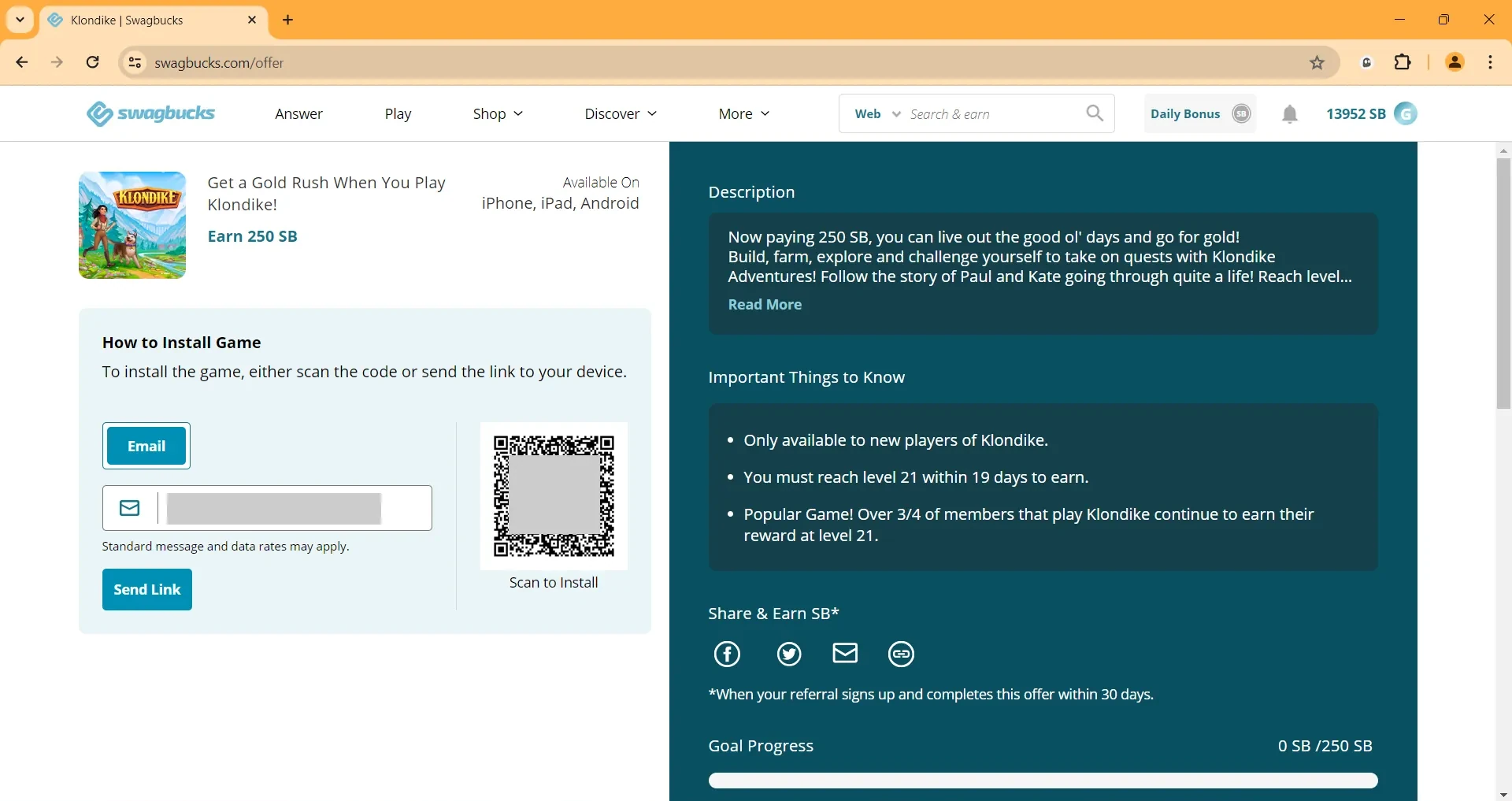






Leave a Comment