PDF Expert is a fast and simple PDF editor from Readdle. It allows you to read PDF content, add your own highlights, notes, and doodle, and enable making changes to text and images in PDF files. Focusing more on speed and convenience, PDF Expert is easy to use with all the basic features needed to annotate and edit PDF files. The app also has a convenient way to fill in forms and sign electronically.
PDF Expert for Mac is an incredible app for those looking for speed and responsiveness when working on PDFs. Even with huge PDF files, the app is extremely fast. It has comfortable reading modes — day, night, sepia — and handy bookmarks. No wonder it was voted the “App of the Year” in 2015 in the Mac App Store.
Since the release of devices with the Apple ARM chip, apps had to move to be compatible with the new ARM64 architecture. PDF Expert with version 2.5.15 is now fully equipped with Apple M1 support. This means that the app can take advantage of all the performance and efficiency gains offered by the M1 and M2 ARM chip on the latest MacBook Air, MacBook Pro, Mac mini, and iMac.
The Mac M1 native support has enabled PDF Expert to be more powerful and faster than other PDF solutions available for Mac users. The easy-to-understand interface allows users to keep track of bookmarks, document outlines, and annotations. All actions are slick and fast with smooth scrolling and fast search to help get your work done in record time.
PDF Expert for Mac ARM Chip Review
1. Annotate PDF Documents
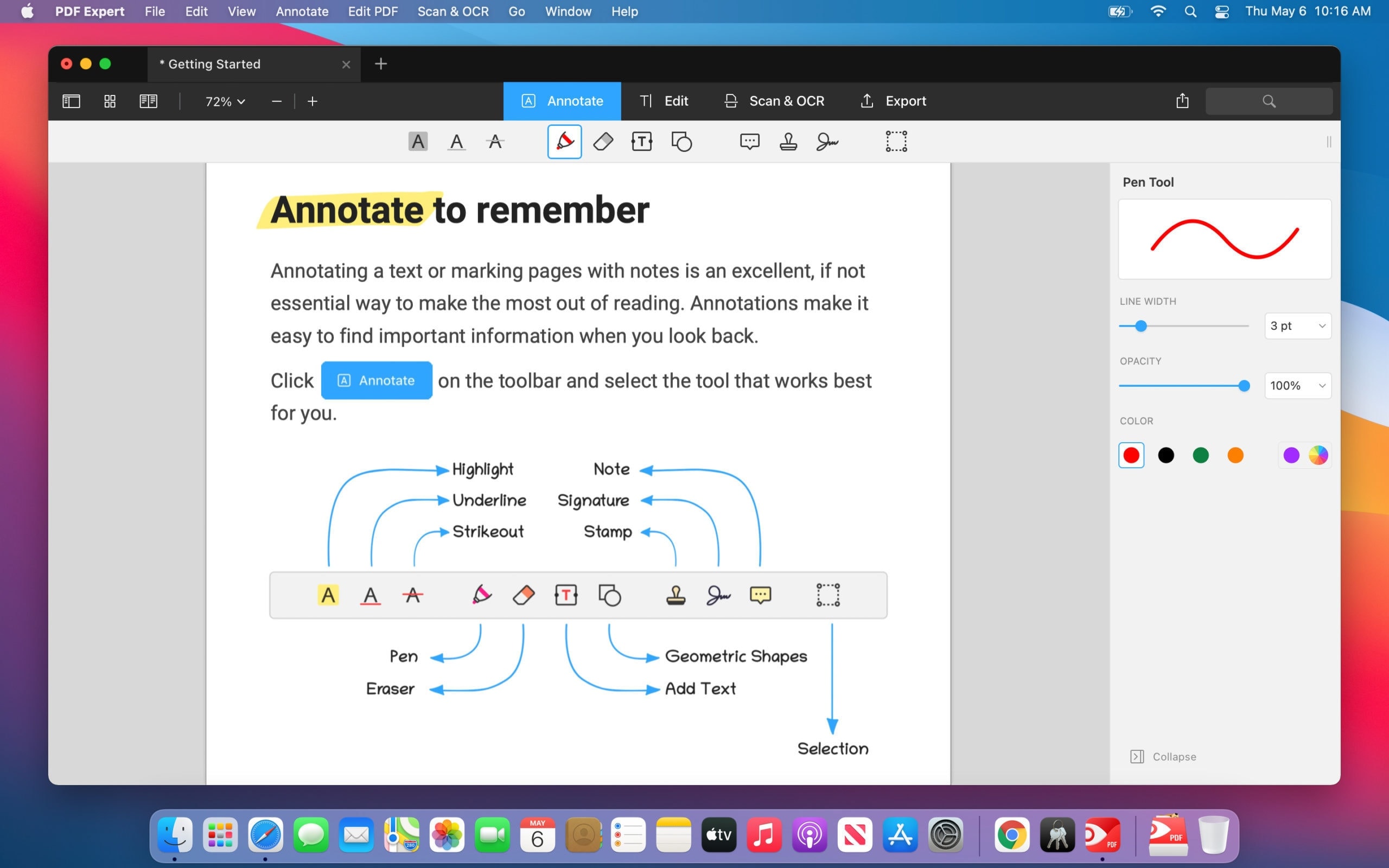
PDF Expert allows users to annotate documents by providing annotation features. The highlighter tool makes it easy to select text and use a preferred color to highlight the text. The other tools for annotation including the pen, shapes, and note tools are convenient to use. These tools make PDF Expert an excellent app that is useful for studying.
2. Edit PDF Documents
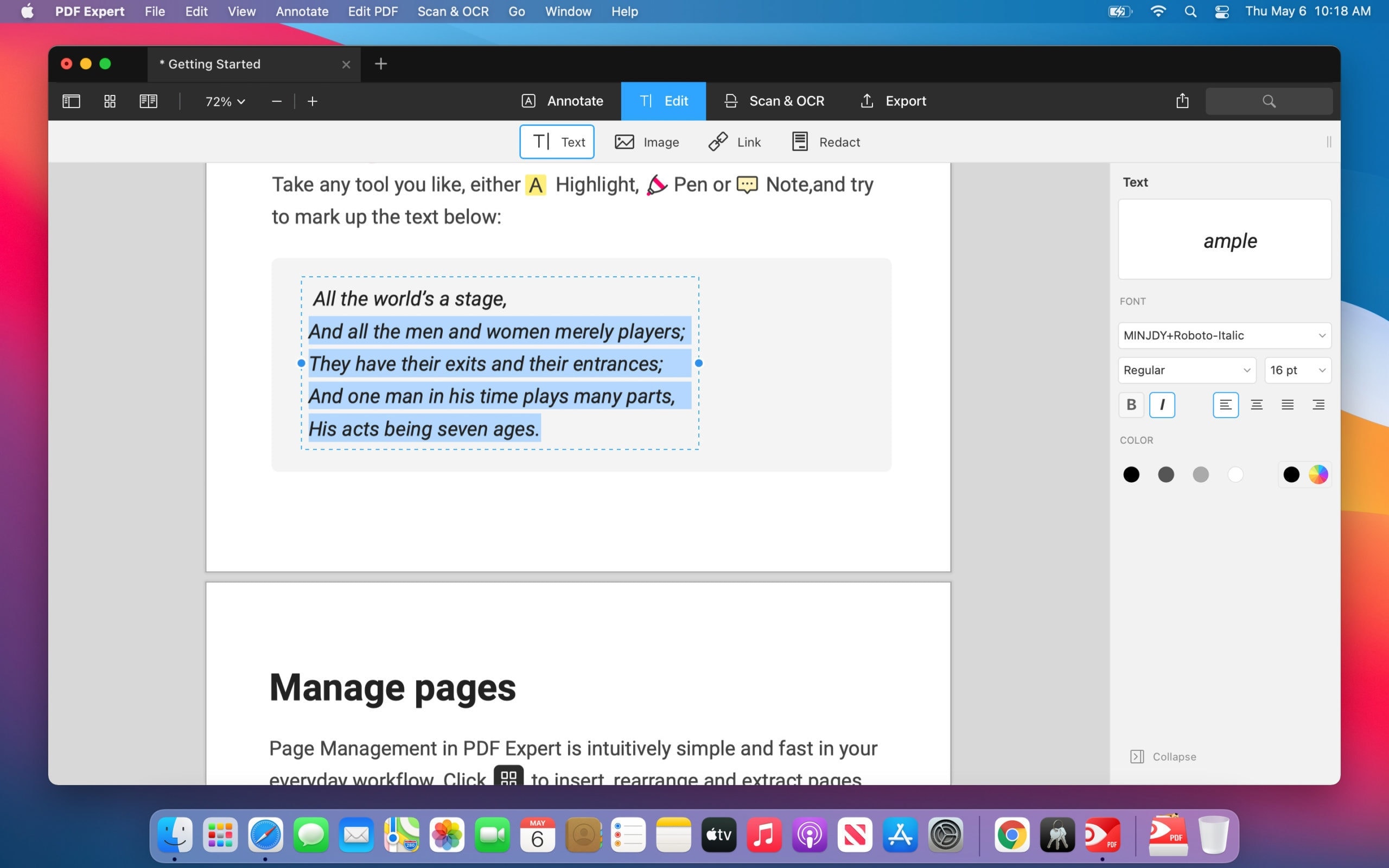
Editing PDF documents enables users control over the documents. When you click on ‘Edit’ on top of the screen, there are four options shown — Text, Image, Link, and Redact.
Clicking on Text will allow users to edit the text on the document. Users have to select the text in the document and can edit the text including the font, color, style, size, and alignment. Additional text can be added that matches perfectly with the existing font.
The Image tool identifies all images on the PDF document. Click on any image and there are options available to replace, export, crop, and resize the image. Cut, copy, and paste works on all images.
The Link tool makes it easy to add internal links to sections inside the PDF and to websites. You can select the text and add the internal link or URL of the website.
3. Fill in Forms and Sign Electronically
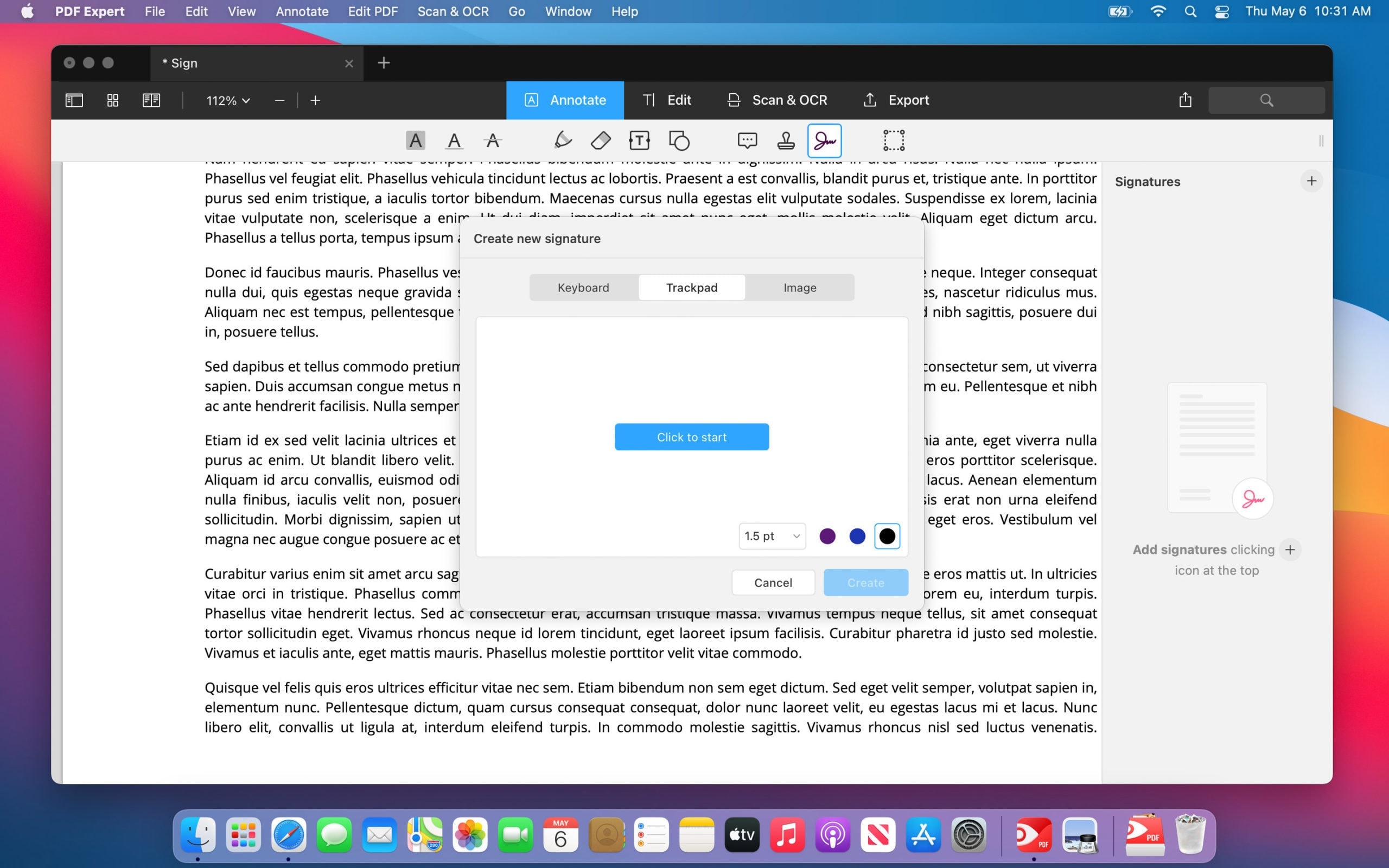
The ability to electronically fill in forms and sign them without having to print them out is very handy for anyone dealing with a lot of business forms. By clicking on the checkboxes in the form, it is easy to fill in the form.
PDF Expert allows the signature to be added by clicking on ‘Annotate’ and then choosing the My Signature tool. This gives the option of adding a signature with the keyboard or using an image on the Mac as the signature.
4. Remove Sensitive Personal Information
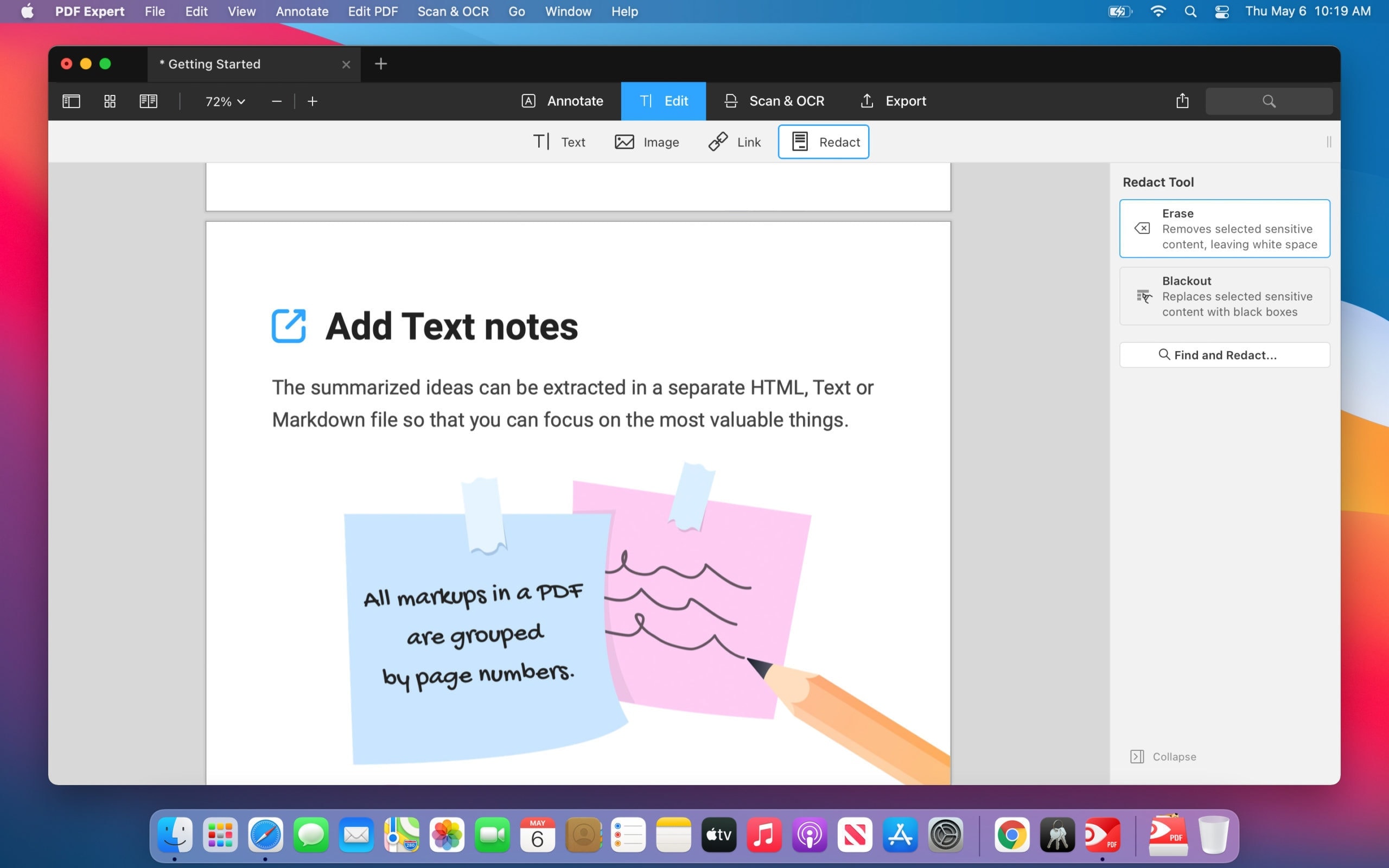
PDF Expert allows you to redact personal information on PDFs you will be sharing with others. This helps to protect your sensitive information. Users can click on ‘Edit’ and then Redact. Text can be redacted by erasing or blacking it out. After choosing to either erase or blackout, simply select the text to redact.
5. Reorder, Extract, Merge, and Delete Pages
PDF Expert allows users to reorder pages, extract them, merge PDFs, and delete pages. Rearranging and deleting pages is very simple and is far better when compared to other PDF apps. Extracting a few pages and sending them out quickly is easier than ever. PDF Expert also allows you to combine and share documents with just a few clicks.
The PDF Expert review has made it clear that the app is suitable for users looking for a range of basic features when working on PDF documents. While there are a lot more features offered by competitors like Adobe Acrobat, a one-time subscription fee of $79.99 makes PDF Expert the better choice when compared to costlier alternatives.
It is one of the most intuitive apps ever created for Mac and if you need an easy-to-use and fast PDF editor, then look no further than PDF Expert.







Leave a Comment