The Portable Document Format (PDF) has made it very easy for offices to operate without the need to print out hard copies. Just like hard-copy documents, it is not easy to make changes to PDFs. They are therefore the preferred document type for official use. Using these will save the office paper and save the earth from more trees being cut down to make paper. With PDF everyone is happy.
There are many PDF solutions out there all claiming to be the best. What is the best editing software? This is software that gives you full control over all your PDF editing and collaborating needs. It should give you full control over your PDF files and cross-platform compatibility. One such solution is the Nitro Productivity Suite. It is a solution that is perfect for both small and large businesses offering all the features needed for the effective use of PDF documents in business.
What is Nitro Productivity Suite?
This is the best PDF editor software for use in offices and enterprises that need to have the best digital workflow. With it, PDF productivity is made easy and esigning makes it easy to authorize documents. With this productivity suite, the process from creation to sharing to signing of documents is made very easy.
The Nitro Productivity Suite is a combination of five programs by Nitro that make the entire process of PDF creation, signing, sharing and collaborating easy and fast. The programs in the Nitro Productivity suite are:
Each of these programs has a specific set of features that play important roles in making digital file creation and sharing very efficient in businesses.
Nitro Pro 12 (only supported Windows)
Currently the best Adobe Acrobat alternative, it is not hard to understand why Nitro Pro is the best PDF software. It provides users with many editing tools that make it possible to create PDFs, review them and do much more. Forms can be created and filled using this software and signing of documents is super easy.

The new Nitro Pro 12 is bigger and better. Making modifications to PDFs is very easy with drag and drop options that can be used on images as well as text. Converting PDF to other file formats is now faster and accurate with the content, layout, images , and fonts retained as they were in the original document. Sharing the files is made easy by the new OneDrive that stores all PDF documents providing easy access to all people in the business. You can now create CAD drawings on your PDF devices which makes it possible for designers to include Blueprints and other types of drawings on PDF documents. The Nitro Pro is fully integratable with Nitro Cloud which makes it very easy to share documents for signing and workflow tracking.
1. Create, edit PDF documents
The Nitro Pro 12 has an interface that is very easy to use. It borrows heavily from the design of Microsoft Office with the ribbon and many other similar features. This means that everyone will get used to the design fast and they can create PDF documents very fast. Creating PDF documents on Nitro is very easy and fast. Text and images can be easily dragged and dropped in the documents. There are many other ways of creating documents that one can use. What is more? All the documents created using Nitro Pro can be opened using any of the PDF software there are.

Editing PDF files have never been easier. Using Nitro Pro 12, users can modify, delete and add text or images to PDF documents with ease. There is a white out feature that makes editing very easy and redaction which permanently deletes hidden images and text. One can even edit several documents at the same time using multiple windows. Pages can be easily inserted, rotated, extracted and deleted as per the users’ needs.
2. Combine, convert PDF files
One of the easiest ways to create PDF files is by combining existing ones. Better yet, is to convert other file formats into PDF. It is easy to combine PDF documents using Nitro Pro and the quality of the resulting document is high. The newly merged document is searchable and can be manipulated in different ways as per your wishes. Other than combining PDF files, other file formats can also be combined into a searchable PDF file.

Various file formats can be converted into PDFs easily and fast. Whether it is a Microsoft Word document, Excel or PowerPoint, you can make it a PDF file with just a few clicks. Even if the document is stored in cloud storage, you can easily retrieve it and create a PDF off of it. Nitro Pro is fully integratable with OneDrive, Google Drive and Xbox among other cloud based storage solutions.
3. Sign

Signing of documents is very important for business. It is a sign of authority and was previously done on paper using a pen. With the digitalization of all documents made possible by Nitro Pro, Signing has not been left behind. Users can request electronic signatures at any time and the signee places their signature in place very easily. Whether you are using a tablet or desktop, you can place your signature on any PDF document. Validation of signatures can be easily carried out using the Chain of Trust support that is new in the Nitro 12.
4. Review

In the creation of a document that requires collaborative efforts, like in common is businesses, requires reviewing by various people. Comments, markup and annotations are very easy to control and keep track on. Various people can add their voice to the making of the document with reviews and other forms of collaboration with version control. You can get access to various versions of the document throughout the collaborative process. Two versions of a document can be compared side to side and the differences in images and text can be easily spotted. With Nitro Pro, collaborative document reviews and making is made easy and efficient.
5. CAD-compatibility
Artists and designers will be happy to know that Nitro Pro is fully compatible with Computer aided design software. You can now add 3D and 2D drawings to PDF documents. You can export these drawings or designs from Microstation, Revit or Autocad to Nitro PDF and include them in your documents as you wish. You will find this feature very helpful in demonstrating designs in pdf documents such as when making reports. Nitro Pro 12 is the perfect PDF software for people in all niches including artists and others.
Nitro Cloud
Having cloud storage where all business documents can be stored and accessed at any time and by any member of the team is very convenient. It makes everyone very effective because it is easy to access the documents they need when they want and can work from anywhere. The Nitro Cloud makes it very easy for workflow control and ultimately eliminates the need to use paper.

Nitro Cloud is what every office needs for it to be efficient and fast in their operations. When one creates a PDF document he or she saves it to the cloud. Other users can then access it, give their comments and make changes necessary. The 256-bit encryption offered by Nitro will protect all this while, the data in the documents. Requesting signatures is also made very easy for junior staff members while the seniors can easily sign the documents they need to even while on the move.
1. Work from anywhere

A happy worker is one who can work without pressure. One of the best ways to reduce this pressure is to allow them to work even when outside the office to finish any unfinished work. Nitro Cloud allows them to do that. With the convenience of cloud storage, users can create new PDF documents at any time and make changes to already existing documents. Colleagues can collaborate on documents adding markups, comments and annotations to documents no matter where they are. Different documents can also be merged to create one document. All that is needed is internet access and they can use Nitro Cloud from anywhere no matter what the device they are using is.
2. Share files with clients

Clients can be demanding but with Nitro Cloud, living up to their expectations is made easy. Workers are now able to share files with a client without the need to go all the way to the client’s office. With just a few clicks, secure links can be generated which can then be shared with clients canceling the need for email attachments. There are no excuses forever being late on reports again. You can work from anywhere and at any time and as soon as you are done, share the file with whoever needs to have a look at it. With the eSign feature, clients can sign documents very easily from any browser. They do not need a Nitro Cloud account for this. Everything can now be done online with seamlessness and efficiency never seen before.
3. Convert PDF Online

Nitro Cloud allows you to do some of what you would on the Nitro Pro even when you are on the go. You can merge PDFs as well as carry out conversions. Working on online, you can convert word documents, PowerPoints and Excel Spreadsheets to PDF and vice versa. This makes it possible to work with the document formats you are comfortable with. It also eases the transfer of the final document to the client. They will receive it in their preferred format. You do not need to download a file from the cloud and then use the Nitro Pro to convert it which is a cumbersome process to say the least.
4. Connect your Cloud

What is your current cloud storage? Whether it is Dropbox, OneDrive, Google Drive or any other you will be happy to know that you can connect these with Nitro Cloud. This means that you can access all your documents no matter where you are. You will not only access them but have the chance to make the changes you wish to them at your convenient time and location. Get a word document from your cloud storage, convert it into PDF, make the changes you wish and you will then be able to share it with colleagues and/or clients. With everything done online, you can now work no matter where you are or the device you are using.
Nitro Admin
To make it easy for the IT administrators of your business to run do their work, Nitro offers them Nitro Admin. They have the ability to control licensing and other specifications using the simple dashboard that is in Nitro Admin. On the dashboard, they can easily see the number of licenses owned by the company, deployed licenses and the licenses assigned to the various knowledge workers. New users can be easily set up one by one or as a group. Licenses can also be reassigned and managed very easily.
Nitro Analytics
Is Nitro Productivity Suite helpful to your company? Which employees are sleeping on the job? Nitro Analytics tells you this and much more. It is a tool that is available to enterprises to measure and improve the efficiency of the workers in order to achieve the company’s goals. You can measure by how much you have been able to reduce print costs and find out what the productivity and what the document workflow is like. This makes it possible to pinpoint the workers who are preparing documents on time as well as those who are not. This helps in making the right decisions for the business to move forward.
Security
In business security is everything! One security breach and your competitors will be happy to get inside information by you. They will use this to beat you at your game. Do not take that chance and use Nitro Productivity Suite. This offers top security to all its customers by ensuring all Nitro products are secure. Using SSL AES encryption and digital audit trails enable Nitro to protect the documents in motion. To ensure maximum security, measures are put in place during the making of the programs and thereafter manual and automated tools are used to maintain this security. The security features in place include 256-bit advanced encryption standard (AES), permissions and password protection, document white out and redaction, Chain of trust and electronic signatures among others. All these security features will leave you feeling safe and secure as you use Nitro products.
Price
The much you will be required to pay depends on many factors. Single users are charged $159 one-time fee. For businesses, there are two options; the business and enterprise package. The one you choose depends on your needs and budget. The cheaper business package has Nitro Pro, Cloud, and Admin whereas the Enterprise package bundles up all the five Nitro Productivity Suite programs. As for how much either package will cost, it depends on the number of users who will be using the system. The only way to get a quote is to talk to Nitro’s friendly customer support.
Bottom line
You now understand why Nitro is the best PDF editing software. It has a lot of features to offer and many businesses have found it useful. Users can create, merge, convert and do many other manipulations to PDF documents. Collaborating is also made possible as well as workflow monitoring. There is a solution for every single step of the process. The best part is that this suite by Nitro is very easy to use. All the products it includes making the user experience very easy and straight-forward so users can concentrate on what they do best which is to work on the documents they need. If you need a paperless office setup that is efficient and will give you great results, the Nitro Productivity Suite is a great choice.

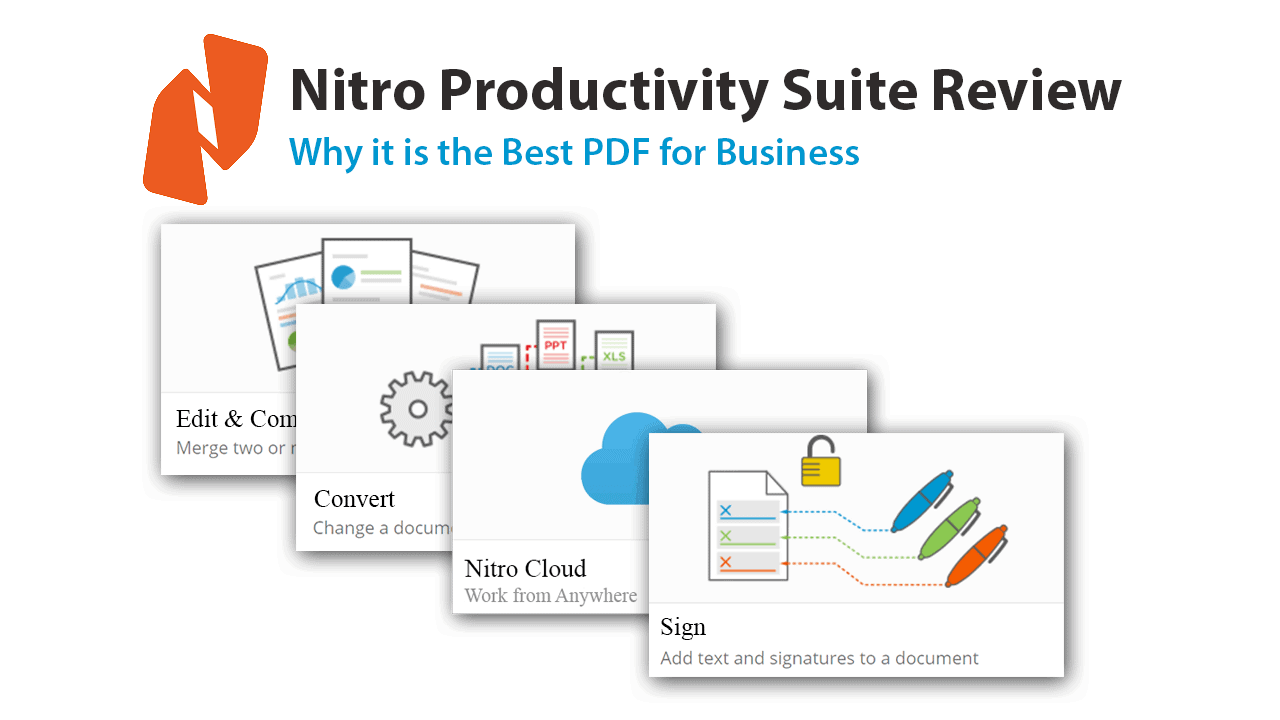






Leave a Comment