Next Monday, Apple will host WWDC23, where they will unveil new products and software updates. One of the highlights of the event is the introduction of macOS Sonoma, the successor to macOS 13 Ventura, which comes with a range of innovative features. Users are particularly excited about the anticipated additions to macOS Sonoma.
As is customary, Apple always updates the Wallpaper collection for macOS, and users are eager to get their hands on the latest backgrounds to refresh their Macs. The macOS Sonoma wallpapers will be available as HEIC files, containing multiple vibrant images within a single file. These images feature captivating colors and are specifically designed for the Dynamic Wallpaper feature. Dynamic Wallpaper allows the images to change hues dynamically over time and has become a popular default feature on macOS Ventura. Additionally, the macOS wallpapers have an impressive 6K resolution, ensuring excellent image quality on all Mac screens and other devices.
To download macOS 14 Sonoma Wallpaper, follow the provided link here
If you already have the macOS Sonoma on Mac, you can find macOS Sonoma wallpapers by following these steps. First, open Finder and click on "Go," then select "Go to Folder." Next, navigate to /System/Library/Desktop Pictures/.
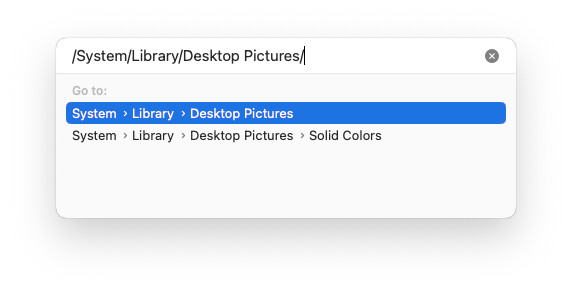
In the Desktop Pictures folder, you will find a collection of macOS wallpapers from various versions. Look for the macOS wallpapers with the HEIC file extension.
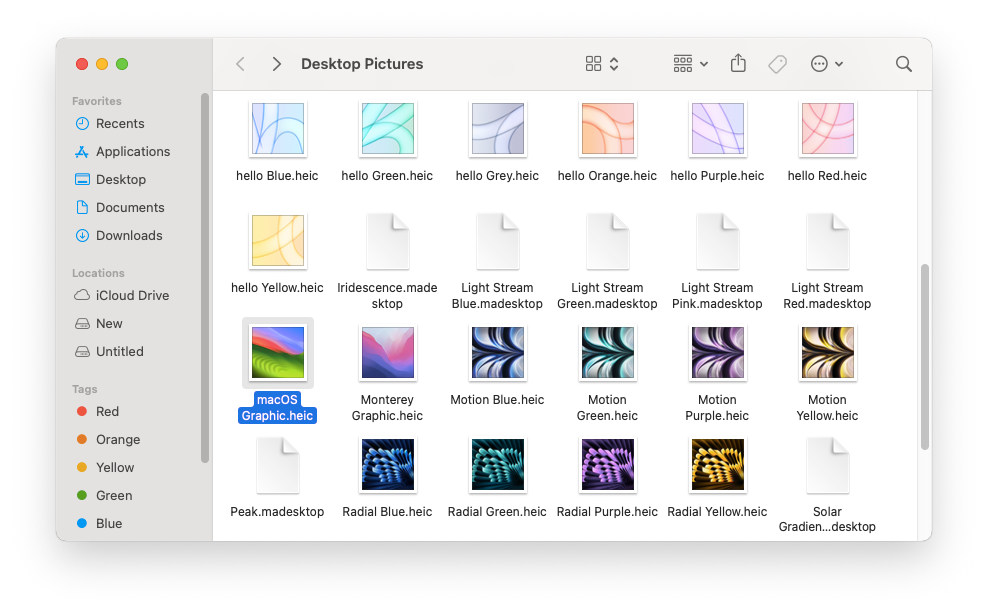
To view and use these images, you need to convert the HEIC files to JPEG or JPG format, which is widely compatible with different devices.
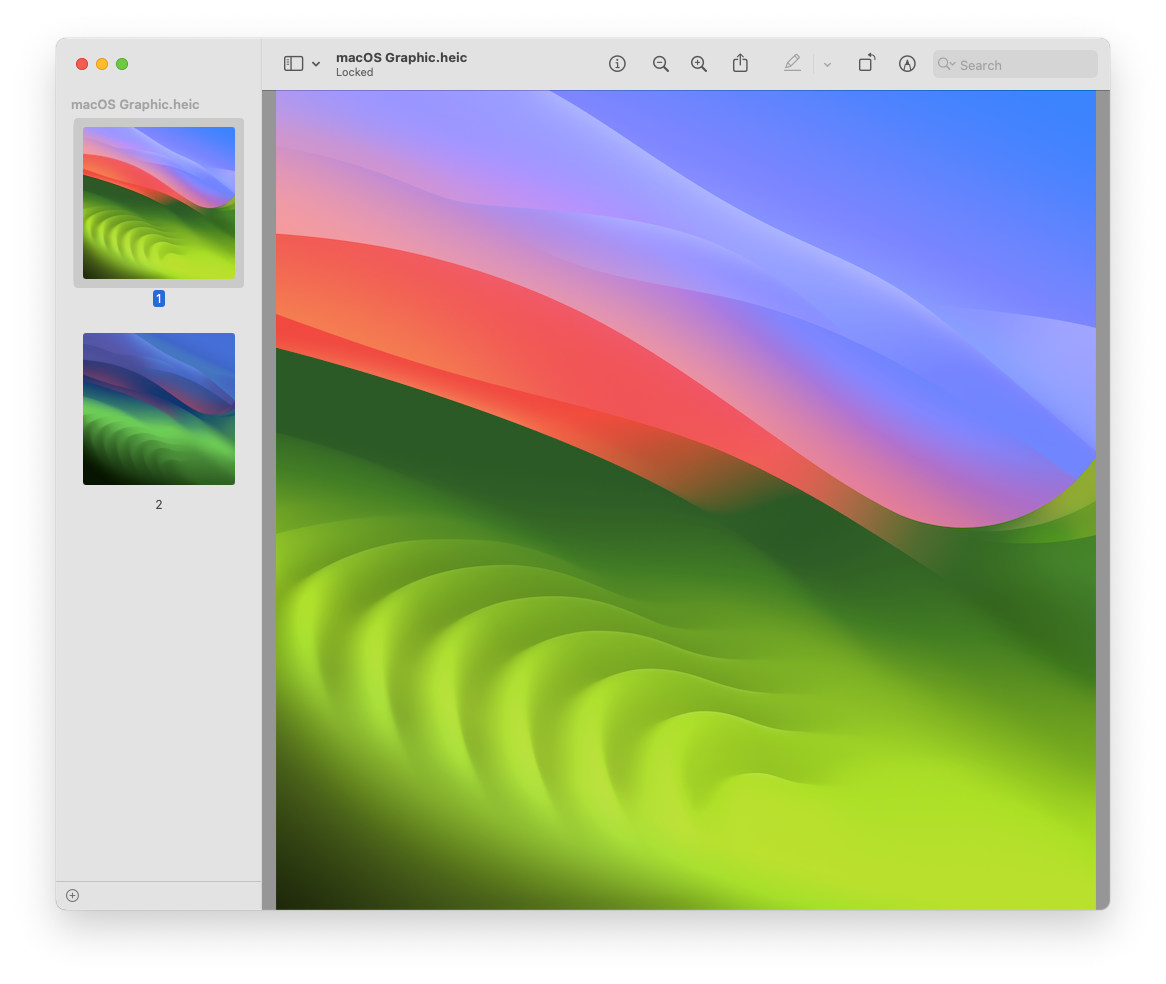
Start by opening the HEIC file using the default macOS application, Preview. Then, go to the "File" menu, choose "Export," select the desired image quality for the JPG file, and specify the location to save the file. That's it! You now have the latest macOS wallpapers.

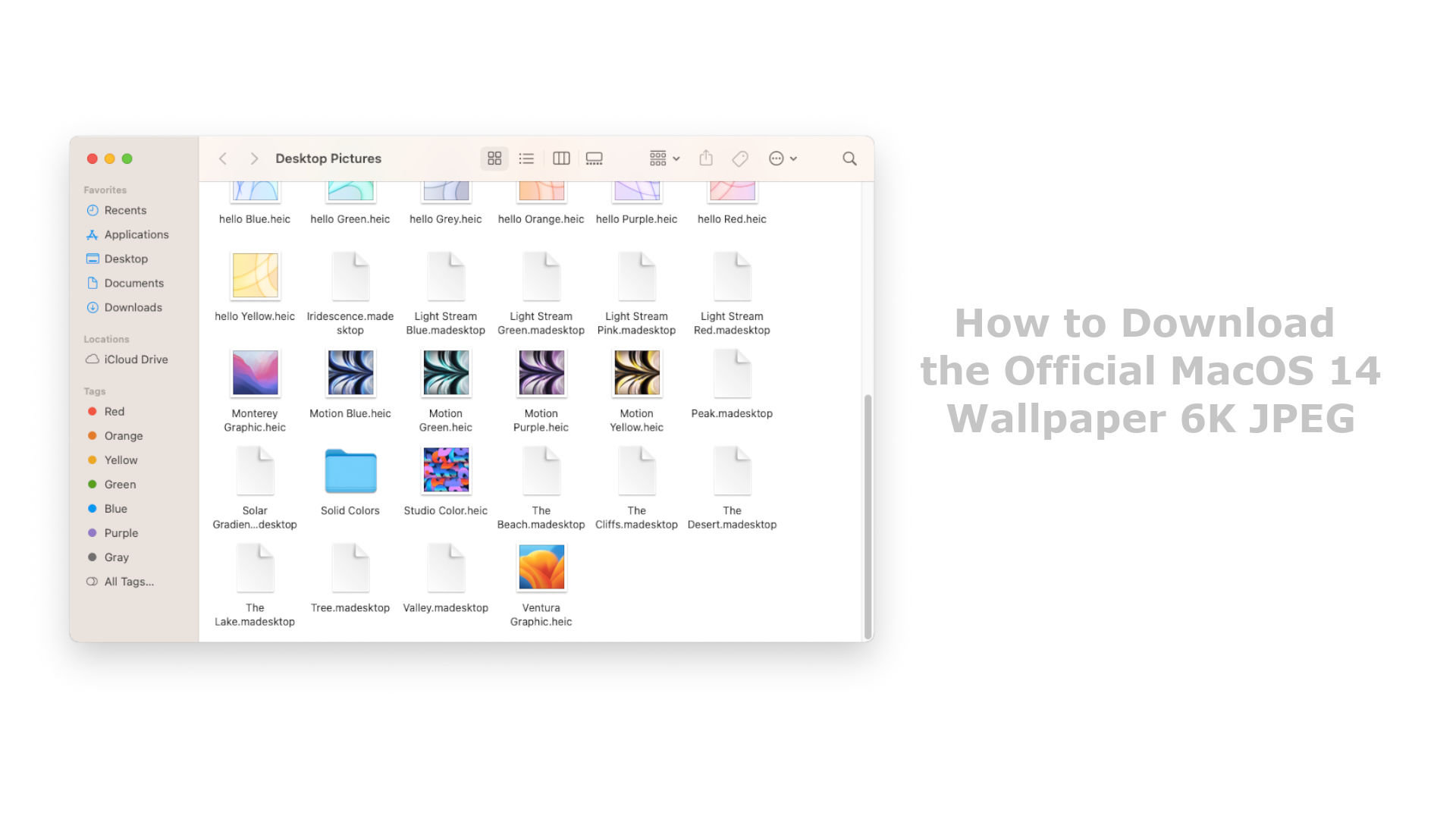






Leave a Comment