At the WWDC 2022 event, Apple released new operating systems for the iPad, iPhone, and Mac. One of the major highlights of the WWDC 2022 event was macOS 13, also known as macOS Ventura. The new macOS Ventura comes with many new and improved features. In the new macOS 13, Apple added features like Stage Manager, Continuity Camera functionality, Safari Passkeys, and much more. Apple also added some new customization options in macOS Ventura, such as wallpapers. The latest macOS Ventura also comes with some aesthetic and beautiful wallpapers. These macOS Ventura wallpapers help you give a new look and feel to your Mac. Do you want to download macOS Ventura Wallpapers?
Currently, macOS Ventura is in the Beta stage, and the final version hasn’t been released yet. It isn’t available to download for all Mac users. You can download the Beta version and access the wallpapers. But, if you don’t want to download the beta version, and still want the macOS Ventura backgrounds, then we have got your back. This article shares all macOS 13 wallpapers with you. So, continue reading the complete article to download macOS Ventura wallpapers and unlock some new ways of customization.
Download macOS Ventura Wallpapers
Apple has designed and added more than one wallpaper in the new macOS Ventura or macOS 13. The new macOS 13 wallpapers are attractive and beautiful, giving your Mac operating system a new look. The macOS Ventura wallpapers include different abstracts, mixed colors, and much more. These wallpapers feature an orange abstract figure set against a blue background. Fortunately, Apple has got you covered with both light and dark versions.
In this section, we have only added the preview of macOS Ventura wallpapers. We haven’t added the high-resolution. We could have added high-quality wallpapers here. But adding here could reduce the wallpaper quality, but we want to share those wallpapers with you in 5K and 6K. Therefore, we will be providing you with the link to download macOS Ventura backgrounds in 5K, 6K. So, check out the new macOS backgrounds below.
Ventura Wallpapers 5K, 6K Resolution with JPG File Extension
We made the macOS Ventura wallpapers available to all. We have added all the macOS JPG wallpaper in Google Drive. We have added the Drive link below. You can easily download the macOS Ventura wallpapers from the given click. You need to click on the mentioned link. On the next screen, you will see all the macOS Ventura wallpapers in the Drive folder. Click on the wallpaper you want to download and click on the Download option. You will now see the wallpapers downloading locally on your device.
Google Drive: Download macOS Ventura Wallpapers
So, this is how to download macOS Ventura 5K, 6K JPG Wallpapers. You can download macOS Ventura from the given link. The other way to download macOS Ventura wallpapers is to install and run the beta version of macOS Ventura. We have already published some tutorials that help you install macOS Ventura on your Mac. You can check those guides to install macOS Ventura on your Mac.

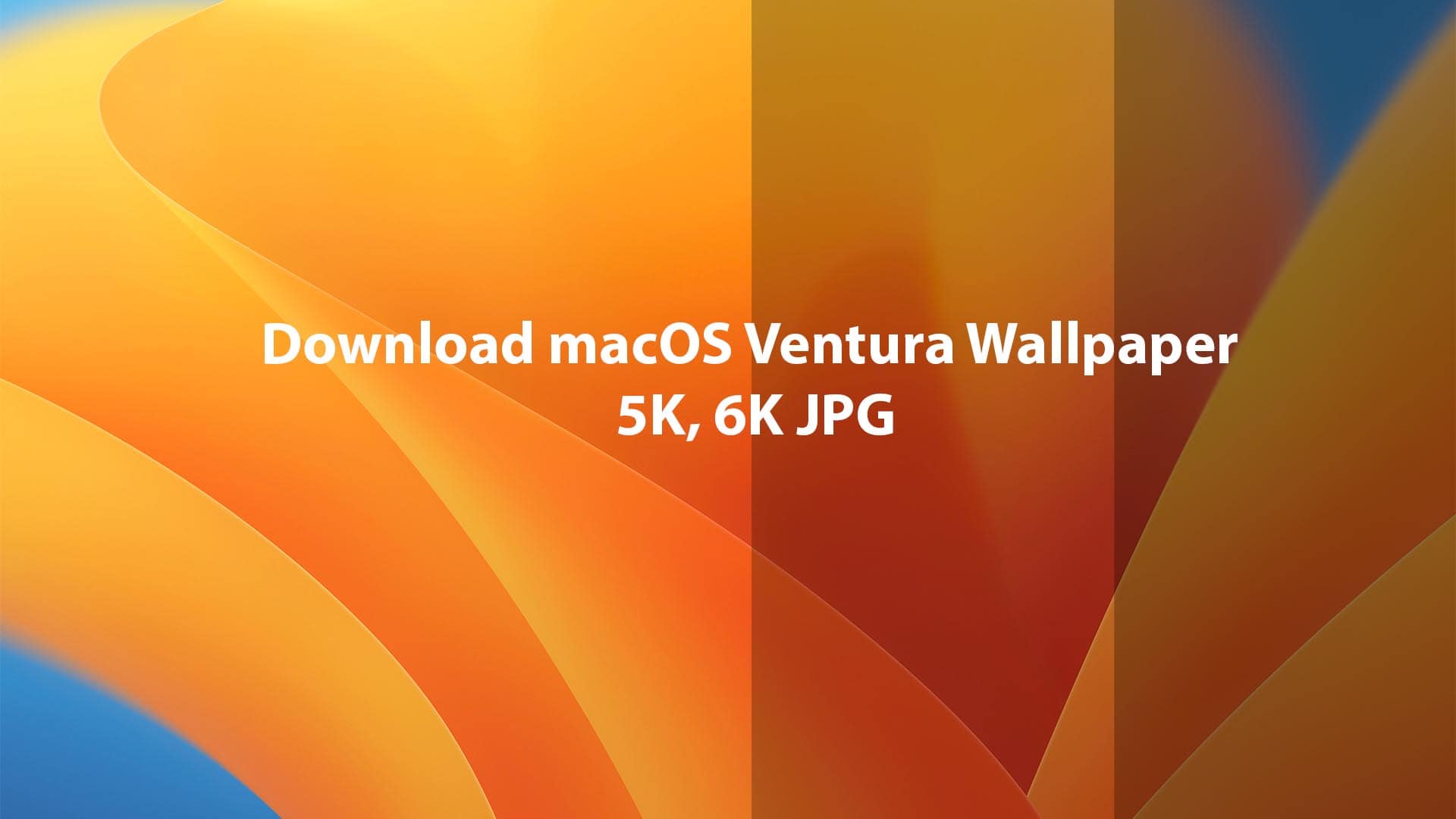






Leave a Comment