Canon Pixma MX922 in a Nutshell
Canon Pixma MX922 is designed for casual consumers or small businesses at most. It is a multifunctional color inkjet printer that handles everything from duplex printing to two-sided scanning, and from faxing to printing on discs. It has WiFi connectivity and can print directly from a USB stick or from the Google Cloud. Unfortunately, its expensive ink cartridges make it unsuitable for high-volume work.

Pros
Cons
About & Design
You will not find a single Canon Pixma MX922 review that does not boast about its beautiful, modern design anywhere online. This all-in-one printer comes in stylish black with faded red colors and finely-rounded edges that will enrich your working desk, whether you have it at home or in a small office.

This Pixma multifunctional is an upgrade to previous models like the MG6320. The Canon engineers kept the robust, impressive look, but added a few nifty features like lit buttons and a grid that transforms into a keypad when you need to use the fax feature. It also has a 3.0-Inch LCD Display that enables easy use and navigation through the printer’s many functions.
Specifications
Contrary to other printers in its tier, the Canon Pixma MX922 provides superior printing quality and comes in with a built-in WiFi module. Here are the printer’s most important specifications:
Canon Pixma MX922 | Specifications |
|---|---|
ISO Print Speed (up to) | 4 x 6-Inch Borderless Photo: 21 seconds Black: 15.0 ipm Color: 10.0 ipm |
Print Resolution (up to) | Black: 600 x 600 dpi Color: 9600 x 2400 dpi |
Sheet Capacity | Lower Cassette: 250 Sheets Plain Paper Upper Cassette: 20 Sheets Photo Paper 4 x 6 inches or 10 Sheets Photo Paper 5 x 7 inches ADF: 35 sheets |
Connectivity | AirPrint, Mobile Device Printing, PIXMA Cloud Link, USB, Ethernet, WiFi |
Maximum scan area | 8.5” x 11.7” (A4) |
Print Duplexing | Automatic |
Double-Sided Copy | Automatic |
Fax | Yes |
[amazon fields="B00AVWKUJS" value="button"]
Canon MX922 Technology
The Canon Pixma MX922 is the ideal multifunctional printer for upgrading your office performance, whether you work from home or in a small office. You can connect it to a broad selection of wireless devices or cloud storage options.

The AirPrint technology enables you to connect your Apple devices, such as an iPhone or an iPad to print with maximum urgency your files. Android users can do the same, but downloading a special app that allows them to print photos directly from their smartphones.

Canon Pixma MX922 employs inkjet technology. It has 5 cartridges with 5 different colors that will last you through moderate office work. It offers all the printing features of previous high-quality Canon printers and, as a plus, it can even print on CDs and DVDs. This inkjet MFP also has dual scanning and can be used as a standalone copier or fax machine.
Speed
When it comes to printing speed, the Canon Pixma MX922 is not top of the line, but it is quicker than the average printer. We would place it as a mid-tier inkjet multifunctional, which is just enough for a moderate amount of work.

Monochrome papers and simple text will print at 8.5 pages per minute, while a 4” x 6” borderless photo will take 21 seconds if it is in black and white only. A color glossy photo will take as much as 2 minutes to print. Copying is not that bad either, as most plain text copies come at a rate of 6 pages per minute.
Duplex Printing and Double-Sided Copy
One of the most exciting features of this inkjet printer is its duplex printing. Almost every Canon Pixma MX922 review out there praises this option that Canon also calls automatic duplexing. This feature allows you to print instantly on both sides of a page, saving you money and time in one single move.

Double-Sided Copy with the Canon Pixma MX922 becomes truly exciting when you use the duplex scanning and printing feature. This option allows you to insert a two-sided paper and scan both sides at the same time. The automatic document feeder (RADF) enables you to insert a multi-page document and have it scanned page by page automatically.
[amazon fields="B00AVWKUJS" value="button"]
Ink Cost
This section is the part where the Canon Pixma MX922 hits lower points than the ones scored in terms of technology and specifications. Some even call this model an “ink cash cow” for its ability to consume cartridges with incredible speed, and make you dig deep into your pockets to buy replacements.

However, you can also upgrade to Canon Pixma MX922 ink in larger sizes of cartridges with the CLI-251XL High Yield Black and CLI-251 Standard Yield Color Ink Set respectively. With this combination of ink cartridges, a black page will cost you a little over 4 cents, and a color one just under 13 cents.
Paper Size Supported & Paper Capacity
The Canon Pixma MX922 uses a wide range of paper sizes. Among the many supported formats, you may use letter, legal, A4, B5, A5, 8" x 10" (20 x 25 cm). Additionally, you can use recycled paper, envelopes, photo paper glossy and high-resolution paper for business documents.

This inkjet multifunctional printer does not disappoint when it comes to paper capacity. The Canon Pixma MX922 has a bottom-mounted cassette that can hold as many as 250 sheets. Above it, you will find a small tray specially designed to support no less than 20 sheets of photo paper (4" x 6”), and another tray for optical media like CDs and DVDs.
Monthly Duty Cycle
Canon does not provide a monthly duty cycle (MDC) for its Pixma MX922 model. The company considers this multifunctional printer as office apparel for casual use. As a result, the quantity of pages that it can print in a month without suffering any damage is not official.
However, considering the high prices for every paper you print, and the costs of the replacement cartridges, we can deduce that this printer is not ideal for high-volume work. We would recommend not using it if you normally print more than 500 pages per month.
Warranty
Canon offers a full 1-year warranty for the Pixma MX922. It is a reliable period for most regular users, although not as attractive as the 3-year warranty that most Cannon business printers have. With a casual monthly duty cycle and a low-volume of work, you should not experience too many issues within the first 12 months.
[amazon fields="B00AVWKUJS" value="button"]
Bottom line
The Canon Pixma MX922 delivers high-quality performance when you use it for duplex scanning and as a standalone fax and copier. Its abilities to print on optical media and to connect through WiFi to Google cloud or nearby devices make it a modern and efficient multifunctional to have around the house or if you run a small business.
The Canon Pixma MX922 does not disappoint in terms of printing. In fact, it delivers top-shelf quality whether you want to print regular documents or high-resolution photos. Unfortunately, using this function abundantly will require often cartridge replacements, which will cause a considerable setback to your monthly printing budget.

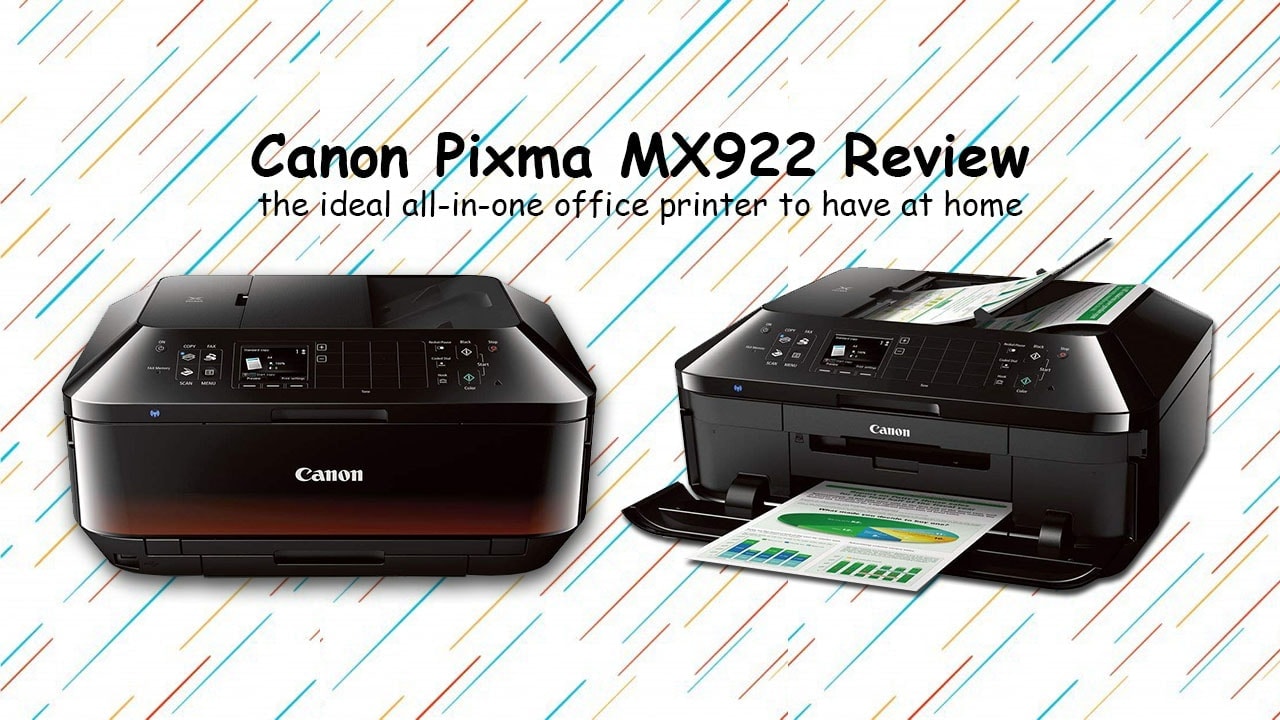






Leave a Comment