If your work involves needing a lot of prints, then a printer at home might be the right choice for you. However, with so many models from different manufacturers available in the market, it can be difficult to find the best printers for home.
You may not be familiar with what to look for in a good printer and hence may be confused with the selection process. We have boiled down the selection criteria for the best home printers to five things you must pay attention to.
By evaluating the printers you shortlist based on these five critical selection parameters, you can rest assured that the printer you’ll eventually choose will be one of the best printers for home.
1. High-Quality Printing
The first and foremost criteria for the selection of an ideal home printer for your needs is high-quality printing. Nothing ruins the experience of using a printer like getting low-quality prints of documents and photos.
Your printer should consistently be able to produce high-quality prints to be eligible for consideration for regular home use. Among the different types of printers, laser printers produce the highest quality prints and are faster than other printers.
Laser Printers
Laser printers are better than inkjet printers in quality and speed. They can produce high-quality mono and color prints at a faster speed than inkjet printers. You have to take into account the cost of replacing toners and developers as you continue to use laser printers. These are recurring costs that have to be borne by you.
A color laser printer uses four complementary toner colors. These are magenta, cyan, yellow, and black. Each toner comes in a separate cartridge that you have to replace when it runs out. For the toner color to make its way to the paper, it needs to be mixed with the developer. There is a separate developer needed for each toner color.
Every laser printer has a drum that determines the print quality. Toners are mixed with developers to make them magnetically attracted to the drum and fuse on the paper. Small inexpensive laser printers have the drum and toner combined so both are replaced at the same time. However, larger laser printers have the drum separate from the toner cartridges.
Inkjet Printers
Inkjet printers perform the best for printing photos on paper. However, the speed of printing is slow due to the use of a print head. The print head is a component of the inkjet printer that transfers the ink to the paper.
You can easily refill or replace ink cartridges in the inkjet printer. Using and maintaining these printers is cost-effective compared to laser printers. Some users make use of remanufactured ink cartridges to save more money. However, be sure to check with your manufacturer if the use of remanufactured ink cartridges voids the warranty of your printer.
2. Multifunctionality
Multifunctionality is useful when choosing the best printers for home use. A few multifunction features you need to look for in the ideal printer are:
ADF Copying - Automatic Document Feeder (ADF) is a feature where several pages can be fed into the printer at a single time allowing users to scan and copy multi-page documents without manually replacing pages.
Duplex Copying - Duplex Copying means that you can copy on two sides of a single paper the contents of two single-sided documents. This can be a huge time saver if you need to copy a lot of pages and do not want to manually switch sides for copying on two sides of the same paper.
Scanning - Scanning allows you to scan the documents and save them to your computer for future use. You can also use scanning to make duplicate copies of documents.
Printing and Duplex Printing - While printing is the primary function of any printer, you want to check for duplex printing functionality in the all-in-one printer you’re about to choose. This is because duplex printing is a very handy feature that allows you to print on both sides of a sheet of paper automatically. This means that you do not have to manually change sides and resume printing.
Fax - While faxing may seem outdated with the advent of better technologies for sending documents, you may still need it when the recipient you’re sending documents insists on faxing the documents. When you have the functionality for sending the documents via fax straight from your printer, it makes the whole process seamless.
3. Easy to Refill/Replace Cartridges
When you’re looking for the best printers for home use, you have to pay attention to the replacement of ink cartridges. You have to be able to replace cartridges with ease or be able to refill them with ease.
4. Support for Wireless and Cloud Printing
When your printer has support for wireless and cloud printing, you can be in a remote location and connect to your printer from afar and make prints of documents. Google Cloud Print and Apple AirPrint open up remote printing options for you by connecting your printer to the web. You can be anywhere in the world and remotely print documents using your printer.
5. Monthly Duty Cycle
You need a printer with a high monthly duty cycle to be shortlisted for the best printers for home use. The monthly duty cycle is the maximum number of pages that a printer can print in a month. For example, if the monthly duty cycle of a printer is 100,000 pages, it means that the printer can print a maximum of 100,000 pages in a month without breaking down.
Table Comparison: Best Home Printers in 2023
Best Printers for Home
1. HP ENVY Photo 7855
HP ENVY Photo 7855 | |
|---|---|
 | |
Inkjet or Laser | Inkjet Printer for Home |
Duplex Printing | Yes |
Scan | Yes |
Duplex Copying | No |
Paper Size | Up to 8.50" x 11.00" (A4) |
Mono or Color | Mono & Color |
Ink | 4 Color |
Print Speed | BK: 15 ppm; CL: 10 ppm |
Wireless | Yes |
Ink Costs | [amazon fields="B071Y72MNW" value="price"]/200 Pages (BK) |
Rating | [amazon fields="B074P4T1FT" value="star_rating"] |
Price | Cell |
Read More | [amazon link="B074P4T1FT" title="Buy on Amazon" /] |
The HP ENVY Photo 7855 is an all-in-one inkjet printer that has a wide range of connectivity options. It has a paper capacity of 125 sheets along with a 15-sheet photo tray. There is the automatic document feeder (ADF) feature for 35 sheets to automatically print, scan, copy, and fax multi-page documents. The printer also comes with duplex printing functionality.
Connectivity options include USB, Ethernet, Bluetooth, and 802.11b/g/n Wi-Fi. You can set up wireless printing on the printer with the HP Smart app from your mobile phone.
The monthly duty cycle is 1000 pages and the print speed is 15 pages per minute (ppm) for the black ink. There are only two ink cartridges in the printer — one black and one multi-color. If you’re choosing this printer, we recommend you to subscribe to the HP Instant Ink program to get ink cartridges regularly while saving money.
The HP ENVY Photo 7855 is especially suited for printing high-quality photos. The print colors are vivid and saturated. Overall, it is a stylish printer and one of the best printers for home with improved speed and photo quality when compared to the previous ENVY range of printers from HP.
2. HP OfficeJet Pro 9025
HP OfficeJet Pro 9025 | |
|---|---|
 | |
Inkjet or Laser | Inkjet Printer for Home |
Duplex Printing | Yes |
Scan | Yes |
Duplex Copying | Yes |
Paper Size | Up to 8.50" x 11.00" (A4) |
Mono or Color | Mono & Color |
Ink | 4 Color |
Print Speed | BK: 24 ppm (up to 39 ppm, draft) |
Wireless | Yes |
Ink Costs | [amazon fields="B07MK5DG9V" value="price"]/2000 Pages (BK) |
Rating | [amazon fields="B07N1DH6MC" value="star_rating"] |
Price | Cell |
Read More | [amazon link="B07N1DH6MC" title="Buy on Amazon" /] |
The HP OfficeJet Pro 9025 is a color inkjet all-in-one printer with two large drawers that can contain 250 sheets of paper. The printer has an automatic document feeder (ADF) to scan, copy, and fax multiple two-sided pages.
The printing quality is admirable and connectivity options include USB, Ethernet, Bluetooth, and Wi-Fi. The in-built HTTP server on the printer allows connectivity to various social media sites. Remote printing over the internet is possible through the HP Smart App for mobile phones.
The monthly duty cycle of the printer is 30,000 pages and it can print 24 pages per minute (ppm) in black ink. You can sign up for HP's subscription ink service to save money if you regularly print a lot of pages.
The HP OfficeJet Pro 9025 is an excellent choice for a home printer with good performance across the board. It has a compact build, is fast, has good text print quality, and can print borderless photos and documents.
3. Canon PIXMA PRO-200
Canon PIXMA PRO-200 | |
|---|---|
 | |
Inkjet or Laser | Inkjet - Best Photo Printer for Home |
Duplex Printing | No |
Scan | No |
Duplex Copying | No |
Paper Size | Up to 11” x 17” (A3, A4) |
Mono or Color | Mono & Color |
Ink | 8 Color |
Print Speed | CL: 1 ppm |
Wireless | Yes |
Ink Costs | [amazon fields="B08M8QNZHN" value="price"]/65 Pages (BK) |
Rating | [amazon fields="B08M8VGBZ5" value="star_rating"] |
Price | Cell |
Read More | [amazon link="B08M8VGBZ5" title="Buy on Amazon" /] |
The Canon PIXMA PRO-200 is an all-in-one inkjet printer that is dye-based and prints A3+ photos. It comes with a 3-inch color screen and is designed for photo printing on glossy paper.
There are no duplex printing and duplex copying in ADF features available. Connectivity options include USB, Ethernet, and Wi-Fi. Remote printing is possible on the Canon PIXMA PRO-200.
Since this printer uses dye-based ink, the ink is absorbed beneath the surface of the glossy paper and hence you can handle the prints immediately as they leave the printer. The print speed is 1 page per minute (ppm) considering the fact that it is a photo printer designed to print high-quality photos.
Canon PIXMA PRO-200 produces spectacular quality prints for both mono and color photos. It is well-built and performs incredibly well for a dye-based printer.
4. Canon Color Image CLASS MF644Cdw
Canon Color Image CLASS MF644Cdw | |
|---|---|
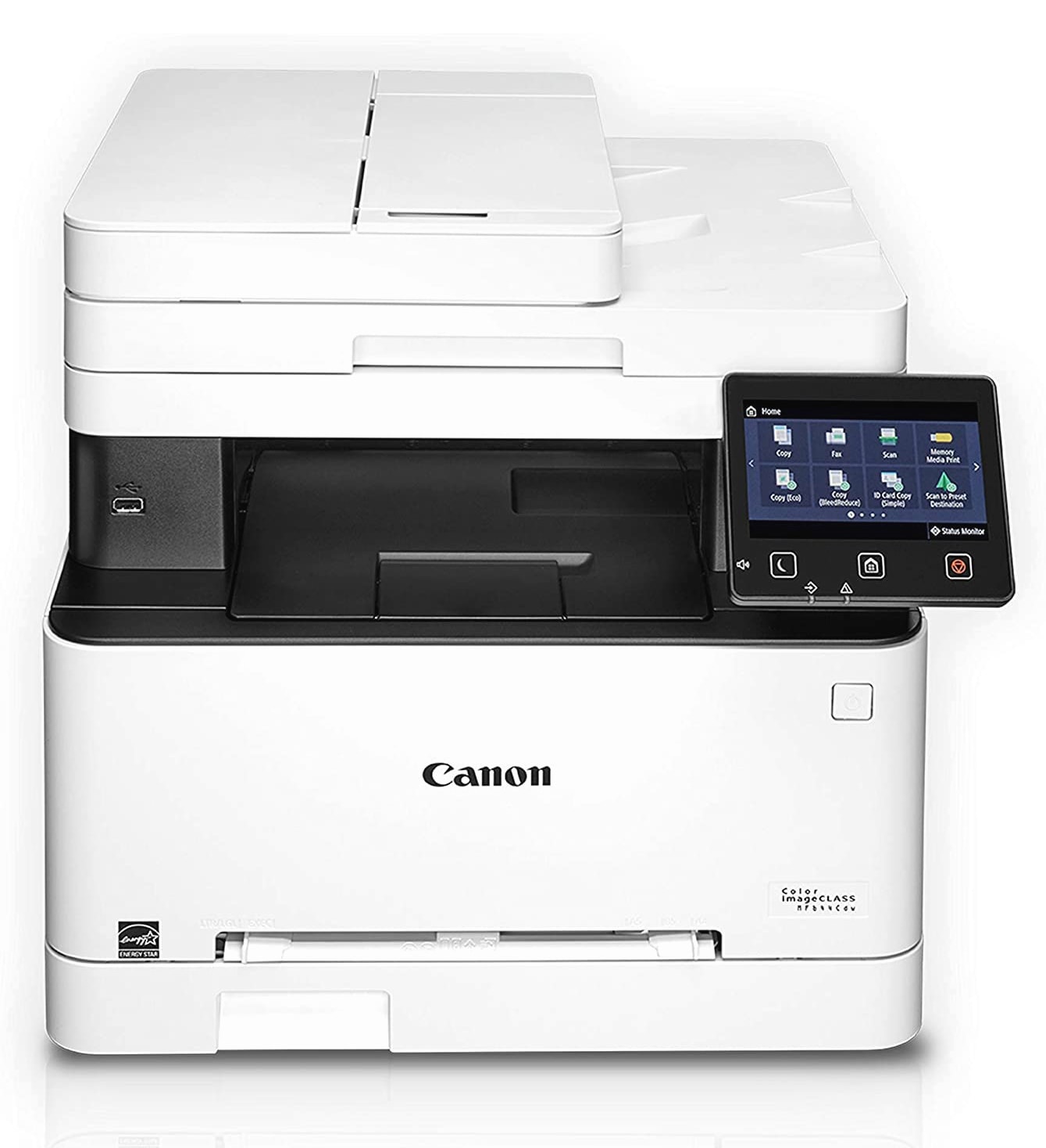 | |
Inkjet or Laser | Laser Color Printer for Home |
Duplex Printing | Yes |
Scan | Yes |
Duplex Copying | Yes |
Paper Size | Up to 8.50" x 11.00" (A4) |
Mono or Color | Laser Color |
Ink | 4 Color |
Print Speed | 22 ppm (BK) |
Wireless | Yes |
Ink Costs | [amazon fields="B07QDVH2RX" value="price"]/1200 Pages (BK) |
Rating | [amazon fields="B07QK2KDYC" value="star_rating"] |
Price | Cell |
Read More | [amazon link="B07QK2KDYC" title="Buy on Amazon" /] |
The Canon Color Image CLASS MF644Cdw is an all-in-one laser photo printer ideal for home and small office use. It is one of the best photo printers for home.
The printer has a duplex printing feature and a 50-sheet automatic document feeder. Connectivity options include USB, Ethernet, and Wi-Fi.
There is a 6-line LCD control panel on the printer for quick controls including printing, copying, scanning, and faxing. The maximum resolution of the printer documents is 600 x 600 dpi. Canon Color Image CLASS MF644Cdw can connect with mobile devices for printing.
The print speed is 22 pages per minute (ppm) for Letter-size documents and 24 pages per minute (ppm) for Legal-size documents. Canon Color Image CLASS MF644Cdw is an excellent value laser color printer with the right features including speed, print output, and print quality to be used for homes and small businesses.
5. HP OfficeJet Pro 8025
HP OfficeJet Pro 8025 | |
|---|---|
 | |
Inkjet or Laser | Inkjet Home Office Printer |
Duplex Printing | Yes |
Scan | Yes |
Duplex Copying | No |
Paper Size | Up to 8.50" x 11.00" (A4) |
Mono or Color | Mono & Color |
Ink | 4 Color |
Print Speed | BK: 20 ppm |
Wireless | Yes |
Ink Costs | [amazon fields="B07N3FH92G" value="price"]/300 Pages (BK) |
Rating | [amazon fields="B07QPWKYG9" value="star_rating"] |
Price | Cell |
Read More | [amazon link="B07QPWKYG9" title="Buy on Amazon" /] |
The HP OfficeJet Pro 8025 is an all-in-one inkjet printer that is a good choice for the best printers for home in the entry to mid-level printers market. The printer is small and highly capable. It weighs a little less than 30 pounds and has a 35-sheet automatic document feeder (ADF) with duplex printing.
There is a 2.7-inch touch screen on the printer to easily execute tasks like scanning, copying, and printing from the cloud. There is a 225-sheet input tray and a 60-sheet output tray. Connectivity options include USB, Ethernet, Wi-Fi, and Wi-Fi Direct.
Remote printing is possible through Apple AirPrint, Mopria, and the HP Smart App. The HP OfficeJet Pro 8025 can print 20 pages per minute (ppm) with black ink and 10 pages per minute (ppm) with color ink. The maximum monthly duty cycle of the printer is 20,000 pages.
You can subscribe to HP's monthly ink service to get ink for a monthly flat rate for the number of pages printed. According to the subscription, on average, each page will cost you 2.9 cents. After 700 pages per month, the cost per page will be 5 cents. This is a good subscription to take if you print a lot of color pages or photos.
All in all, the HP OfficeJet Pro 8025 is a solid selection for home use. There are very few complaints about the model and it is priced appropriately for the features it offers.
6. HP ENVY Pro 6455
HP ENVY Pro 6455 | |
|---|---|
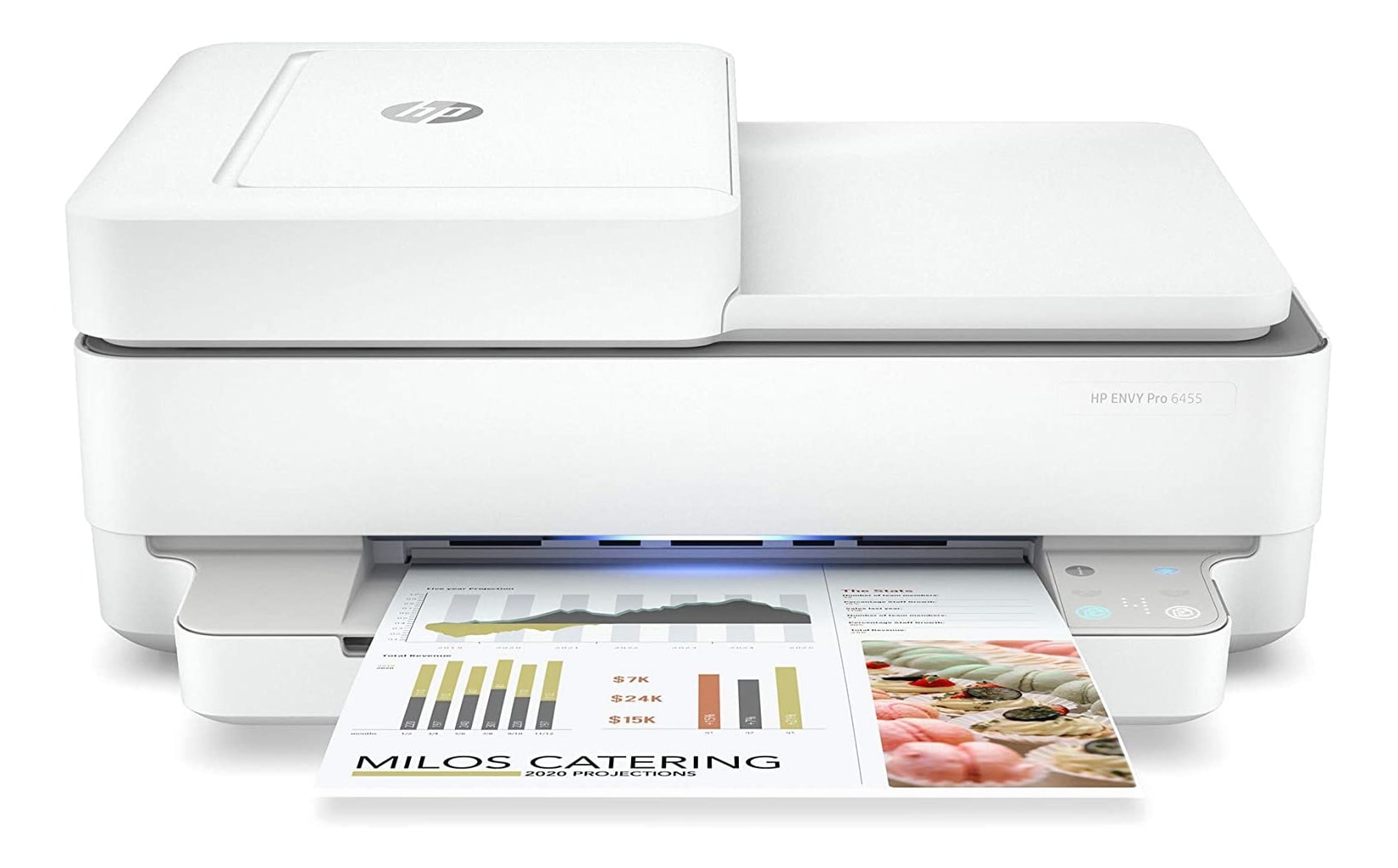 | |
Inkjet or Laser | Inkjet Printer for Home |
Duplex Printing | Yes |
Scan | Yes |
Duplex Copying | No |
Paper Size | Up to 8.50" x 11.00" (A4) |
Mono or Color | Mono & Color |
Ink | 4 Color |
Print Speed | BK: 10 ppm; CL: 7 ppm |
Wireless | Yes |
Ink Costs | [amazon fields="B084131T6G" value="price"]/120 Pages (BK) |
Rating | [amazon fields="B083ZZMLQS" value="star_rating"] |
Price | Cell |
Read More | [amazon link="B083ZZMLQS" title="Buy on Amazon" /] |
The HP ENVY Pro 6455 is a reasonably priced printer for home and business use. It comes with an automatic document feeder (ADF) to scan and copy multipage documents. There is also duplex printing.
The printer is easy to set up and has support for Amazon Alexa and Google Home Assistant. This means that you can perform tasks with the printer using simple voice commands.
There is a single 100-sheet paper tray on the printer. The maximum monthly duty cycle is 1000 pages. The print speed is 10 pages per minute (ppm) for black ink and 7 pages per minute (ppm) for color ink.
Connectivity options include USB, Wi-Fi, and Wi-Fi-Direct. The printer allows printing from emails, cloud sites, and other places. The HP Smart App allows you to link the printer to laptops and mobile devices.
You can subscribe to HP's Instant Ink program to save money on your printing. As an excellent choice of printer for home and business use, the HP ENVY Pro 6455 provides decent quality monochrome and color prints.
7. Canon Imageclass MF445dw
Canon Imageclass MF445dw | |
|---|---|
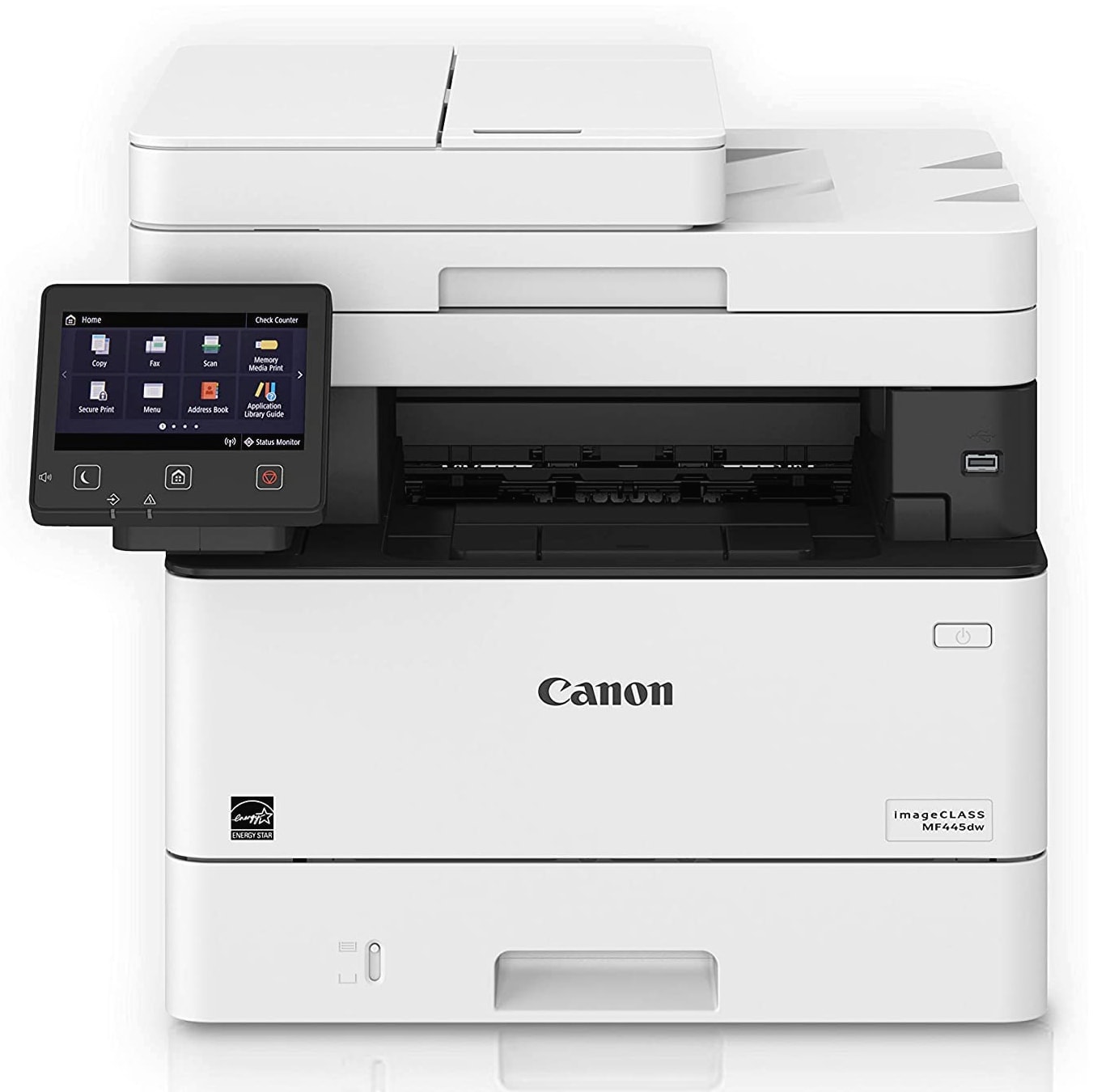 | |
Inkjet or Laser | Laser Printer for Home |
Duplex Printing | Yes |
Scan | Yes |
Duplex Copying | Yes |
Paper Size | Up to 8.50" x 11.00" (A4) |
Mono or Color | Mono |
Ink | Black |
Print Speed | 40 ppm (BK) |
Wireless | Yes |
Ink Costs | [amazon fields="B07WWK22KW" value="price"]/3100 Pages (BK) |
Rating | Cell |
Read More | [amazon link="B07WVF56VB" title="Buy on Amazon" /] |
The Canon Imageclass MF445dw is a terrific all-in-one laser monochrome printer. The convenience features like auto-duplexing automatic document feeder (ADF) and single-pass are good additions to the printer. Single-pass ensures that both sides of a paper are scanned simultaneously.
There is a big 5-inch touch screen for controlling the printer. You can customize the control panel to have the functionalities you most often use for quick access.
The Canon Imageclass MF445dw can hold up to 350 sheets split between the main paper tray and override tray. Connectivity options include USB, Ethernet, Wi-Fi, and Wi-Fi Direct. You can remotely print documents using Apple AirPrint, Google Cloud Print, and Mopria. Canon's PRINT Business app helps you interact with cloud sites.
The printer can print 40 single-sided pages per minute (ppm) and 24 double-sided pages per minute (ppm). The recommended monthly volume of the printer is about 750 to 4000 pages.
With good speed, great print quality, and amazing features, the Canon Imageclass MF445dw proves itself as a solid choice of printer for extensive home and business use.
8. HP OfficeJet Pro 8035
HP OfficeJet Pro 8035 | |
|---|---|
 | |
Inkjet or Laser | Inkjet Printer for Home |
Duplex Printing | Yes |
Scan | Yes |
Duplex Copying | No |
Paper Size | Up to 8.50" x 11.00" (A4) |
Mono or Color | Mono & Color |
Ink | 4 Color |
Print Speed | BK: 20 ppm; CL: 10 ppm |
Wireless | Yes |
Ink Costs | [amazon fields="B07N3FH92G" value="price"]/300 Pages (BK) |
Rating | [amazon fields="B07QR1GZ75" value="star_rating"] |
Price | Cell |
Read More | [amazon link="B07QR1GZ75" title="Buy on Amazon" /] |
The HP OfficeJet Pro 8035 is an all-in-one wireless inkjet printer. It is one of the best printers for home from HP. The compact and powerful printer has in-built security features and has a print resolution of 4800 x 1200 dpi.
It has duplex printing functionality and duplex copying in ADF. Connectivity options include Ethernet and Wi-Fi. You can print remotely using the HP Smart App. With the mobile app, you can also monitor ink levels, scan, and copy on the go.
The HP OfficeJet Pro 8035 works with Amazon Alexa. You can instruct your printer to perform tasks with simple voice commands. The print speed is 20 pages per minute (ppm) for the black ink.
With an overall good score, the printer does not have glaring weaknesses. It is a compact printer with an excellent print resolution and good connectivity options.
9. Brother MFC-L2710DW
Brother MFC-L2710DW | |
|---|---|
 | |
Inkjet or Laser | Laser Printer for Home |
Duplex Printing | Yes |
Scan | Yes |
Duplex Copying | No |
Paper Size | Up to 8.50" x 11.00" (A4) |
Mono or Color | Mono |
Ink | Black |
Print Speed | BK: 32 ppm |
Wireless | Yes |
Ink Costs | [amazon fields="B075X6C5ZW" value="price"]/3000 Pages (BK) |
Rating | [amazon fields="B0763ZCH7K" value="star_rating"] |
Price | Cell |
Read More | [amazon link="B0763ZCH7K" title="Buy on Amazon" /] |
The Brother MFC-L2710DW is a versatile and compact all-in-one monochrome laser printer. Ideal for home and small office use, the printer comes with all the basic functions including printing, scanning, copying, and faxing.
It has a 50-sheet automatic document feeder (ADF) and duplex printing functionality. The print resolution is 2400 x 600 dpi and the maximum print size is 8.5” x 14".
Connectivity options include USB and Wi-Fi. Remote printing is possible through Apple AirPrint, Google Cloud Print, and Wi-Fi Direct.
The monthly duty cycle is 15,000 pages and the print speed of the printer is 32 pages per minute (ppm). The all-in-one laser printer captures fine details in print and hence produces sharp copies every time. It is a good choice for use in a home and small office setting.
10. Canon PIXMA TR150
Canon PIXMA TR150 | |
|---|---|
 | |
Inkjet or Laser | Inkjet Color Portable Printer |
Duplex Printing | No |
Scan | No |
Duplex Copying | No |
Paper Size | Up to 8.50" x 11.00" (A4) |
Mono or Color | Mono & Color |
Ink | 4 Color |
Print Speed | BK: 9 ipm; CL: 5.5 ipm |
Wireless | Yes |
Ink Costs | [amazon fields="B00161YM5Q" value="price"]/35 Pages (BK) |
Rating | [amazon fields="B085VMW9YD" value="star_rating"] |
Price | Cell |
Read More | [amazon link="B085VMW9YD" title="Buy on Amazon" /] |
The Canon PIXMA TR150 is a wireless portable inkjet printer. It is built for professionals on the move who want to carry a lightweight printer with them to print high-quality documents and borderless photos. The sleek printer can fit into bags and backpacks.
Since portability is focused, the printer does not have a scanner, copier, and fax. It does not have duplex printing and duplex copying in ADF.
The Canon PIXMA TR150 can print documents and photos wirelessly from computers and mobile devices via Google Cloud Print, PIXMA Cloud Link, and Wireless PictBridge.
The monthly duty cycle of the printer is 500 pages and it has a print speed of 5.5 pages per minute (ppm) for color ink and 9 pages per minute (ppm) for black ink. The compact and lightweight printer is ideal for home use and is designed for the traveling businessman who is constantly moving between home and workplace.
While there are both inkjet and laser printers that have made it to the list as the best printers for home use, the ideal printer for your needs will depend on what you’re looking for. If you need color prints and a good monthly print volume, choose inkjets printers with a high monthly duty cycle. On the other hand, if you only need to take black ink prints, monochrome laser printers are superior options when compared to inkjet printers.
By identifying your needs including the convenience options you would like to have, choose an ideal printer from this list and you will be sure that you have one of the best printers for home when you’ve made your selection.







Leave a Comment