The world today has changed. There aren’t cubicles with big desktop computers in workplaces anymore. Almost every office uses laptops to make work smarter and more efficient. We carry our laptops with us everywhere we go. It doesn’t matter if we are moving from one conference room to another or working from a resort on a vacation. We use laptops because they are portable and more convenient to use.
A portable monitor does not need to be plugged in and can use a single USB cable for video input and power. It is important to choose a monitor that can be connected with only a USB-C power delivery cable because it is easier to carry. Portability should not mean carrying a bunch of extra accessories with a portable monitor.
It is far better to have a portable monitor with a built-in battery. A built-in battery allows your Mac more working time as power delivery is taken care of by the battery. Manufacturers including HP, ASUS, Lenovo have a range of portable monitors with built-in batteries. If you’re planning to use your Mac without charging for extended periods of time, it is better to purchase a monitor with a built-in battery.
Best Portable Monitors for Mac in 2024
After testing many portable monitors for Mac, we have finally decided on the best monitors to carry along with you while you’re on the move. These monitors have been compared with other monitors for their portability, power, efficiency, and flexibility.
1. iPad
The new macOS Monterey and macOS Ventura allows you to use an iPad as a second screen without the need to connect it to your Mac with a USB-C cable. The new feature called Universal Control allows users to control an iPad with the keyboard and mouse of the main computer. You can push your cursor against the edge of the display and see that you move into the iPad screen. There is no USB-C cable connection required.
Universal Control works on any iPad signed in to your iCloud account. The best iPad to choose as a portable monitor would be the latest iPad mini 6 and iPad 9 released in 2021.
The new iPad mini has the A15 Bionic chip, an all-screen design, Touch ID, and more. The larger 8.3-inch Liquid Retina display produces vibrant colors. The P3 wide color gamut and 500 nits of brightness make images and videos come to the surface of the glass. The new powerful chip delivers improved computing and graphics performance. The iPad mini 6th Generation 2021 comes with advanced cameras to capture sharp and vivid photos. There are 5G and USB-C for fast connectivity while on the go.
iPad | Screen | Check Price |
|---|---|---|
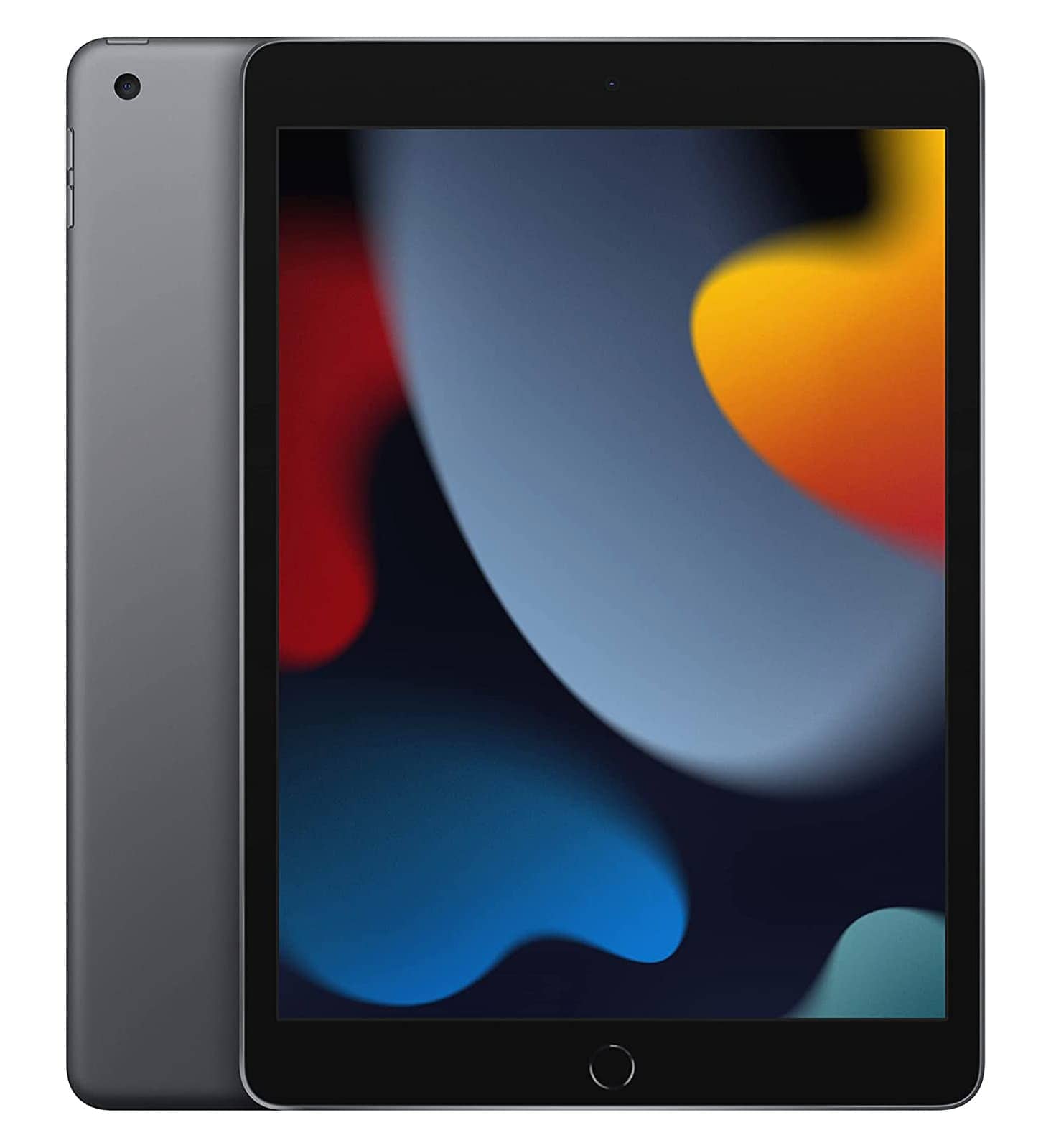 New iPad 9th Gen |
| |
 iPad mini 6th Gen |
| |
 iPad Air |
| |
 iPad Pro 11 |
| |
 iPad Pro 12.9 |
|
You can also choose the new iPad 9th that comes with the A13 Bionic chip offering faster CPU, GPU, and Neural Engine performance. The display is 10.2 inches and the device weighs 1.07 pounds. The new iPadOS 15 allows you to multitask better and delivers a superior gaming experience.
The advantage of using an iPad as a portable monitor for Mac is that you can still use it as a separate device when you’re not using your Mac. It is also lightweight and you can carry it anywhere.
2. ASUS ROG Strix 17.3"
ASUS ROG Strix 17.3" | |
|---|---|
 | |
Size | 17.3 Inches |
Resolution | 1920x1080 FHD |
Max Refresh Rate | 240 Hz |
Panel Type | IPS |
Connectivity | USB-C x 1 with power delivery and micro-HDMI |
Built-in Battery | Up to 3 hours |
Pros | Cons |
|
|
The ASUS ROG Strix 17.3" is a portable gaming monitor that can be used with your Mac. The 17.3-inch full-HD screen allows you to enjoy smooth visuals for work and play wherever you are. You can connect your smartphones and tablets with the hybrid-signal USB-C and micro-HDMI ports.
The built-in battery on the monitor provides up to 3 hours of charge at a 240 Hz refresh rate. Adaptive-sync technology allows users to enjoy tear-free gameplay with no compromises. You can buy the ASUS ROG Strix 17.3” monitor as your perfect portable monitor for new Macbook Air M2.
3. ASUS ZenScreen 15.6
ASUS ZenScreen 15.6 | |
|---|---|
 | |
Size | 15.6 Inches |
Resolution | 1920x1080 FHD |
Refresh Rate | 60 Hz |
Panel Type | IPS |
Connectivity | USB-C x 1 with power delivery, micro-HDMI and USB Type-A |
Built-in Battery | Up to 4 hours (7800mAh battery) |
Pros | Cons |
|
|
The ASUS ZenScreen 15.6” is a portable monitor suitable for travel and business trips. The kickstand design allows the monitor to be easily set up in portrait or landscape mode. The sleek and portable design makes the monitor fit into any travel bag. You can stay productive anytime, anywhere with just one cable connecting your Mac and the monitor.
If you prefer to work in portrait mode, you can do that. Work will be more efficient as you can change the orientation as you prefer. If you’re working on spreadsheets, you can choose landscape mode. However, if you’re working on books and documents, switch to portrait mode and work efficiently.
The screen is an excellent choice for MacBook Air M1 and MacBook Pro M1 users. Since these laptops have 13.3-inch screens, you can add a more cost-effective and highly versatile ASUS ZenScreen 15.6” monitor to boost your productivity.
4. AOC 16T2 15.6 Full HD
AOC 16T2 15.6" Full HD | |
|---|---|
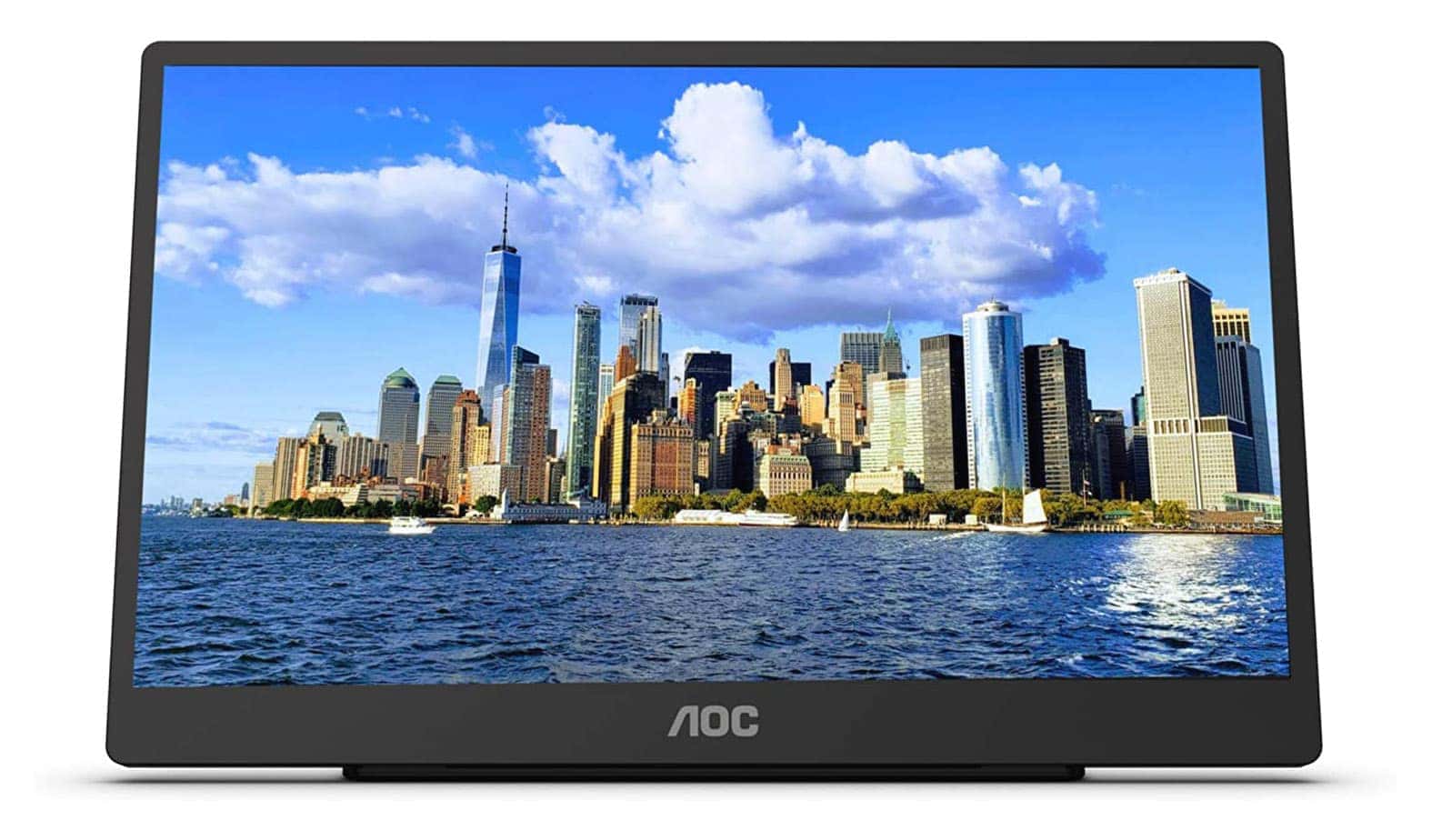 | |
Size | 15.6 Inches |
Resolution | 1920x1080 FHD |
Refresh Rate | 60 Hz |
Panel Type | IPS |
Connectivity | USB-C x 1 with power delivery and micro-HDMI |
Built-in Battery | Up to 4 hours (8000mAh battery) |
Pros | Cons |
|
|
The AOC 16T2 15.6” laptop is a solid option for a monitor to connect with your Mac. It has 1080p resolution and supports video transfer through USB-C or micro-HDMI. The built-in 8000 mAh battery can be used to charge other devices. Though the monitor is a little heavy to carry, it is a great choice for frequent travelers looking for a good monitor.
If you’re looking for a monitor that does the job along with having the ability to charge other devices such as tablets, phones, and other small devices, then the AOC 16T2 15.6” laptop is the ideal choice for you.
5. HP EliteDisplay S14
HP EliteDisplay S14 | |
|---|---|
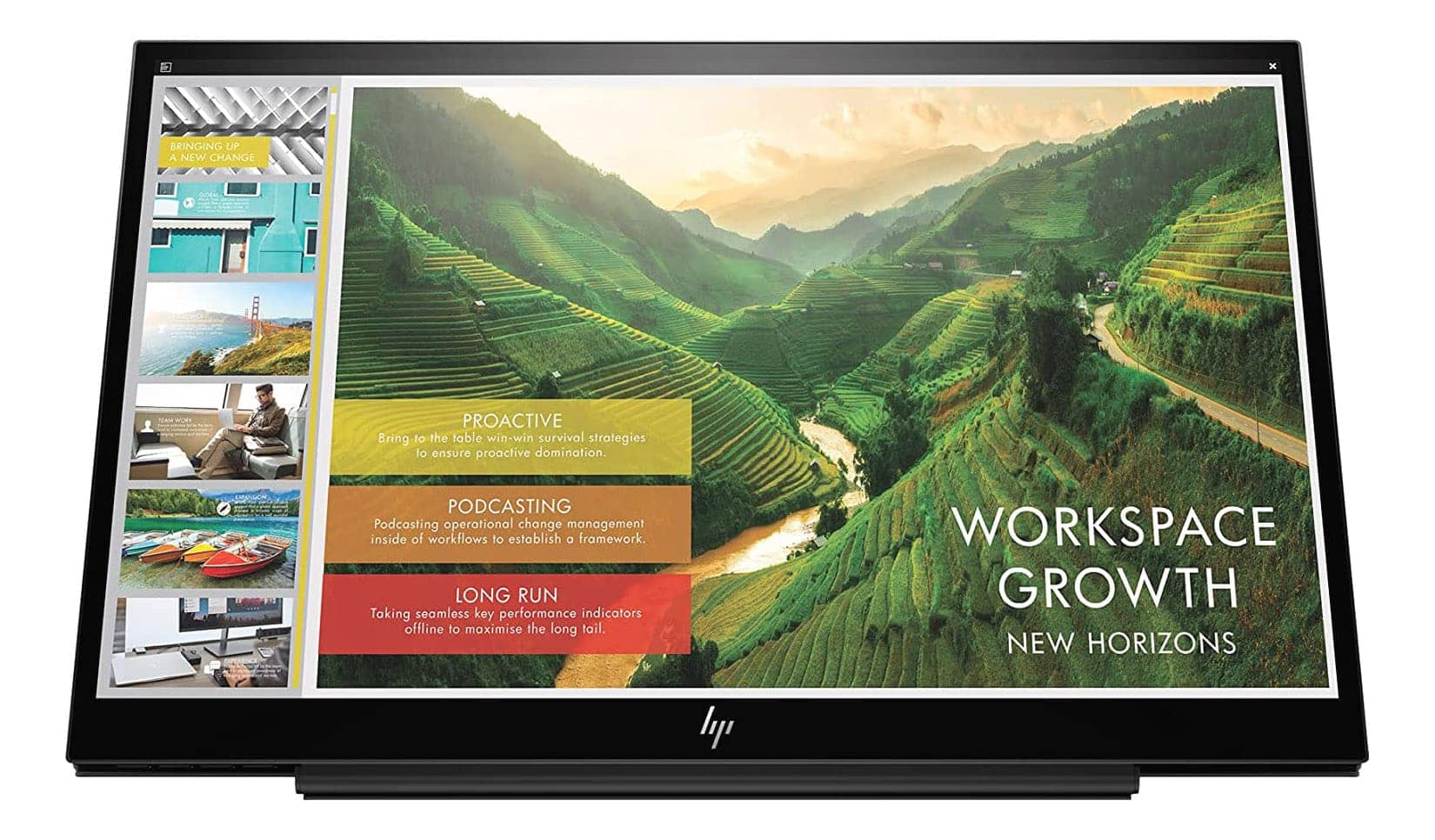 | |
Size | 14 Inches |
Resolution | 1920x1080 FHD |
Refresh Rate | 60 Hz |
Panel Type | IPS |
Connectivity | USB-C x 1 with power delivery and micro-HDMI |
Built-in Battery | No |
Pros | Cons |
|
|
The HP EliteDisplay S14 is a great second monitor for MacBook Pro. You can set it up easily with a single USB-C cable. It comes with a stand that doubles up as the cover. The 14-inch compact and portable display allows you to stay productive while you’re traveling. The solid performance allows you to seamlessly manage your business and operations while on vacations and business trips.
The 1080p display has an IPS display panel and LED backlight. The stand for holding the screen is sturdy and does not fall out of position. There is a single USB-C port for power delivery and video input. Four buttons provide access to the display settings and solid display performance make HP EliteDisplay S14 a good choice.
A portable monitor has become more essential as the work culture has changed significantly allowing more employees to work from remote locations around the world. We believe that our compiled list has the best monitors. You can choose the monitor that suits your unique needs from the list.








Leave a Comment