Mac Studio comes with powerful features that are efficient enough to perform any tasks smoothly without interruptions. Mac Studio is known as one of the best machines for creative work, like video editing, photography, graphics, etc. This states that Mac Studio is one of the most versatile creative workstations.
To edit videos, you not only require a lightning-fast machine. While editing videos, we use keyboard shortcuts to edit videos faster. So, it's essential to find a keyboard specially designed for video editing-related tasks.
Finding the best keyboards for Mac Studio from a list of hundreds and thousands is a quite challenging task. But, we have made it easier for you.
Best Keyboards for Mac Studio
1. Magic Keyboard

The first keyboard in our Keyboards for Mac Studio list is Apple Magic Keyboard. Apple Magic Keyboard is an official keyboard designed by Apple, especially for Mac devices. This keyboard comes in three different variants, standard, with Touch ID, and Touch ID with a Numeric keypad. The noticeable thing about this keyboard is that it is smaller than other keyboards present on the list. The best feature of the Apple Magic Keyboard is its Touch ID. You can quickly use the Touch ID to unlock your Mac devices.
You can easily connect the Apple Magic Keyboard with your Mac devices with its wireless functionality. Furthermore, you can charge the keyboard with the help of USB-C to the lightning cable and use it for up to one month, depending upon your usage. If you are looking for a mechanical keyboard to get that tactile sound and feel, this keyboard is not for you. The keys of this keyboard are quiet and offer a smooth feel. This keyboard comes with two different colors of keys: White and Black.
The price of the Apple Magic Keyboard varies with the color, Touch ID, and keypad. The Apple Magic Keyboard with Touch ID and Numeric Keypad comes at $178.99. While purchasing this keyboard, you can also select whether you want this with Touch ID or without Touch ID. Removing Touch ID may reduce the price.
2. Blackmagic Design DaVinci Resolve Keyboard

Blackmagic Design DaVinci Resolve Keyboard is one of the most premium keyboards for Apple Mac Studio in this list. This keyboard is specially designed for the video editing software called DaVinci Resolve. DaVinci Resolve is the most popular video editing software. If you use DaVinci Resolve to edit videos, this is the perfect keyboard.
Blackmagic Design DaVinci Resolve Keyboard has a robust design and tactile keys with a tiered profile. One of the best features of this keyboard is its premium wheel to control DaVinci Resolve. The wheel helps you edit videos from both hands concurrently. Blackmagic Design DaVinci Resolve Keyboard is a wireless keyboard, meaning you can connect it with your Mac devices without any need for a cord. This keyboard has many advanced features that make video editing with the DaVinci Resolve faster and easier.
Blackmagic Design DaVinci Resolve Keyboard comes at $595. Depending on your country, you have to pay some extra bucks for shipping. You can check the product below.
3. Logickeyboard ALBA

Logickeyboard ALBA is an ergonomic Apple Mac Studio keyboard. Ergonomic keyboards are designed to reduce the stress on your muscles while editing videos. This keyboard is the best if you spend hours on your editing workstation to edit videos. Logickeyboard ALBA is specially designed for avid media composers, such as movie editors.
One of the best parts about Logickeyboard ALBA is its LED Indicators. You can easily edit in a dark environment using this keyboard. Logickeyboard ALBA keyboard keys work on a scissor-switch mechanism. The benefit of a scissor-switch mechanism is that it improves the response time.
These keyboards take less time to respond and increase stability compared to butterfly keyboards. Logickeyboard ALBA features two USB 2.0 Type-A Ports with 100mA PD.
Logickeyboard ALBA costs $119.90. You have to pay some extra bucks for the shipping. Again, the shipping cost may vary with the country.
4. Logickeyboard ASTRA 2 Keyboard for DaVinci Resolve

Logickeyboard ASTRA 2 Keyboard is another keyboard built to edit videos efficiently on DaVinci Resolve software. The best feature about this keyword is its user-friendly keys. We use different keys and shortcuts while editing the videos, and it's quite difficult to remember all the shortcuts at once, especially for a beginner. Each key on this keyboard has a shortcut printed on it, so you don't need to remember them. Of course, this will help a lot in maintaining the flow.
Logickeyboard ASTRA 2 Keyboard has a 5-level LED-backlit. You can control the brightness of the LED-backlit based on your surroundings. This keyboard also features a USB 3.0 Type-A port, which can be used to connect a USB dongle, and mouse.
Logickeyboard ASTRA 2 Backlit Keyboard pricing is $149.90. The pricing is worth it according to the features we are getting. The best thing is that you don’t need to pay any single extra bucks for the shipping.
5. Logickeyboard Adobe Premiere Pro

Logickeyboard Adobe Premiere is a premium keyboard for Mac Studio built to control the Adobe Premier & Pro easily. This keyboard is quite similar in look and feel to Logickeyboard ASTRA 2 Backlit Keyboard. Yet, you don't get an-inbuilt backlit on this keyboard, which is a downside. But, it comes with a USB keyboard lamp to spread the lights on the keys. Also, these are much brighter than actual backlit. You can unplug and adjust the lamp according to your preferences, and it can easily work in low-light areas.
This keyboard has keys printed shortcuts on them. You don't need to remember all the shortcuts keys before editing. Eventually, you will learn them while editing videos. Shortcut keys will be available at your fingertips.
Logickeyboard Adobe Premiere comes at $129.90 with these magnificent features. However, this is the price exclusive of VAT. In addition, you don’t need to pay extra money for shipping.
6. Logitech MX Keys

Logitech MX Keys is a budget Mac Studio keyboard. This keyboard comes with a sleek design and a premium look. Logitech MX Keys is a wireless keyboard that features 2.4 GHz Bluetooth connectivity. It features a monster battery that can last up to 10 days and five months without using the backlit. One of the best is its smart illumination feature. This feature automatically turns on the backlit or adjusts the brightness as per your surroundings.
Logitech MX Keys come at $119.99. You have to pay some extra bucks for the shipping. Again, the shipping cost may vary with the country.
Most keyboards mentioned in the list are differentiated based on DaVinci Resolve and Adobe Premiere. We have three keyboards on the list, particularly for DaVinci Resolve. If you use DaVinci Resolve, you can go with the Logickeyboard ASTRA 2 Backlit Keyboard or Blackmagic Design DaVinci Resolve Keyboard. These are the perfect keyboards for DaVinci Resolve.
If your budget revolves around $150, you should go with the Logickeyboard ASTRA 2 Backlit Keyboard. On the other hand, you can go with the Blackmagic Design DaVinci Resolve Keyboard if your budget goes above this.
If you are looking for a Mac Studio Keyboard for Adobe Premiere, you can go with the Logickeyboard Adobe Premiere.

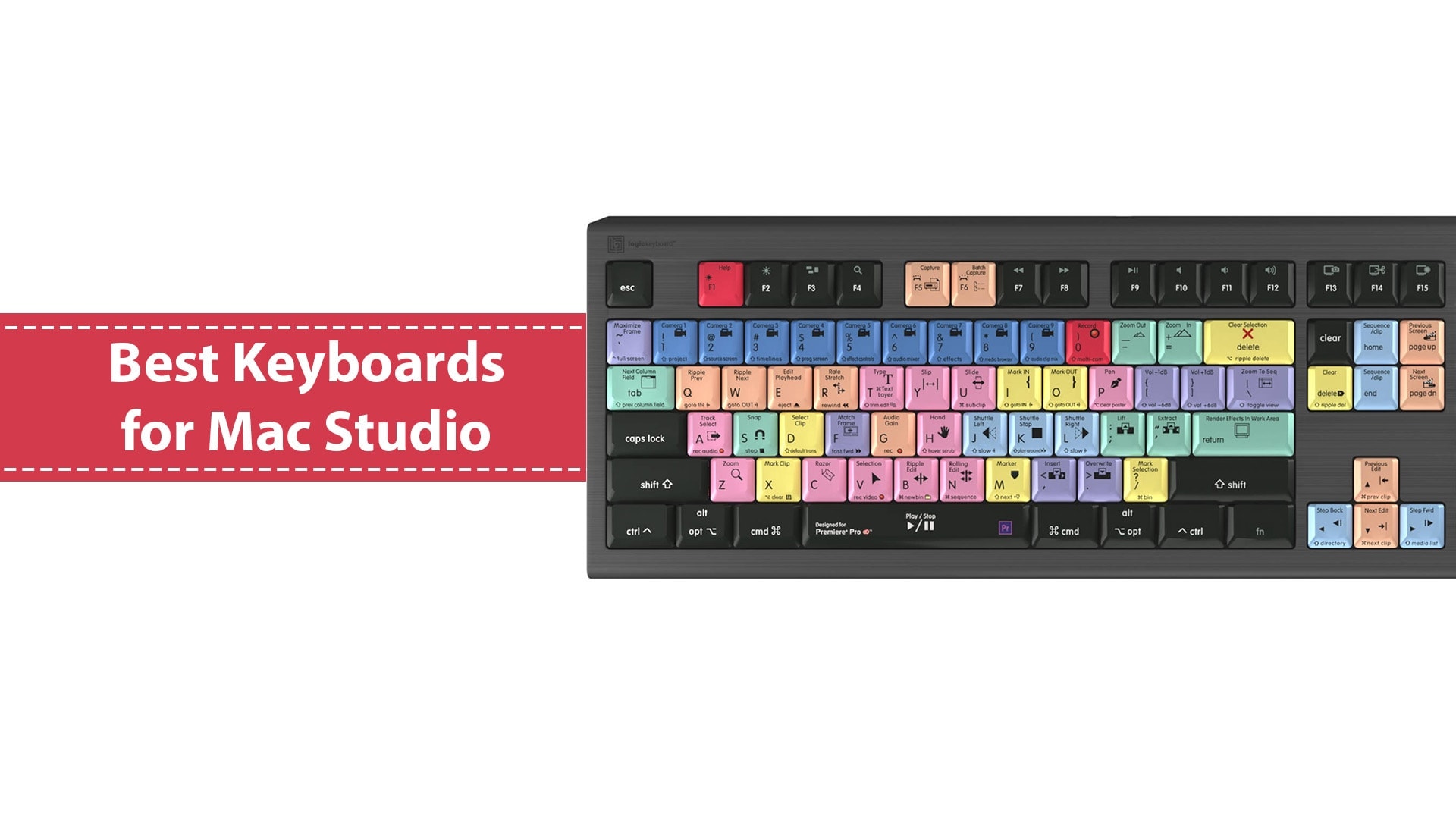






Leave a Comment