Even though PDF files are more than 2 decades old, they are still the most popular type of digital documents on the internet. I mean, whether you are trying to access an eBook, contract or comic book, it most probably a PDF. However, to read and edit these documents, you will a special software know as a PDF reader. Though there isn’t a scarcity for these applications, most will cost you thousands of dollars per year. Even so, some offer their services for free. In this post, find the Top 5 best free PDF editors for Mac and Windows 10.
Best Free PDF Editor for Mac and Windows
1. Adobe Reader (Mac and Windows)
Adobe Acrobat Reader (Adobe Reader) is a free software published by Adobe to view, print and annotate documents in PDF format. Previously known as Adobe Acrobat Reader, it is probably the most widely used PDF reading software in the world. With this program, you can view and manipulate PDF documents, making it one of the best free pdf editor for windows 10.
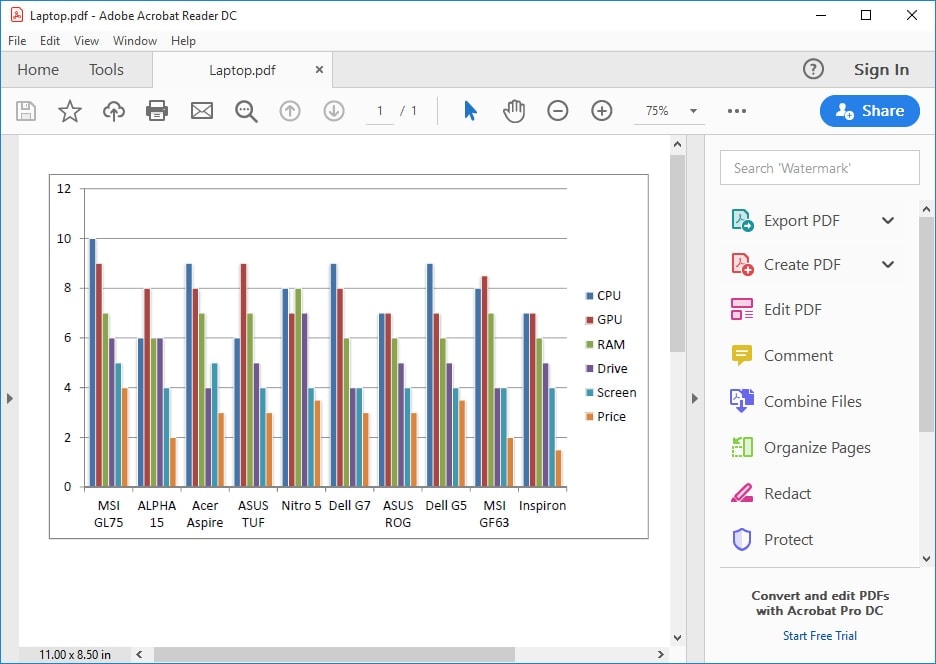
In the new version, the comment tool has been optimized. This allows users to comment on a PDF document and bring it to the attention of others. These comments can be made using the Note and Highlighting tool. The signature feature is also interesting because it gives you the ability to sign documents in a handwritten way. There is also a new "send for signature" feature that allows you to log in to Adobe EchoSign and request others to sign on a particular document.
Pros
- Its fast performance allows it to easily perform tasks.
- The user interface has been enhanced to allow users to access more features.
Cons
- Its features are still limited compared to other PDF tools.
- Converting PDF files to documents of different formats is not very fast.
2. Foxit Reader (Mac and Windows)
With Foxit Reader, it is possible to add comments or notes on PDF files. Highlighting, underlining and other tools are also available to mark important texts. The back features allow you to go back to your original documents in case of a wrong edit. Like Adobe, inserting comments or notes into the PDF documents is possible. For forms in PDF format, it is possible to, make entries directly without using third-party software. If you want to listen to the text on your files instead of reading, there is a read-aloud tool for that. Finally, you can add multimedia files such as videos, photos, links to websites and many more in your PDF documents. All of these features combined make it one of the best free Mac pdf editor.
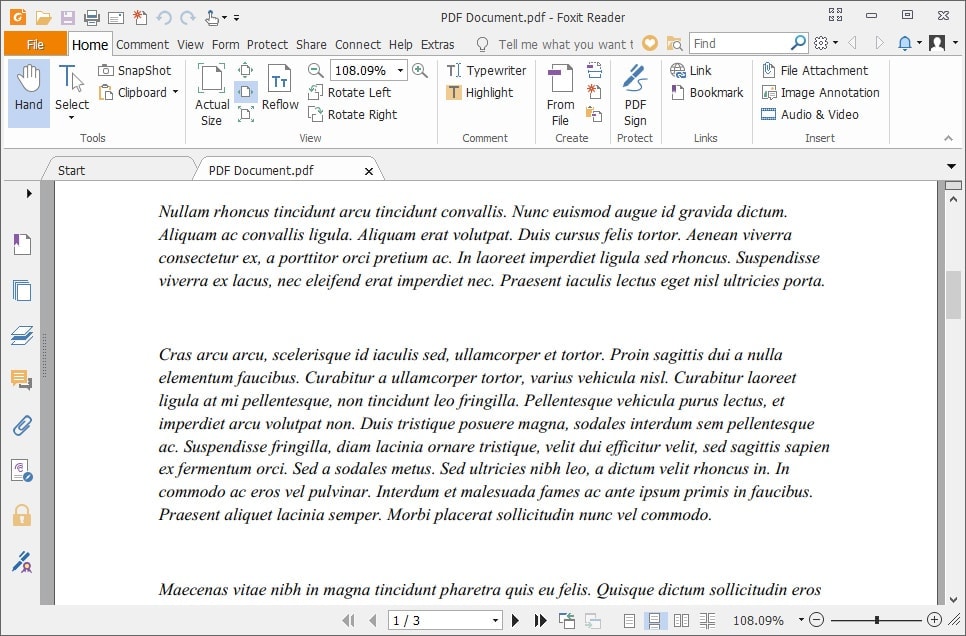
Pros
- It has a very user-friendly interface for users who are used to working with list like menus.
- You can create tabs to customize the display of the interface.
- Comment management is quite simple and the program offers options for exporting/importing comments, sending e-mails and notes, all of which are available from the same screen.
Cons
- Sometimes bugs crash the system.
3. Dochub PDF (Cloud)
Dochub PDF is a digital document viewer that supports many formats. This is an interesting alternative to Adobe Acrobat Reader. Dochub Online can read not only PDFs but also supports other document formats such as Doc, DocX, XLS, PPT, PNG, JPG... Numerous keyboard shortcuts are also available for easy manipulation of PDF documents. They provide quick access to various features, such as navigation and viewing options.
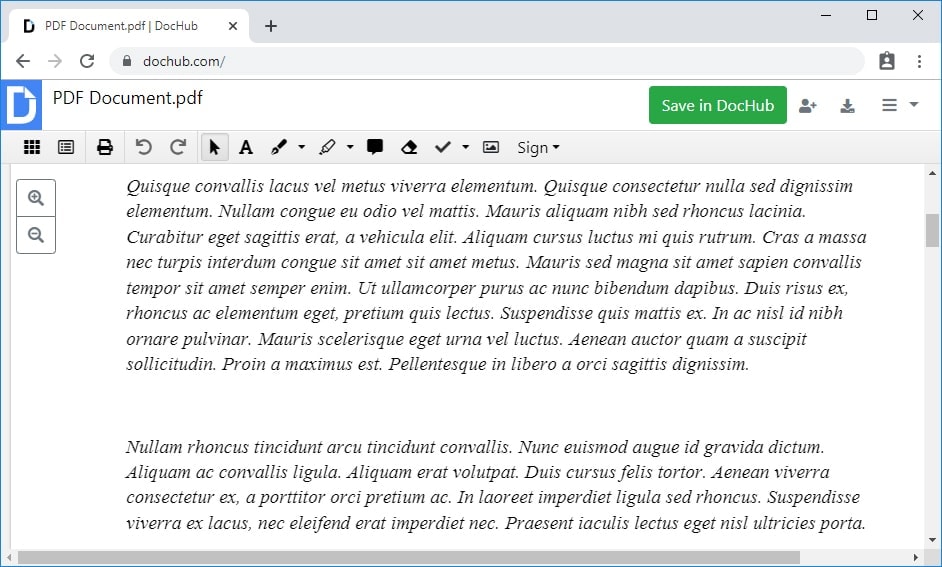
Dochub PDF includes several functions to easily find a specific part of a document. You can search via a keyword or directly indicate the page number you are looking for. The most striking and special feature of this software is that it can be used as a viewing module for PDF files for Google Drive.
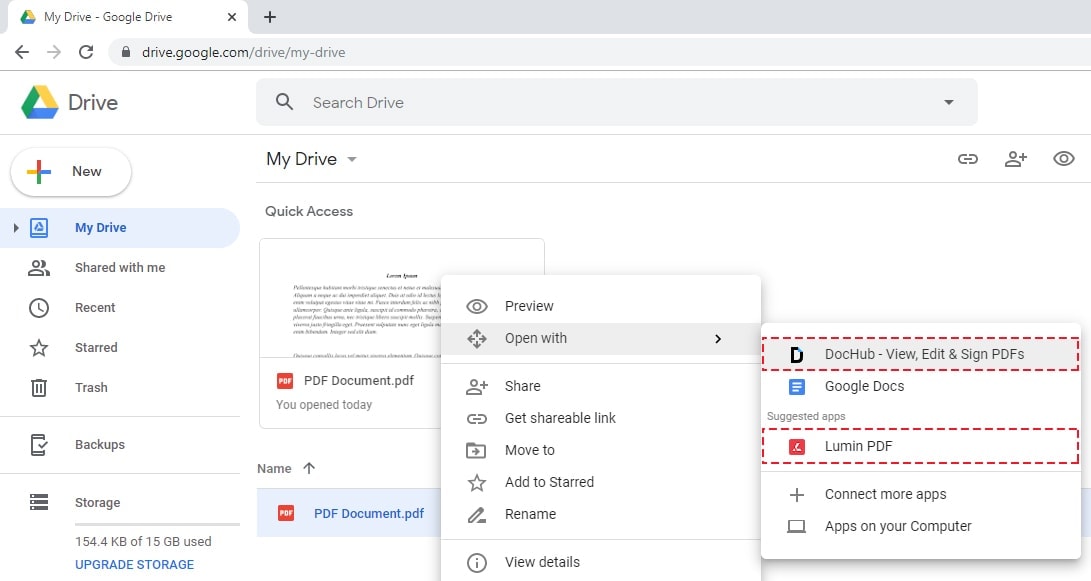
Pros
- This program has a built-in easy start feature that saves time and provides conversion insights.
- The various features of this PDF tool (such as creating custom profiles, combining files, and sign) are easily identifiable.
- Super light and very easy to use.
4. Lumin PDF
Lumin PDF offers a simple online software but with many features that will appeal to both professional users and beginners. This program works with all versions of Windows, Mac. The workspace is very well organized and all the features of the program are displayed in a very clear way so that users can easily identify them.
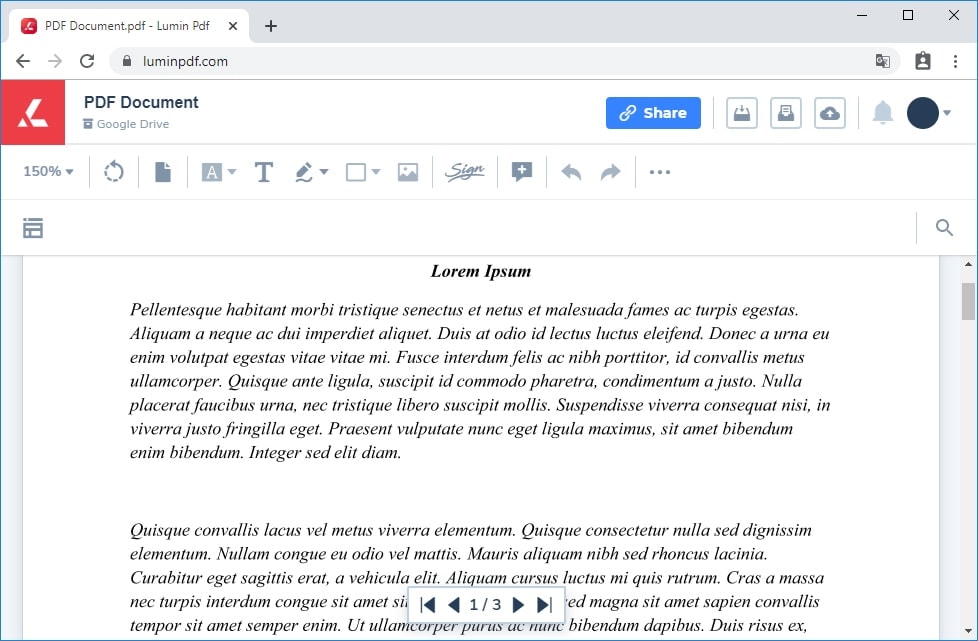
Pros
- The software allows you to open any type of PDF file that you have on your computer.
- Files can be easily imported into the program by drag and drop.
- Scanned images can be easily analyzed using the OCR recognition function.
5. Nitro Productivity Suite (Windows)
Nitro PDF is specifically designed to manage and modify your documents in PDF format. It comes with a wide range of tools that you can use to modify your PDF documents. With Nitro Productivity Suite, you can view, share, edit, and comments on PDF files stored in your hard drive. The process is simple, you just have to import a file into its interface, and use its tools according to your needs.
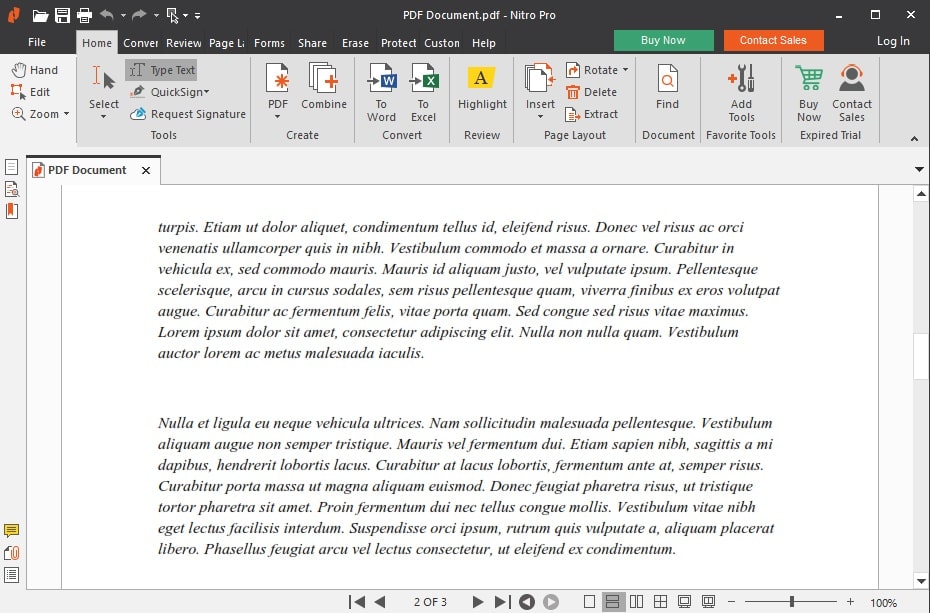
Apart from this function, Nitro PDF Professional also allows you to create PDF files directly on its interface. To do this, simply enter your text in the interface and press the "Create PDF" button. You can also edit any PDF file with ease. Nothing difficult, just drag and drop the file, modify the elements and finally click on "Edit". It is also able to combine many PDF files into one in a few clicks. All you need to do is click on "combine files" and choose the files you want to merge.
Pros
- Its interface is very similar user-friendly even for users not familiar with PDF software.
- It's easy to view and manipulate files using its tools and features.
- It has special features that can be used to convert PDF files into MS Office documents
Cons
- It does not allow embedding audio/video files in a PDF document.
With these free PDF software, you no longer have limitations on what you can do with PDF files. Even better, they are free and user-friendly so grab one of them and experience the feeling of using a premium service for free.








Leave a Comment