Transferring files across several computer platforms like from Windows to OS X computers is not easy. This is specially made difficult by the fact that macOS Sierra does not support writing on NTFS drives. New Technology File System (NTFS) is the default format for modern hard drives and this is not without reason. They have large volume sizes and many other likable attributes.
The default setting in macOS Sierra is that you can only read from NTFS hard drives but not write on them. You cannot delete, add, modify or alter any files on such drives. The only drives you can manipulate easily with macOS are FAT-formatted ones. With the right drivers in place however it is possible to use an NTFS drive on macOS just like you would use it on Windows.
There are many apps that can help you read and write on NTFS formatted hard drives. But there are so many to choose from, which is the best? Here is a look at the top 5 apps that will enable you to access NTFS for macOS Sierra. Try these and you will not be disappointed.
1. Paragon NTFS For Mac 15

This is undoubtedly the best NTFS for macOS Sierra. It is easy to use, fast, secure and affordable. With this installed on your Mac, you will have the options to verify NTFS volumes and even repair them. The best Paragon in the market is the Paragon 14 which is compatible with the latest macOS 10.12 Sierra. All that will be needed is annual upgrading and the app will be compatible with new OS introduced by Apple.
The Hot deal just for you. The Paragon NTFS 15 for Mac is sold at $15.96 with a 10-day free trial. Be the first to go to the Paragon NTFS discount page and get a 25% off discount when you buy this from the Paragon Software store.
2. Tuxera NTFS
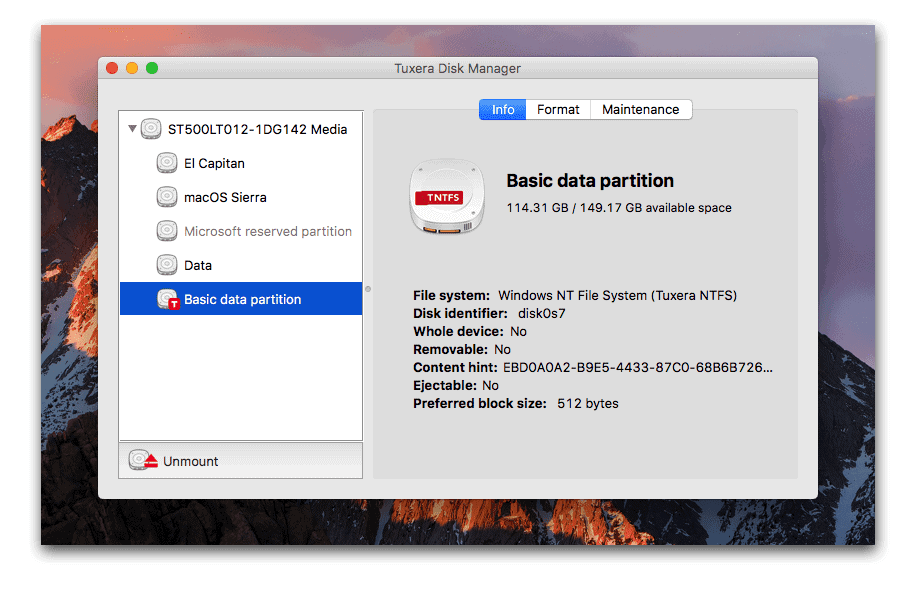
Tuxera gives you full read and writes capabilities on NTFS drives. With Tuxera you are able to delete, add and rename folders and files. Other than this, all your data is protected by the caching layer included. This NTFS for Mac is compatible with all macOS versions ranging from the latest macOS Sierra to the earliest Tiger. You may use this app on either 32-bit or 64-bit kernel modes. The write and read speeds are quite compatible.
When you buy the Tuxera NTFS for Mac you get Tuxera disk manager software which allows you to carry out maintenance tasks on the drive such as format and repair. With a 15-day trial before you purchase the product, you can confirm that it actually works before you decide to spend and get a license.
3. NTFS-3G
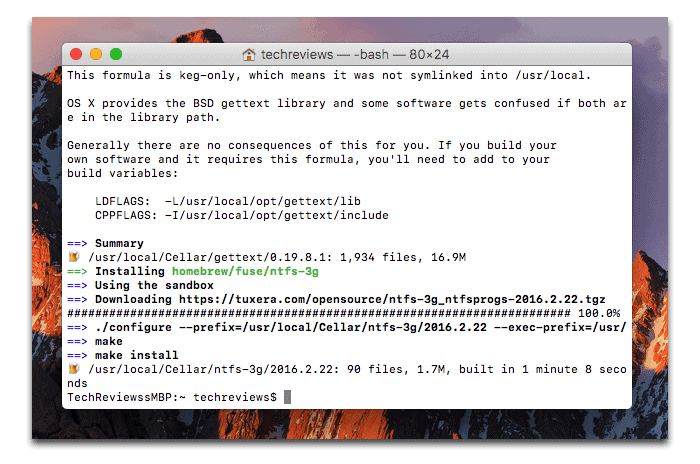
In the world of free NTFS for macOS, this is the best choice. It allows you to read and write files on NTFS formatted drives and securely store your data. It is based on the leading open-source NTFS driver that is commonly found on many devices. Other than it allowing read/write functions on NTFS drive, it allows the user to manage the drives as well. To use this, You can install NTFS-3G with Terminal.
4. M3 NTFS
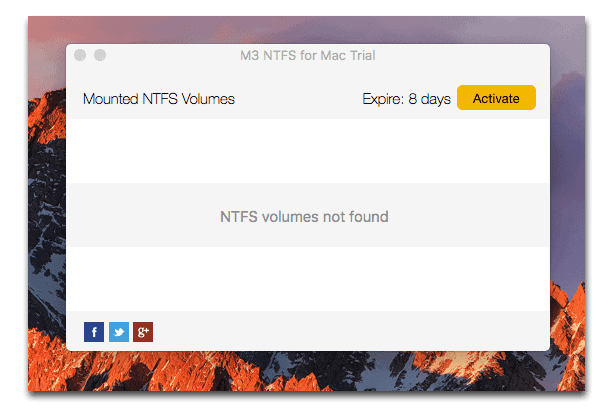
With a simple user interface, M3 NTFS allows users to easily read from, write on and manage NTFS hard drives and USB drives. BitLocker encrypted files can also be read with this app. A 7-day free trial allows users to get a glimpse at what the software can do before making the purchase.M3 NTFS can be used in Macs running on 10.12 Sierra. The CPU needs to be 1 GHz in size for the successful operation of the app.
5. SL-NTFS
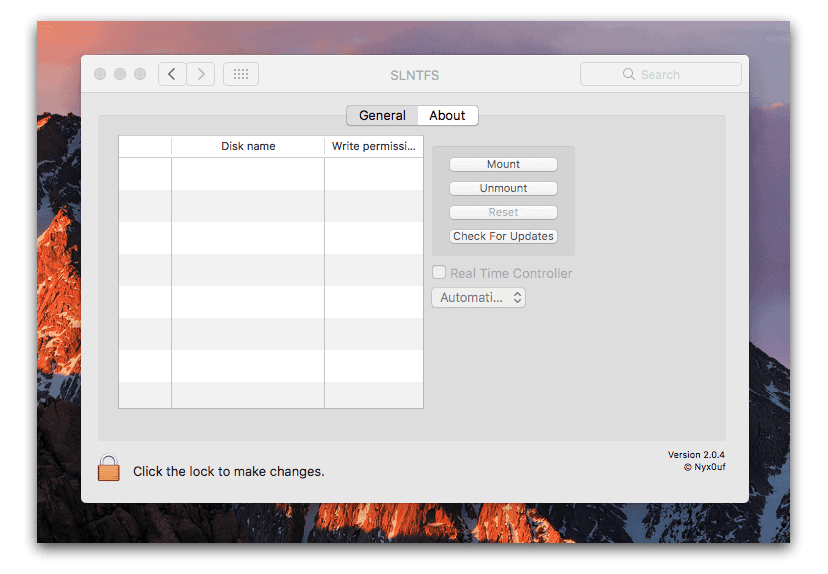
This is basically an interface that allows you to configure Apple’s NTFS driver. The app is free of charge and the installation is super easy. Once installed you will be able to write on NTFS drives; something that you could not do before. A program alert is included which informs you when you insert an NTFS formatted disk into the computer and reminds you to activate writing. The best part is that you get all these features free of charge.
Featured Posts: How to write to NTFS Drives in macOS High Sierra

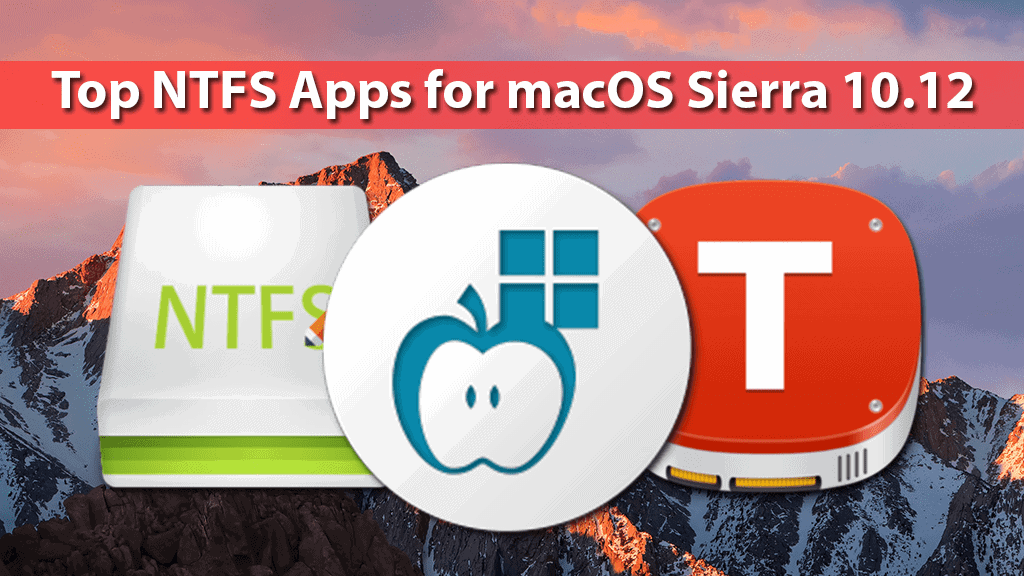






Leave a Comment