VirtualBox has been a popular software for many years, but starting in 2020 it will not work with Apple's new ARM processor. This means that if you want your Windows ARM on M1/M2 Macs then there are only some paid applications available which can help out.
VirtualBox offers an unique set of features that other virtualization software can't do. For example, VBoxManager is a tool for managing Virtual Machines. It allows you to customize your settings or convert any disk image into virtual disks that can be used with other programs, such as VMware Workstation or Parallels Desktop. With VirtualBox, you can have your Mac and Windows side by side, this is done with the Seamless mode where windows from within a virtual machine will appear next to those on screen.
It's a good news for all the VirtualBox users who are waiting to experience their favorite software on an ARM chip. The recent release of VirtualBox 7.0 developer version allows them this opportunity, and more importantly it is free! VirtualBox 7.0 for Mac is a developer beta software, and it may have some problems when installing or running on your Mac. Once you've installed that go ahead and report any problems back to our team so we can make sure everything works as expected on your Mac.
Download Developer preview for macOS / Arm64 (M1/M2) hosts here.
With VirtualBox 7.0 version, VirtualBox has added some cool new features to their software that will make it easier than ever before for you and your Mac friends! the kernel has been upgraded to support Apple silicon CPUs and Virtual TPM (and its upgraded version 2) let's users install Windows 11 on a Virtual Machine with no native TPM support.
The first virtual machine software that supported M1 Macs was Parallels Desktop, but recently VMware Fusion Dev for Apple Silicon became available for free as well with its ability to run on newer models too! VirtualBox is a great tool for testing out new operating systems on your Mac. Now, users are waiting to try the latest version of VirtualBox that works with ARM Macs!

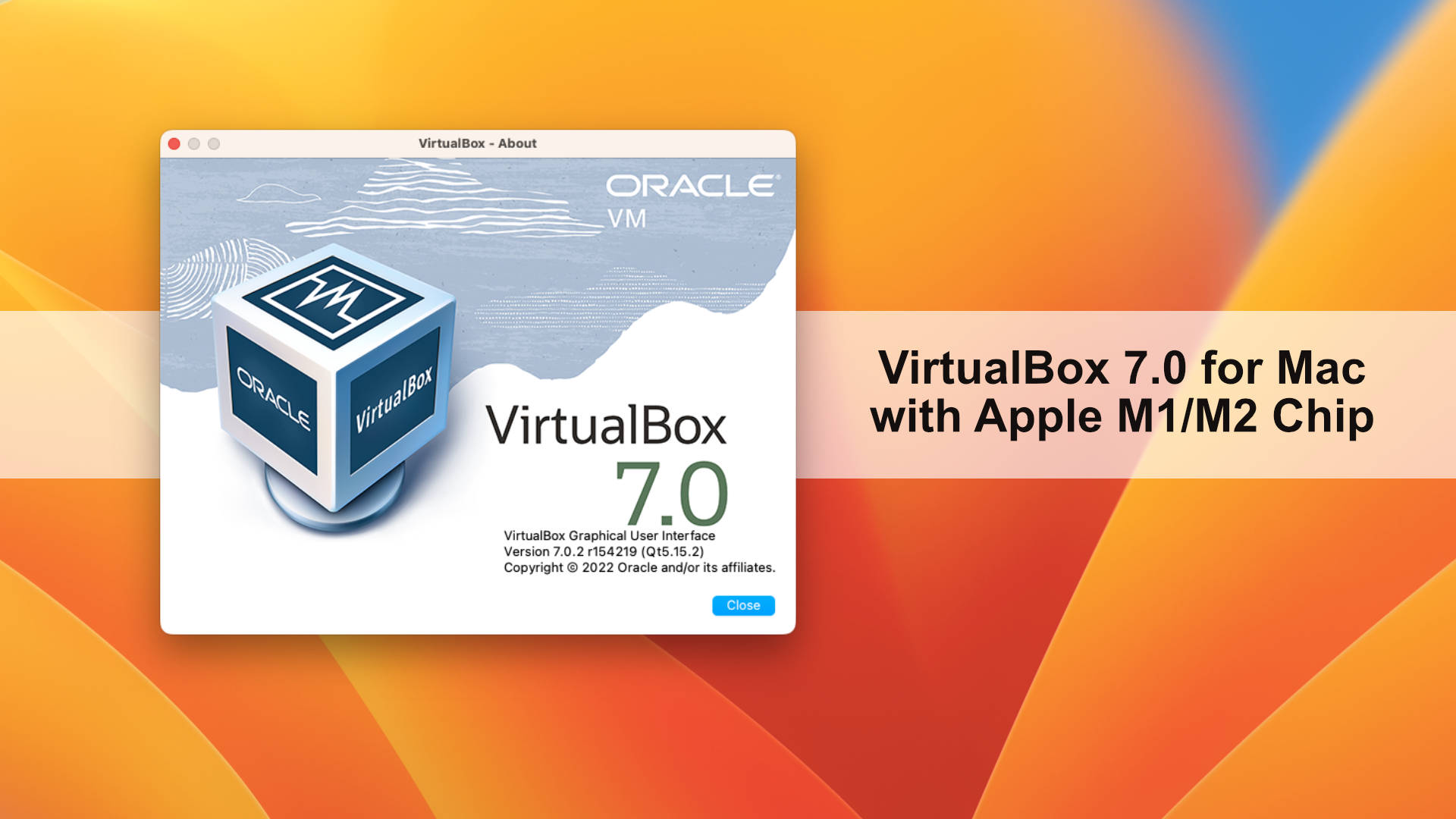






Leave a Comment