macOS Sierra is the new software released by Apple for use in MacBooks and iMacs. It comes equipped with many features but for it to work best and give you the best experience it needs to be enriched with some software. These will come in handy in performing various tasks that are important in giving you a great experience on your computer. But there are so many software out there, which should you start with? In this video we look at the top 10 that should be prioritized as they will come in handy as soon as you start using the MacOS Sierra.
1. CleanMyMac
If you do not like junk accumulating in and slowing your hard drive, then you better get this application. Developed by MacPaw, this is a great app that every Mac user should have. What does it do?
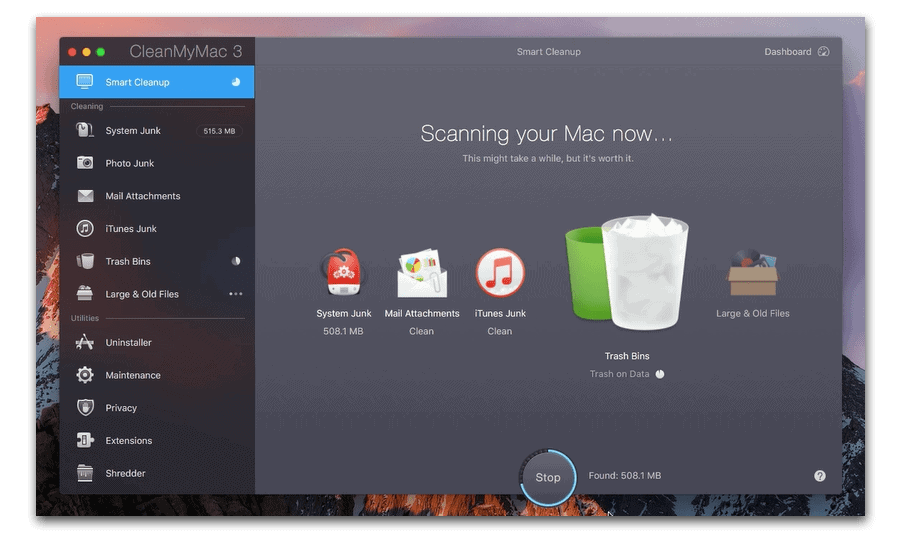
CleanMyMac scans the entire Mac and looks for unnecessary files and data that may be hiding somewhere in the storage. It deletes universal binaries, caches, logs, language files and other unwanted files and data. With this utility you will be able to view the files and choose what you would like to delete and what to keep. When you delete items using this application they are permanently erased from the hard drive, not taken to trash.
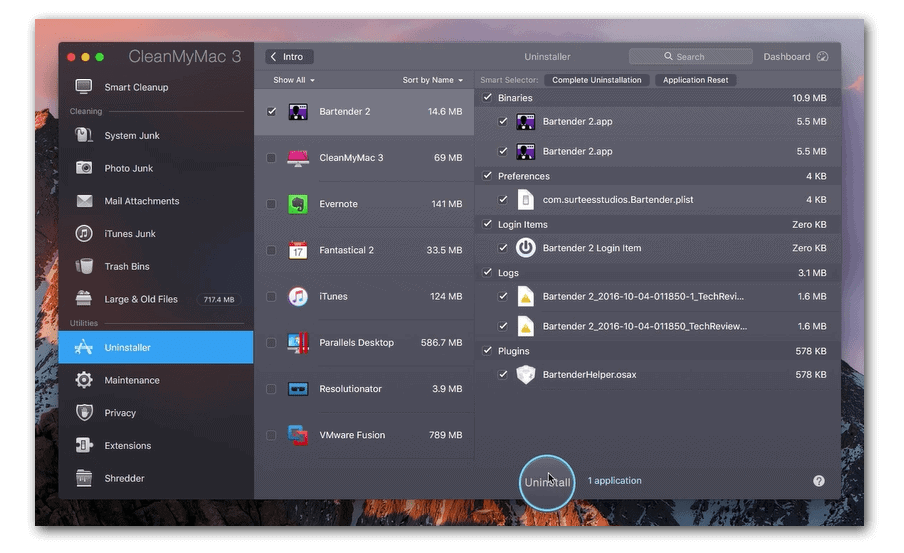
A great feature in this application is the uninstaller. Whenever you drag an application you would like to delete to the trash, CleanMyMac shows up and asks if you would like to delete all files accompanying the app being uninstalled. This way, all the files associated with uninstalled apps are removed and no junk fills up your storage space. Your MacOS Sierra will have the much needed breathing space.
Clean My Mac 3 is available for a free trial download here
2. Next is Spotify
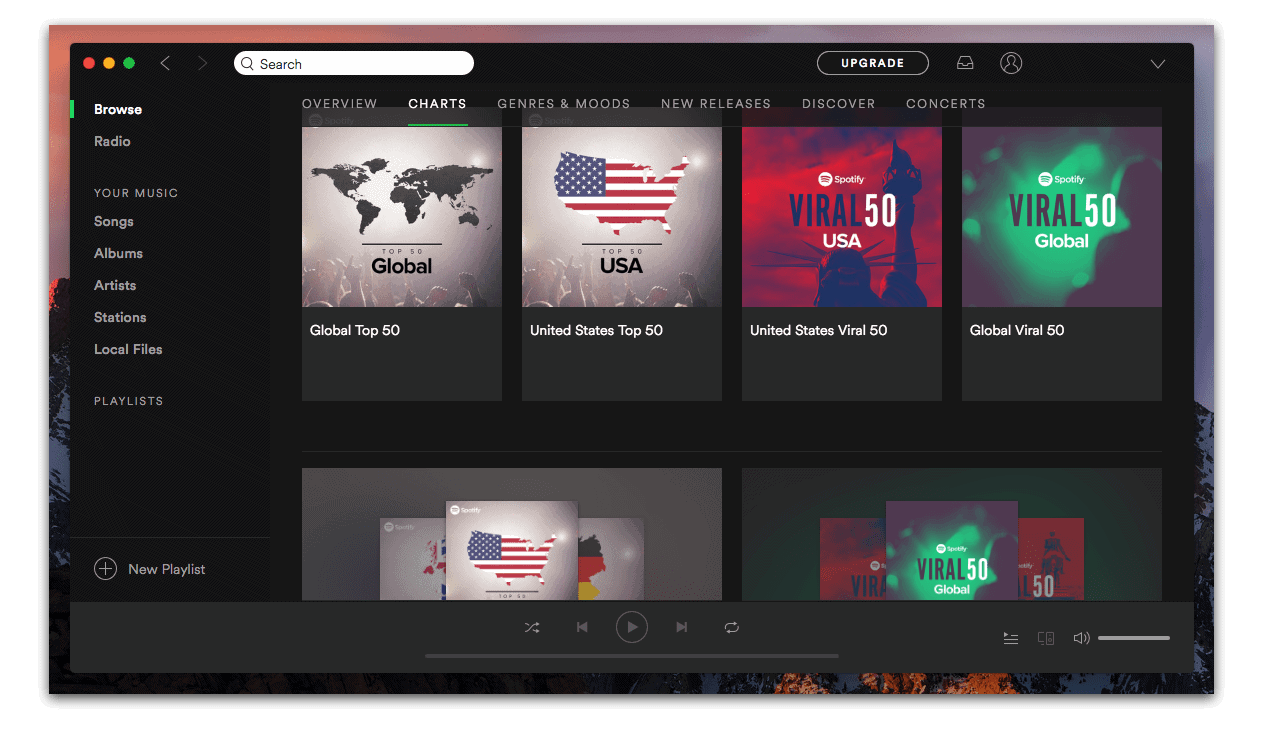
This is software for streaming music. With this you will have access to millions of songs that you can stream from varying online sources. The music catalog is very wide and you can find almost any song that you wish to listen to. Other than streaming you can be able to create playlists. You can even be able to play the music on the playlists in offline mode. This way you can save your bandwidth as you enjoy the music. Why choose this as your preferred music streaming app? Because it has great sound quality and you can be able to add MP3 files to the music library in Spotify. You even get to listen to albums before they are released in the premium package.
3. 1Password ensures all you need to remember is one password
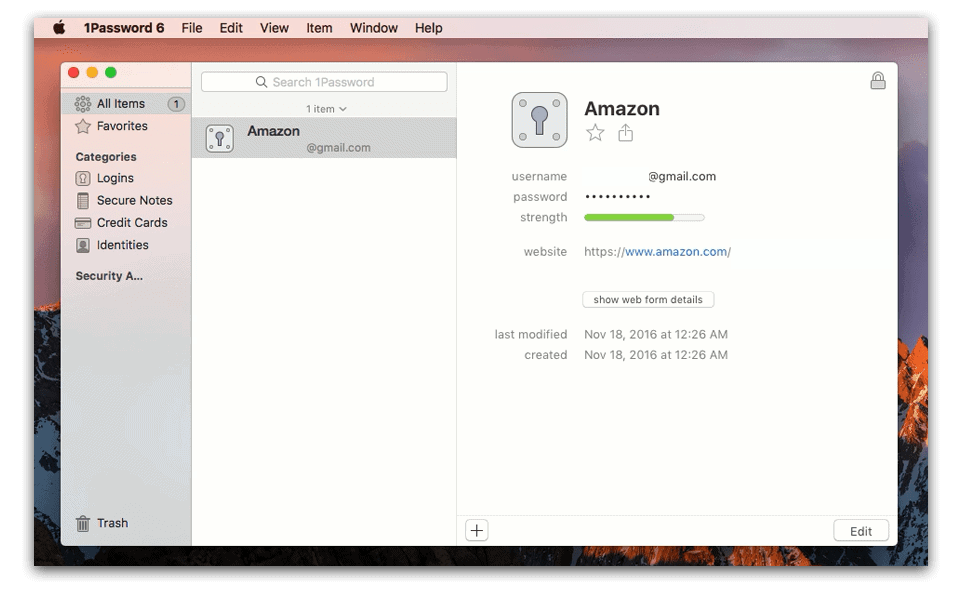
This is an application that allows you to keep your Mac and other documents secure without having to remember their passwords. From websites to the files you would like to keep from prying eyes, you need not remember all the passwords. All you have to remember is the master password to this application and it will be able to help keep all other passwords safe. With 1Password you will be able to automatically save all the passwords you use for online access. You will also be able to save credit card information and auto-fill it whenever needed. The same applies for passwords. What this app does is make it easy to be secure and save time you would have spend entering passwords.
4. Evernote is the next app that you must have in your Mac
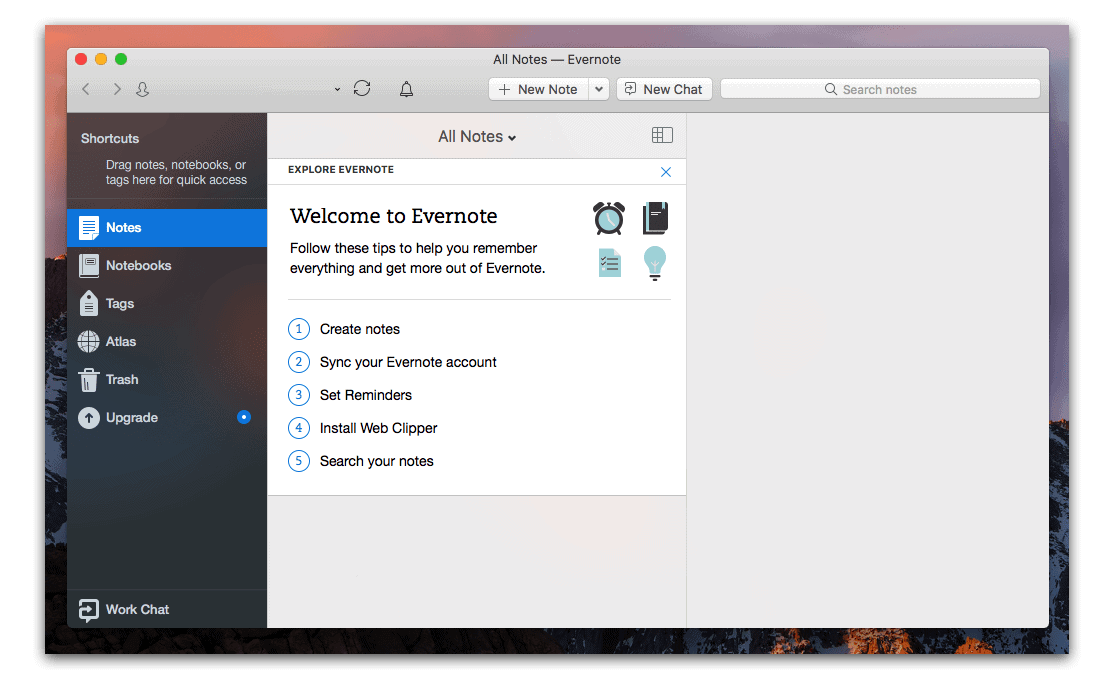
This is a very useful application that will help you take notes on the computer and sync all the notes with your other devices including iPhones and iPads. Whether you are a student who wants to take notes in class or a working person who needs a notepad to help in your day to day activities you will find Evernote useful. Whether you would like to keep notes on recipes to try later or would like to save clips of articles you find online this application will come in handy. It is like having a physical notebook except this one is versatile, easy to use and will be available across all your devices so you do not have to carry many items around.
5. HyperDock for a more Powerful Dock
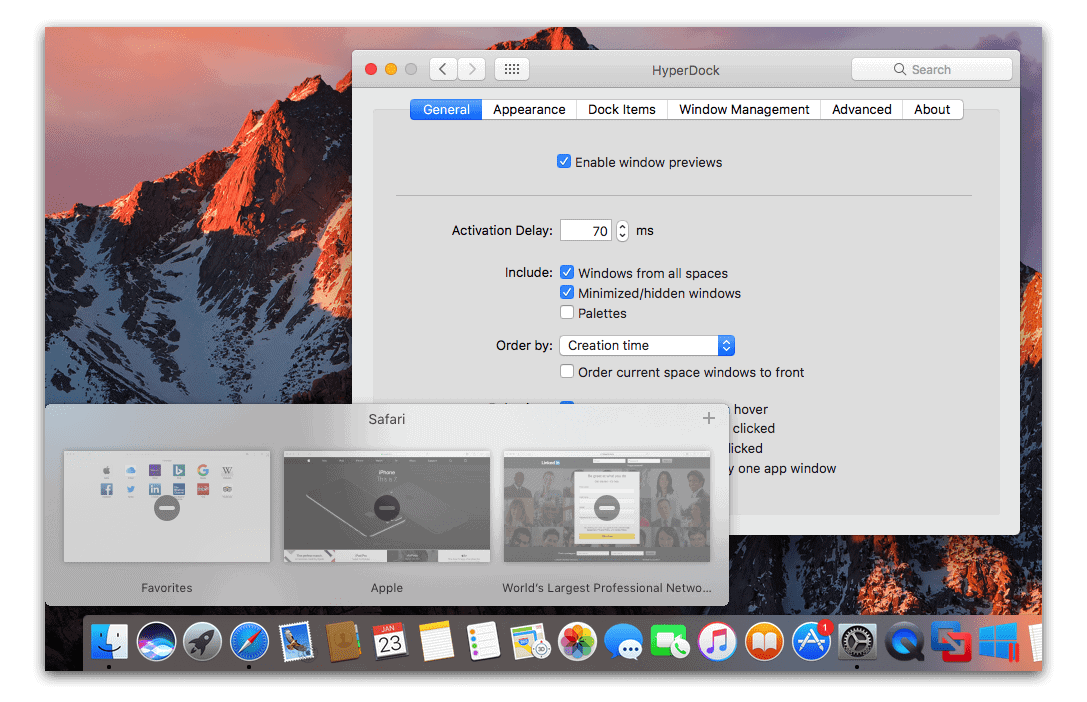
This app adds more features to the dock available on every Mac. With this the ease with which you can open the applications in your computer is eased. All you have to do is move the mouse on the icon of the application you want to open and click to open the window. You will also be able to preview the open windows by holding the mouse on an item in the dock. And to the feature I like the most, you will be able to control iTunes right from the dock; no need to open the application. You can pause, skip, rate songs, see information about the song playing and adjust the volume. All you need to do is scroll on the iTunes icon. HyperDock comes with many more useful features. Check it out and find out.
6. VLC for playing media files
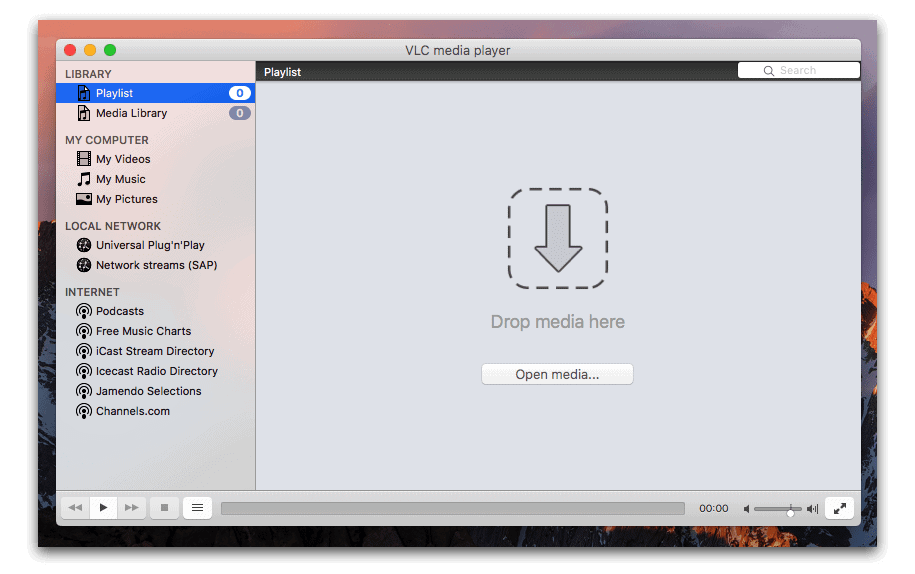
This is also very important software for those starting using the MacOS Sierra. With it you will be able to play a wide range of media files. It actually plays almost all kinds of media files; more than iTunes and more than QuickTime. VLC is a free, yet powerful alternative for anyone looking for a suitable media player. It loads files fast, the audio is excellent and has support for subtitles to highlight a few of its great features.
7. Unarchiver is next on our list
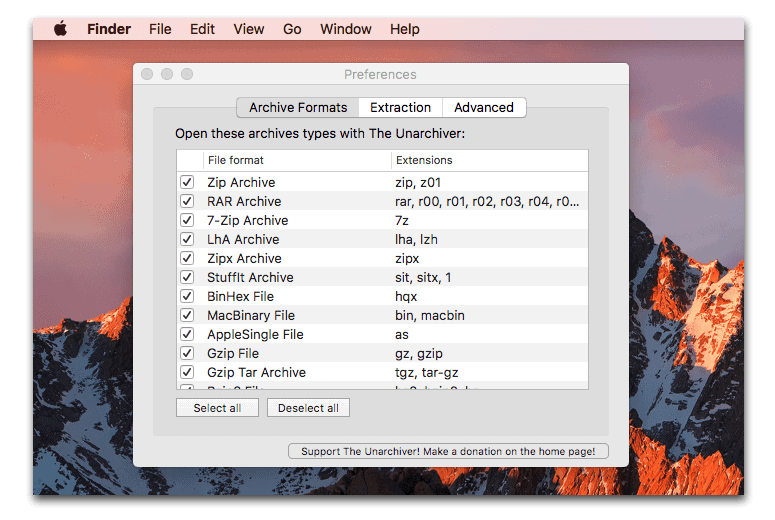
This is a small and easy to use app that allows users to unarchive or unpack different kinds of files. These range from .zip to .rar v5 to .tar files and many more. This however is not just like any other unarchiver, it can also open BIN and ISO disc images. To install it, just copy it into the location you would like to have it and set the file types to unpack and it will be ready to help extract the information from the archived files you open in your Mac.
8. Handbrake is the best way to convert videos into other formats
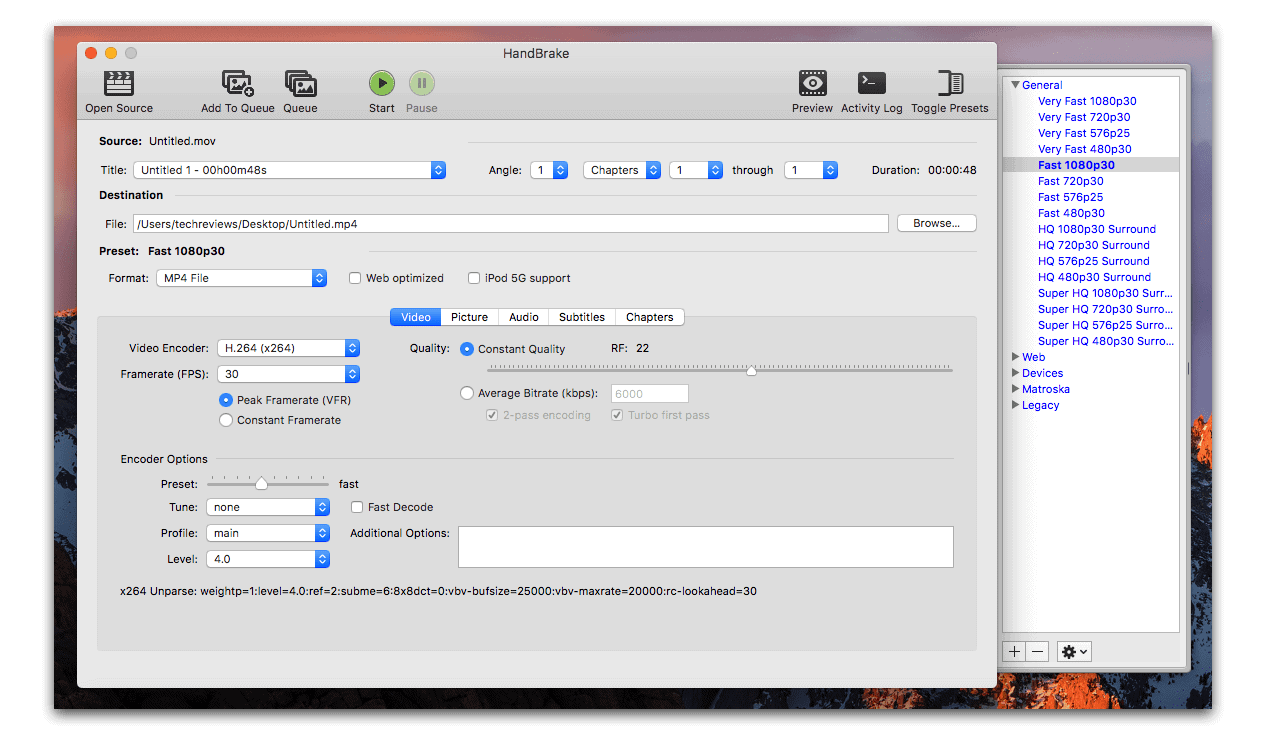
This app will help you convert movies and videos into different formats. With this you will be able to make videos that you can add to your iTunes library. There are also many features that you can use to make your videos much better. What is more? Handbrake has presets that are optimized for use in different devices. This way, the media plays well regardless of whether you are using an iPhone, an iPad or a Mac computer. With this you can enjoy having all your videos in one place (iTunes library) regardless of the format you obtained them as.
9. Paragon NTFS for Mac
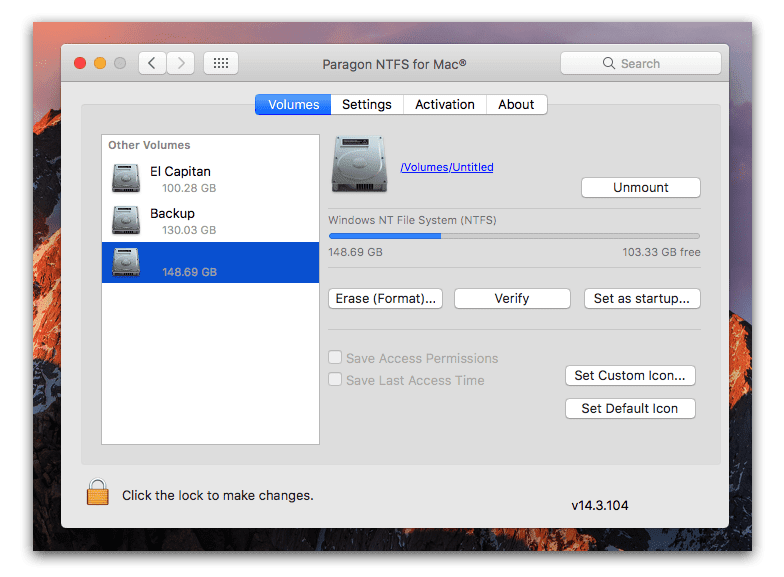
This is a great app that will help you transfer files easily from a Windows computer to your Mac. You will find this particularly helpful if you are crossing over to Apple from Microsoft for the first time and your files are in the Windows PC and need to be transferred. With Paragon you will be able to read and write on NTFS drives on your Mac. This way you will be able to create and save documents on, copy, cut and paste into NTFS formatted drives. This way there will be no barrier standing between your Windows world and your new MacOS Sierra world.
10. Parallels Desktop
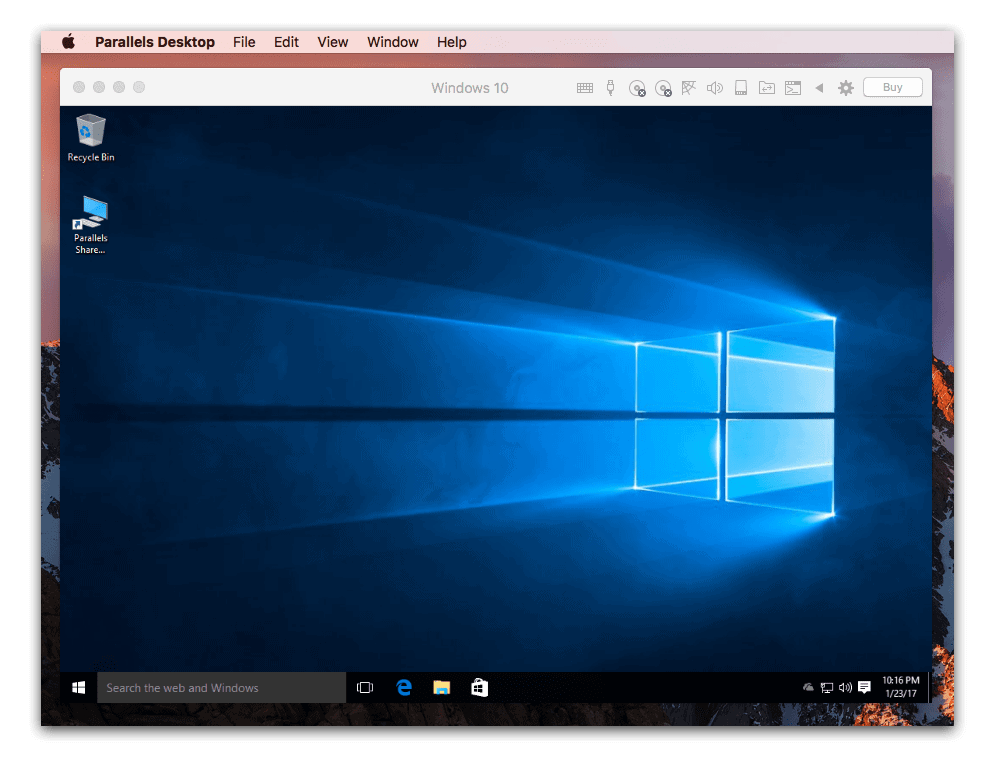
If you would like to enjoy MacOS Sierra and Windows on the same computer then you need to get this software. Parallels Desktop will help you create a virtual machine in which to run Windows in a powerful manner. With this you will not have to install windows in a separate boot camp and have to reboot every time you need to use it. Windows will run like it is another Mac application. You will be able to use the two OSs at a go, every feature with the operating system where it works best.
[adrotate banner=”15″]








Leave a Comment