In this era when privacy is of utmost importance, there are many things that require you to set passwords both online and offline. This will not only stop nosy people from viewing private information but also prevent critical documents from being tampered with.
The need for passwords is everywhere from the one you use in accessing your Mac to the one to use with your credit card. A simple solution would be to use the same password for every situation but this would compromise your security. Another option is to come up with a mnemonic to help remember but this will not be useful if you are using complex passwords (which are more secure) or there are too many passwords that you need to remember.
So, what is the better option? Find a reliable macOS Sierra password manager. This is software that is designed to store all your passwords in one place. This way you only have to remember one password as the program stores all the rest.
When you decide to use a macOS Sierra password manager, you have two options; purchase one or use the in-built keychain application.
macOS Sierra’s Keychain
Just like a keychain keeps all your keys together so you do not loser any, the Keychain app available in all macs works to keep all your passwords together. In the keychain you can store names, passwords and private data. All the information contained in there is encrypted and remains secure till you unlock it with the application’s password. This means that you must remember the Keychain’s password so as to access all other passwords. This is much easier than trying to remember all the passwords. To access the keychain:
1. Open the Applications folder.
2. Open the Utilities folder.
3. Select Keychain.
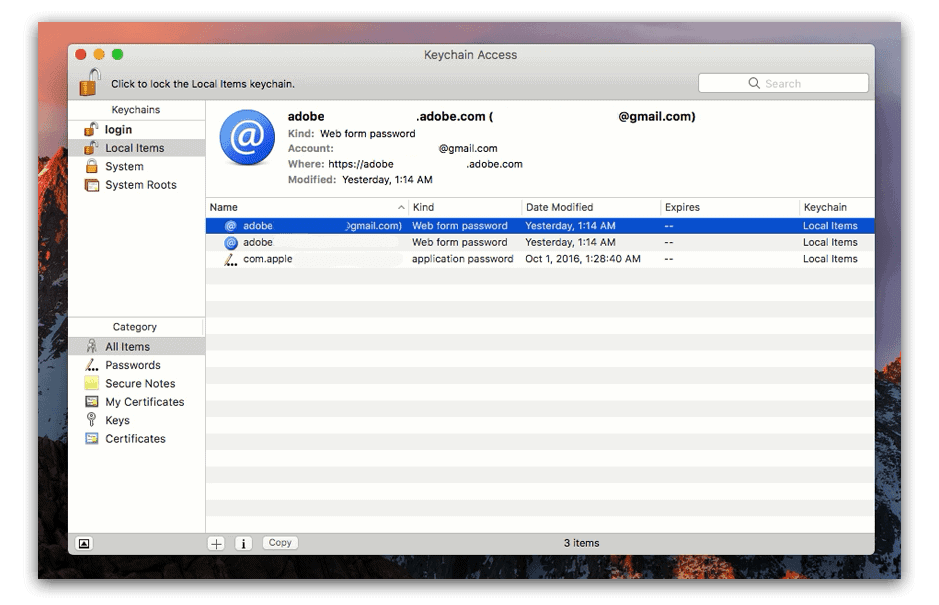
Once you have access to the Keychain you will be able to add, view, edit and move passwords. Whereas not all applications can use the Keychain, most can. These include Apple Safari, Apple Mail, Finder and many more. With these, the passwords you save in the keychain are directly linked so your mac remembers the passwords for each access on supported applications.
The iCloud keychain allows you to save the keychain contents on the cloud and access them from anywhere even when you do not have your Mac with you.
The main limitation of keychain is that it is not compatible with all apps and you will often be required to copy the password then paste it. An example is in Mozilla Firefox. Also, credit card numbers and other data types will require you to copy then paste them where you want to use them. This is very inconvenient to say the least.
Third-party software
These are macOS Sierra password managers that are sold by other companies. There are many but one that stands out among all the rest is 1Password. Unlike the Keychain which can only integrate with Safari, 1Password is able to integrate with ten browsers. In any of these supported browsers, the 1Password utility stores passwords used and other credentials used such as credit card numbers.
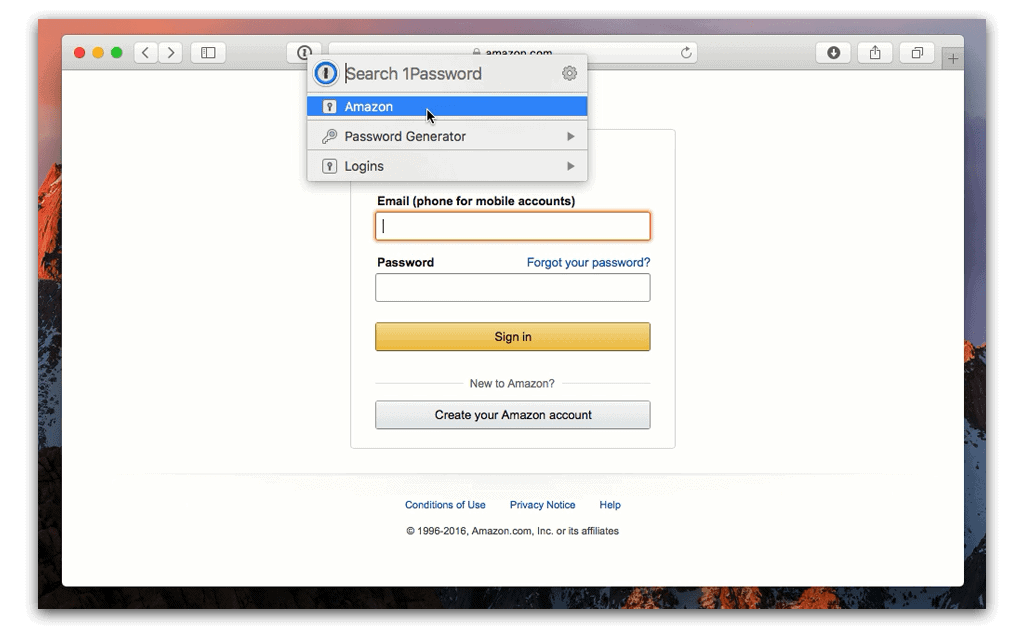
With this password manager for macOS Sierra, all it will take are two clicks and you will create, enter and save a new password. With an iPhone app that you can use to manage all your passwords, this is by far the most convenient and versatile password manager.
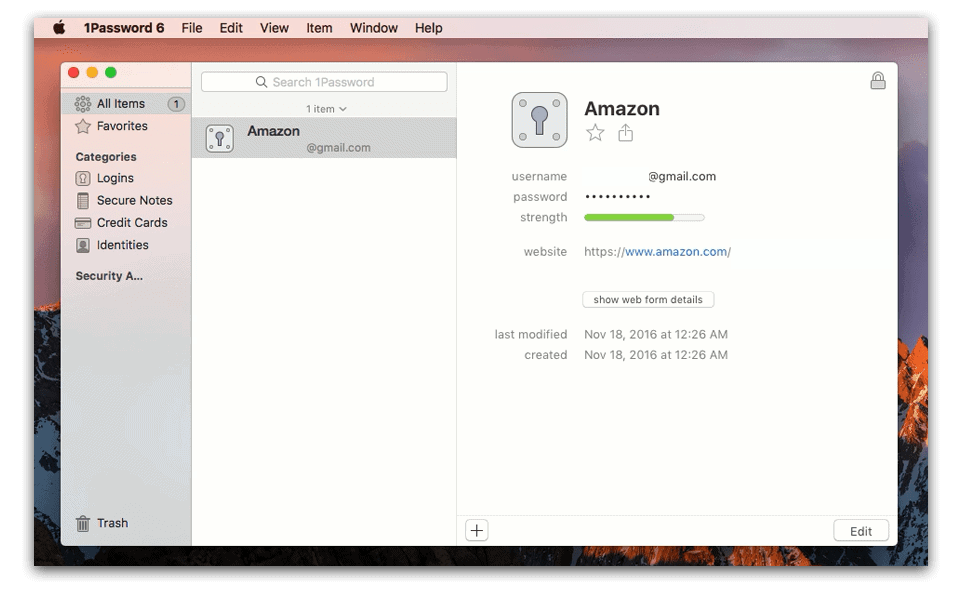
Now that you understand what the two options for managing passwords on macOS Sierra are, you may be asking yourself what the best course of action is. For saving passwords for offline use like in Screen Sharing, Mail Accounts and AirPort Networks then the Keychain is the best option. For passwords and other important details that you use online, the better option is 1Password. This will be more applicable if you use a browser that is not Apple’s Safari.
No matter what method it is that you choose; do not underestimate the importance of having a reliable password manager. Your memory will not always be accurate. With a safe place where you can keep all your passwords you can rest easy. All you have to remember is a single password to the password manager.
[adrotate banner=”15″]

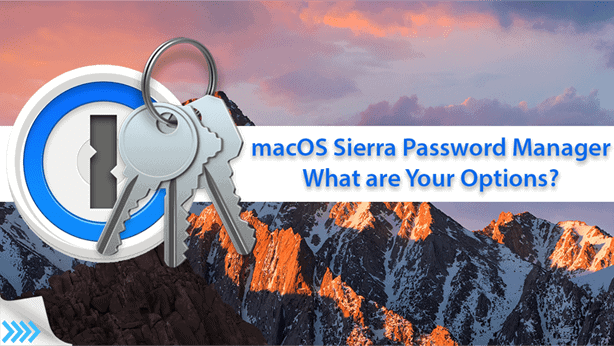






Leave a Comment