In this guide, you will learn how to Install Intel HD Graphics 3000, 4400 or 4600 Kext on OS X El Capitan, macOS Sierra and High Sierra. It works on all Intel HD 3000, 4400, 4600 sometime working with Intel 4200. If your Graphics does not belong to one of the Graphics, this guide is not for you, unfortunately.
In case if you do not have macOS installed on your computer, you can find out more details about installing OS X on my website.
Before you proceed, it is critical to understand that the performance of your computer after Install Intel HD Graphics 3000/4400/4600 Kext may vary. If you have successfully enabled native resolution on your display, it is now time to enable partial acceleration. In macOS, full acceleration requires that both Quartz Extreme and Core Image (QE/CI) work together.
Quartz Extreme and Core Image (QE/CI) should work in conjunction to enable full acceleration on macOS. You have to boost the graphic power to maximum. In case if you haven’t boosted your graphic card, it may lead to mouse tearing, graphic related issues and poor refresh rate. Therefore it is crucial to ensure that your graphic card is fully accelerated.
All tool: https://goo.gl/oQCZX4
Steps to Install Intel HD Graphics 3000, 4400, 4600 on macOS
Step 1: Install all Kext with Kext Utility
After you extract Intel Graphics Kext.zip. Install Kext utility. Open then Drag all kext to Kext utility:
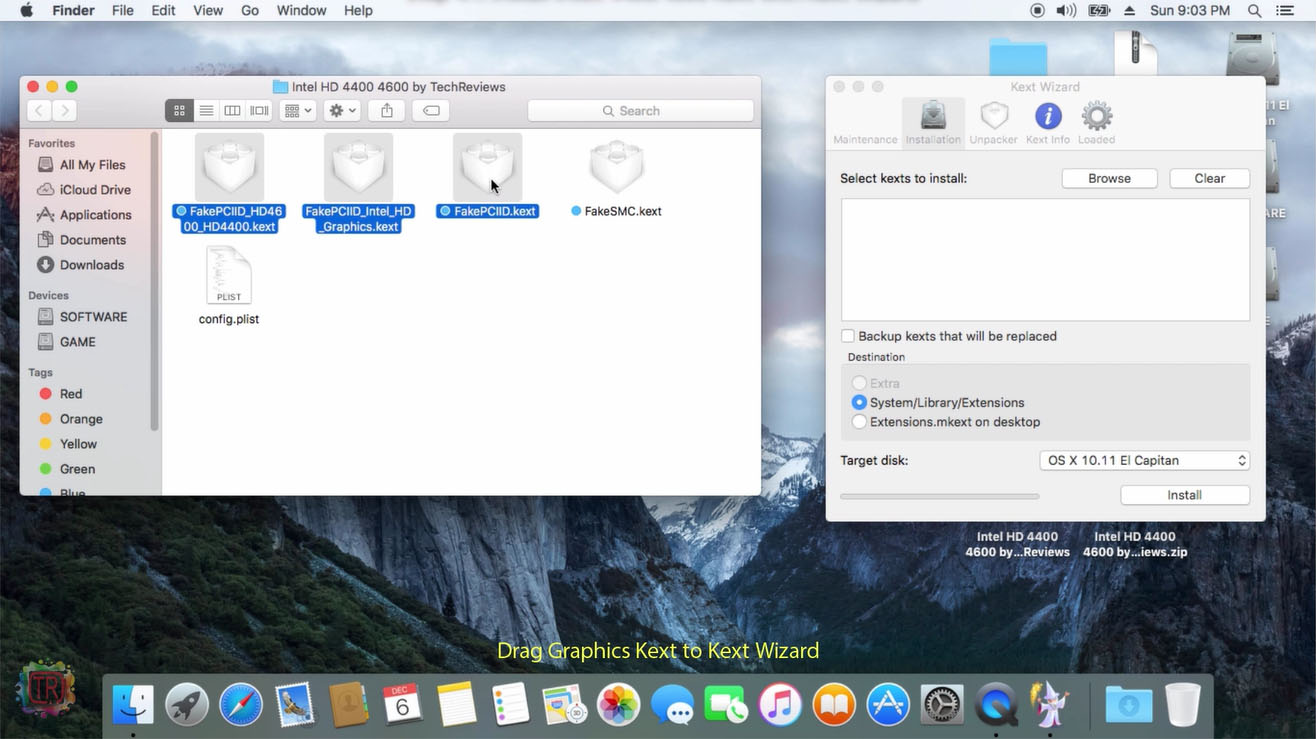
Install Kext with Kext Utility
Select Target Disk is El Capitan then click Install
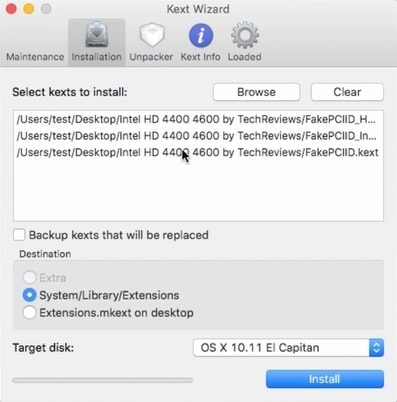
Select Target Disk
Step 2: Mount EFI Partition with Clover Configurator
Extract Clover Configurator.zip, open Clover, select Mount EFI then click Mount EFI Partition
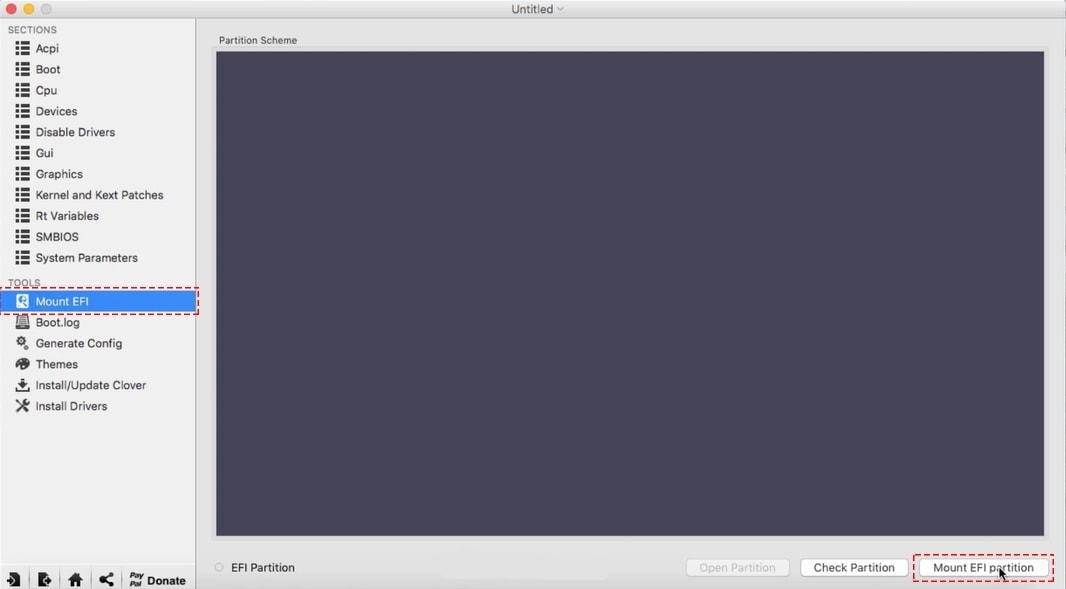
Mount EFI Partition
Step 3: Copy Config.plist to EFI Partition
Open EFI Partition, open EFI\Clover, copy and paste this file Config.plist
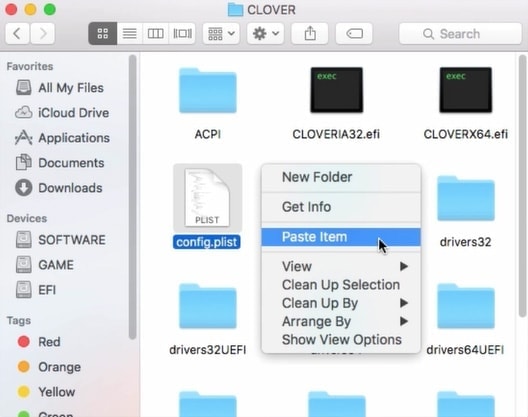
Copy and Paste Config File
Select Replace file
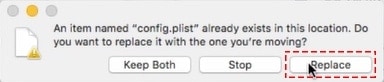
Replace File
Step 4: Copy all Kext to EFI Partition
Open EFI Partition, open EFI\Clover\Kexts\Other, copy all Kext file then paste here
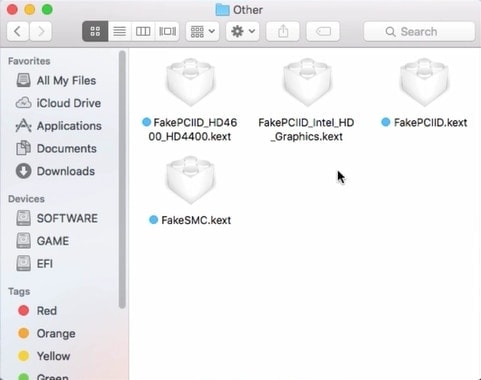
Copy all Kext to Clover
Done! Now, Reboot your OS X El Capitan.
[adrotate banner=”10″]








Hello! Firstly, I would like to thank you for the explanation you have made, Thank you!
But I had some problems, the first is the same as the 1536MB ID system of my Intel Graphics 4400 it starts to give several errors in Google Chorme and Whatsapp.
These bugs are like image flaws.
And the other problem, that was using a VDA.
How can I solve both problems?
** Sorry, I’m Brazilian and I don’t speak very well
Hi. Can you explain or give me a screenshot? Is Your graphics working with full QE/CI?
Hi! So, about the system acceleration everything is great, it is super fast, I had no slowness after I updated the kext.
The bugs that are happening are these that appear in the images below. I even made a video showing what happens, sometimes everything is normal and nothing comes back.
I already checked my “Flat” cable from my computer and it is OK.
…
Hi. This is a problem with Kext. You should install another kext to fix this problem!
Hi, So which Kext do you need to change? Do you have a website or how can you download and upgrade?
Hello! I can’t find Config.plist in the archive. Could you help please?
You can create this file when install new bootloader. I’ll check!
hello i have a problem after opening the refi driver. there isn’t anything in there other than a file named ‘apple’ can you help
I have a question this tutorial is working with a intel hd 4000 desktop and z77 chipsed with intel core i7 3770k ? thanks
I think it’s working with your card. Try!
Bro i am Really really Thankful to you………I saw several posts but it didnt work….But You saved me…Thanks So much….
I have a odd issue with this graphics card. I went thru the steps mentioned and it works only if the kext are loaded into S\L\E also only if I happen to boot with -x if I boot without it panics and will repeat the last panic error. And then to get it to boot as normal without -x being added I have to uncheck the inject Intel to get to boot normal but then it brings the graphics back to 5MB. Do you have any idea as to what is causes said issue.
What is your Bootloader? Mount EFI partition then copy your kext to Bootloader folder?
I was tired and almost giving up.. But your post saved me! TKS!
I have an N5050 laptop with an HD3000 .. I dropped the config files in the EFI/Clover folder and I see them in clover, I’ve tried them all with no success
I get stuck at IOConsolUsers:gIoScreenLockState 3, hs0, bs 0, now 0, sm 0x0
I’m running Sierra ( latest version as of 10/10/2017
The only way I can boot up is my using a fake id of 0x12345678 and it’s in low resolution.
It doesn’t work on my Laptop Lenovo z40-70
Hi. What is your Graphics card?
hey, does this work on macOS Sierra
Yes, my friend!
John does this work on macOS Sierra and High Sierra please reply thnkx.
Hi. Working with Sierra. I’ll check this with High Sierra, Hope you wait!
Can you help me with Intel HD Graphics 4000, please?
Yes, What is your problem?
Does it work for mavericks?
Thanks in advance
Yes, my friend.
I’m asking this because the method doesn’t work for me.
The motherboard is Gigabyte H81M-DS2 with intel HD 4400 as graphics adapter (PC desktop).
I’ve installed the 3 kext files using Kext Utility, copy all kexts (4 files) into folder EFICLOVERkextsOther and tried config_HD4400_…1.plist (could not login / hang) and config_HD4400_…2.plist but the display still doesn’t have options either for resolution or refresh rate. Only one resolution available with no refresh rate at all.
Thanks.
Hi I followed the guide step by step and it worked perfectly. However my USB ports stopped working after I rebooted. Please help me.
Hi. You should find usb kext (driver) and install it with kext utility.
Hi, I used your guide and it works thanks a lot. I wonder if there is a way to enable a second monitor using the vga output, I have a lapotp with a HD4000 card, please if you have any ideas…
Yes, You can!
Hi, again.. I have a only question, what should I do to boot only in my HDD because to run OS X need its USB MacPwn, it’s like my OS X El Capitan installed depends from USB Installer MacPwn is inserted to boot HDD… I need to reponse to my issue..
Hi, I have trouble open and oiuntmount Efi partition. When I mount this partition and navigate to it, there’s no file like picture show, only has one folder named Efi and inside there’s another one named APPLE and inside this a folder named EXTENSIONS. What I’m doing wrong? I unmount the usb installer when Mac OS X gui runs, but I found in the USB the folder EFI and all its contents, in the device EFI, there’s no nothing. Other point is when I navigate in the EFI folfer (in USB installer), I don’t found the 10.11 folder. Please help me to my Mac OS X runs well with your tools that you provide. Sorry for my bad english!!
Hello and thank you. Do you know if you can use two video outputs? I want hdmi and dvi at the same time.
So can I use this with Enoch bootloader? I have a Core i3-2350m with HD3000, it’s series 6 I believe, will this work?
Hello, John! I suppose I have to change the name of the config_HD3000_1600x900_1.plist to Config.plist… but Do I have to change the names of the Kext files too? I did everything in your guide and It’s not working… help, please!
Just rename your config.plist file.
I am confused about step 3 too. Where do I get the config.plist to copy and paste into the clover folder? in the google drive there’s a folder ‘Config File by Tech’ and a lot of plist files. What is the correct to load HD 440 gpu from a i3-4160?
Hi. If you use HD 4400, You can use Config_1 or config_2. Check again!
I have intel hd4000 desktop, I tried solution to activate qe/ci, but after loading screen, it show me blank screen, I used via vga port. Is this tutorial just for mobile version or desktop either?
I get as far as mounting the efi partition which is empty. Where is the clover folder and its files? I’m not mac proficient and need some help with this.
You should install Clover Bootloader then follow this tutorial.
Hi , i have three questions , 1-how can i fix wireless ? i don’t have wifi ( its killing me ) .
2-can i install softwares like Adobe after effects or photoshop ? is it possible ?
3-some times i getting panic errors in loading os x , how can i fix that ?
Thanks John , i know its a lot but i really want these to work .
Hi, my friend!
1. What is your Wifi card?
2. Yes, You can.
3. Can you give me a screenshot? Working with Full QE/CI?
Thanks for the reply .
i think my wifi card model is : Qualcomm Atheros AR9485WB-EG Wireless Network Adapter
for the panic errors i can’t take a picture ,pc will reboot too fast !
but this is screenshot for the graphic :
https://goo.gl/photos/xfUntq7YoqEuUdzb7
after all these , i think h ackintosh is not complete compatible with pc base intel cpu , yes ? issues like battery , sleep mode , brightness , keyboard .. by the way , i really appreciate your help , thanks for everything .
Hi. You should create a native DSDT then patch your dsdt file to fix problem with Brightness….
thanks , what about Wireless ( wifi ) ?
Yes, I think your Wifi card working. Contact me on facebook pages. I’ll give you a tutorial!
How can I fix the brightness problem? I do not know how to edit a DSDT … Could you help me?
Hi. You should create a native DSDT then patching brightness.
It not working, what should I do?
hi John , i hope youre doing well , i want to install el capitan again but i remember the sound problem , do you have a tutorial for this issue ? and how can i fix this ? last time i installed vodoohka kext and after recording screen with quick real , my voice got weird , looks like i was in the ocean .
any suggestion ?
as always , Thanks .
i installed mac and graphics but i have this problem :
http://up.vbiran.ir/uploads/15838146822995613371_Screen%20Shot%202016-07-11%20at%2064209%20AM.png
look , what happened to the menu ?
Hi. What is your audio hardware? Try patch it with DSDT.
How can I install Other drivers in my Laptop SVF1532LSGB
Wifi Bluetooth Webcam Intel High Definition Audio kext
Can you send me these download list.
Hi. You can install voodoohda kext to fix problem with audio. Contact me on facebook pages. I’ll help you find this kext.
i have intel HD 4400 4GB but OS X detected it only 1536MB Is there a way to enable Full Accleration
Hi Rodit. 4GB on Windows because it’s shared from Ram. I have a HD 4400 card and working with 1536 MB (real vram).
Hello. Thank you for the tutorial. I am confused about step 3. Where do I get the config.plist to copy and paste into the clover folder?
Hi. Open link “All tool”. Check again!
i installed the intel 4600 but some times the graphics is not working
see this video plz : http://sendvid.com/rew55hoj
Thanks for everything
Hi. Do you try another config.plist file? and boot with flag GraphicsEnabler=Yes?
Thanks for the reply but acutally John , i wiped out hard disk and installed windows 10 again . but i have these kext for the everyone who needs :
https://drive.google.com/open?id=0B478FJTB4Z8qUk9UZVZubDNvSUU
its like 300 kexts i think .
for asus n550jk ( everythings works = pad , touch screen , except for audio ) .
u can share it if u want .
Thanks my friend! For Asus n550jK!
sir i have intel hd 3000 but OS X detect it only 4mb and i have 4gb ram but not recognize it show empty memory slot, my machine its so logy is there a way to fix this problem? pls help!
Hi. Do you try another Config.plist file?
Can i do this on Virtual MAchine El Captain…would it enable to Intel HD Graphic if i follow the steps.??
You try it?
Hey could we get the files for this I don’t see it attached
Hi. Sorry about this. I’ll update!
And I don’t see it attachment 😉 Plz fix
Hi Alex. updated!