Mac users have been eagerly awaiting the release of macOS Ventura, but some are still on version 12.0 Monterey and don't want to upgrade to Ventura. Another reason that people don't want to install a new operating system is because they are using macOS Monterey for work or just don’t have time for install macOS Ventura, and the 12GB installer is a problem when downloading.
macOS Monterey is a stable operating system for work, but when you want to update it there's no where on the Software Update or AppStore has this latest version, instead it suggests upgrading to macOS Ventura or maybe even more confuse than before with what's available for download in AppStore? In this short tutorial, we will learn how to download and install the latest version of macOS Monterey 12.6.1 on your Mac with Software Update or using AppStore.
How to Download macOS Monterey 12.6.1 Combo Update
1. Use Software Update
The update to macOS Monterey 12.6 will be seamless and quick, with no need for intervention on your part! First, open System Preference > Software Update to check if there are any new version updates waiting; when prompted click "More info" next below which will show all combo-packs available regarding your macOS.

A notice should appear once there's an available update for macOS Monterey 12.6.1 with 4.8 GB worth of data that can download quickly. You won't have to do anything after the download is complete. macOS will automatically upgrade and install on your Mac.
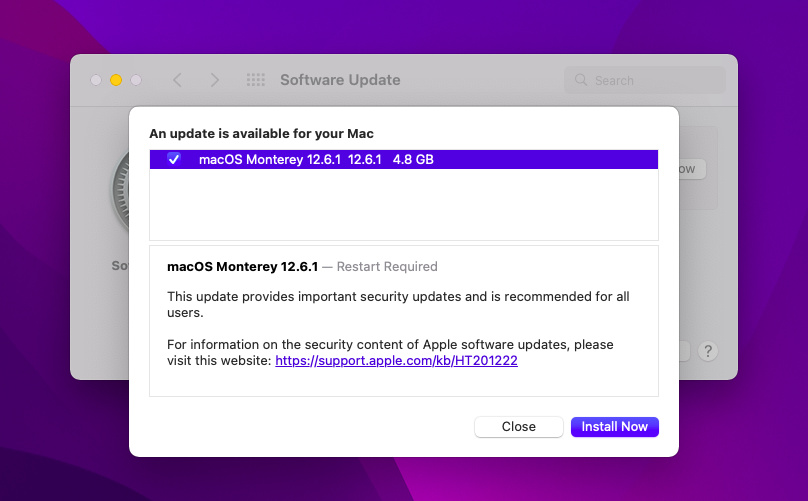
Sometimes, Software Update will not recognize the new version. If this happens press Command + R to refresh and search again for your desired macOS release or change DNS settings on Wifi Networks if need be in order find a better connection with updating soon!
2. Download macOS Monterey with AppStore
With the Mac App Store, downloading macOS is quite easy. When I try to search for macOS Ventura with the AppStore, there are results and when searching on macOS Monterey it doesn't show up so we go into our browser using this link instead.
The latest version of macOS Monterey's App Store Link is right here, so click on it and download away!
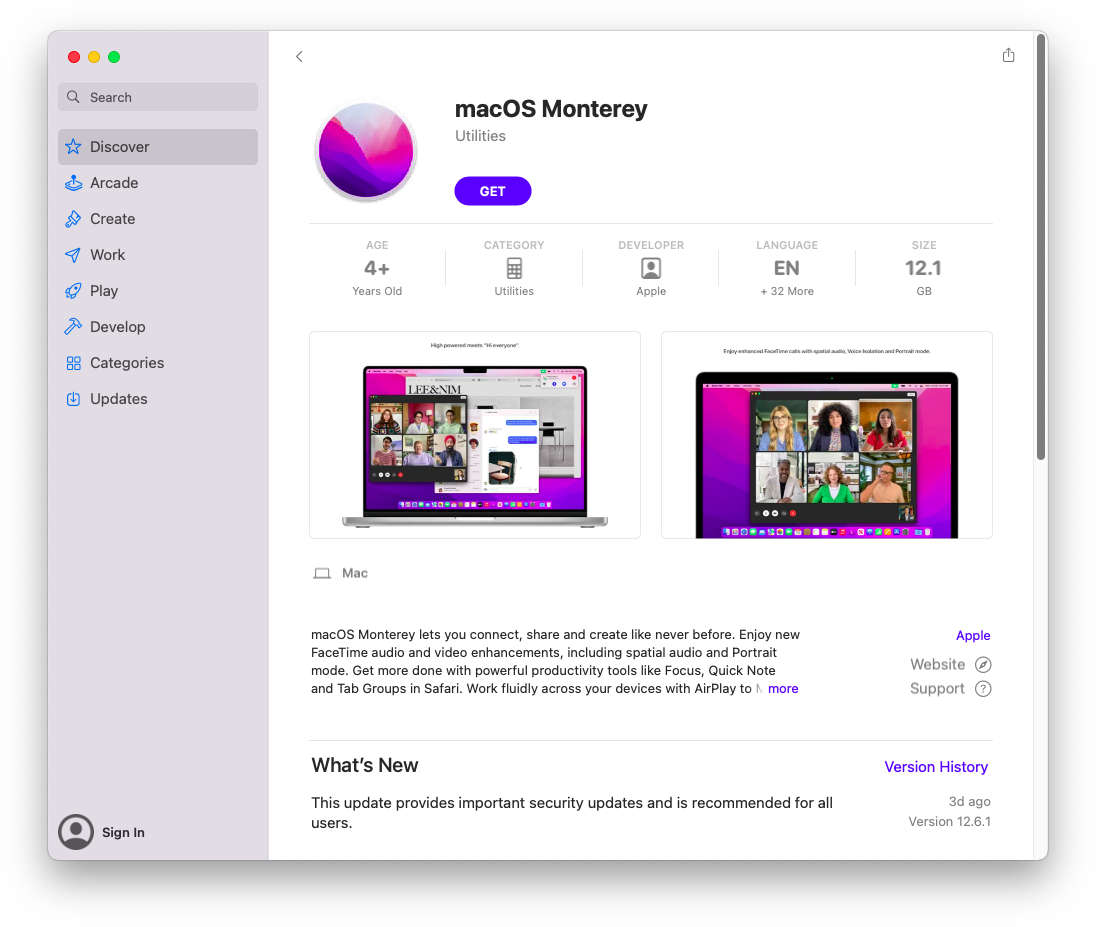
To make sure you have the latest version of macOS, we recommend downloading it through one or both methods above. If installing new versions is giving problems for your computer then leave us a comment and share what steps were taken when solving this issue so other users can benefit too!
Before installing new versions on your Mac it's important to clean up and optimize the system. We also have other guides here that hope can help you speed up or minimize any problems with macOS Monterey.

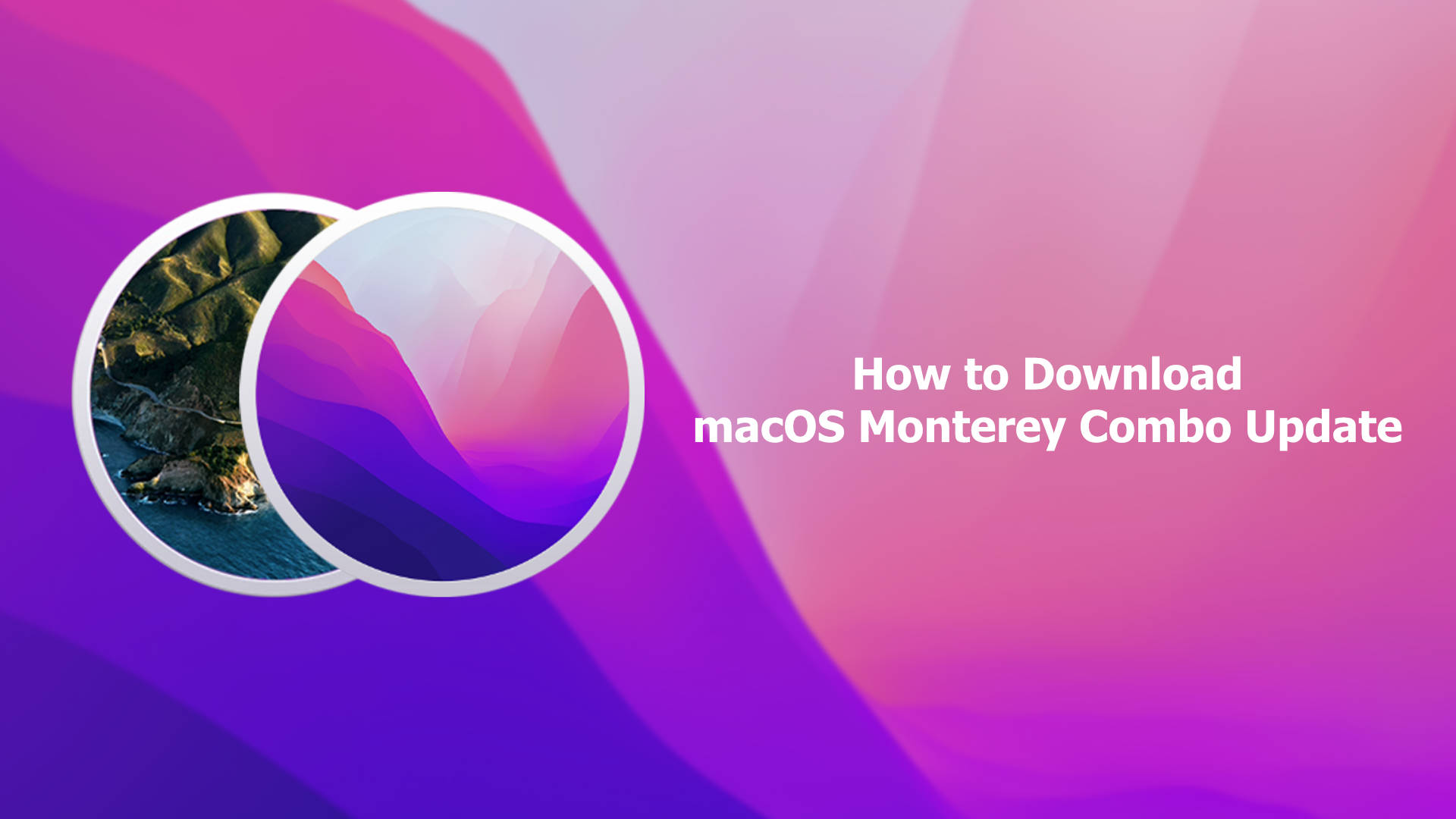






Leave a Comment