macOS Sonoma is a new version that replaces macOS Ventura and introduces several new features. However, at the moment, macOS Sonoma is only available as a beta version for developers. If you wish to use macOS 14 Sonoma, you may encounter some issues, such as limited support for certain software or potential errors during usage. Nonetheless, for macOS enthusiasts, the desire to experience macOS Sonoma quickly remains strong. Hence, this guide will provide you with different methods to download macOS Sonoma.
How to Download macOS Sonoma
1. Download with Mac App Store
Download macOS Sonoma Final:
2. Direct Download macOS Sonoma with InstallAssistant file
In addition to the methods mentioned above, you have the option to directly download macOS Sonoma using the InstallAssistant file from Apple's server. The InstallAssistant.pkg file contains the macOS Sonoma installation package, packed within a single pkg file.
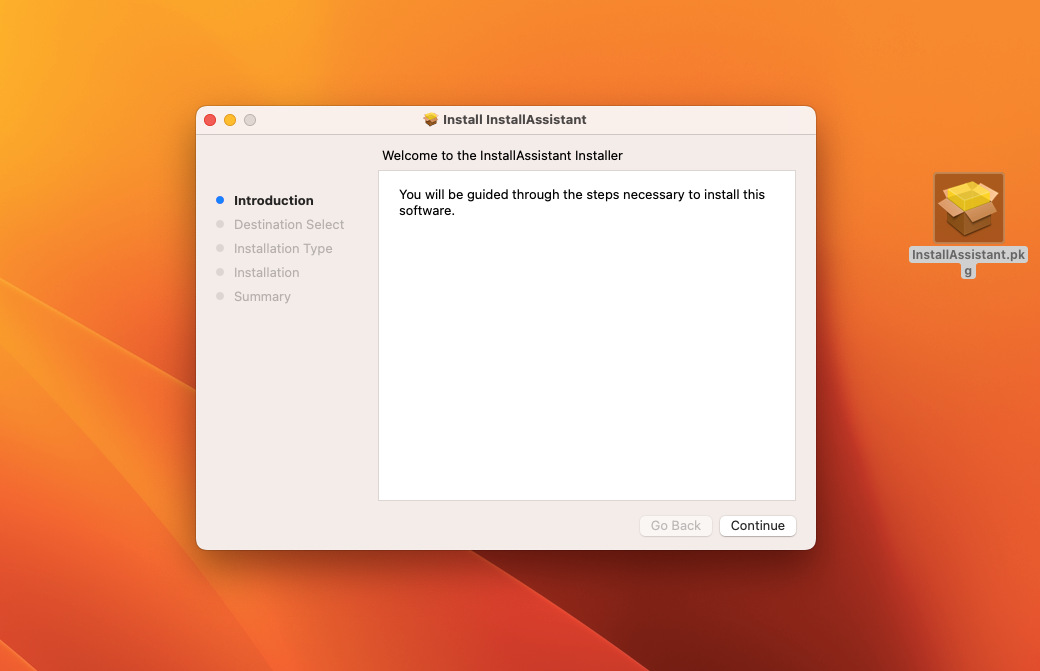
After downloading the file, open the pkg file, and once the extraction process is complete, you will find the macOS Sonoma installer in your Applications folder, named 'Install macOS Sonoma Beta.app.' This is the official macOS Sonoma installation package.
Download macOS Sonoma Final:
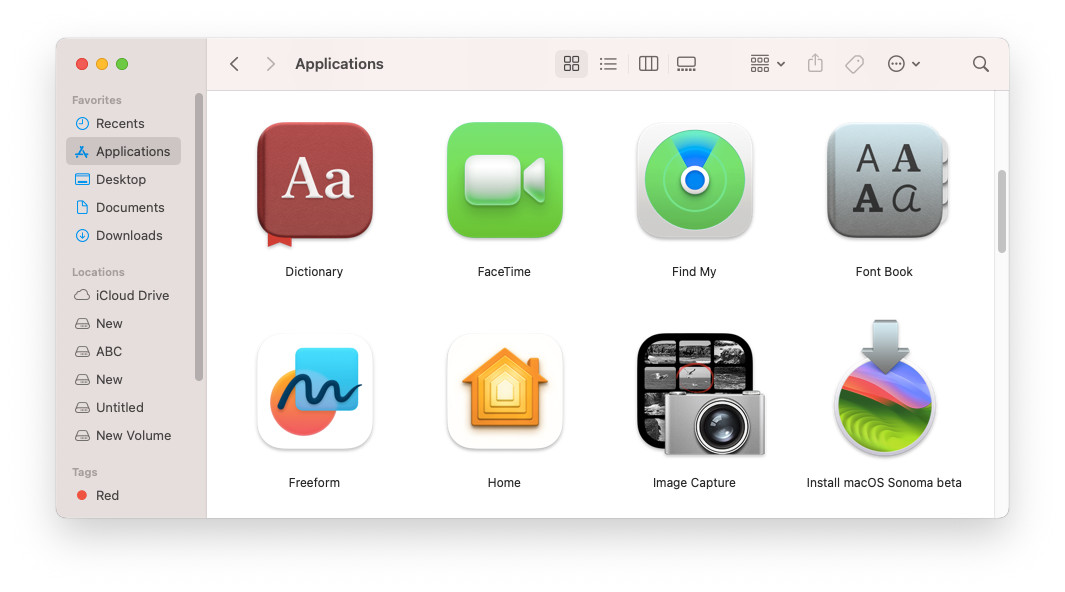
These three methods are the available ways to download the macOS Sonoma installer. You can choose the most suitable method based on your needs. If you wish to access new macOS Dev version, you can join the Developer program or opt for a direct download using the InstallAssistant file. However, please keep in mind that macOS Sonoma is currently in the Beta Dev Version, so there may be some unsupported software or potential errors during usage. Therefore, it is recommended to back up your data before installing macOS Sonoma.

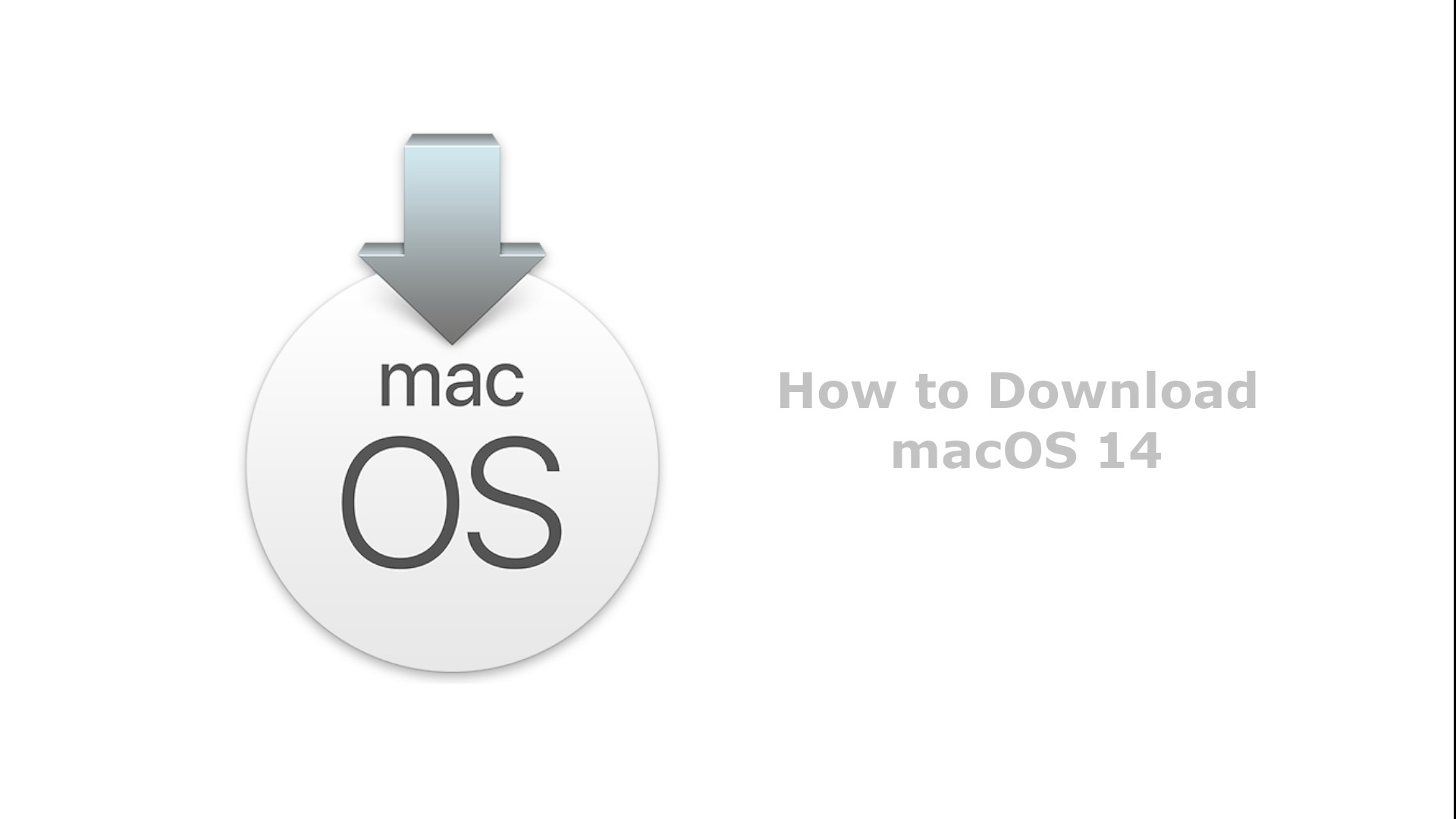






Leave a Comment