The Epson EcoTank ET-15000 is an inkjet printer with an incredible tank system that is suitable for personal and small office use. You won’t have to worry about regular ink refills as the ink tank can print many pages and last for days. The printer is well-built and has front and back input trays to fit different paper sizes. Duplex scanning is not supported and hence you need to manually flip the documents while scanning. You can print black and white, and color documents really fast. The high page yield makes it an amazing printer to own for your needs.

Epson EcoTank ET-15000 | |
|---|---|
Type | Inkjet Color |
Duplex Printing | Yes |
Copying, Scan | Yes (Up to 8.5" x 11" via scan bed or 8.5" x 14" via the ADF) |
Duplex Copying | No |
Maximum Resolution | 9600 dpi (24-bit color output) |
Paper Size | Up to 11" x 17" (A3) via rear feed |
Mono or Color | Color & Mono |
Print Speed | 17 ppm (BK), 9 ppm (Color) |
Connectivity | USB, Wireless, LAN, AirPrint |
Ink Costs | $19/7,500 pages (Pages BK), $38.9/6,000 (pages, C/M/Y color) |
Capacity | 250 sheet |
Max Monthly Duty | 33,000 pages (1,600 recommended) |
Price |
Build Quality and Design
The Epson ET-15000 has a really good build quality. The multipurpose printer is suitable for small workstations. The high-quality plastic body feels solid and the absence of physical buttons make the printer look clean and neat on the outside. You can easily check the ink levels, customize, and control operations with the 2.7-inch touchscreen. Voice-activated printing allows you to have a better printing experience. The Epson ET 15000 has a removable power cable in case you want to replace it. The super-sized ink tank is on the front-left of the body and you can refill the ink without opening the top lid. The scanner lid remains up and cannot be raised further to fit in thicker items for scanning. The output tray can block you from adding paper to the input tray.
Paper Size and Paper Capacity
The Epson EcoTank ET-15000 supports a wide range of paper sizes. The sizes range from 2.13” x 3.39” to 12.95” x 47.24”. The printer can also make borderless prints up to 11” x 17” for documents and photos. You can print on plain paper, paper matte, and photo paper with the Epson 15000 EcoTank printer.
The Epson ET 15000 printer has a front paper tray that can hold up to 250 sheets. The automatic document feeder can hold 35 pages, while the back tray can hold 20 pages.
Front tray capacity: 250 sheets (A4, Letter, Legal)

Back tray capacity: 20 sheets (Card, L to A3+)

Epson EcoTank ET-15000 Technology
The Epson 15000 EcoTank is an ideal printer for your home and office needs. Though a bit bulky and heavy, you can fit the printer into your workstation. There are a lot of wireless connectivity options to make printing easier for you.
The AirPrint technology allows you to print documents directly from your Apple devices such as an iPhone or an iPad. Mopria print technology allows you to connect your mobile devices and print documents you need urgently. With Google Cloud Print, you can connect your printer to your Google account and start printing immediately.
The Epson ET 15000 has four cartridges with three different colors that will last you for a long time. You can use the printer for scanning, copying, and fax. By replacing pigment ink with sublimation ink, you can print on fabrics.
Print Speed
The Epson ET-15000 can print black and white, and color pages quickly. It can print double-sided documents without any problems but takes a while to print photos. The printer can also automatically print double-sided tabloid-sized sheets. The input tray has a capacity of 250 pages. The automatic document feeder can hold 35 pages while the rear input tray can hold 20 pages.
Duplex Printing and 1-Sided Copy

The Epson 15000 EcoTank has automatic duplex printing. You can instantly print on both sides of a page, saving money and time. The copy feature on the Epson ET 15000 is great for small offices. The maximum copy size is 8.5” x 14” and you can copy up to 99 pages from standalone
Ink and Paper
The Epson ET 15000 has a super-sized tank with four individual ink bottles — one black and three color cartridges. The DURABrite ink used delivers vivid colors. The ultra-high ink capacity and easy ink replacement make the printer suitable for workplaces with high printing requirements. The spill-free technology makes refilling inks a breeze.

The ink cartridges offer higher yields when compared to standard cartridges. The black cartridge can deliver up to 7500 pages while the color cartridge can deliver up to 6000 pages. The Epson 15000 EcoTank differs from other inkjet printers and offers low-cost printing. According to the manufacturer, the super-sized consumable ink tank saves up to 90 percent on ink.
Ink Cost
The Epson EcoTank ET-15000 differentiates itself from other printers by offering low-cost printing. It will cost you as low as 1 cent for every color page you print. This is a huge cost saving when compared to standard ink cartridges that cost around 20 cents for every color page. If you’ll be using the printer to print documents and photos throughout the year, you can imagine how much you can save with the Epson ET 15000 printer.
Monthly Duty Cycle
Epson rates the monthly duty cycle of the printer at 33,000 pages. The recommended monthly volume is 200 to 1600 pages and this makes the Epson ET 15000 suitable for low to medium printing workloads. Even moderately high printing workloads can be carried with the printer.
Warranty
Epson offers a 2-year limited warranty with registration for the Epson EcoTank ET-15000. The standard warranty of 12 months applies when you purchase the printer. To extend the warranty to an additional 12 months, you need to register your product and only use genuine Epson ink bottles. Note that using third-party cartridges can void your warranty.
Epson ET 15000 vs Epson ET 16500
There have been a lot of questions to know the difference between Epson EcoTank ET-15000 and Epson EcoTank ET-16500, and whether spending the extra money for the newer Epson ET-16500 is worth it.
Epson 15000 EcoTank was popular for its high page yields and use as a sublimation printer to design and sell custom clothing and accessories.
The biggest difference when it comes to Epson ET 15000 and Epson ET 16500 is that the latter can fit in 13” x 19” paper inside the front paper tray. Hence, if you don’t want to print one 13” x 19” paper at a time through the rear paper feed on Epson 15000 EcoTank, you can go for the Epson ET 16500 printer.
There is also a larger touchscreen and additional copying and scanning capabilities on the new Epson printer. Nevertheless, the deciding factor will be whether you want to fit more 13” x 19” papers inside the front paper tray.
While both the Epson ET 15000 and Epson ET 16500 allow you to print on 13” x 19” paper, the ET 16500 makes the job easier and cleaner.
Bottom Line
The Epson EcoTank ET-15000 is a good printer with a high page yield that is well-suited for personal and office use. It comes with duplex printing, double-sided printing, and other features such as faxing and copying. It can print on fabric and hence if you’re into selling customized clothing and accessories, the Epson ET 15000 printer will suit your requirements. There are many connectivity options and you can connect to the printer with Wi-Fi, Apple AirPrint, Google Cloud, and USB. The different connectivity options allow you to instantly print documents from any device.
The Epson 15000 EcoTank lowers the cost of printing and allows you to save more on your prints. You can print regular documents and photos while not having to worry about constantly replacing ink cartridges.
While the printer is heavier, you won’t find it difficult to place in a small workstation at home or in the office. The Epson ET 15000 printer is one of the best all-in-one printers and you wouldn’t mind the extra cost you pay for it.

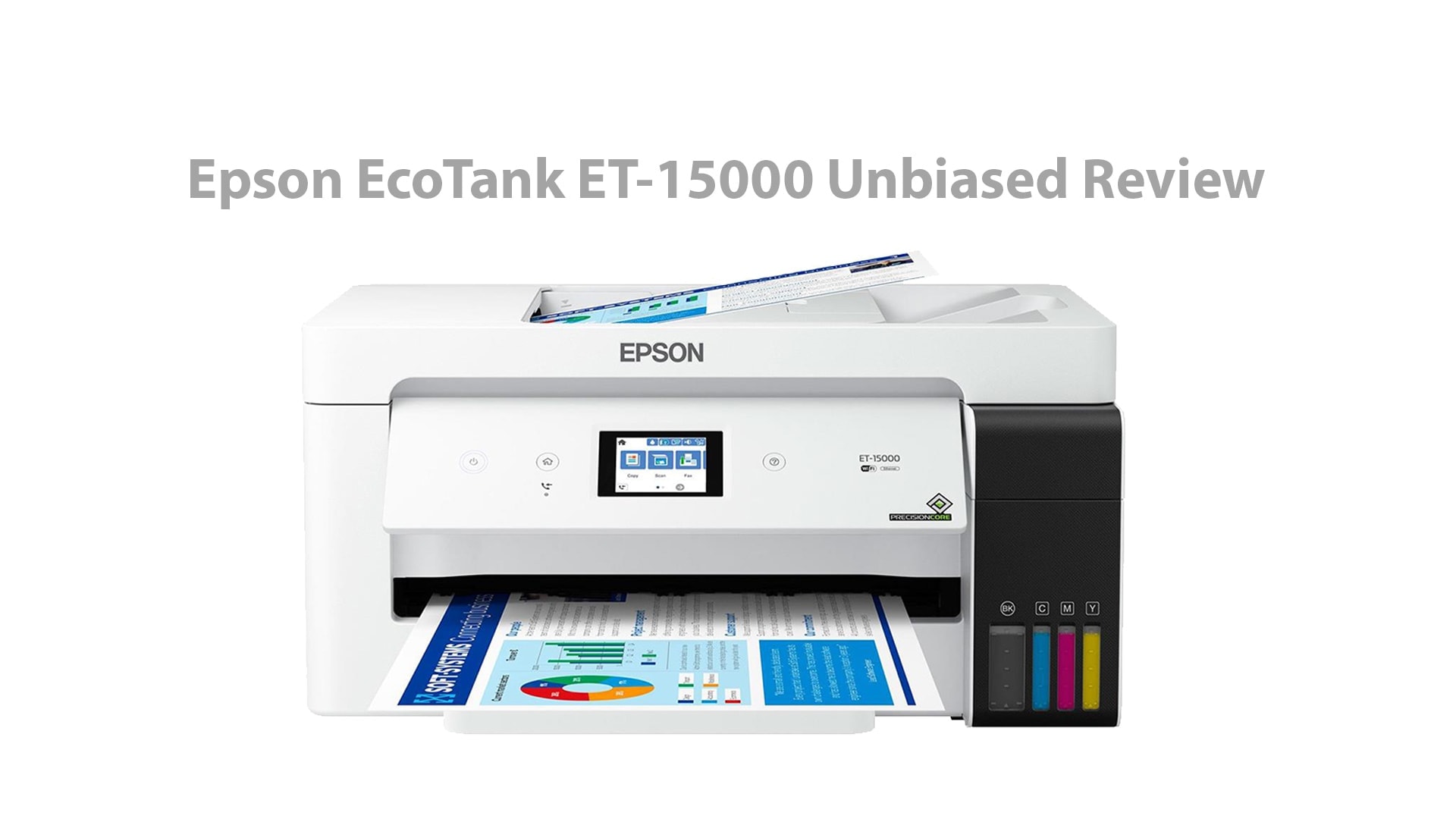






Leave a Comment