While Mac computers are highly optimized by Apple resulting in a smooth performance giving users a delightful experience, there is the problem of unnoticed accumulation of unnecessary files on the device. Mac computers store system files, documents, applications, and media files on the hard disk or SSD. Usually, when these files are closed, they are still retained in the memory and are not removed. This adds up over time and results in clogging up a lot of space that could be better utilized for other tasks.
Since the ARM chip from Apple makes the new MacBooks run at blazingly high speeds, you may notice that space begins to run out and the device slows down after extensive usage. Instead of thinking about upgrading your M1 and M2 Mac, you should run a cleaning app like CleanMyMac to locate all the clutter that has accumulated and clean it.

CleanMyMac X for Apple Silicon Chip
The introduction of the Apple Silicon chip in the new Mac devices saw the need for apps with x86-64 instructions to make the shift to the ARM64 architecture. This is in line with tapping into huge performance and efficiency gains offered by the M1 and M2 chip.
Of the very few applications that quickly got M1 support was CleanMyMac X. Being one of the highly used applications for cleaning and protecting Macs, it was incredible to see the new version of the app. While all of the features of the app were retained, there was a new feature added to remove unwanted code from universal binaries. The app also came with a new look with colors and animations that were smooth and easy on the eye.
Cleanmymac X Review in 204
Effective Cleanup Software
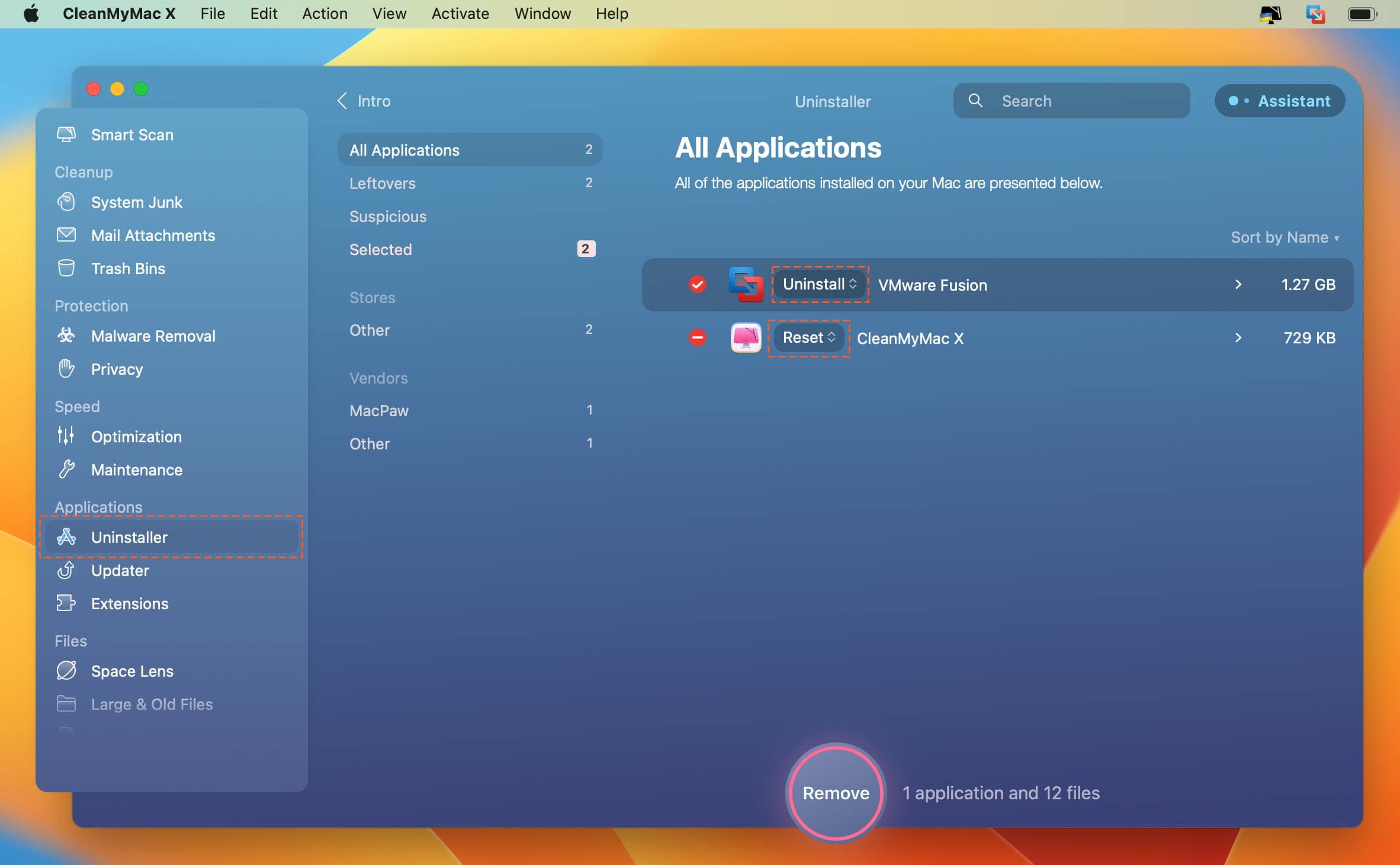
Cleaning up is the major business of the app and it performs the function perfectly. The process is easy and fast. All you need is to use the smart scan button and the cleaner will search through the folders on your Mac to collect all the data that can be safely deleted. After this, it suggests all the files it would like to get rid of. You can select what you want to eliminate and make the clean up only in a few seconds. You do not have to worry about the loss of essential system files because CleanMyMac X has been designed to differentiate between junks and useful files. It is very fast and takes only a little time to delete junk files.
Enhance Mac’s Performance in a Single Click
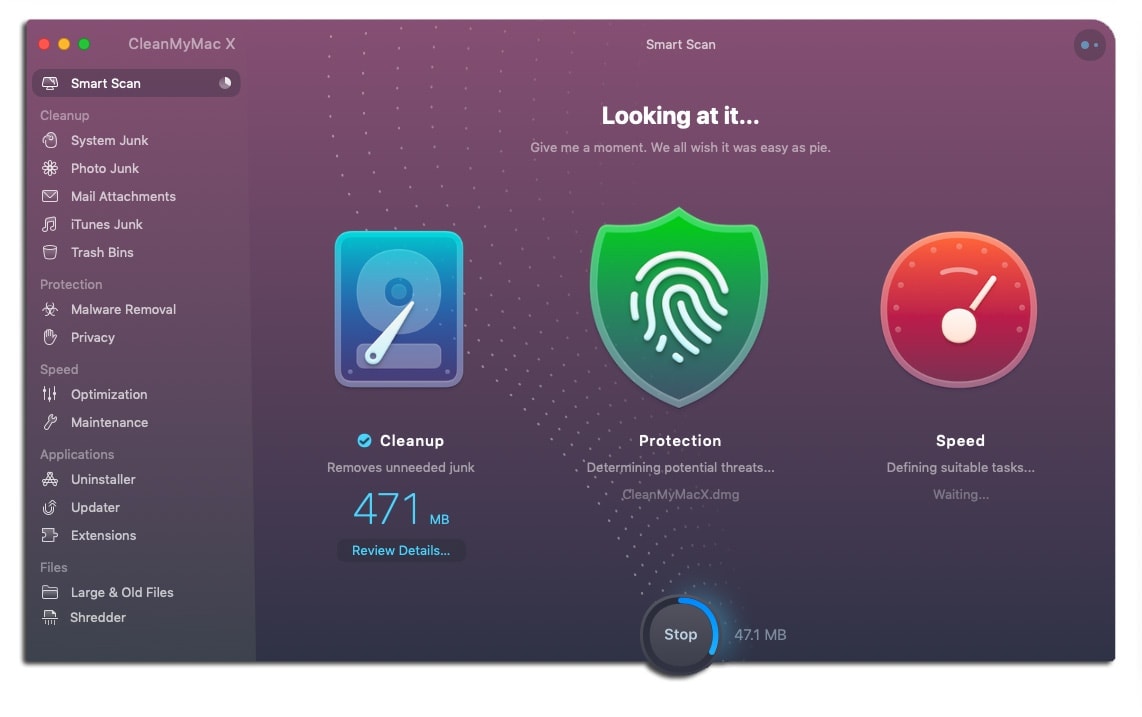
CleanMyMac X shows you the apps that are not running properly thereby taking up too many resources at the expense of Mac’s performance. Login items are effectively managed and some app starts every time a computer is booted. The booting takes a long time when there are too many of these. In order to stop this slow startup, we can use CleanMyMac X to manage the startup items. The removal of those that offer malware protection will make your Mac boot just like Day one. Unlike other Mac cleaners, this software removes both visible and hidden login items. It brings the trick that developers use to improve the speed of their computers up to your sleeves by simplifying the process. What you need to do is to visit the maintenance menu and run maintenance scripts. This will rearrange system libraries in order to enhance better performance.
Unique Protection Service
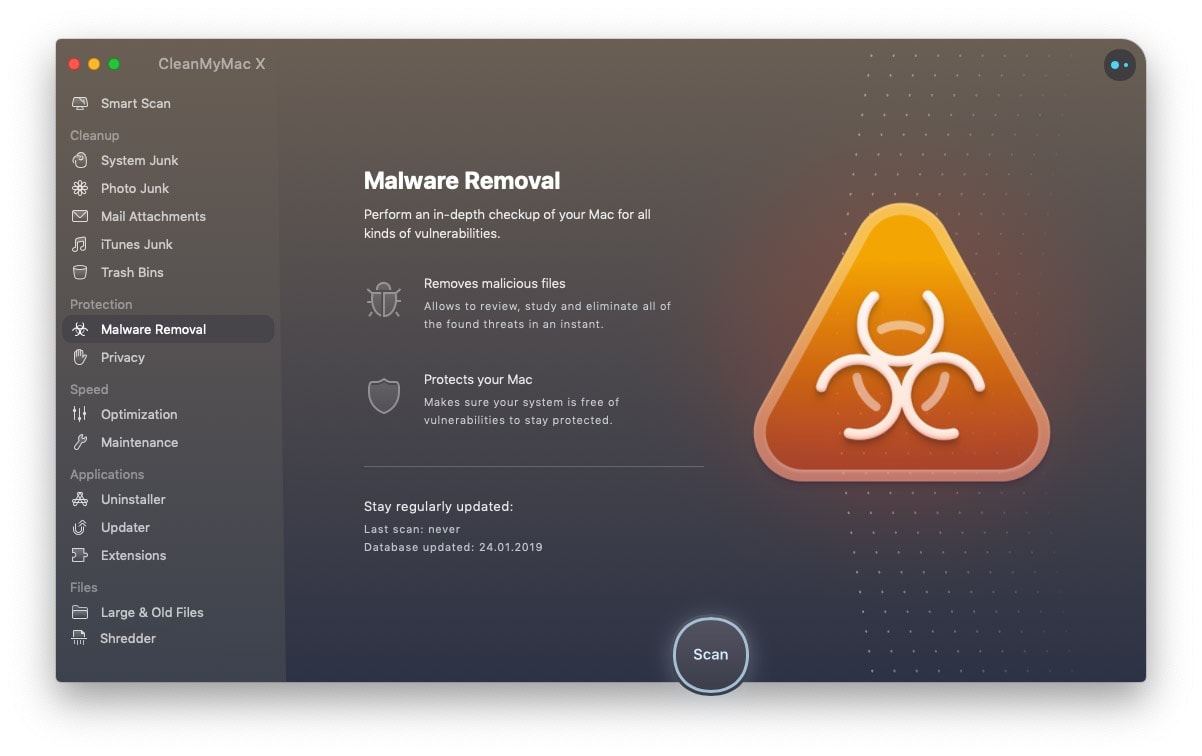
The software does not only serve as the best Mac cleaner but also the best malware protection app. You do not need to install any separate cleaner or antivirus in your Mac. After installing CleanMyMac X, you will have the best of both within a single app. The app is able to find any hidden malware and block it before it poses any harm. It detects everything ranging from ransomware to viruses and worms. It reverses all the damage that is done by malware. Anytime an application is uninstalled simply by dragging it to the trash, some applications are left in the Mac and this can occupy considerable disk space. The CleanMyMac X uninstaller completely removes all app that it comes with thereby helping you to maintain a clean drive without any leftover junk.
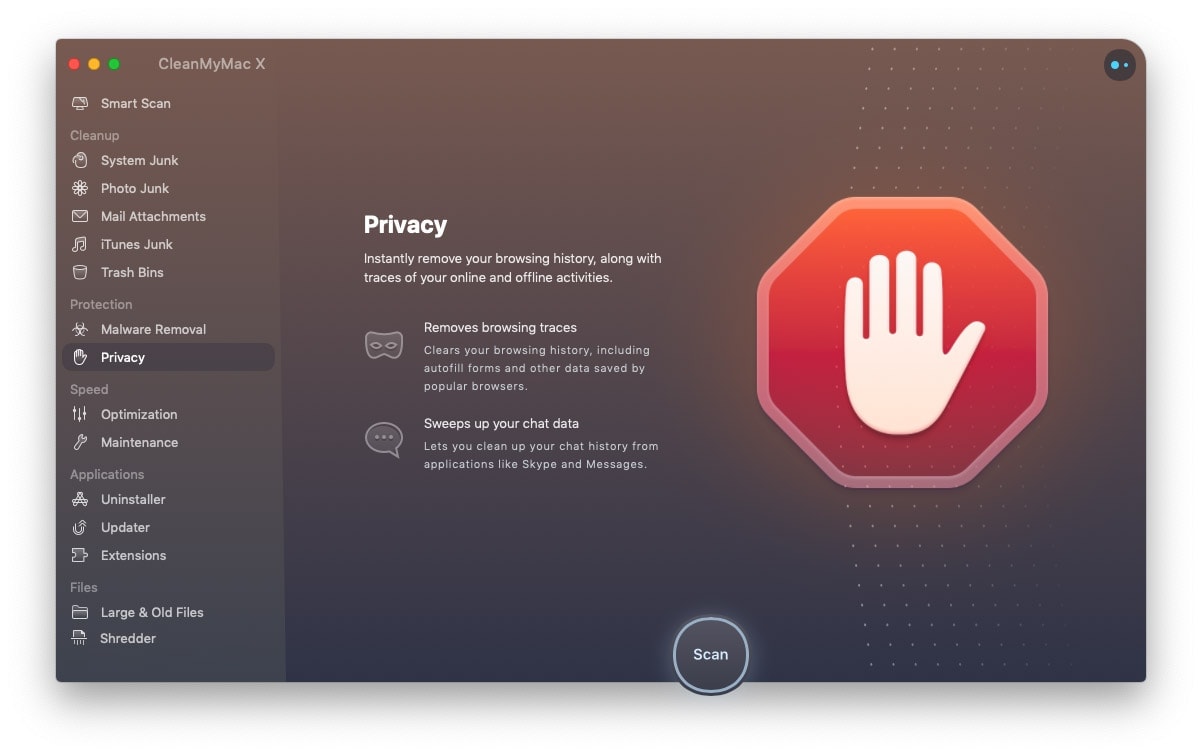
Furthermore, CleanMyMac X helps with the protection of your privacy by deleting all the data that is private together with the junk. You can easily analyze your cookies and browser history while making a decision to delete them. This ensures that private information does not fall in malicious hands while having better performance and fewer bugs. CleanMyMac X is what you need to keep your online presence private and optimize your Mac. If you notice anything ailing your hard drive, CleanMyMac X can investigate and provide a comprehensive report. The major cause of hard drive problem is having too many junks in them. The software understands this and eliminates junk files before they pose a serious threat.
Large & Old Files

It provides the best visual representation of drive occupancy by files. It is a utility with several features to offer especially by accessing the state of your disk and making the right decisions. It detects extremely large files easily thereby helping you to get rid of them with a few clicks. This provides more space while improving the efficiency of your hard disk and giving additional space for storage of important files. The interactive interface helps even novice to use the application without any issues.
You can do optimization and maintenance tasks to improve the speed of your M1/M2 Mac. CleanMyMac X lets you optimize system resources by monitoring the apps running in the background and restricting access to unwanted ones. You can also stop apps that consume a lot of system resources.
Users can get better control over their storage space by removing unused applications and files of already removed applications through CleanMyMac X. All these and more make CleanMyMac X an essential app for cleaning and protecting your Mac. All of the scans are extremely fast and it is easy to locate and remove unwanted files. While the software is a little expensive when compared to its competitors, the clean layout, ease of usage, and support from the team make it a must-have for your M1 Mac.







Leave a Comment