VPNs are one of the most essential internet tools these days. We use VPNs for various purposes, such as gaming, professional work, binge-watching content, etc. One of the primary purposes of a VPN is to ensure that you are fully secure and protected on the internet. VPN adds a robust layer of encryption to your internet and lets you surf the internet without any privacy issues. You can also use VPNs to access blocked websites and videos with ease. It has become important to use VPNs to be safe on the internet. However, there are hundreds of VPNs for Mac out there. It is tricky to choose the best free VPN for Mac, including M2 & M3 Mac.
Best Free VPN For Mac 2024
1. Hide-me
Hide.me is a free VPN for Mac that offers the fastest speed on all servers. Unlike other VPNs, Hide.me VPN is compatible with the Mac, including Apple Silicon Machines. Hide.me VPN uses brand-new Bolt technology that offers you the best browsing speed compared to other VPNs. In addition, they have also teamed with WireGuard, which is one of the best and most advanced cryptography protocols. One of the best features of Hide.me VPN is that you get a 10GB of free data allowance per month with the fastest speed of 72/Mbps. Besides this, you get free access to five servers: Canada, the Netherlands, Germany, US East, and US West.

Key Features Of Hide.me:
- Hide.me VPN comes with AES 256-bit encryption that keeps you browsing safely on the internet without any data leaks.
- It gives access to many protocols, such as OpenVPN, SoftEther, Wireguard, SSTP, and IKEv2.
- One of the key features of Hide me is its Automatic Kill Switch feature that continuously monitors your connection and stops you from making suspicious connections.
- Hide.me VPN also has other essential features like Stealth Guard and IP/DNS Leak Protection that ensures the best security for you on the internet.
To install free VPN on macOS Ventura:

- Go to Hide.me and create a new account.
- Click on VPN Apps tab and select macOS. Then click on "Download" button to get new version on AppStore.
- If you don't have AppStore account, click on "Detail" and download Legacy Version.
Hide.me VPN is a free VPN for Mac. You can download the version from the official website. You can also buy a premium to access some advanced features at $6.66 for one month for one user.

2. NordVPN on macOS Ventura
Another free VPN for Mac that offers a 30-day trial at the start, NordVPN focuses on flexibility. You can use your NordVPN account on six devices at once. You can link your Mojave computer to your iPod, iPhone, Apple TV, and any other Apple-enabled devices you have.
The automatic kill switch on NordVPN prevents your data from being exposed while online. The DNS leak protection also secures your content and keeps P2P connections safe.

The double data encryption ensures that the users are safe and can browse with ease knowing this. To protect privacy NordVPN never keeps any logs. The automatic kill switch shuts down any website as specified in advance. Users can mask their IP address by choosing one of the 58 locations to be their virtual location.

You can use NordVPN with a 30-day trial. You can also spend $11.95 per month after that, although a one-year plan works for $4.99 per month.
3. ProtonVPN
From the creators of the encrypted email service, Protonmail comes a unique VPN that protects your identity and activities online. ProtonVPN has been designed keeping in mind the security needs of the user. It offers unlimited bandwidth and data usage in its free version. This is unheard of and is a nice feature for users who consume a lot of bandwidth and data.
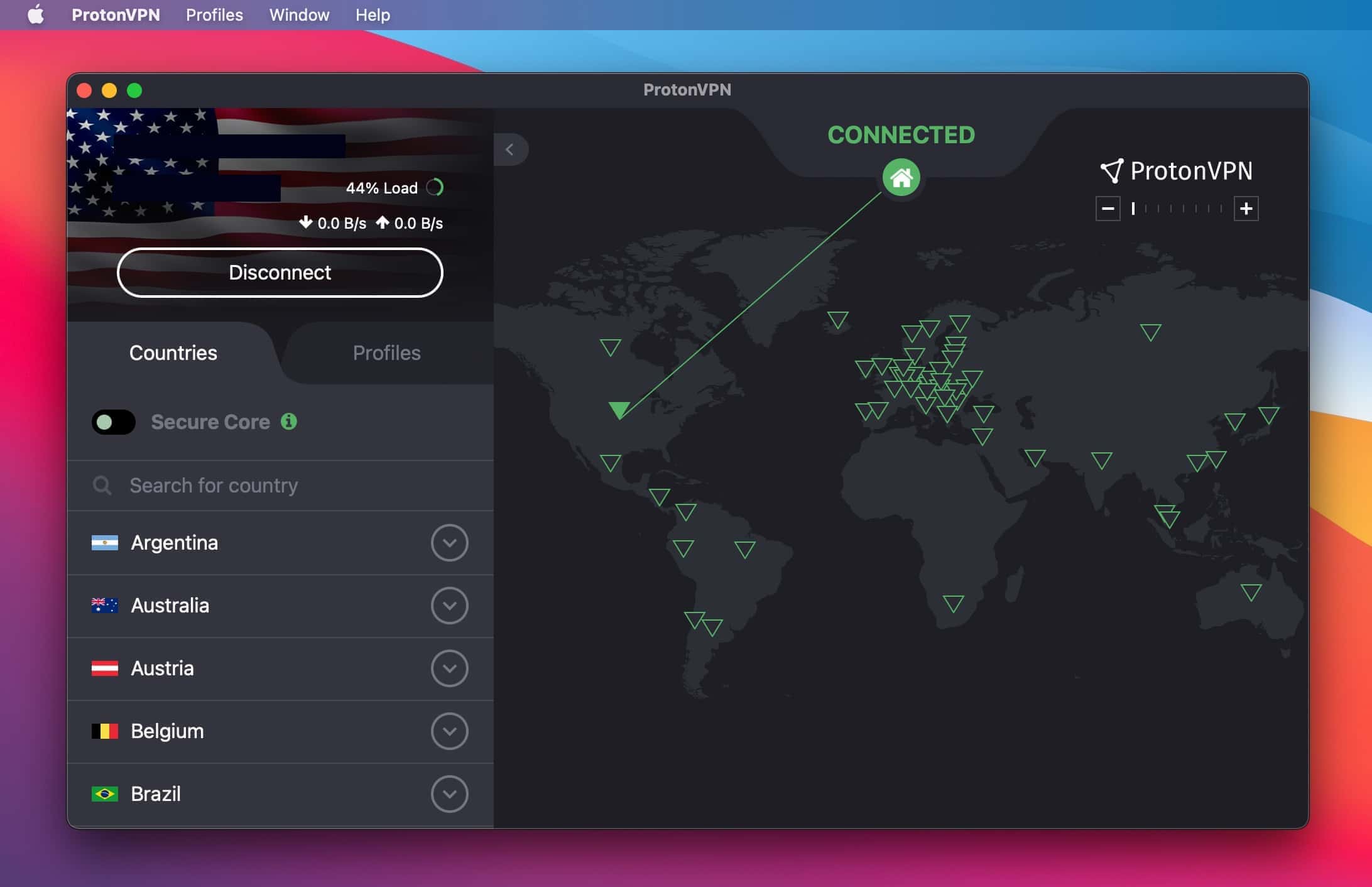
You can only connect to Japan, the Netherlands (Holland), and the United States of America in the free plan. Hence, if you’re looking to unblock content restricted in your country, the content has to be unblocked in any one of these three countries for you to be able to access it.
You cannot unblock streaming sites and torrenting is not possible. ProtonVPN also cannot be used on more than one device at a time with the free plan. This means that if you are using the VPN on your latest macOS Big Sur, you cannot use it on your iPhone.
The company has a no-logs policy and has an ad blocker inbuilt to provide a fast browsing experience. There are no upselling messages on the Mac app and the window looks neat.
Pros
- Unlimited bandwidth and data
- No logs policy for user data
- Same trusted founding team of Protonmail
Cons
- Only 3 countries allowed in the free plan – Japan, Netherlands, and the USA
- No torrenting
- Usage of only one account on one device at a time
4. Speedify
Speedify has its servers present in 200 countries around the world. It offers its users 2GB of free data every month on the free plan. This can be more than sufficient for your browsing needs. The channel bonding feature on Speedify increases your connection speed while lowering your latency. However, there is twice as much data transmitted over your cellular data and Wi-Fi that can quickly drain your data limits.
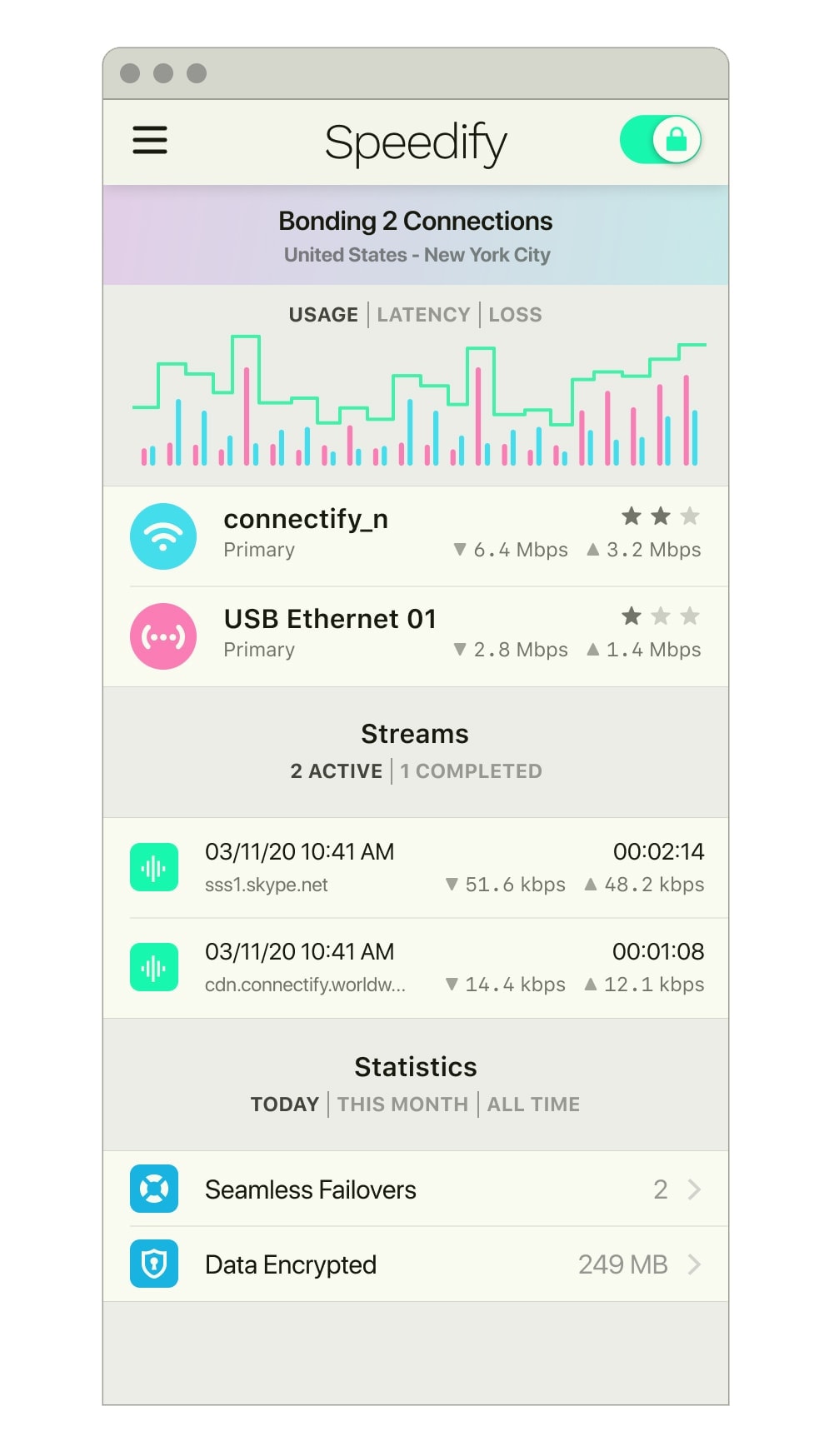
You can download the Mac VPN free version of Speedify to test its features and speed. There is a partial logs policy for the VPN but it does not store data about the user’s activity and IP address.
Since there is no kill switch feature on the Mac OS, you can accidentally leak your IP address in the event of VPN disconnects. Unless otherwise you note the accidental disconnect immediately, you may unknowingly leak your local IP address on the internet.
Depending on the device support, there is the ChaCha encryption or AES-based encryption algorithms to provide advanced encryption. This makes it hard for hackers to snoop and take a look at the traffic through the VPN servers.
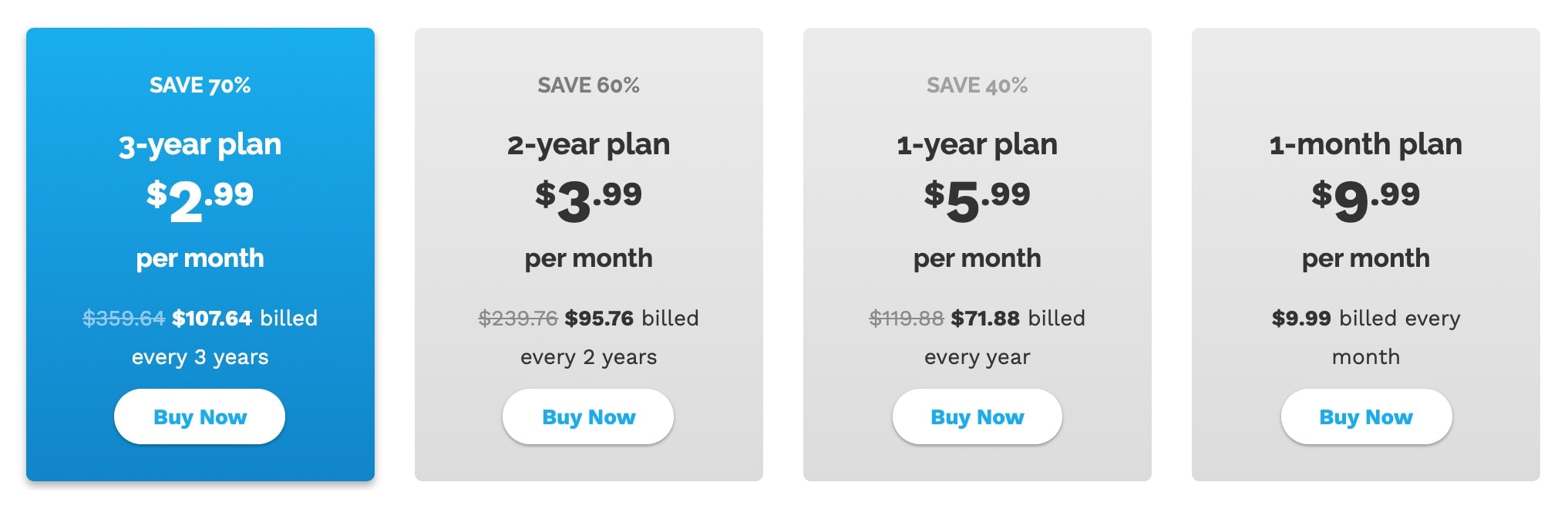
Pros
- Servers in 200 countries
- Channel Bonding feature
- Allows torrenting
- Unblock country-restricted content
Cons
- Connection on only one device at a time
- No kill switch on Mac
5. Avira Phantom VPN
Avira Phantom is one of the best free VPNs for Mac that lets you browse safely on the internet. It is one of the best free VPNs on the list because of its compatibility with the Safari Browser. You can download its extension and use it with your Safari Browser. You get up to 500MB of free data per month, much less than Hide.me VPN. In addition, you get access to only one server nearest to you. Furthermore, you can also use Avira Phantom VPN simultaneously on multiple devices, like iMac, iPhone, iPad, etc. One of the key features of Avira Phantom VPN is its DNS Leak Protection feature that ensures your browser isn't sending data to your ISP.

Key Features Of Avira Phantom VPN:
- You can use Avira Phantom to access blocked websites, local websites and different content online with ease.
- One of the highlighted features of Avira Phantom VPNs is that it lets you use VPN on different devices at the same time.
- Avira Phantom has an advanced feature called Kill Switch that prevents your device from making shady connections.
Avira Phantom is a freemium VPN that has both free and paid Versions. You can get access to the version from the Avira Phantom website. At the same time, the premium version comes at $47.40 for one year with multiple user support.
6. ExpressVPN
Your next VPN for Mac option is ExpressVPN, a solution that offers support for more servers. You can access one of three thousand servers through ExpressVPN. The company describes this VPN services as easy to set up, secure and high speed. Whether you would like to use it on your Macbook, iPad or iPhone, you will find it very easy to set up. All you have to do is sign up, install the app and connect.
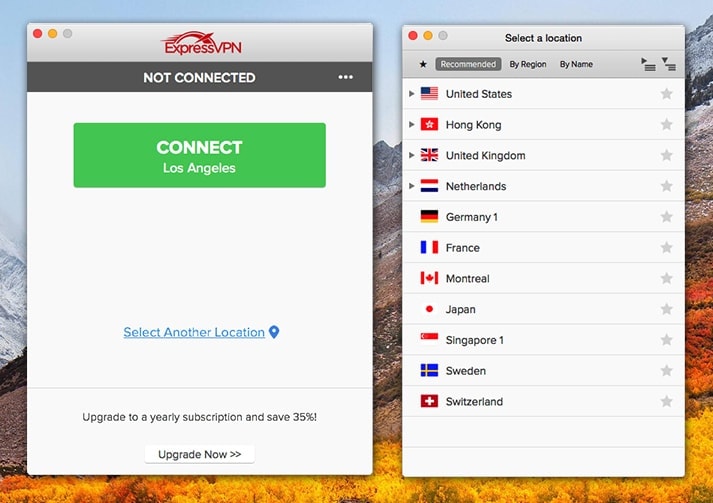
The connection you get with ExpressVPN is secured with SSL 256-bit encryption. Your privacy will be ensured no matter which site it is that you will visit. You can mask your IP and keep your online journey private thanks to the kill switch. The speed is also one of the best. ExpressVPN has over 145 locations in 94 countries and has unlimited server switches.
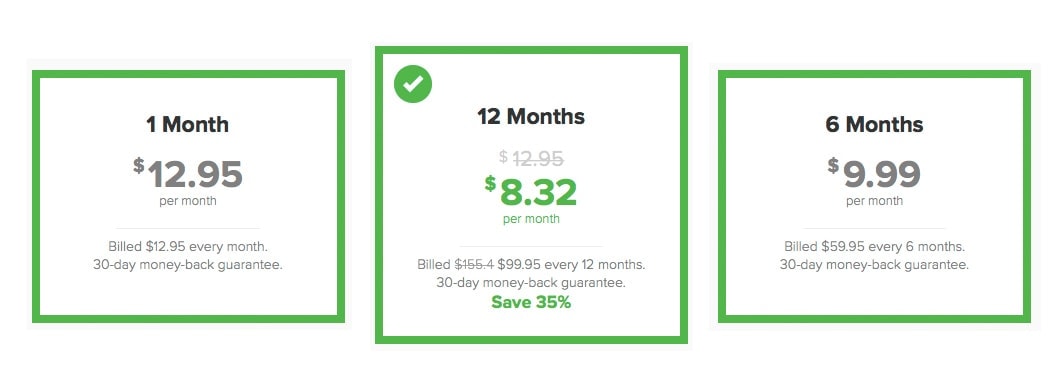
The system also offers full offshore protection. ExpressVPN is based out of the British Virgin Islands, a country with no data storage laws. Therefore, you’ll never bear with any activity or connection logs. ExpressVPN is available with a 30-day free trial. After that, you can spend $12.95 per month or less with a long-term deal.
7. VyprVPN
VyprVPN is a reliable choice among the best VPN software for Mac options. VyprVPN has hundreds of thousands of IP addresses and will give you a different one every time you get online, thus ensuring no one will be suspicious over the IP you use. You will also be able to protect your privacy online and bypass restrictive networks. The government and hackers will no longer be able to spy on you and you can access geo-blocked content.
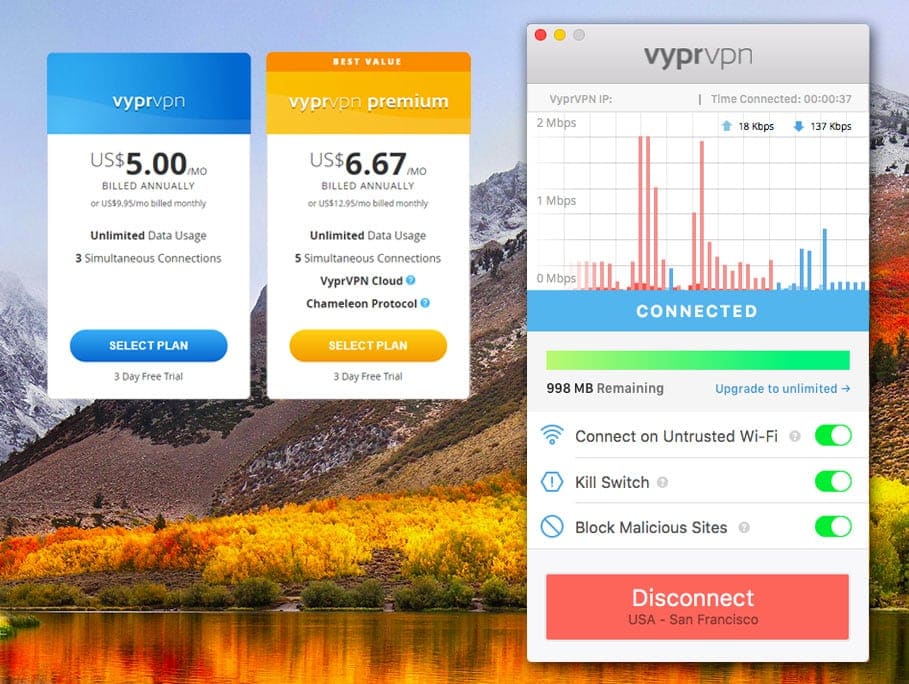
With over 700 servers that have unlimited server switching located all over the world, surfing using this VPN service is fast. There are over 200,000 IP addresses one can have so as to maintain anonymity when surfing the web. There are no third parties involved in running VyprVPN and hence the users can feel safer.
A three-day trial works with each VyprVPN membership. You can spend $9.95 per month for coverage for three devices after this.
8. Hotspot Shield
Many people utilize Hotspot Shield on their mobile devices, but the product has been unavailable for Mac OS users until now. With the Hotspot Shield Free, you will be able to access servers in the US. With this, your internet connections will be secured and you will be warned in case you land on suspected phishing or malicious websites. Other than this, Hotspot Shield also protects you from downloading malware. It is kind of like a VPN and antivirus in one.
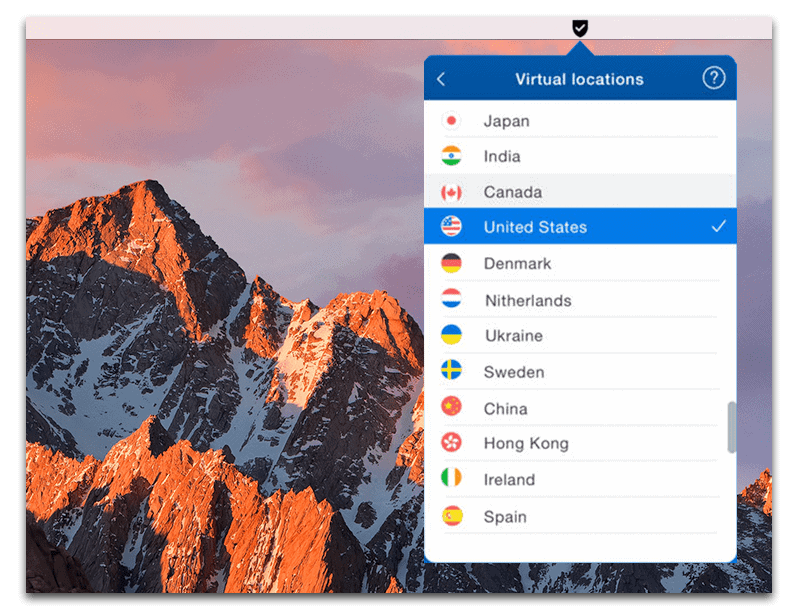
Once installed, you will be met by a beautiful and small blue interface through which you will be able to interact with the software. You will be able to know if you are connected and what the current network is. As for browsing, you will be able to do it normally but an IP address will be seen as well as ads when using the free version.
Hotspot Shield also has a location privacy feature that lets you link up to various servers from different parts of the world. By finding an appropriate connection, you can keep your real location secret while you get beyond the blocks that have been posted online.
The service does not offer much of a free trial except for a few days. But Hotspot Shield does have some decent deals for regular service, including an offer of $12.99 per month or $5.99 per month for a full year.
9. Private Tunnel
This is relatively new in the market but this is not to mean that it is of lower value by any means. It has been developed by the makers of OpenVPN Technologies which is among the most commonly preferred and secure protocols to use when using VPNs. With the free version of Private Tunnel, you get to have up to 2GB data traffic after which you will be required to upgrade to any of the paid versions.
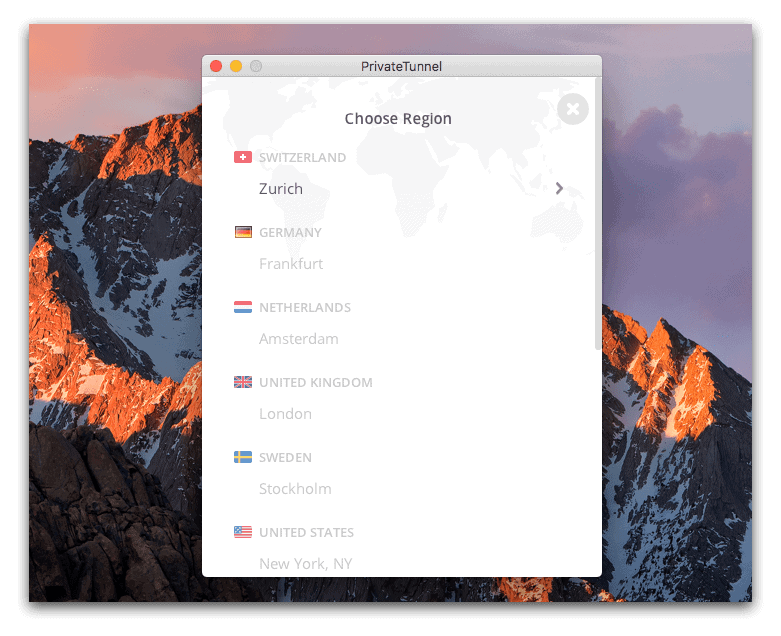
The number of servers this service has is very little; only 12 locations in 9 countries. The company is based in the US and therefore the security of the data may not be guaranteed due to legal restrictions. However, only a few logs are stored and these are said to be used in maintenance and ensuring the best performance. As for encryption, the 128-bit AES-GCM is used which ensures the protection of the data without slowing the speed of the computer. The use of the VPN is also quite easy.
A seven-day free trial can help you find out what makes Private Tunnel such an outstanding program to use. OpenVPN is available for $6 per month or $35 per year with no data usage limits, although you only have three devices to work with. Fortunately, the OpenVPN system works well with many Mac computers and devices, including ones that use the Mojave OS.
You can use Hide-me as your first choice for a free VPN for Mac needs. Hide-me uses a contemporary and easy to read app that lets you link to one of many VPN servers from around the world. You can use unlimited server switches with Hide-me, which works well considering how many online servers are available through the system.
The best free VPN for Mac use should be chosen accordingly with the right type of program in mind. You have many choices to use when getting a VPN ready, but you need to look at how you’re going to make the most out of your content. The best VPN for Mac will be something that protects you while online and ensures you don’t have your data stolen. You should have a solution that keeps your content secure, so nothing wrong develops on your computer. Be aware of what’s around, but don’t forget to see the terms of the free VPN options out there. You might find that there’s plenty of things to like about the VPN world, especially if you want to take advantage of what your Mac can handle for your desires.








Well none of the ones you mentioned are free. Surfshark is pretty much the cheapest option if you’re looking for a premium provider. Other than that you need be ready to spend some $ for your privacy and security, which is fair enough imho.
Hi.I use the VeePN for Mac OS. Have a low price, high speed and running non-stop.
I’m constantly using VPN. At the moment, the ideal for me is VeePN. It will not hang up and there are no problems with speed.
With speed there are definitely no problems
Yes, this service also suits me on Mac. how much time do you use?
I use this service for half a year, you will not regret it!
I also like this vpn. It works great on a Mac os.
I use VeePN it works perfectly. You can select your country, and even subregion in the selected country. And it is not too pricey
At first, it was really hard to decide which VPN is worth my money. But this article…helped me to choose Nordvpn. I was so lost in this huge VPN forest, but after all, advantages that Nord has I decided to take a chance, and I am glad that I did.