Mac Studio is the perfect choice for people who need to do video editing and 3D rendering. However, if there are problems like power outages and lightning strikes then your Mac Studio may stop working properly- resulting in lost data! You'll want a Power Station and UPS for your Mac Studio so that you can continue working in the event of an electrical outage.
When you are converting 10 min RED 8K to 8K ProRes HQ videos on a Mac Studio with DaVinci Resolve or Adobe Premiere Pro, it can take up to 20 minutes for the conversion process. To be able to use your Mac Studio for a long time, it's important that you purchase the right kind of power supply. An UPS or Power Station with longer battery time will make sure this happens! And if you’re working with a Mac Studio that is often connected to multiple monitors and other devices, we recommend getting an UPS with high output power.
The new Mac Studio has two versions of 10 and 20 core with the maximum power consumption as follows:
Mac Studio M1 (2022) | Idle | Average Power | Max | USB-C Monitor |
|---|---|---|---|---|
M1 Ultra 20-Core CPU & 48-Core GPU, 64GB unified memory, 1TB SSD | 13 W | 80 W | 215 W | 60 W |
M1 Max 10-Core CPU & 32-Core GPU, 32GB unified memory, 2TB SSD | 11 W | 47 W | 115 W | 60 W |
There are two important things to consider when purchasing a UPS (Uninterruptible Power Supply) or power station for your Mac Studio. The first is Output Power - how much It can run multiple devices at once; And Battery Capacity- how long it will keep the device running if there's an power outage.
Next up we need to learn about two key concepts in UPS and Power Station. These will help us decide which product is most suitable for your Mac Studio, based on what it needs!
Output Power (Watt):
- To stay safe during an unexpected power outage, make sure you have a UPS with enough Power capacity for your Mac Studio. 1500VA is typically sufficient if multiplied by their respective loss factors which result in 900 watts and then again maximum load that can be sustained per unit time without danger - depending on what kind of device it will protect! With the power of 1500VA or 900W, you can use 3 Mac Studio and Monitor at once (825W<900W).
Battery Capacity (Wh Watt-hour)
- To calculate how long to use with UPS or Power Station, we need the battery's capacity. The UPS use many Lead-Acid batteries with a capacity of 12v 9Ah equivalent to 108Wh, someups may have from 2 - 4 battery packs total up 400 Wh. With a 400Wh battery and 115W of power, you can use your Mac Studio for about 400Wh/115W=3.47 hours before need to charge again.
Power Stations use Lithium-ion batteries, which are typically rated for 500 complete charge cycles before 80% capacity. If you want to keep your devices running for longer periods of time, then it’s important that the power station has a larger battery capacity. For those who want to use high output power that can run many devices, a UPS is the way to go. On the other hand if Output Power or Battery Capacity is an issue than choosing between UPS and Power Station will depend entirely on what's more suitable in each situation!
Best UPS and Power Station for Mac Studio
1. APC Gaming UPS, 1500VA 120 V

The APC Gaming UPS is a great product for running multiple monitors and Mac Studio. This high-quality device from the leading brand has an efficient design that will work well with your Mac Studio and two screens simultaneously, but you should be aware of its limited power output maximum capacity - which can't exceed 900W in total!
We have a comparison table for the APC Gaming UPS and Mac Studio. When Mac Studio is operating at full power with USB-C Monitor.
APC Gaming UPS 1500VA Run Time | Max | Max + USB-C Monitor (60W) |
|---|---|---|
Mac Studio | 36min (215W) | 27min 34s (275W) |
Mac Studio M1 Max 10-Core CPU & 32-Core GPU | 1h 8min (115W) | 45min (175W) |
The APC Gaming UPS is convenient for when there's suddenly a power outage and you don't want your work deadline to be pushed back. This model can last up until 1 hour 8 minutes if using the Mac Studio M1 Max, making it easy enough that even someone who isn’t very tech savvy like me should be able complete their tasks without worry.
The UPS will show battery load or output power with LEDs, but it uses a lead acid battery so be aware that you'll need to replace them after 2-3 years. This UPS has a input voltage of 120 volts and takes about 16 hours to charge fully. This slow charging time ensures that the lead acid battery will last longer.
2. Jackery Explorer 300 Portable
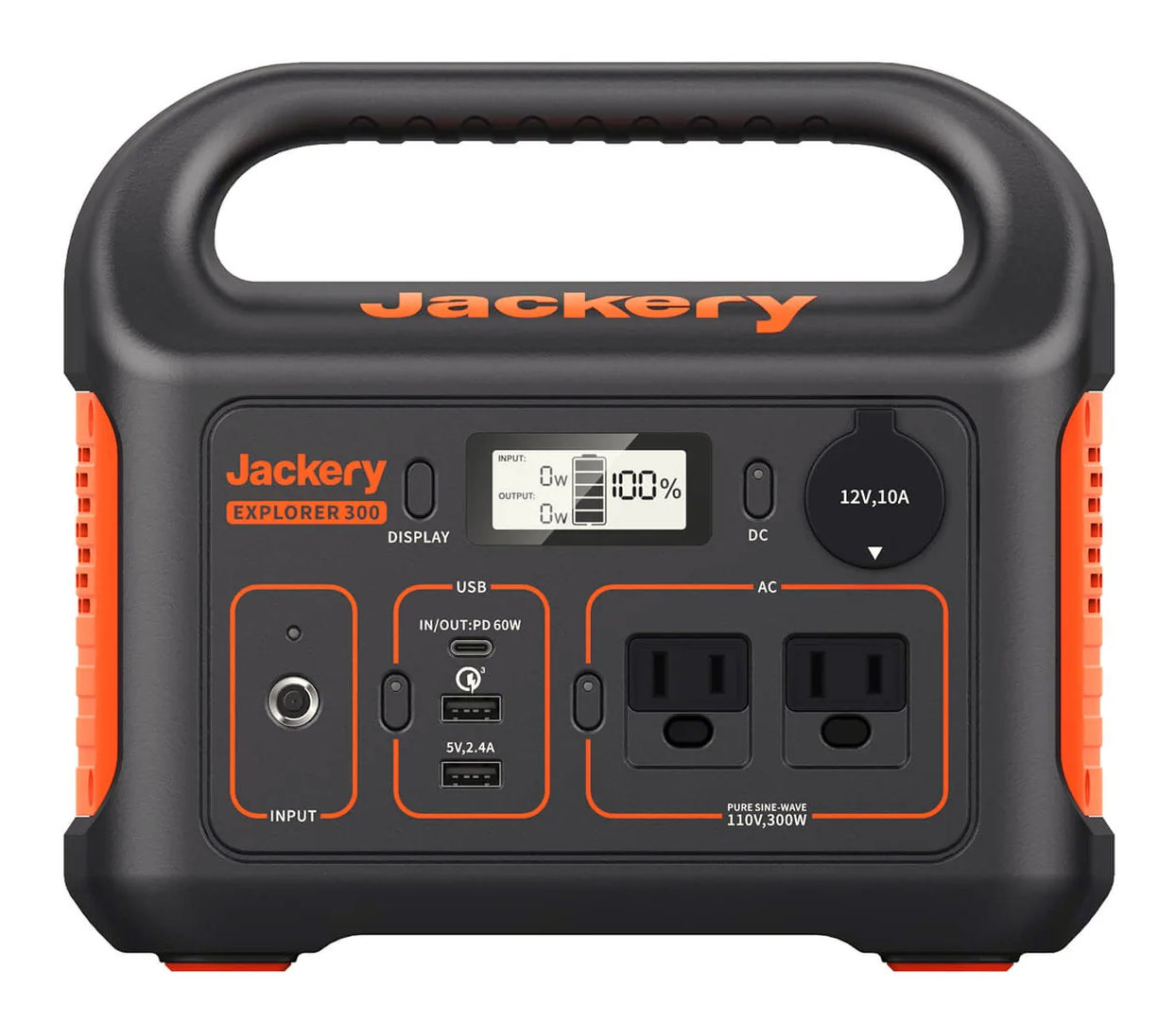
The Jackery Portable Power Station for Mac Studio are now even more convenient than ever. The best part? This device supports pass-through charging so you can charge the battery while using any of its outputs. With 500 cycles lasting 80% longer than ordinary lithium powered batteries this will give more usage. It has two USB ports and one cigarette lighter outlet, so you can use it in case of emergency or if there are no other outlets nearby! Jackery has announced that they will now offer free extended warranty periods up to 3 years.
Next we have a comparison table for the Jackery Explorer 300 and Mac Studio. When Mac Studio is operating at full power, this device will last you around 3 hours before it needs to be recharged again!
Jackery Explorer 300 Portable | Max | Max + USB-C Monitor (60W) |
|---|---|---|
Mac Studio | 1h21min (215W) | 1h3min (275W) |
Mac Studio M1 Max 10-Core CPU & 32-Core GPU | 2h 54min (115W) | 1h40min (175W) |
The Jackery Explorer 300 is a great choice if you need an ultra-portable station with enough power for your Mac Studio. It comes equipped with 293Wh battery capacity and 300W (500W peak) output, which can last up to 3 hours on average usage!
Jackery Explorer 300 can be recharged from any of its available outlets. Solar panels are ideal for when you're out in the field, as they let you charge up quickly without worrying about running low on power during your shift! The best part is that with this Jackery battery it only takes two and half hours to fully recharge using 90W wall chargers and 60w USB C Charger simultaneously - so no worries if there isn't an outlet around; just plug into one via car charger instead.
You can use Mac Studio with more powerful versions of Jackery. For example the model number 1000 Pro will give up to 8 hours on a single charge when in normal working conditions!
3. APC 1500VA Smart UPS

The APC 1500VA Smart UPS with 1000W Pure Sine Wave output power and 8 AC Outlets is enough to run your Mac Studio as well other devices in the office. This 1500VA version of APC's UPS has a much longer usage time than the other models. With Mac Studio and one monitor at about 100w, it takes up to 2h 52min before shutting down completely!
The APC 1500VA still uses Lead-Acid battery and is warranted for 2 years. In terms of appearance, it's quite simple with the basic functions as well having a large size which makes this UPS suitable if you need something that'll last long!
This APC UPS 1500AV has a comparison table for when using it with Mac Studio. Mac Studio operating at full power and monitors are turned on in both cases.
APC 1500VA Smart UPS | Max | Max + USB-C Monitor (60W) |
|---|---|---|
Mac Studio | 1h 17min (215W) | 56min (275W) |
Mac Studio M1 Max 10-Core CPU & 32-Core GPU | 2h 31min (115W) | 1h 38min (175W) |
The UPS APC 1500AV costs about $599 and that's quite high, but it ensures your Mac Studio will work safely. The APC 1500VA would be a good choice to make sure you have enough power for all those devices!
4. Back-UPS BE600M1

The APC Back-UPS BE600M1 is a great choice for those who need to save their work and wait until the power problem has been resolved. The UPS BE600M1 can power Mac Studio with Monitor. It has a simple design that makes it easy to use 7 NEMA outlets for all your devices, but there are two AC Outlets which you should use with Mac Studio because they offer standard surges protection.
The APC Back-UPS BE600M1 is small enough to fit on your desk, but this UPS uses one 12v 9ah Lead acid battery so you can only use it for a few minutes before the power runs out.
APC Back-UPS BE600M1 | Max | Max + USB-C Monitor (60W) |
|---|---|---|
Mac Studio | 7min 44s (215W) | 4min 53s (275W) |
Mac Studio M1 Max 10-Core CPU & 32-Core GPU | 19min 23s (115W) | 10min 45s (175W) |
The APC Back-UPS BE600M1 provides the perfect balance of power, protection and affordability. This device will help you complete your work on Mac Studio with ease as well as giving peace knowing that it has enough capacity for any situation!
5. APC Back-UPS 1200VA
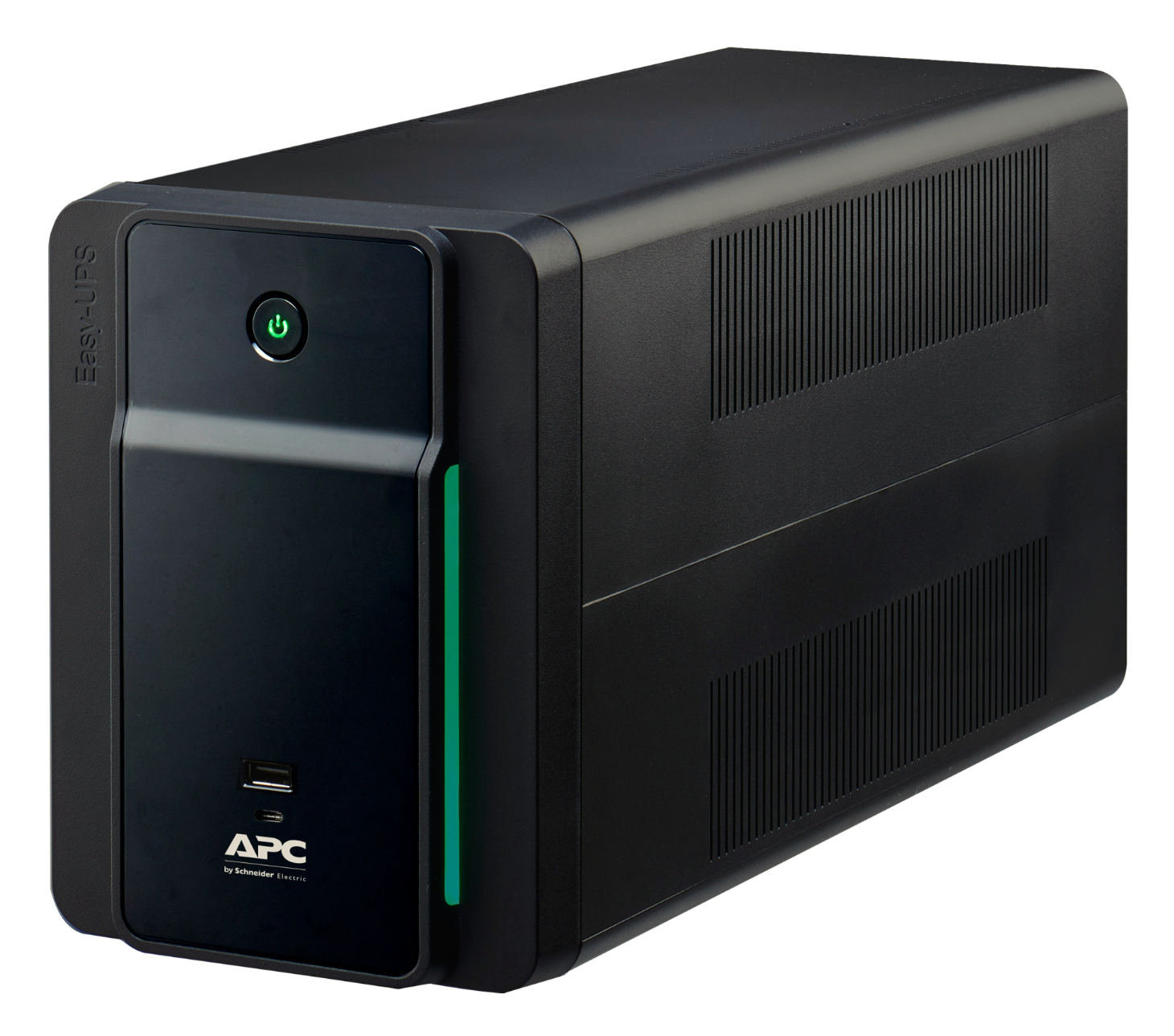
The Back-UPS 1200VA is also perfect for a Mac Studio and one Monitor. This 1200VA, 480W machine has two USB ports to go along with its simple design that supports 8 NEMA 5-15R outlets!With a single 12V 9ah battery, this UPS provides enough power for Mac Studio. We have compared how long it lasts when run on different tasks here:
APC Back-UPS BE600M1 | Max | Max + USB-C Monitor (60W) |
|---|---|---|
Mac Studio | 13min 8s (215W) | 9min 11s (275W) |
Mac Studio M1 Max 10-Core CPU & 32-Core GPU | 28min 28s (115W) | 17min 14s (175W) |
With $189, this is a great price for those who are looking to protect their Mac Studio. With the increased power and longer battery life, this UPS will serve you well!
Mac Studio users who are constantly on the go should invest in a power station or UPS. This will ensure that your Mac can last longer without interruption, especially if you're using it for video editing or other high-power tasks like gaming, redering with multiple monitors! In this guide we learned about what type is best suited depending upon how much total Power capacity one needs along side their own specific time regimen; so make sure to read through carefully before choosing between UPS and Power Station.








Leave a Comment