When it comes to photo editing on Mac computers, there are plenty of software available that will give you the best bang for your buck. However, if you do want to wade into the waters of paid software and are looking for the best free photo editors for Mac that will not drain your pocket, there are a few good options to consider. As the latest macOS Sonoma update brings to you the best Apple has to offer for its Mac users, you’ll be delighted to work with the new and upgraded native photo editor along with other free photo editing software.
As a user of macOS Sonoma who is looking for the best photo editing app for Mac that is free, your search is over as we’ve researched and compiled a list of free software for photo editing on Mac that will give the results you’re looking for without the cost of owning a premium software. We’ve chosen and ranked the programs to simplify your selection for the ideal free photo editing app for your needs.
Best Free Photo Editing Software for Mac 2024
1. Photos App in macOS
The native photo editor for Mac deserves a place in the list of the best free photo editing software for Mac. The intuitive and simple-to-use tool has the right set of features to edit your photos to give them a new look. Enhance and improve your photos with filters, smart sliders, and powerful effects. The seamless integration with iCloud Photos enables you to take advantage of the free storage which you can expand with a plan as your library grows.
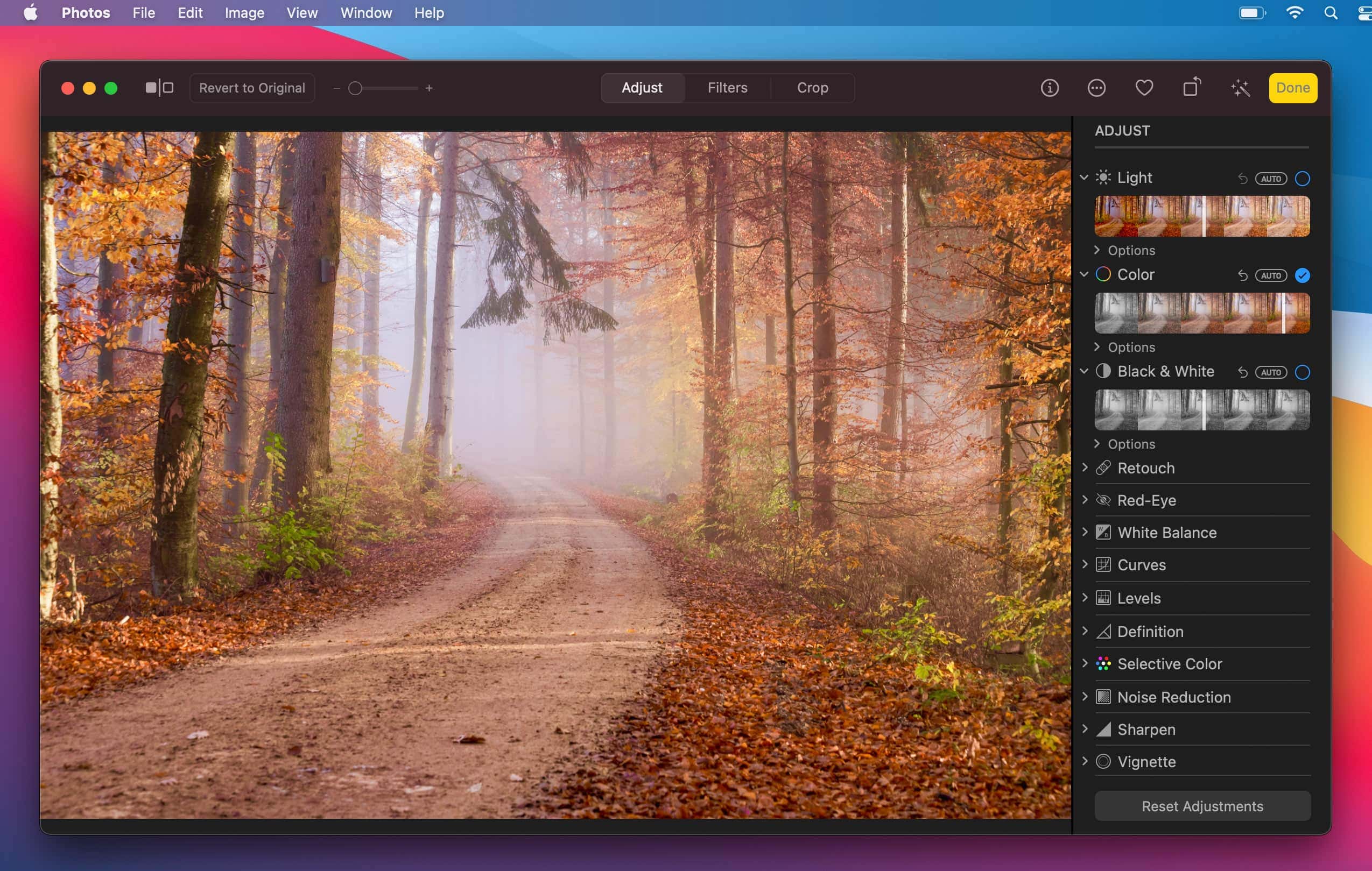
Bring more colors and add more life to your photos with classic photography filter styles that will create beautiful standout images. Even if you’re a beginner, the intuitive interface will let you work on perfecting your photos with the built-in editing tools. The ability to organize your collection into albums for easier navigation and accessibility lets you easily find your best memories. You can turn your photos into works of art that will be perfect for photo books, gallery prints, and more with the photo editing tools from Apple Photos. With the macOS Big Sur 11, there are new features added to the Photos app that make it the best free photo editor for Mac. The newest features include color vibrance adjustment, the ability to add captions, and video editing tools. The Memories section of the app has also been improved on the latest macOS.
2. Google Photos
As an online photo editor, Google Photos does a pretty good job of allowing customizations on your photos. The ability to organize your photos into albums, combined with the facial recognition feature from Google makes it easy for you to access the photos of you and your loved ones. The free cloud storage of up to 15GB is an added bonus that can store your collection of photos. Even though the editing tools are basic, for quick editing needs these are usually more than enough as you can quickly retouch your photos by changing lighting and adding effects.
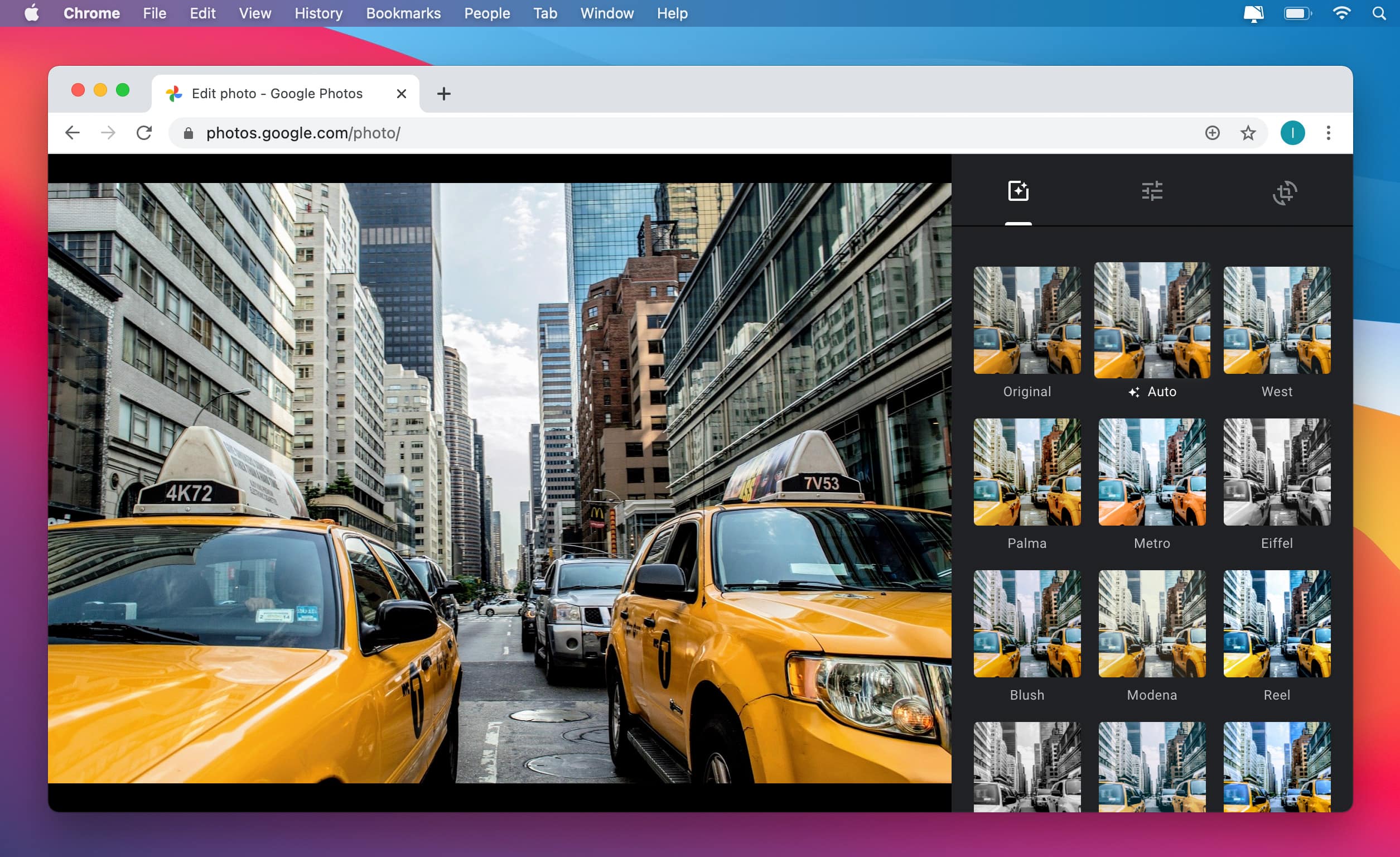
The fact that you can edit your photos with only access to your Google account makes Google Photos powerful. However, you might feel the lack of photo editing tools when you have extensive photo editing needs. Google is continuously adding new features to the photo editor to make it more widely usable. For a free online photo editor, Google Photos deserves its place in the list of best free photo editors for Mac.
3. Picktorial
Loaded with a suite of powerful features, Picktorial has been carefully designed to give Mac users a free photo editing tool that enhances photos. Ensure a smooth workflow with easy import and export, batch editing, smart albums, non-destructive editing, comparable editing, and editable metadata. You can use Picktorial as a standalone application or as an extension to the native Photos app on macOS.
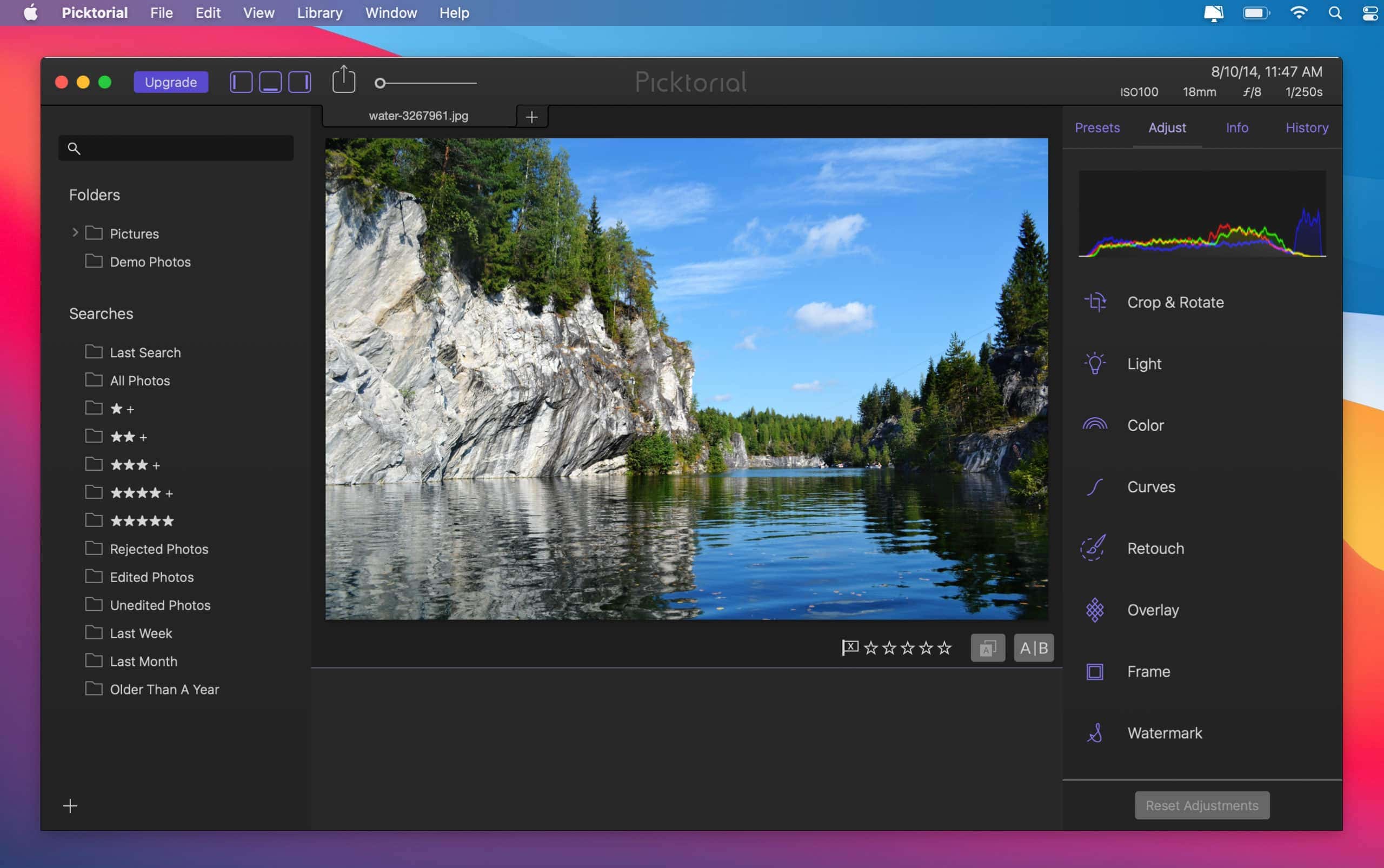
The customizable presets are gorgeous and you can create your own and share them too. With a good selection of tools that give a lot of control over your photos, you can truly make your photos shine. You can edit raw images and make detailed finishes with a range of powerful editing tools from Picktorial.
4. Pixelmator (free trial)
Pixelmator is a full-featured photo editing for Mac free software. It is a lightweight and versatile program that lets you create graphics and edit photos. The rich features available enable you to edit photos and create stunning new images. Taking advantage of the latest technologies on the Mac device, Pixelmator lets you improve and enhance your photos. You can draw, paint, apply amazing filters and effects to beautify your images.
You can save your edited images to the most popular image formats and share them instantly via email and social media. This is one of the perfect apps if you’re starting out with photo editing. You will not be overwhelmed with a lot of tools and the simpler interface will let you create rich photo edits that will meet your needs.
5. GIMP 2.10
GIMP stands for GNU Image Manipulation Program and is one of the best free photo editor apps that you'll get. It comes with everything that a premium software contains and features which a professional photographer will appreciate. Breath-taking is the word that can be best used to describe it. This app makes eliminating flaws seem as easy as ABC. This app is free and comes with numerous plugins when already pre-installed. You aren't limited to the number of plugins, but you can install more of your own.
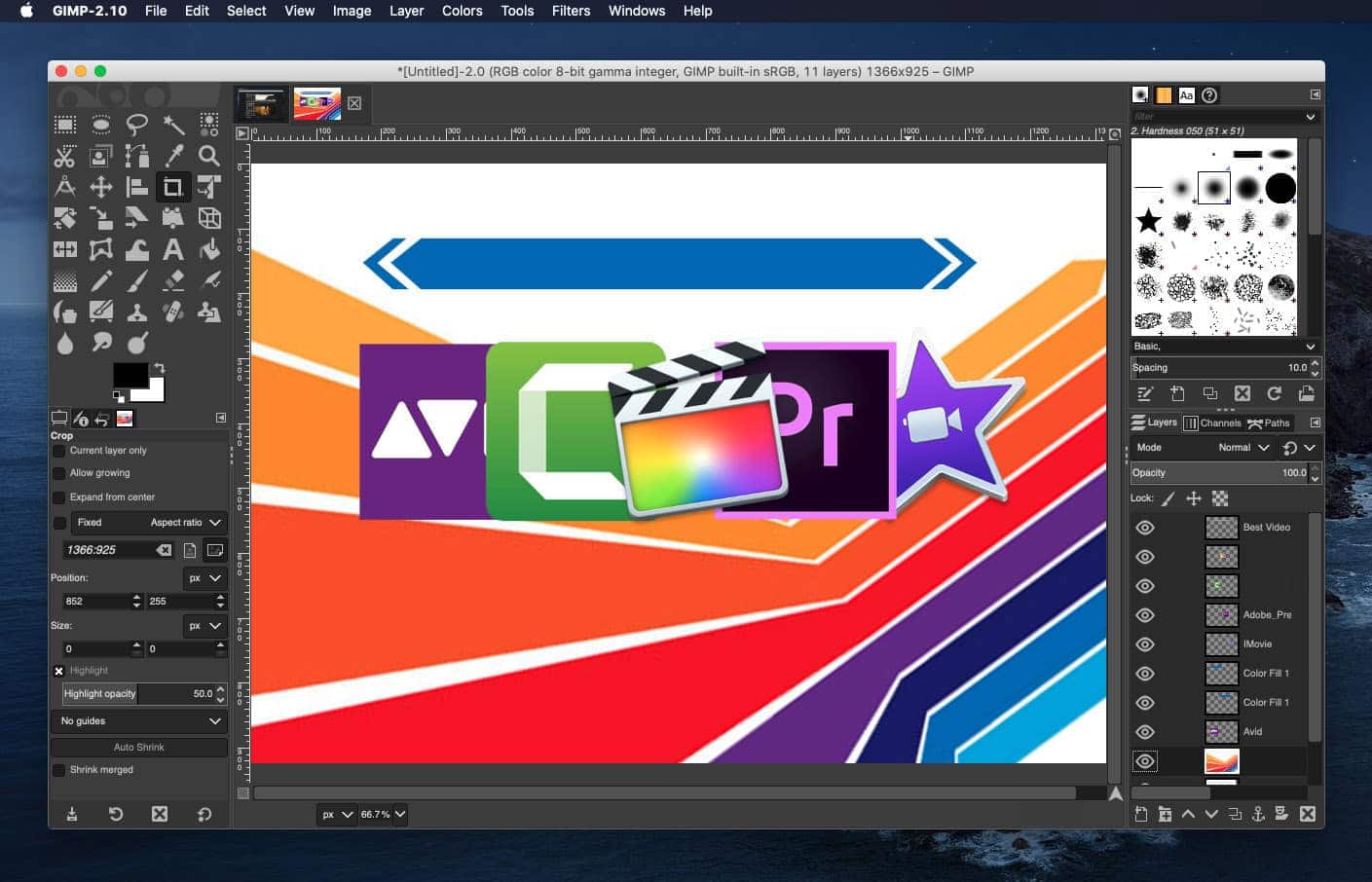
Pros:
- Enables you to edit, resize, crop an image.
- Ability to install brushes.
- Option of making the background transparent with Layer.
- There is the Fitters option.
GIMP is one free photo editor that is ideal for use by many people of different professions. From graphic designers to scientist to photographers they will all find GIMP useful. With this high quality photo manipulation tool, you will be able to make as many changes as you wish. Graphic designers will be able to make use of the many elements that are present and artists can be able to transform simple photos into amazing works of art.
GIMP combines power and flexibility to give out the best results and makes it one of the best free image editor app. It is up for any task and will perform to its maximum capability. GIMP is still in its early stage, and you should expect lots of new developments. This translates unique and exciting features that are yet to be unveiled.
6. Krita
Krita comes with more than nine different brush engines, to show that they strictly mean business. All these brushes are designed for different and specific functions and will satisfy all your editing needs. The different types of brushes available are inclusive of fill brush circle, fill brush block, ink ball pen, bristle texture, bristle wet, airbrush pen and Mix soft brush. If you are an expert in photo editing, then you are familiar with these brushes.
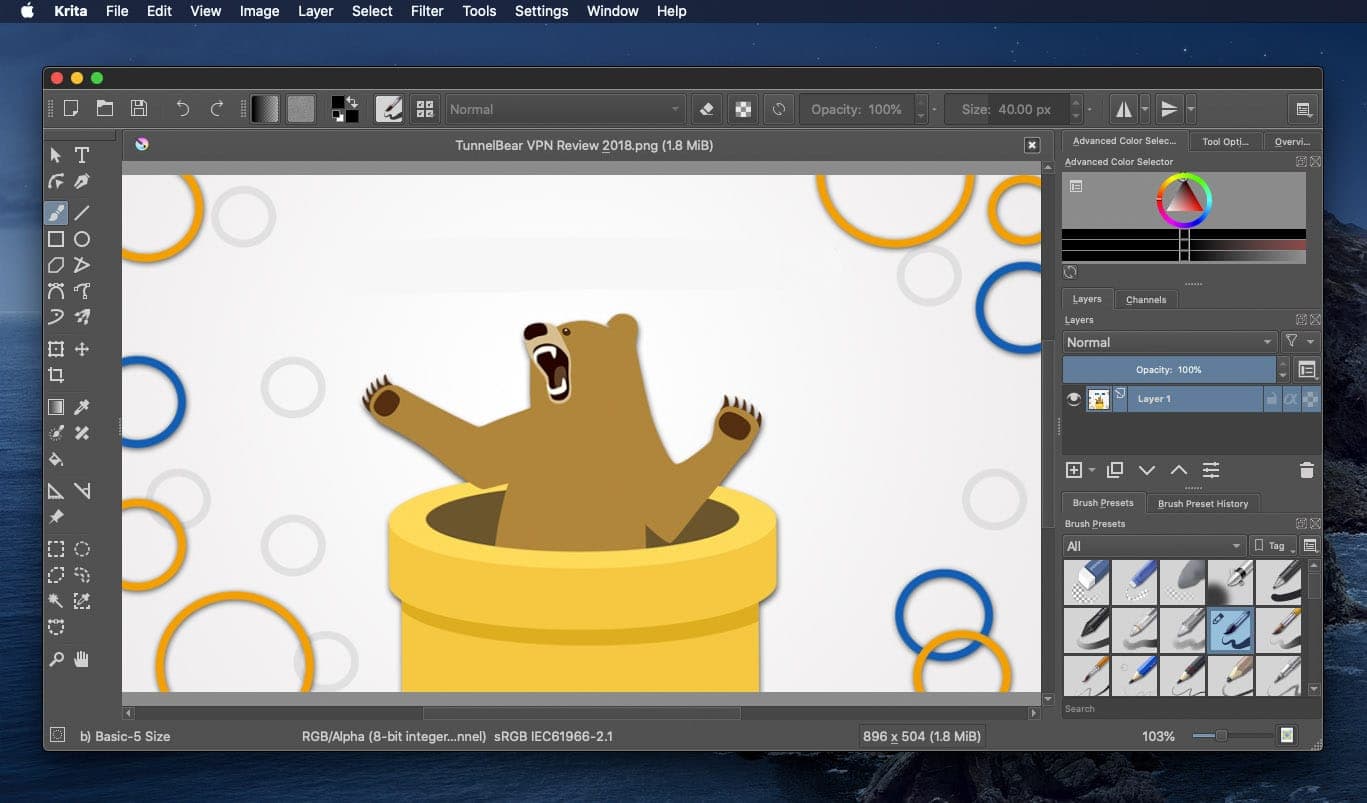
Aside from the brushes, Krita comes with a tool that allows users to manage the different layers, and thus gives them control over the interface. This option also enables users to combine and group multiple images.
Pros:
- Photoshop PSD file support.
- Drawing assistants.
- Resize, Edit and Crop.
- Color palettes.
- Layer management.
Aside from photo editing, Krita offers its users educational instructions that are accessible via the internet. You are taught about the basic and more complex features that the program holds. With this, your editing skills are sharpened, and you become better and better. This is quite thoughtful of the designers.
The line tool is similar to the one in Corel Painter and makes it very easy to draw straight lines. The perspective tools make it easy for you to draw. When you draw points on the canvas a perspective grid appears and you can then use to arrange. The color picker and brushes can be easily accessed as they are displayed right on the screen. A really cool and unique feature is the kaleidoscope tool which applies effects like those of a kaleidoscope on the image. There are many more features in this app. If you are into digital painting, you will surely love Krita.
7. Pixlr X Editor (Free, Online)
If you prefer online photo editors then this is the right option. With this, you will be able to create a new image or upload one. The editor works just like PhotoShop so it should be easy to use if you are familiar with image editing tools. You will be able to smudge, crop, fill, blur and do many other changes to images.
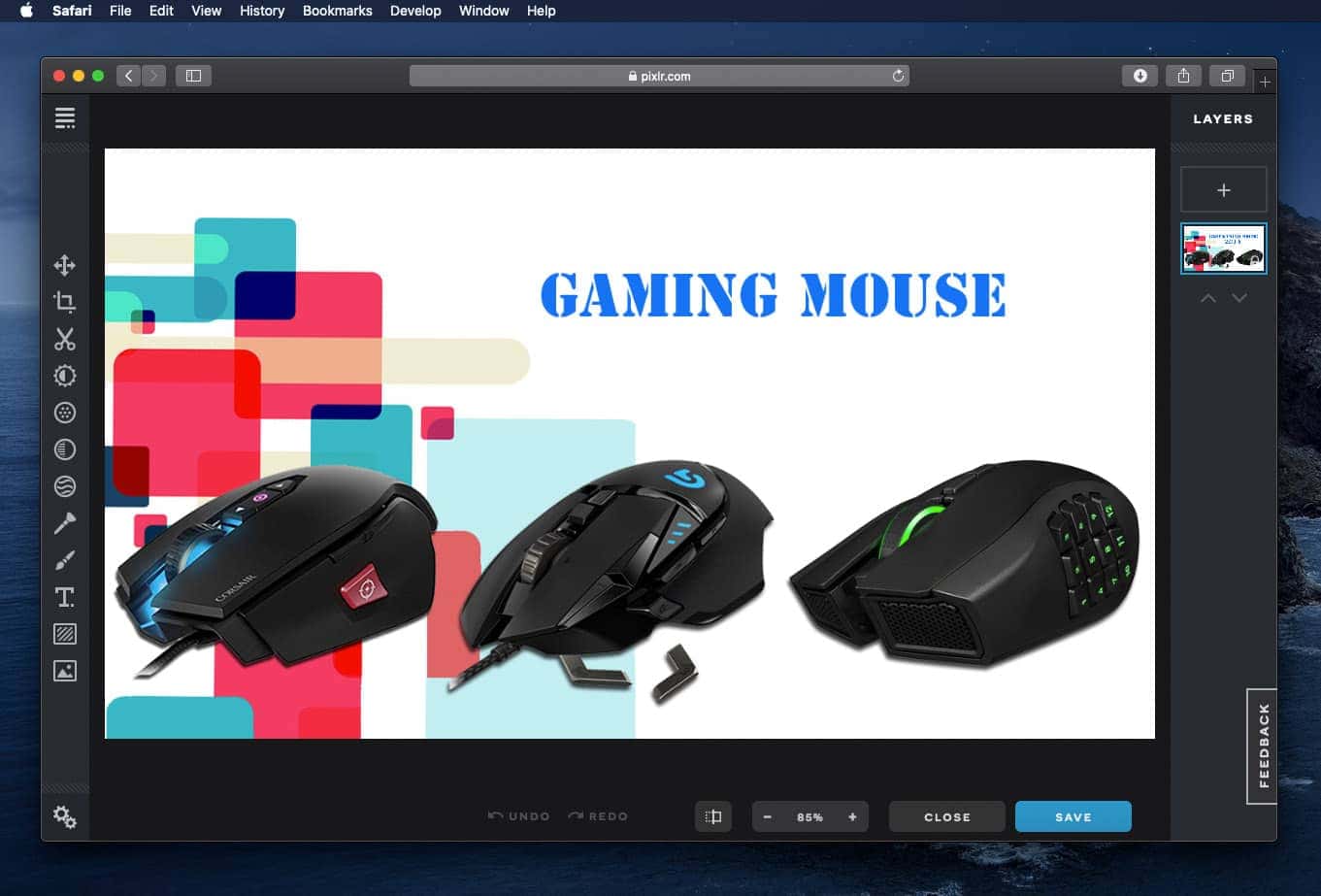
Pixlr Editor combines speed and simplicity to allow for low and moderate photo editing options. You aren’t limited to what you can do. Depending on your photo editing skills, you can get creative and play around with your image as much as you’d like. Something great with this software is that it’s easy to use such that beginners will also find it useful.
Pixlr Editor allows you to manipulate the pic’s size, add numerous photo effects, change the image saturation, insert hues, as well as invert and rotate the photo. The killer shot with it is the ‘Grabber for Firefox’ feature that enables you to directly transfer any image on the web to Pixlr for editing.
Pros:
- Easy to use.
- Comes with lots of editing tools.
- Grabber for Firefox which allows you to download an image from the web straight to Pixlr.
- Not Requires you to install flash with Pixlr X.
This is one of the easiest photo editors to use. It will only take a few minutes of learning and you will be able to use it like a pro. If you’re an amateur that’s looking for an easy-to-use app for low and moderate editing options, Pixlr Editor will serve its purpose just right.
8. Photoscape X
Photoscape is simple but interesting with six main features that will allow you play with your photo as and bring out its best version. Going straight to its features, we’ve got the Batch Editor, Animated GIF, Merge, Print, Editor Page and viewer where the edited images are saved as thumbnails. The print option is great if you’re looking to print out the image to a hard copy.
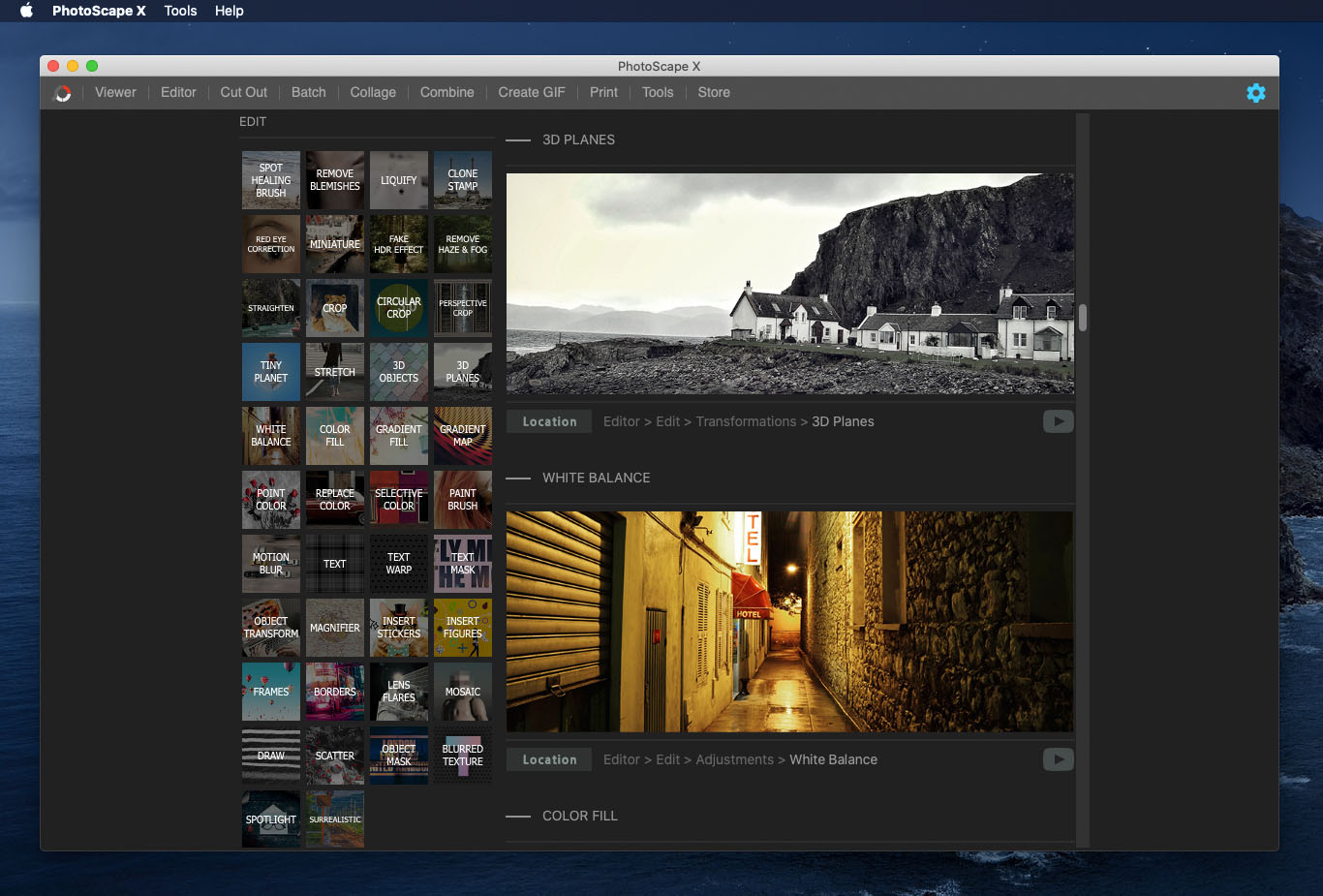
The editing tools contained in Photoscape are the normal everyday tools which allow you to adjust the brightness, contrast and color, filter and sharpen the image. This doesn't mean, however, that there isn't anything unique with this software. Fake tilt-shift, for example, manipulates the size of the photo by faking its depth and inserting blur.
The price for Photoscape is perfect, free, and easily accessible. This is the free image editing software to turn to if you’re looking for basic editing options. We, however, have to warn you that it’s not equivalent to prodigies such as GIMP.
9. Photoshop CC for Mac
This is an advanced photo editing software that is meant to bring out the creativity of an artist and photographer. The Adobe Photoshop CC interface will take the new user a while to learn how to use but those moving from other Photoshop products will find it easier to adjust. Once a paid-for application, Photoshop CC is now offered 30 days free of charge. This is really exciting, as a lot is in store for you with this app. With lots of features to offer, this software needs a lot of investment in terms of time in order to be conversant with it. One thing that I like about it is that it gives the user much control of the appearance of the interface, as you are awarded the power to how and hide different tools.

With this program, you can be able to create a magnificent painting, draw great drawings and design logos, icons, banners and so on. Whether you want to make 2D or 3D images, you can create them with this program. There are many tools to help put that eye-catching effect every artist wants. There are many brushes you can use to paint but they are better categorized and give more intuitive strokes.
Bottom Line
We have now gone through the best Mac photo editing software free options available that give you the ability to customize your photos to make them look amazing. Some of these software are free trials to the paid programs that let you unrestricted access on purchase. You can use these photo editing tools for simple retouches to big creative overhauls. The software you choose should depend on your photo editing needs and skill level. Some of the big photo editors have a steep learning curve and might not be needed for a beginner looking to do a few retouches to photos. It is important to pick the right software that meets your needs while suiting your skill level. This will enable you to create and edit photos to make them visually appealing and truly spectacular.







I’ve been using Aperture for years and really like it, but will lose it if I upgrade. What would you suggest is the best app (s) to use. I don’t do fancy photo adjustments.