In today's globalized world, it is increasingly common to come across documents written in multiple languages. This is particularly true when it comes to PDFs. Many people need to read and edit PDFs in French, Japanese, Korean and English, and it can be a challenge to find a PDF reader that supports all of these languages. Fortunately, there are several options available for both macOS and Windows that offer font support for multiple languages. In this blog post, we will take a closer look at some of the best PDF readers for reading documents in French, Japanese, and English, and what to look for when selecting the right one for your needs.
Best PDF Readers in 2023
1. Nitro PDF
Nitro PDF is a powerful PDF editor that offers a range of features for users who need to edit, combine, and convert PDF documents. One of the key advantages of Nitro PDF is that it offers support for French and Japanese fonts, making it a great choice for those who need to work with documents in these languages. Whether you're using macOS Ventura or Windows, Nitro PDF is an excellent tool for editing PDFs with ease.
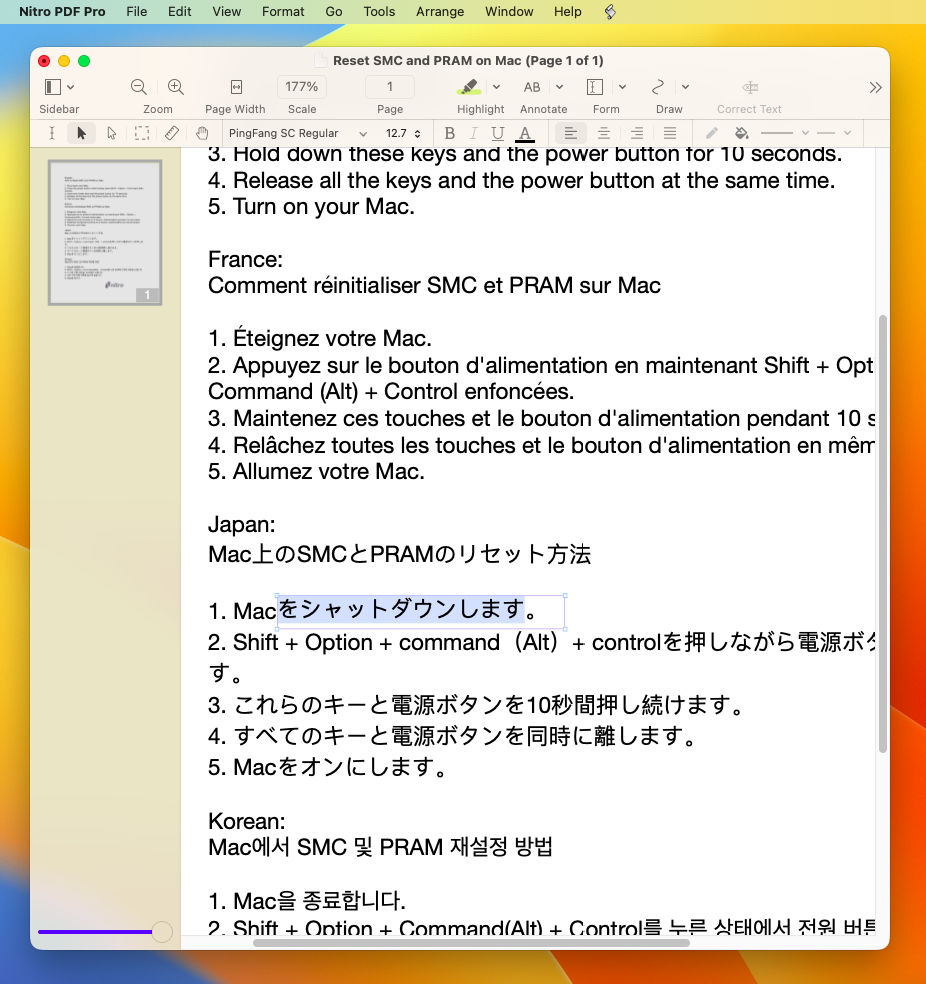
Nitro PDF makes it easy to add or remove text, images, and pages from your PDFs. You can also convert your PDF files to other formats, such as Microsoft Word or Excel, with just a few clicks. Nitro PDF also offers eSign capabilities, allowing you to sign and send documents electronically, saving you time and hassle.
Another great feature of Nitro PDF is the ability to combine multiple PDF documents into a single file. Whether you're creating a report or a presentation, Nitro PDF's merging feature makes it simple and easy to put everything together in one place.
Nitro PDF is a must-have tool for anyone who works with PDFs on a regular basis. Its support for French and Japanese fonts, as well as its powerful editing, conversion, and signing features, make it a game-changer for anyone looking to simplify their PDF-related tasks.
2. Adobe Acrobat Reader Pro
Adobe Acrobat Reader is a popular PDF reader used by millions of people around the world. While Adobe Acrobat Reader can only read PDFs, Acrobat Reader Pro allows users to read and edit PDFs, making it a great option for those who need more advanced PDF editing features.
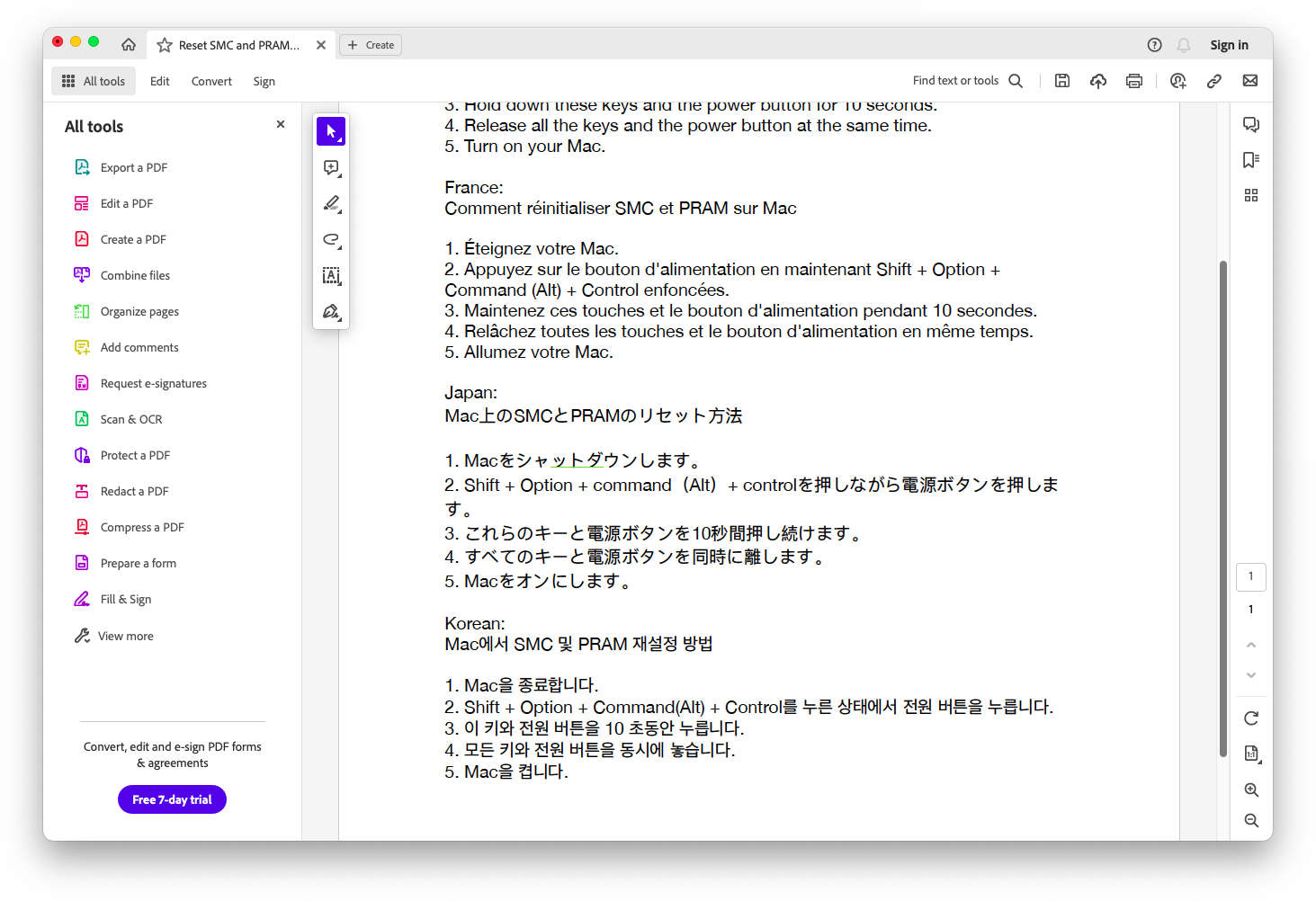
While Acrobat Reader Pro offers advanced features, it comes with a high price tag, making it less accessible to some users. However, for those who need advanced PDF editing features, it's definitely worth considering.
One of the standout features of Adobe Acrobat Reader is its recognition of French and Japanese fonts, which it can read very quickly and accurately. This makes it an excellent choice for those who need to work with documents in these languages.
One potential downside of using Adobe Acrobat Reader is the cancellation fee. If you cancel your subscription before the end of your contract period, you may be charged a cancellation fee, which can be a frustrating experience for users who are dissatisfied with the service.
Adobe Acrobat Reader is a solid choice for those who need a reliable PDF reader. While its advanced features are only available with the more expensive Acrobat Reader Pro, the recognition of French and Japanese fonts is a great advantage for users who need to work with documents in these languages.
3. PDF Expert
PDF Expert is a PDF editor that is designed to work exclusively with macOS, making it the perfect choice for Mac users. With its excellent OCR capabilities, PDF Expert makes it easy to work with French language documents. Users can add text, images, and annotations to their PDF documents, fill out forms, and sign documents digitally.
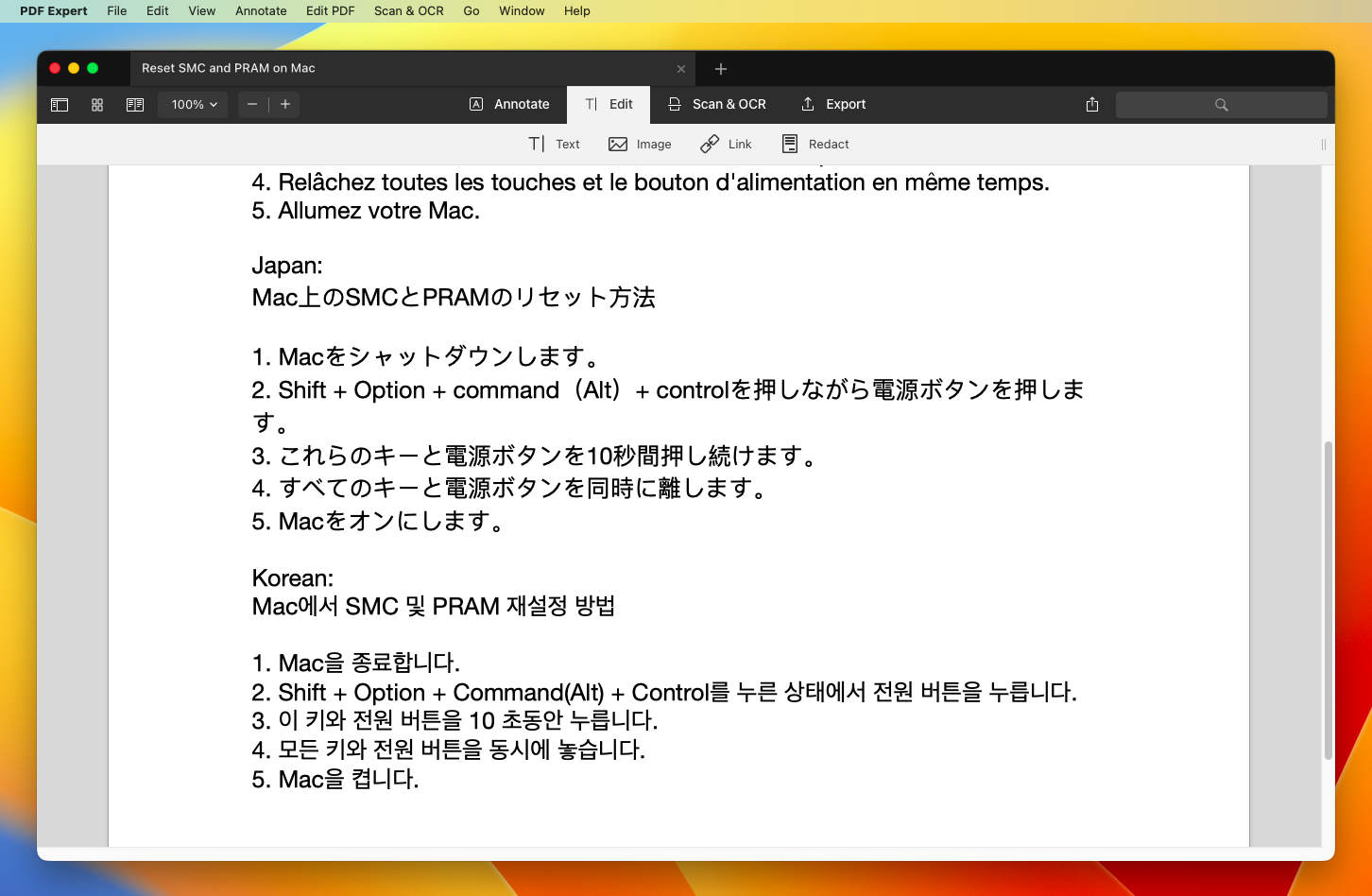
PDF Expert's interface is simple and intuitive, making it easy for users to navigate and use. The software also offers syncing capabilities, allowing users to access their files seamlessly across multiple devices.
Overall, PDF Expert is an excellent choice for anyone who needs a reliable and efficient PDF editor that works exclusively with macOS. With its great features, ease of use, and ability to work with French language documents, PDF Expert is a top-rated PDF editor that can help Mac users get their work done quickly and effectively.
3. PDFelement Pro
PDFelement is a versatile PDF editor that provides an array of features for users who need to edit, combine, and convert PDF documents. It supports macOS and Windows, as well as iPhone, making it an accessible tool for users across various devices. One of the key advantages of PDFelement is its support for French and Japanese fonts, enabling users to work with documents in these languages with ease.
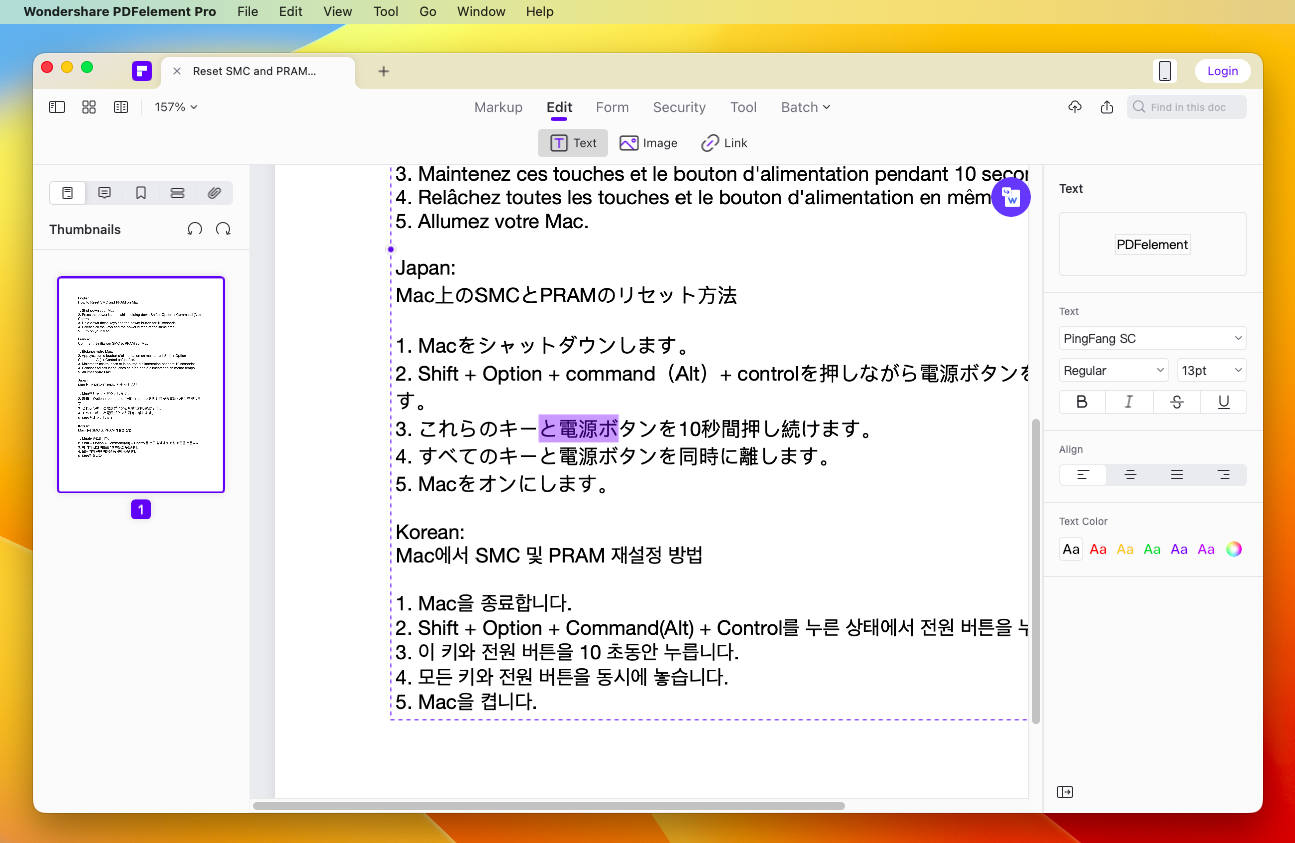
The software's fast response time and intuitive interface make it incredibly user-friendly. Whether you're opening large PDF files or editing existing documents, PDFelement operates quickly and efficiently. It enables users to add headers and footers to their PDFs, which is particularly useful for creating professional reports and presentations. Additionally, PDFelement's Scrolling Screenshot tool is a unique feature that allows users to capture an entire web page or document in one screenshot, saving time and effort.
PDFelement provides a range of PDF templates to help users create professional-looking documents effortlessly. Its templates make it simple to create resumes, business proposals, and other documents. Additionally, PDFelement's conversion capabilities allow users to easily convert PDF documents into a variety of formats, including Word, Excel, and PowerPoint.
5. Foxit PDF Reader
Foxit PDF Reader is a popular PDF reader that supports many different languages, including French and Japanese. With its excellent OCR capabilities, Foxit makes it easy to work with scanned documents and extract text from images.
One of the major benefits of Foxit PDF Reader is its affordability. Compared to some of the other PDF readers on the market, Foxit is much cheaper, making it a great option for budget-conscious users.
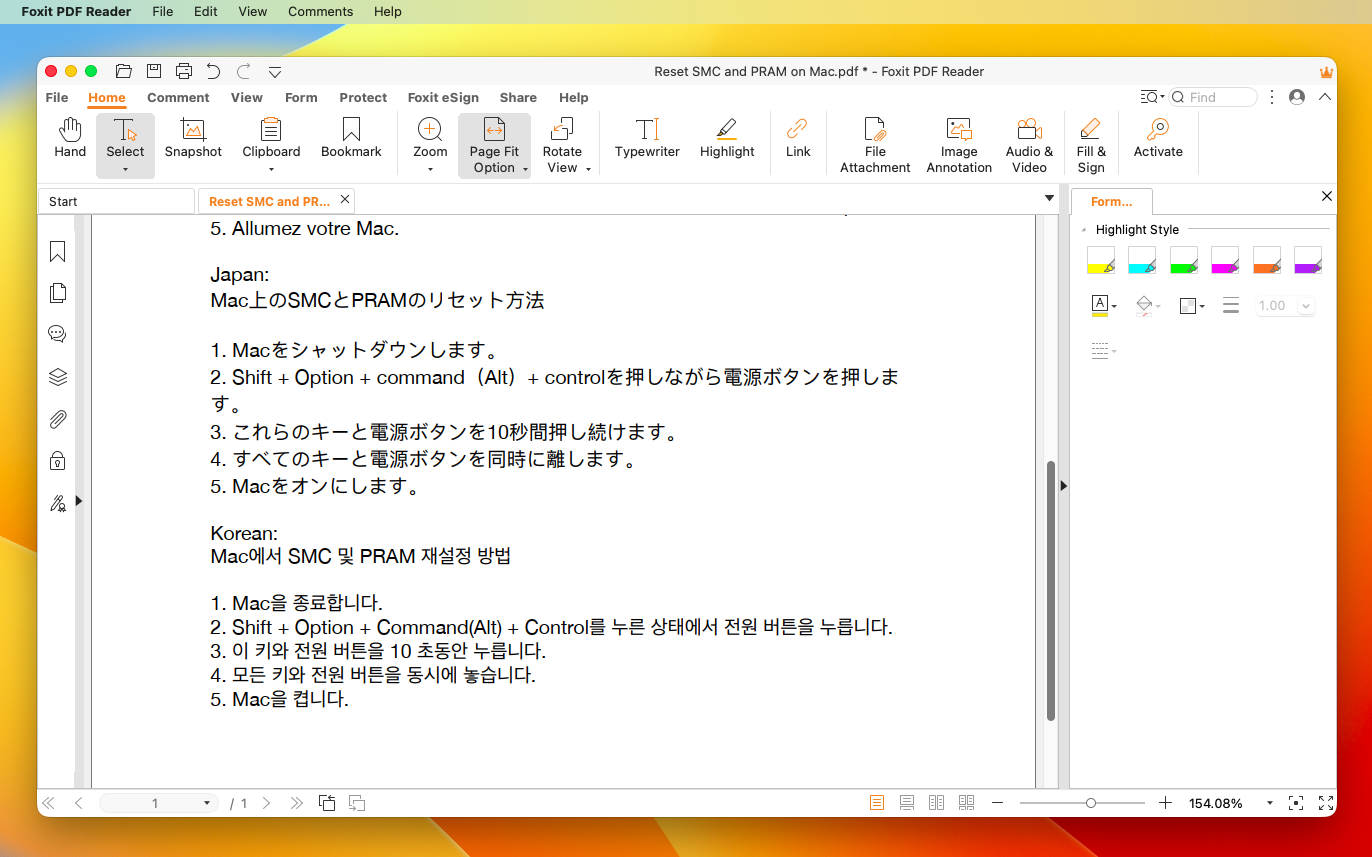
Foxit PDF Reader is a great choice for anyone who needs a reliable and affordable PDF reader with excellent OCR capabilities. While the many different versions can be confusing, the software's support for multiple languages and excellent OCR performance make it a top-rated option for users around the world.
When it comes to choosing the best PDF reader for a specific language, it's important to look for software that offers support for that language's font and character set. This can make it much easier to read and edit documents in that language. Additionally, look for software that offers OCR capabilities if you need to work with scanned documents. Consider your budget and the features you need, as well as the platforms you'll be using the software on. By doing your research and comparing options, you can find the best PDF reader for your needs, no matter what language you're working with.







Hello,
I think Adobe Acrobat Reader Pro is stil the best. When you have to convert DOC to PDF, PDF to DOCX, etc.