Windows 10 is a great operating system but after being in use for a while speed can be an issue. This could be due to the memory being too full or the Windows being bloated. No matter what the cause is, a slow Windows 10 needs to be improved. You can always format the computer and reinstall windows but this is just too much work. The best alternative is to use a Windows 10 optimizer.
PC optimization software will help fix some problems that lead to poor performance of windows 10. These include a fragmented and/or full hard disk, unused registry keys, temporary files, malware and too many background apps running. An optimizer will also ensure that there no conflicting settings which can make it hard for the computer to fetch information needed.
What is the best PC optimizer? This question lacks are “this” or “that” answer. It all depends on the capabilities and budget. Here are the best options:
Best PC Optimizer 2017
System Mechanic Professional
This is among the best PC optimizer due to the improvement in performance that it attains, ease of use and many other aspects. Made by Iolo Technologies, this may be among the expensive Windows 10 optimizers but it does a perfect job. Considering that the license of System Mechanic once bought can be used on as many computers as one would want, it could actually be cheaper than its alternatives.
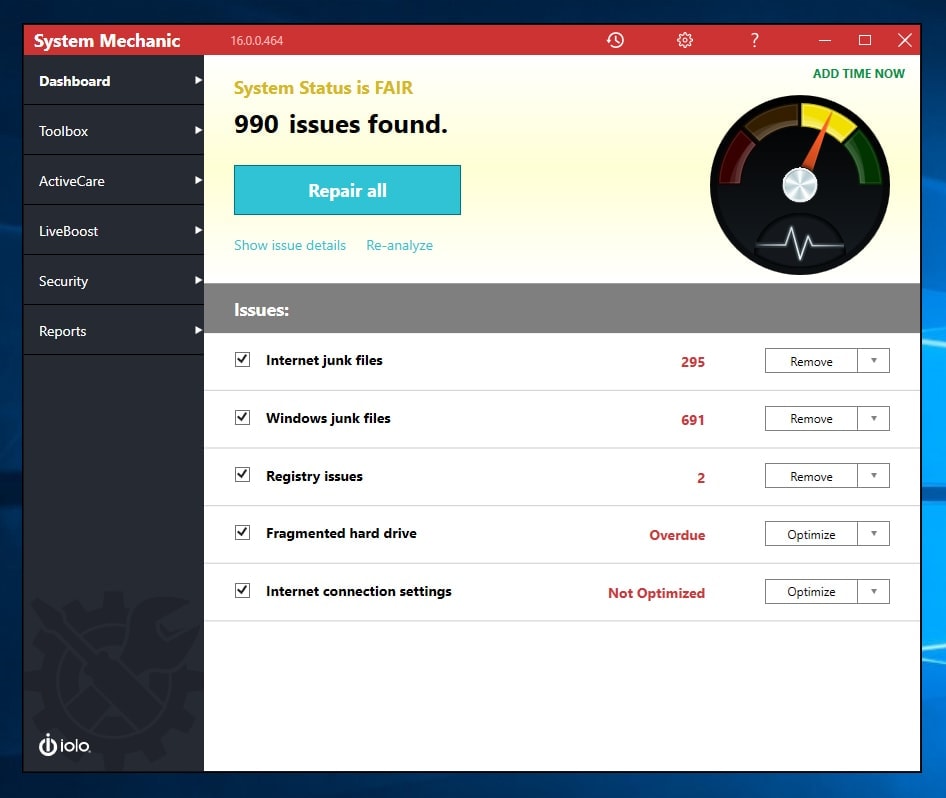
It has Windows 10 specific privacy tools. The interface is very friendly and the collapsible descriptions make it easy to use. You will be provided with useful information on the activities the program is carrying out. To find out the issues ailing your computer and solve them using System Mechanic, just press the scan button on the program. With just a single click you will be able to optimize the PC.
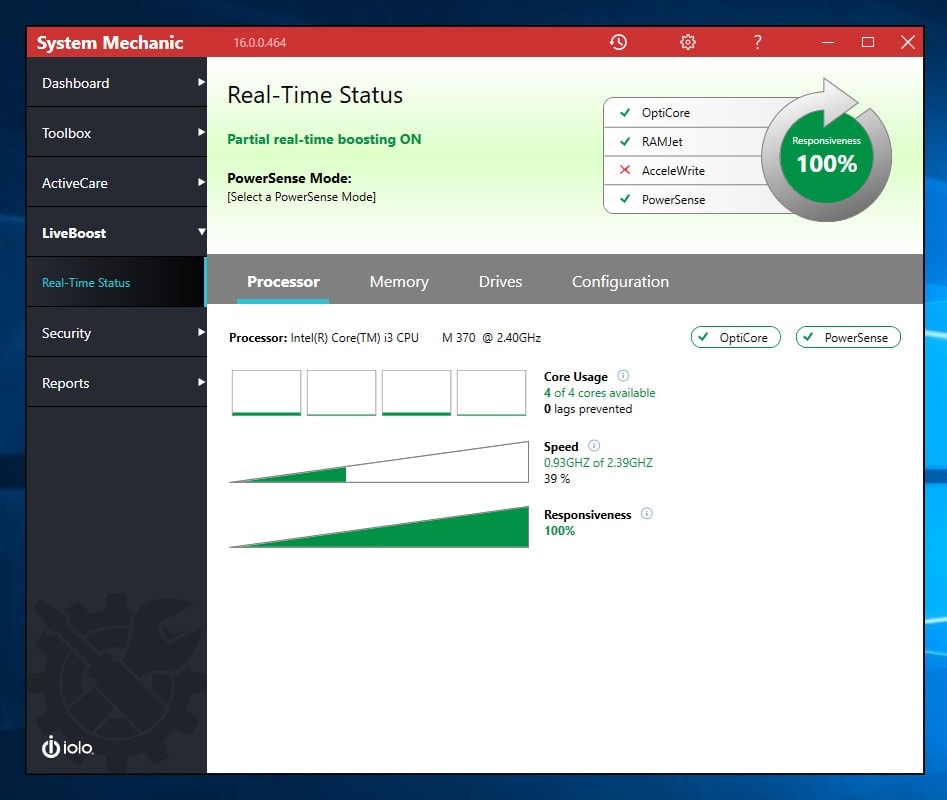
This PC optimizer will help your PC start fast, load programs fast and do other activities fast. How does it achieve this? The first thing is keeping the hard drive clean by deleting junk files that take up disk space with no real value to the system. It also fixes any errors that may be affecting the hard drive. It will defragment the drives making it easy for the PC to pick the information required to open applications.
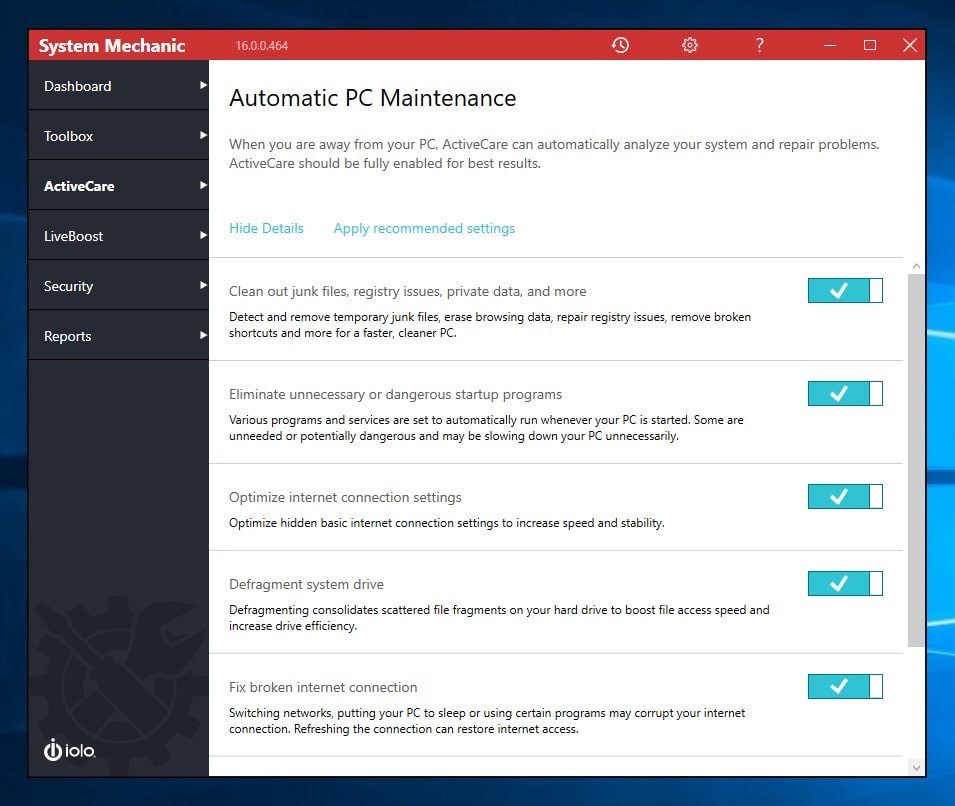
The automatic windows repair feature carries out automatic windows security repairs. These leave the PC safe from hackers, thieves and even malware. Another useful feature is the patented ActiveCare technology. This runs in the background to fix and optimize the PC when it is inactive. This is done without interrupting notifications and it stops when the computer resources are needed for other tasks.
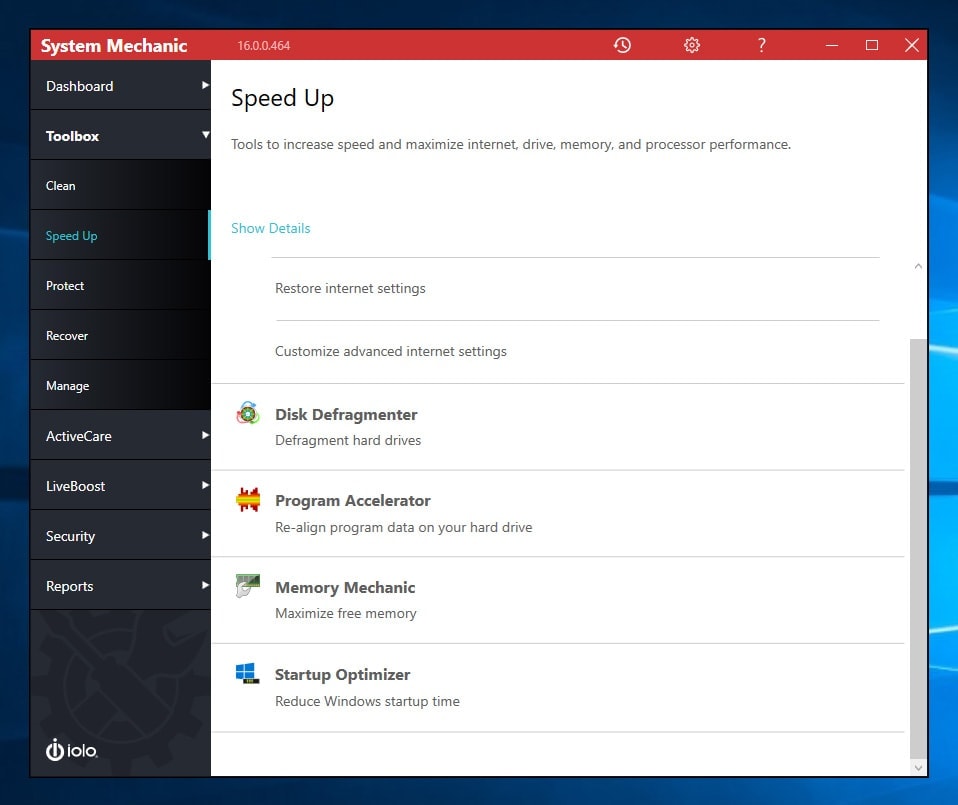
With all these useful features this optimizer makes the PC run faster than before. Though the computer will not be as good as new, it will have a notable improvement. The start up speed will in particular increase. This is because System Mechanic clears startup items that tend to start every time the computer is booted and slow the boot up process. The speed of internet connections and downloads is improved greatly. Programs open faster and the system is generally faster.
The System Mechanic is consistent in the results it gives. It is not like other fake optimizers which tend to exaggerate the results. For instance, when you search for issues on the PC you will get a certain number of issues. When you correct these issues with this optimizer, there will be none left.
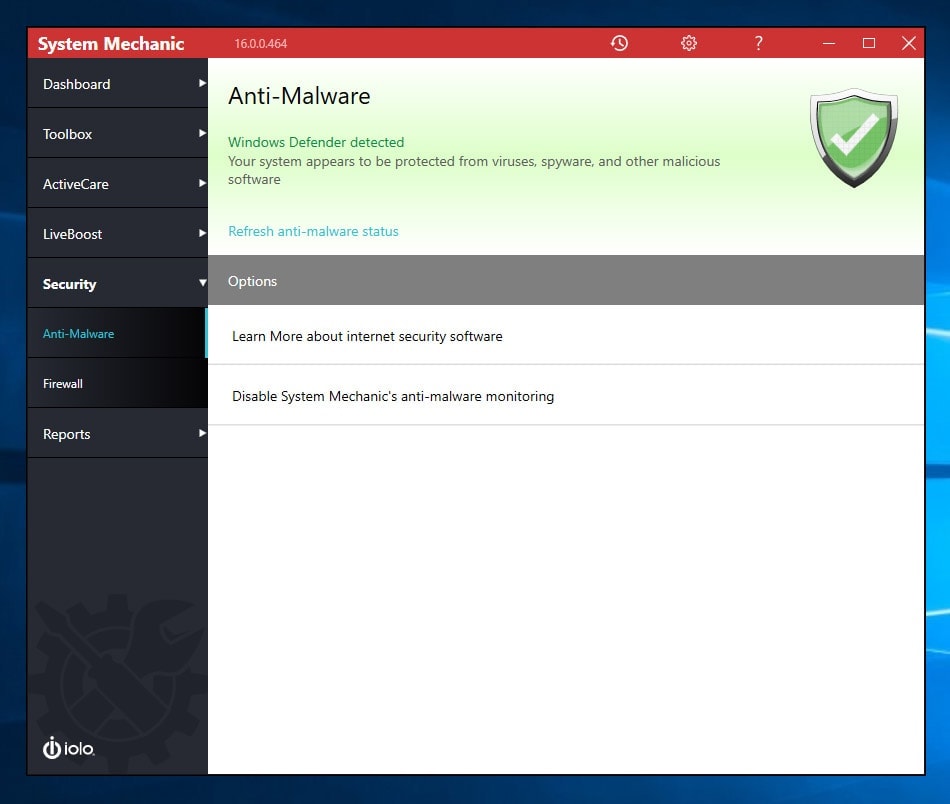
Additional features available in the System Mechanic are Anti-Malware, optimizing SSDs, repairing shortcuts and registry, file recovery and backup and restore of the system.
On the downside, Iolo customer service is not the best. You can only get in touch with them via a ticket system; no phone, email or live chat.
System Mechanic Professional is available for a FREE download here
AVG PC TuneUp
The AVG TuneUp is an optimization software that promises to restore the PC to its original speed. As for how well it will do this, it depends on the kind of computer you are using and other factors. You can however expect a noticeable improvement in the boot up speed and other performance improvements.
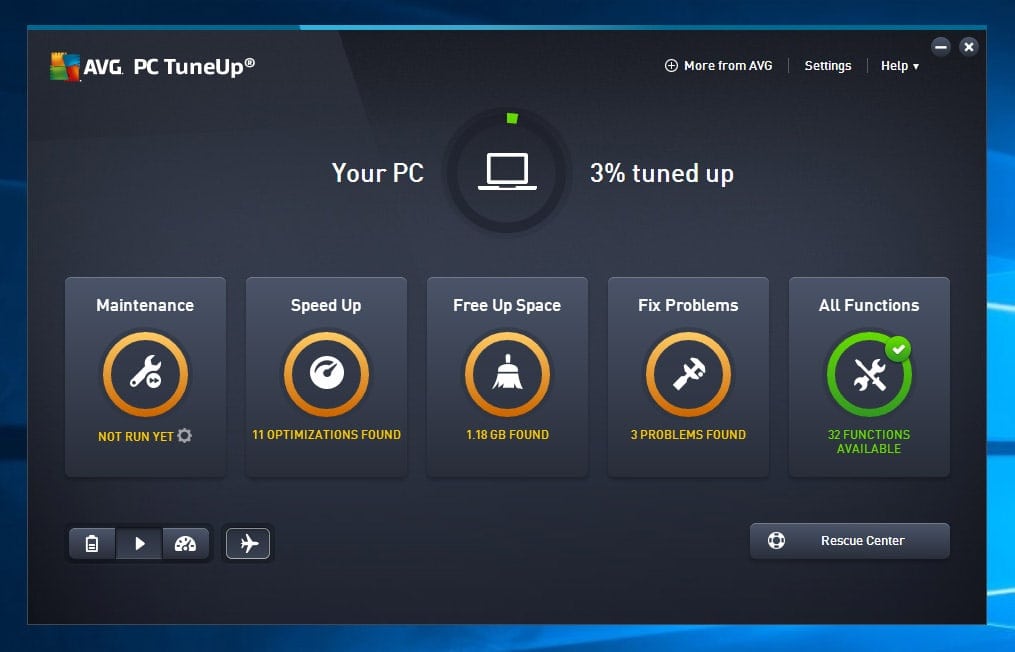
This software is very easy to install. The interface of the AVG Tuneup is sleek and looks great. Its usability however is not so easy and it will take some practice before users can become savvy at it. Once bought, the program can be installed in several computers without the need to buy again. This can save users who have several PCs lots of money.
On launching the program after installation you will see five main sections namely “All Functions”, “Fix Problems”, “Free Up Space”, “Speed Up” and “Maintenance”. Under each tab you will find the functions that can be performed stated clearly. At the top of the screen is a circular meter that tells you of the steps to take to easily optimize the computer. On the Zen dashboard you will see the issues detected and the tools you can use to clean them up.
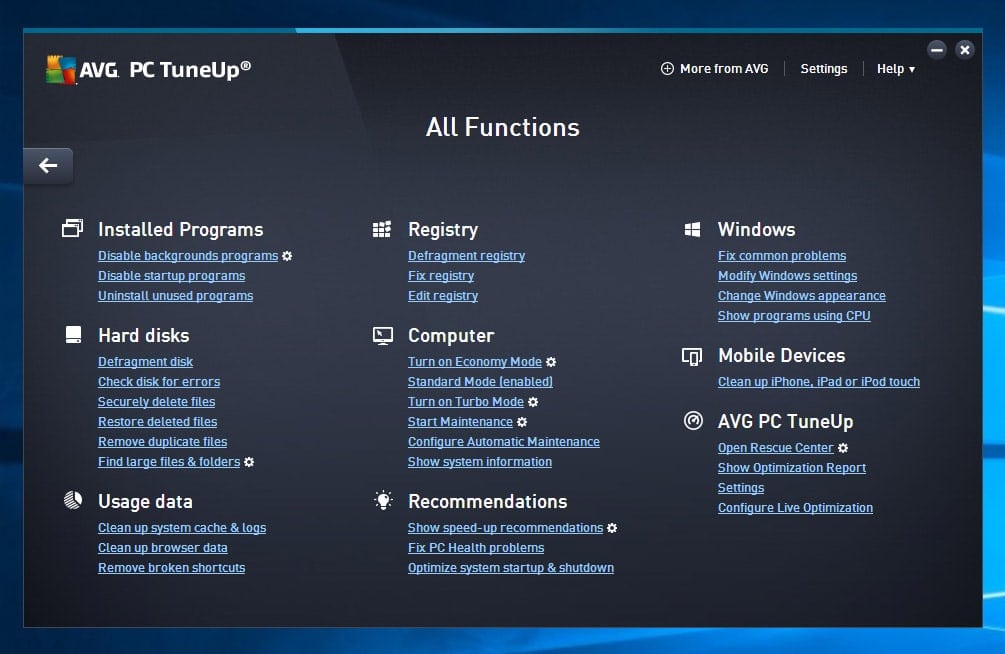
The AVG TuneUp will clean duplicate files, leftovers of uninstalled programs, registry files and more junk in the computer. This is done without harming any important system or user files. TuneUp also allows Windows customization, backup and recovery and battery management among other useful functions.
On the downside, unlike System Mechanic, the TuneUp does not give consistent results. For instance it still shows some issues that need to be handled even after the user has just fixed them using this program. This however does not seem to affect its effectiveness in any way.
AVG PC TuneUp is available for a FREE download here
Advanced SystemCare PRO
This system optimizer ensures that the PC is optimized for all its functions. With the IObit Advanced SystemCare 10 Pro, you will be able to repair the system, clean the Windows registry well and many other features that make this the best pc optimizer.
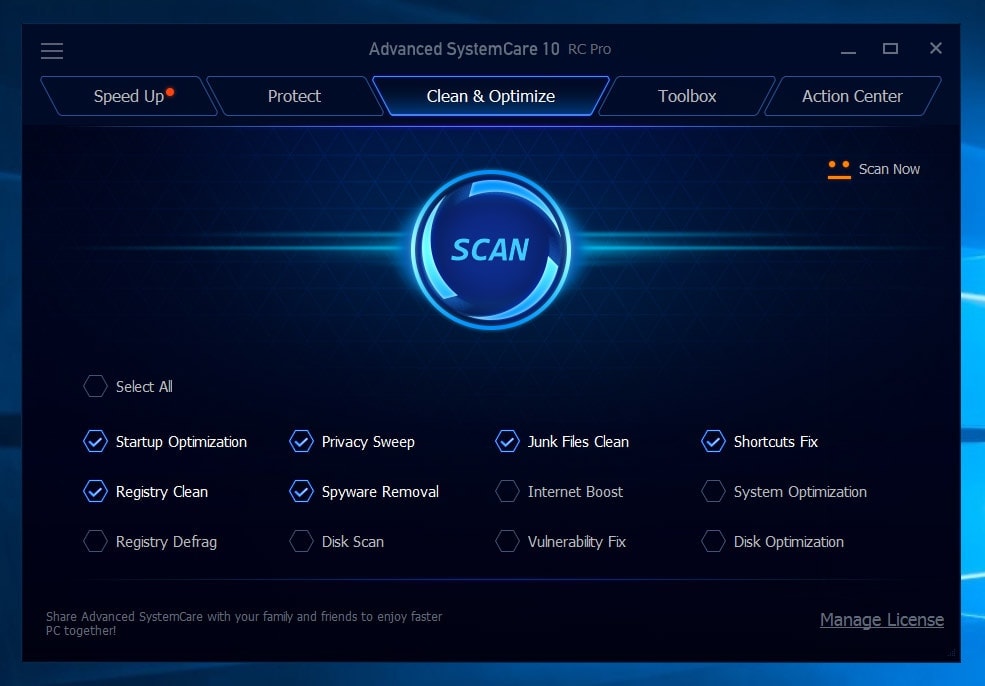
Unlike the Free Advanced SystemCare, the pro version has malware protection and real time optimization. It still has the features the free version has including privacy protection, removal of junk files, defragmenting the disk and security protection.
When purchased, the license can be used to install the optimizer in only three computers. This may make it more costly than the best optimizer which is the System Mechanic. When downloaded, it is easy to install thanks to its light weight. When installed it comes with a desktop widget that shows the PC performance. By opening it you will be able to see the CPU, network, RAM and hard disk usage in real time. The shortcut icon allows you to run a system scan, shut the PC down and other functions. This makes it an easy to use application without the need to open the entire program.
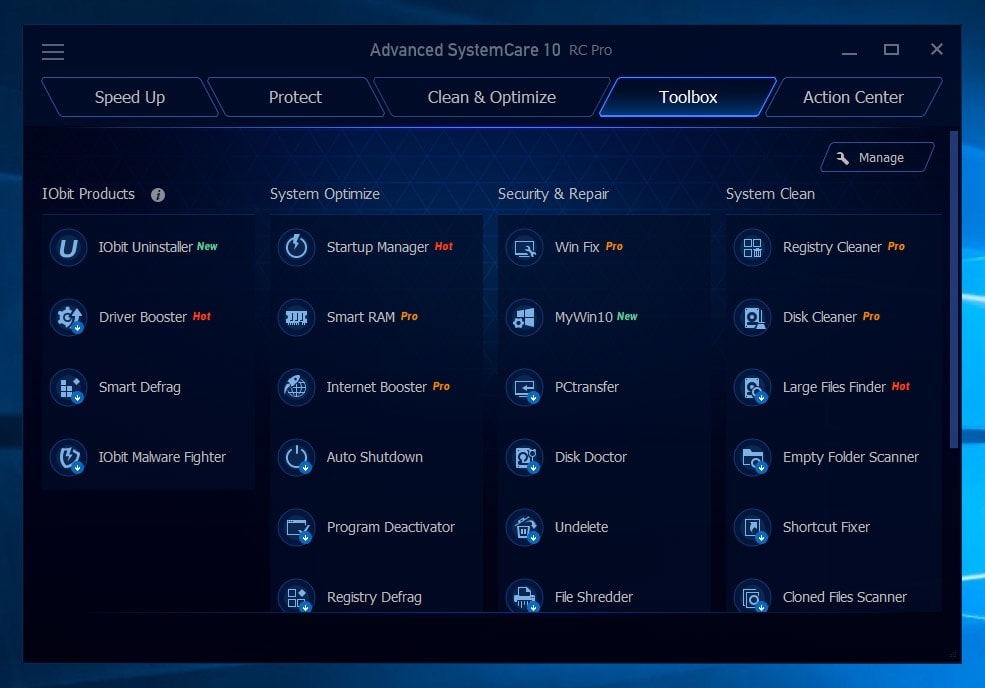
Carrying outs a system scan is very easy. Just click on the Scan icon and the optimizer will look through the entire PC. It will clean registry files, junk files and so on. The real time optimization and internet optimizer ensure that the PC is optimized at all times. The computer will boot fast and applications will open and respond fast.
The IObit Advanced SystemCare 10 Pro is consistent in diagnosis of issues which makes what it does reliable.
Advanced SystemCare is available for a FREE version
Glary Utilities
This optimization software is capable of improving security and privacy, cleaning the registry and managing drivers and disk space. It is capable of optimizing a PC and in turn improving its performance. The improvement will not be very dramatic but it will be noticeable. Other features that this program comes with are the ability to encrypt and shred files, recover deleted files and backup and restore the system.

Glary has a high diagnostic consistency. It does not miss an issue and there are no exaggerated results. When you search for faulty files you will find them and after fixing they will all be gone. Thie is prove of the reliability of the program.
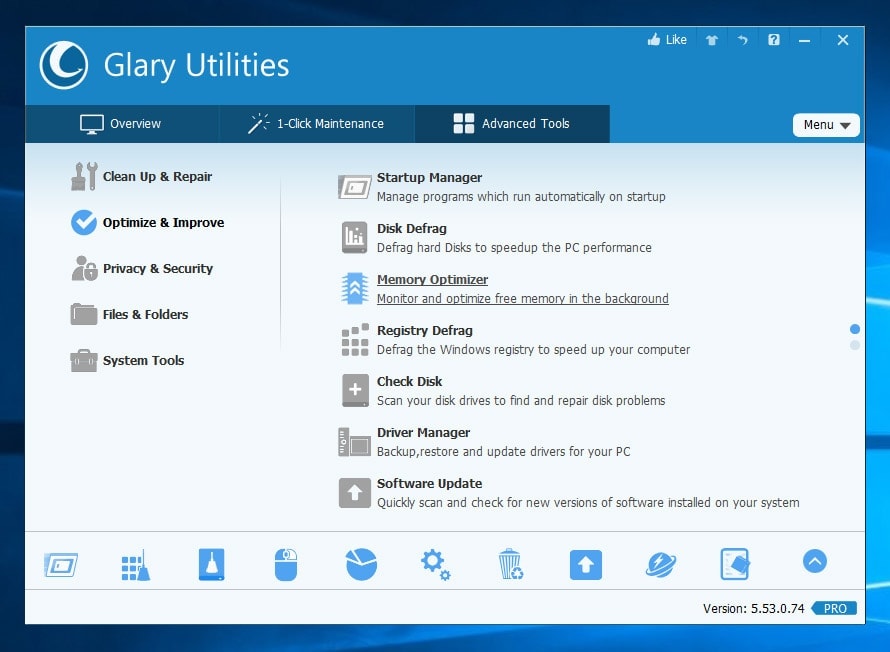
Glary has an interface that is easy to use. The maintenance tab just needs a single click to run all the 20 optimization tools this optimizer has. The other parts of the interface may be hard to use but with a little practice a user can learn.
On the downside, the Glary may cause a loss in the computer’s storage space. However, Glary rivals the best PC optimizer which is the System Mechanic. The improvement in performance it causes is quite commendable.
Glary Utilities is available for a FREE download here
Norton Utilities
Norton is best known for anti-viruses and other security programs. This is not to mean that they cannot do well in the space of optimizing computers. The Norton Utilities software proves this. This PC optimizer by Symantec is not the best but it does help improve the performance of the PC. If you have been using the Norton antivirus and security software then you will find using this utility very easy. Otherwise, it will take some learning.
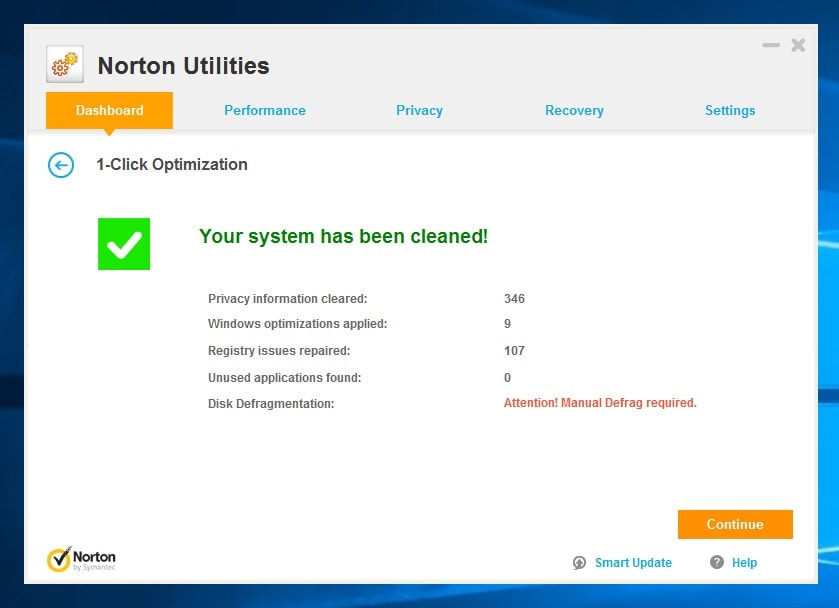
Norton improves many aspects of the PC but the most notable is word and data processing. If this is what you mainly use your computer for then Norton is a good PC optimizer to use. It will also boost the boot speed but the graphics processing will slow down. The increase in boot speed is also quite significant and if you have been struggling with this Norton Utilities will be of help.
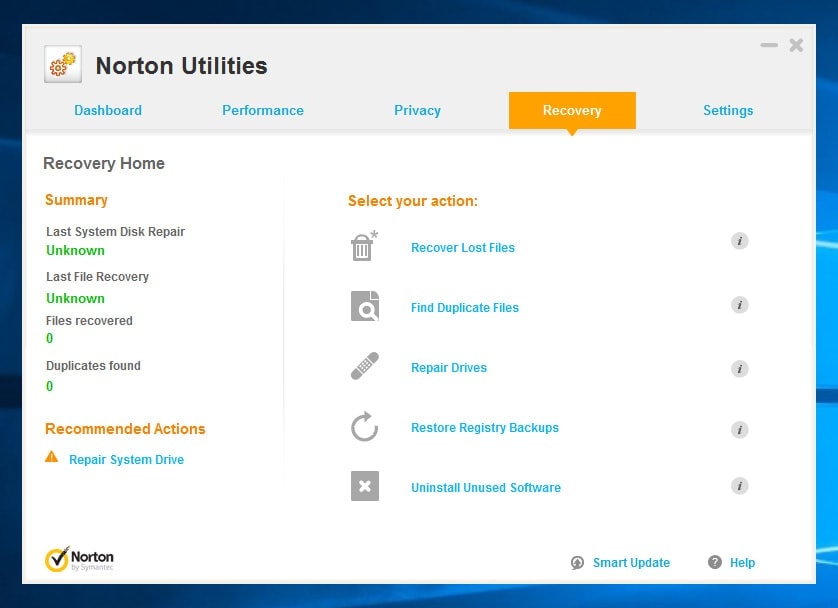
Other than the system optimization features, the Norton Utilities has other features like restore and backup, registry clean up and file recovery.
WinOptimizer
This optimizer is by Ashampoo and is among the best PC optimizer. It can shred files to permanently delete them, recover deleted files, remove junk files, backup and restore among other features.
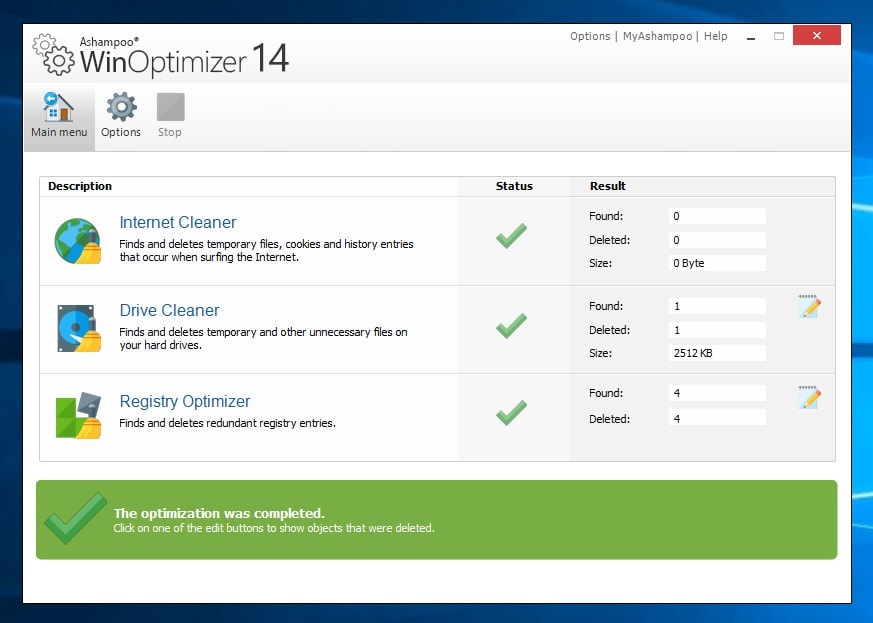
It optimizes the PC but it is hardly noticeable. The boot process however is increased noticeably. The graphics and browsing speeds only get a small boost and in some cases they could even be slowed. As for the consistenscy score it is not among the best but is it not the worst either. It does not diagnose all issues at once. It recognizes some, repairs them and then notices others.
As for the ease of use, WinOptimizer is neither too hard nor too easy. Users have the option of choosing between a quick and full system scan depending on the level of cleaning and optimizing they require.
WinOptimizer is available for a FREE download here
CCleaner
The optimizers we have looked at so far come at a fee. If you would like a free alternative for one reason or the other then CCleaner is the one to get. This is the best free pc optimizer.
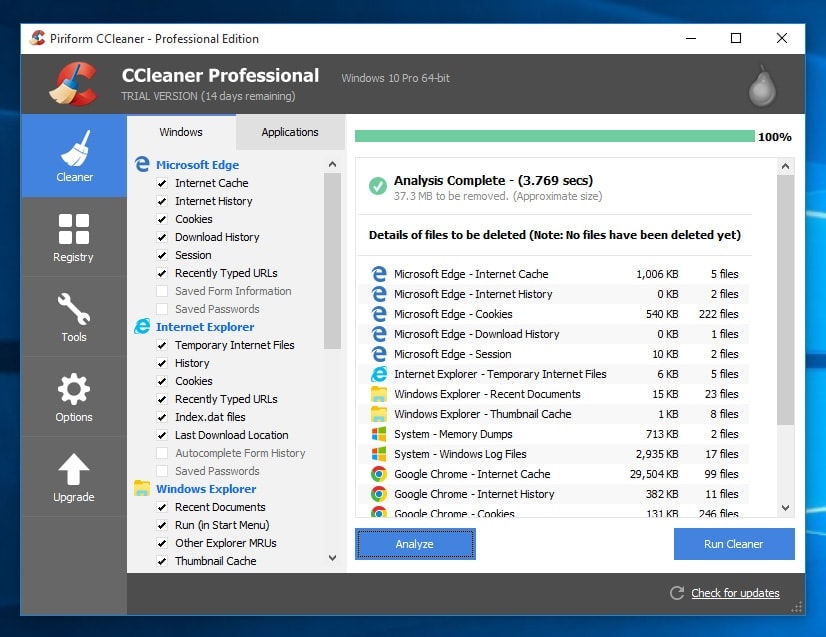
This program by Piriform removes all redundant and unnecessary files to clean up the system. It also optimizes the software and fixes any issues. All these activities cause the computer’s speed to improve. All this is done free of charge and that is why many people love it.
CCleaner is very easy to use. Just choose a drive that you would like to scan. You will be shown the amount of space you will save by cleaning up and the changes the cleaner will make. Just select what you would like to be fixed and the software will scrap it all. Other features the CCleaner has include cleaning registry files, shredding files and privacy protection. The privacy protection deletes cookies, passwords and other confidential information stored on the PC.
The free version does not have many features but is capable of improving the performance of the PC. By upgrading to the $24.95 professional plan, you get better computer cleaning, real time monitoring and automatic cleaning and software updates. This will cost you $24.95 while the professional plus costs $39.95. The latter will allow you to defragment hard drives and recover lost files.
CCleaner is available for a FREE download here
Summary
There you have the best PC optimizer you can use. They all differ in terms of what they can do for you. The best of them all is the System Mechanic which outperforms all the others. It causes the highest performance boost and makes the pc speedier. You can choose any though depending on what you are looking for and the budget you are working with.

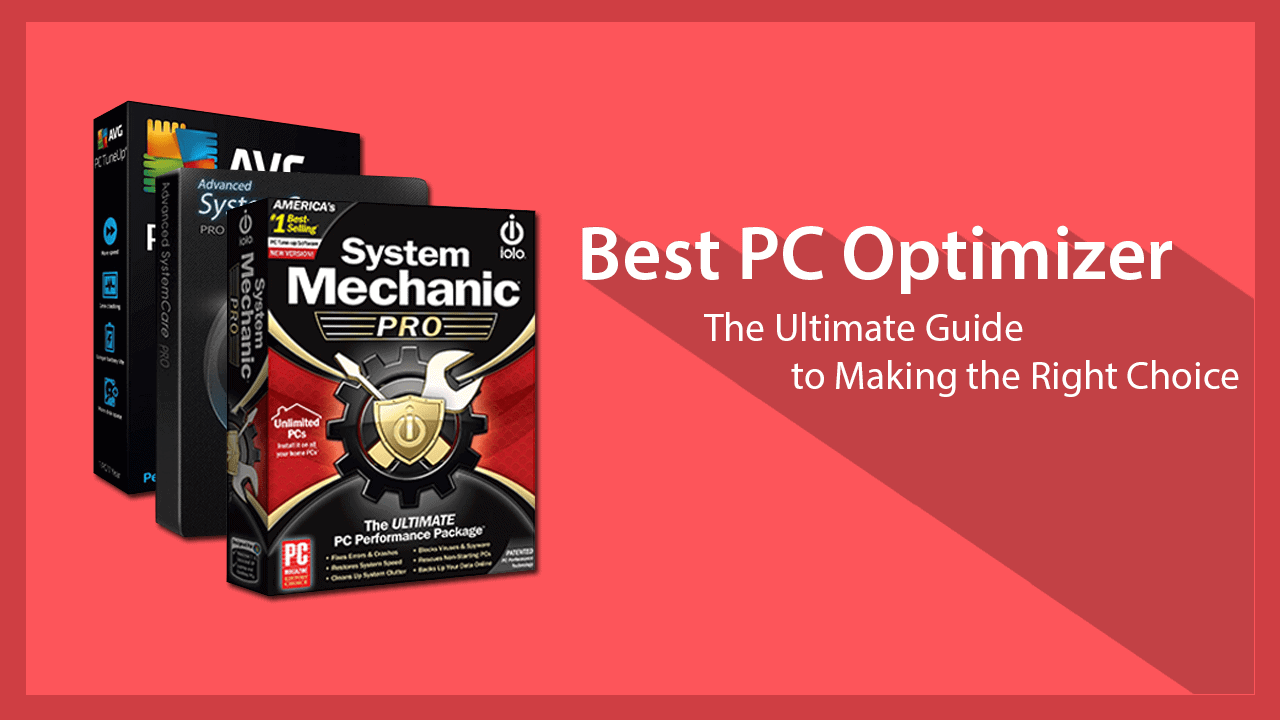






thanks