The problem with creating a unique password for every service you use is that it becomes increasingly hard to remember many passwords. As you register on more and more websites, you will realize that you need a solution to keep track of your passwords.
Password Managers eliminate the need to remember many passwords and replace them all with one master password. By remembering one master password, you can access your passwords across various websites and do not have to worry about keeping track of all your passwords. It has become increasingly more important to have a Password Manager to store and retrieve your passwords.
As Apple has transitioned to the M1 and M2 chip, we will take a look at the best password managers for Mac.
Best Password Managers For Mac
1. 1Password
1Password has been the most favorite password manager among Mac users for a long time. The app comes with the standard vault that can be accessed with a master password. You can add, edit, and delete your login details on various websites in the vault.
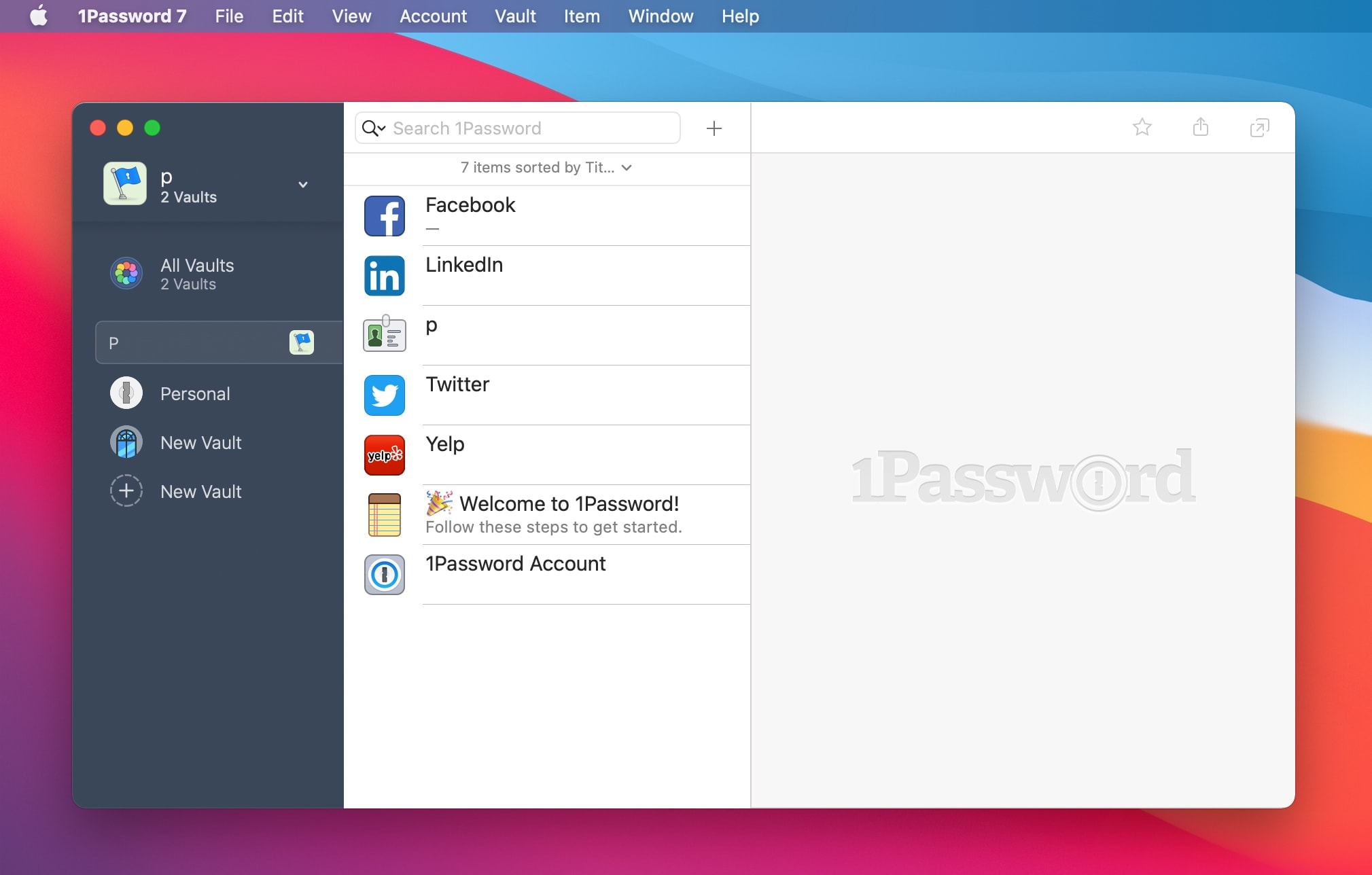
1Password boasts end-to-end encryption so that you can know that only you hold the key to your account. AES 256 encryption is used to store your passwords and the app monitors the activity on your account and warns you in case of any odd behavior.
The app is suitable for frequent travelers and has a Travel mode that deletes sensitive information when you’re traveling abroad and when you need to pass through strict border checkpoints that may demand access to your devices. All deleted information can be restored from the app settings.
It comes with a 14-day free trial and you can avail of the paid subscription that costs $3.99 per month for one user. You can also upgrade to a business subscription that offers more flexibility and control for your business needs at $7.99 per month for one user. The business subscription also includes free family accounts that cover 5 users.
Key Benefits:
- Travel mode for safer travels.
- Vault breach monitoring
- Password and vault sharing
- Strong organizational tools
- Secret key encryption
1Password is better suited for Mac than Windows. It has an accompanying iPhone app that allows you to easily sync your passwords across devices. The app also has native support for the M1 and M2 chip and can take advantage of the performance and efficiency gains of the latest ARM chip from Apple.
2. LastPass
LastPass is a well-known password manager that has a strong emphasis on security and encryption. All the encryption is done locally and hence the app does not know your master password.
LastPass provides multi-factor authentication for premium users as an additional layer of security. The app has plugins and extensions for all popular browsers including Safari, Chrome, Firefox, and Opera. The app can autofill login details for you and has a mobile app for iOS to sync your passwords across Apple devices.
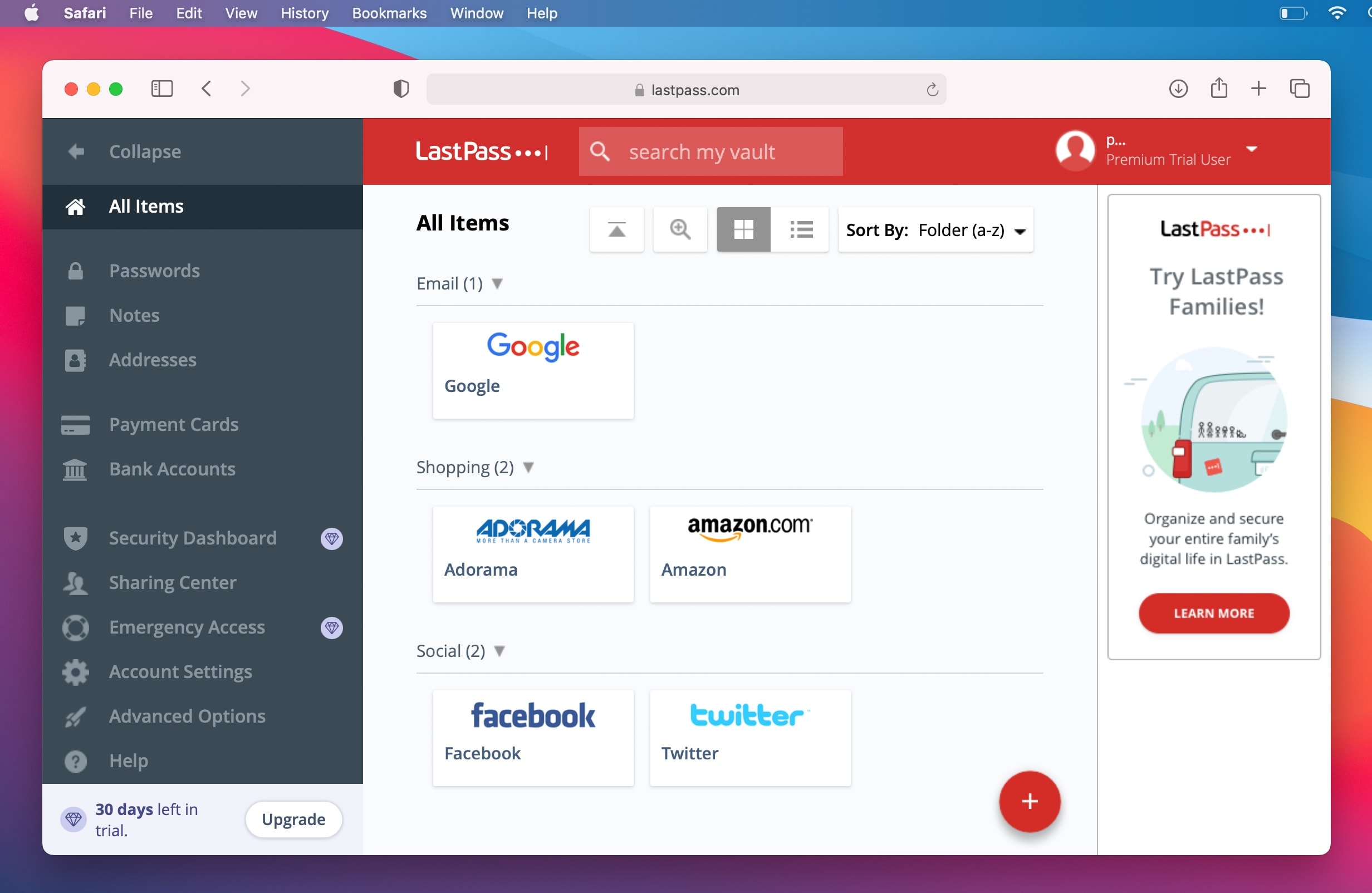
Setting up the app is easy and you can import passwords from browsers, email, and other password managers. You can also securely share your account and login details with friends and family members.
LastPass has a free plan that is limited to one device. So, if you need to sync your passwords across Apple devices, you need to upgrade to a Premium plan. You can get a Premium plan for $3/month or choose the Families plan to get 6 Premium licenses for $4/month.
Key Benefits:
- Free plan available
- TOTP 2FA compatibility
- Addition of secure notes and attachments
- Password auditing
- Emergency access
If you’re planning to use your password manager on only your Mac, you can choose the free plan from LastPass. It is one of the most popular password managers for Mac.
3. RoboForm
RoboForm is the most advanced form-filling password manager. While many password managers have the functionality for filling address fields and credit card information, RoboForm takes form-filling to a whole new level.
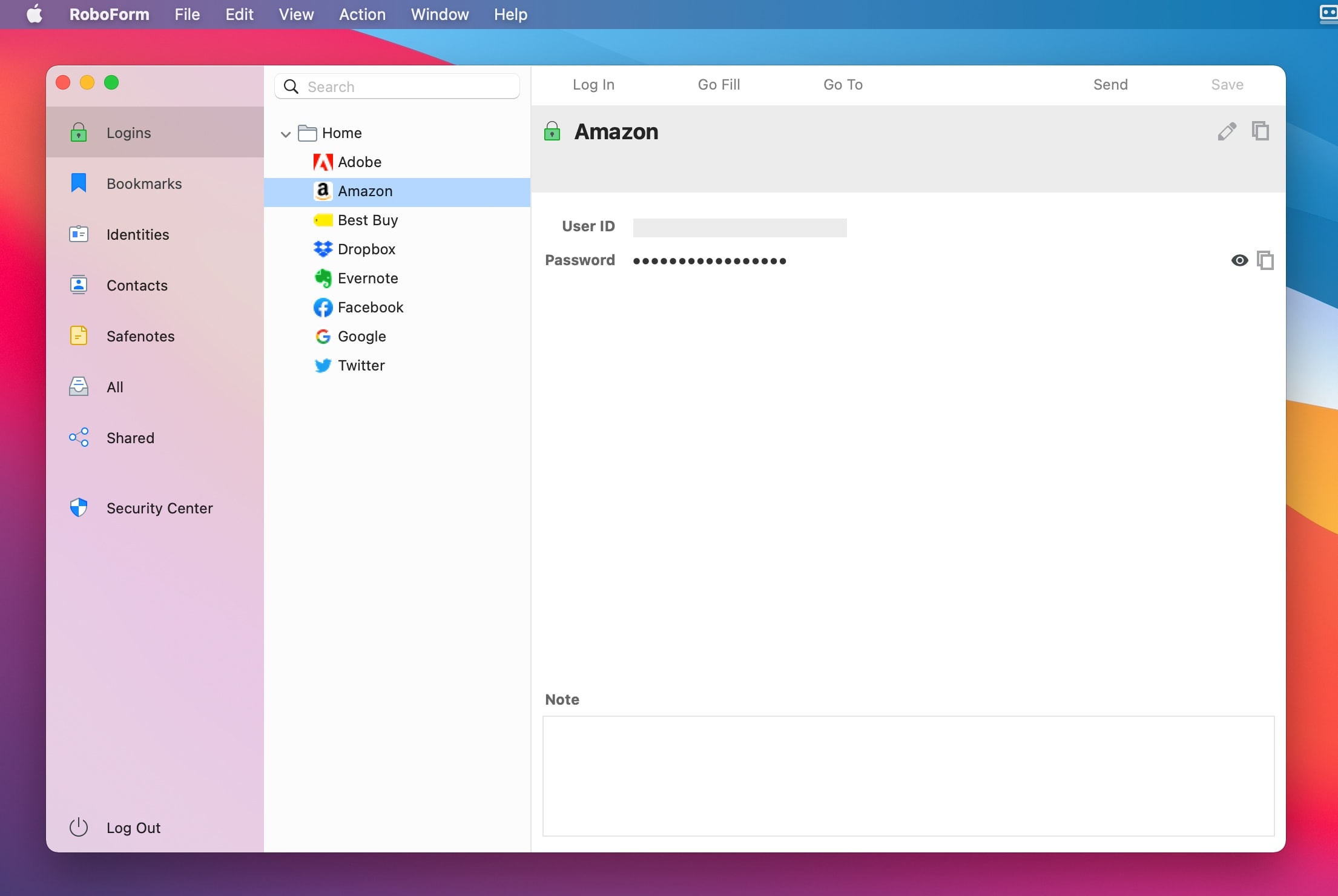
The app can fill forms as complex as Tax forms and Visa applications accurately in seconds. You can save a lot of time and make form-filling a lot easier with RoboForm.
RoboForm also has the functionality to save and fill application passwords on Mac. The auto-fill for application passwords works seamlessly across Mac apps including iTunes and Steam.
RoboForm free offers unlimited passwords, password sharing, form-filling, password security auditing, and bookmarks saving. The premium plans offer syncing across all devices, biometric login and 2FA, emergency access, and coverage for up to 5 users.
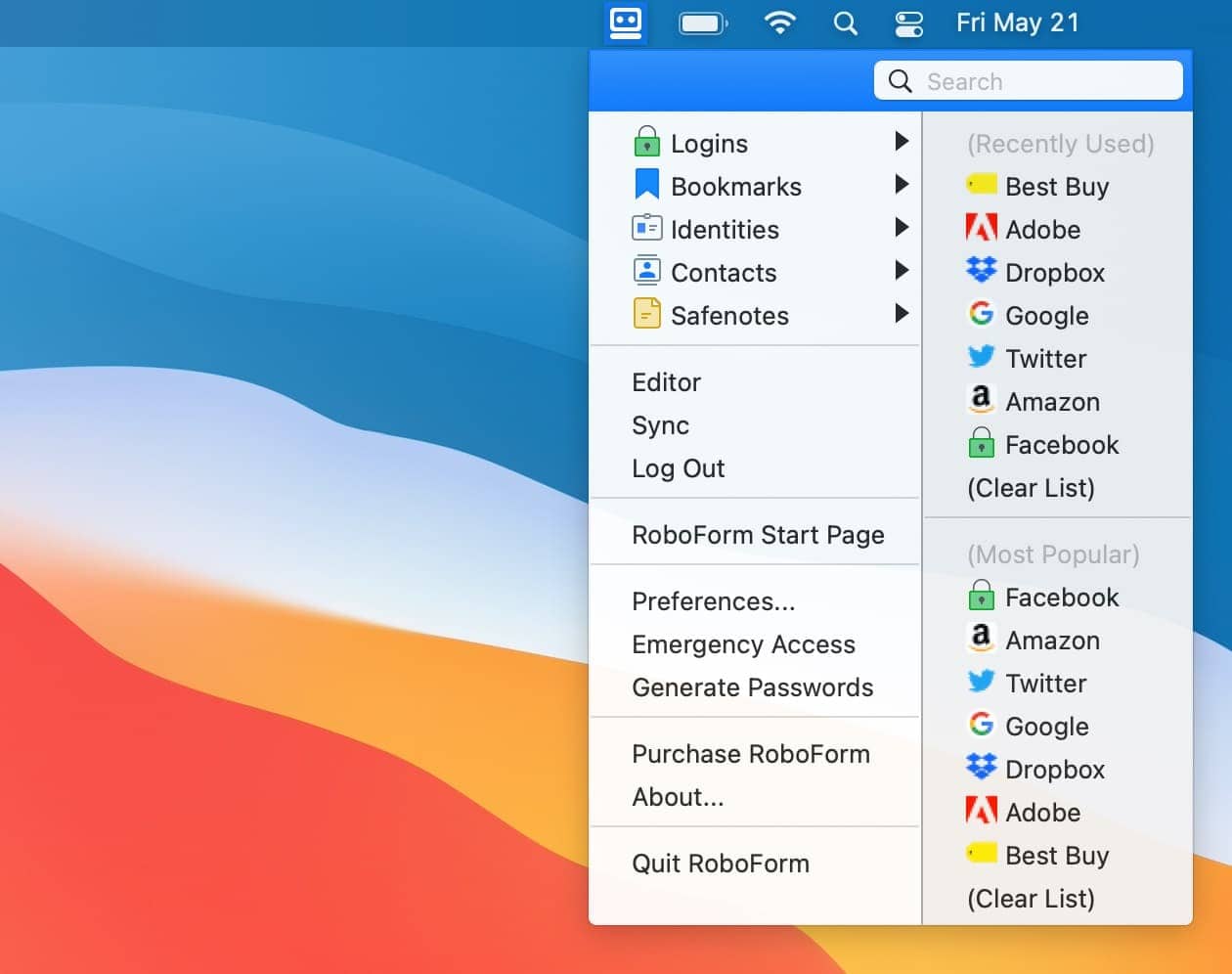
Key Benefits:
- Password sharing
- Password vault audits
- Save bookmarks
- Emergency access
RoboForm is one of the best password managers if you’re looking for a password manager with powerful form-filling capabilities. It does not have native support for M1 Macs. However, it is able to use Rosetta 2 translator to work seamlessly on Mac devices with the ARM chip.
4. Bitwarden
Bitwarden is the best open-source password manager for Mac. Though the app is not as user-friendly as other password managers, it has a free option that offers unlimited password storage for unlimited devices.
Since the app is open-source you can be sure that your data is not harvested and sold to third parties. The open-source development means that convenient functionalities like autofill login details and intuitive interface are not available on Bitwarden.
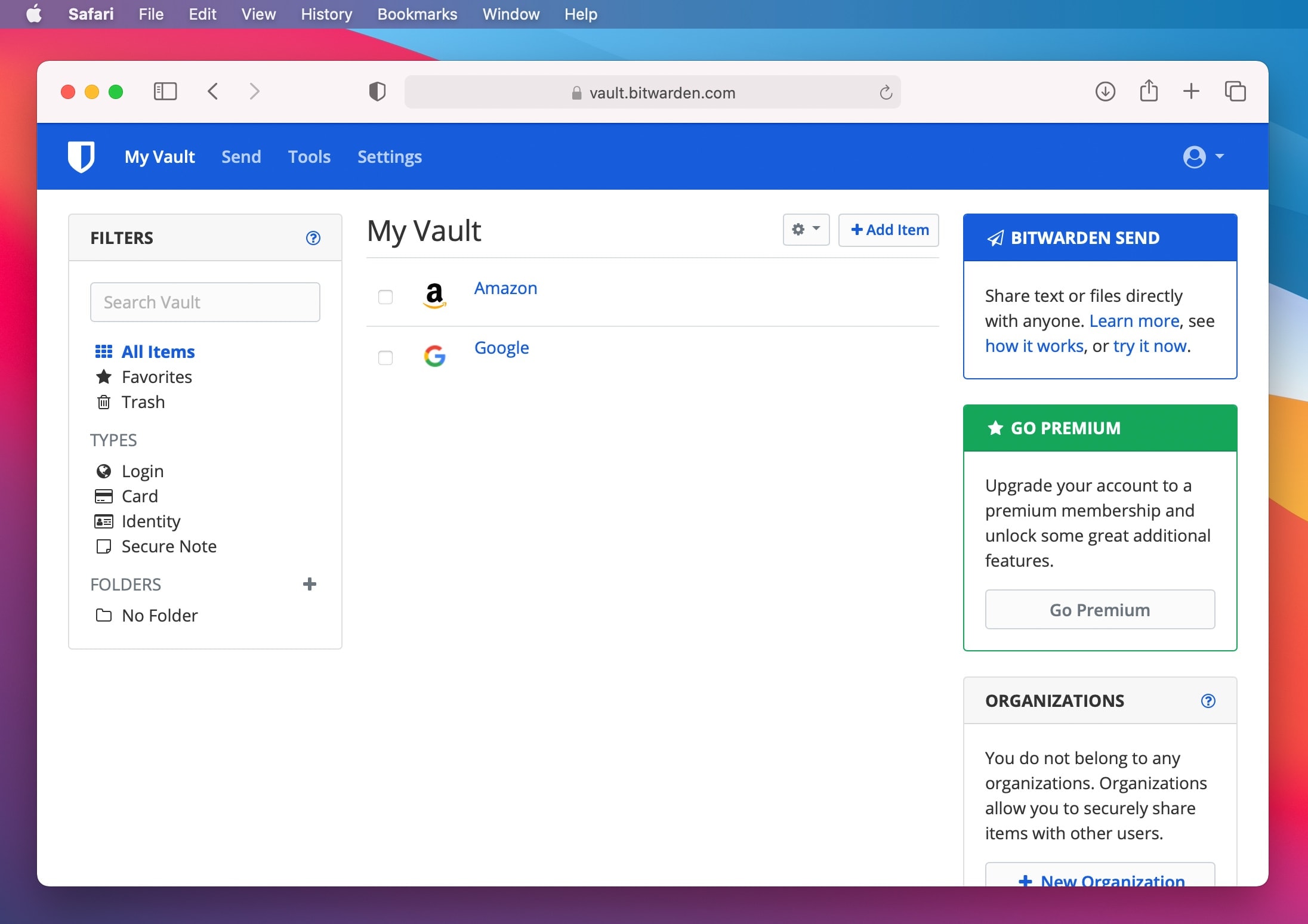
However, if you need a reliable, secure, and affordable password manager, Bitwarden is your best choice for use across multiple devices. Bitwarden premium plans start at $10/year and include password security auditing, encrypted storage, and advanced 2FA.
Key Benefits:
- Best free plan
- Most affordable password manager
- 100% open source
- Encrypted storage
- Password security auditing
If you’re looking for a password manager that is open-source and gives you unlimited password storage for unlimited devices, then choose the Bitwarden free plan. You can get additional security features at a minimal cost if you upgrade to a premium plan.
5. Keychain
Keychain is Apple’s own password manager built into macOS Big Sur. This is a free solution and is extremely convenient for Mac users. You don’t have to remember many passwords and can store all your passwords in Keychain. Everything is encrypted and the app can generate passwords, secure them, and enter your login and password details for you.
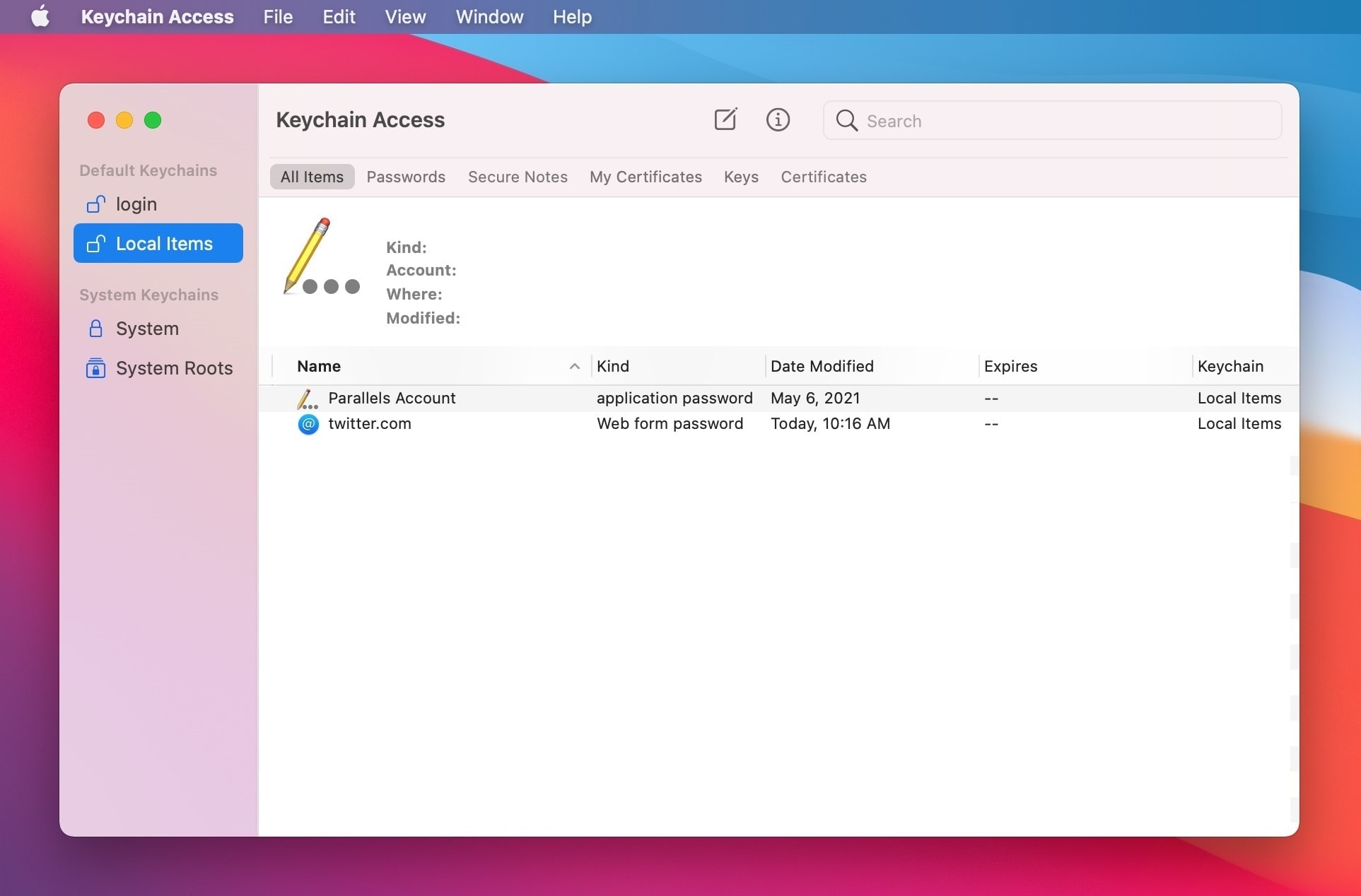
One of the disadvantages of Keychain is that you have to use Safari to automatically fill in the login details. Also, the app does not allow you to change the length of autogenerated secure passwords and does not have a warning system to alert you in case your passwords are compromised.
Keychain is one of the password managers for Mac. It has native support for the latest M1-enabled Mac devices and hence can make use of the performance and efficiency gains of the powerful M chip.
Password managers save a lot of time and free yourself from having to remember multiple passwords for accessing different websites and services. You can choose a secure and reliable password manager for your Mac M1 to make it convenient for you to store and access all your passwords in one place.







Leave a Comment