Unlike buying a printer for use at home, buying an office printer is harder. The printer you buy needs to be able to accomplish all your printing needs without going beyond your budget. Often this is a tough balance to attain. We are here to help ease this process. We will give you a guide on how to make the right choice and thereafter tell you why the printers we have picked deserve your consideration. Even if you are just a small business, read on and find out what the best business printer 2022 is.
A guide to choosing Business Printer
When buying a printer for your office, there are some things you should bear in mind and here they are:
1. Laser vs Inkjet
These are the two kinds or printers we have in the market right now. Inkjet printers use ink cartridges which release ink squirts into nozzles and this is imprinted on the paper. Though they were once regarded as slow, nowadays there are some inkjets with speed that rival those of laser printers. They are best for printing photos which are mostly done at home. As for laser printers they use laser beams and toners that work together to imprint on paper. These printers are fast and efficient and are the number one choice for many offices.
2. Functions the Printer can do
The best office printers need to have certain features that make them stand out from those intended for home use. Some of the main qualities to look for are duplex printing, double sided copy and scan.
Duplex printing refers to the printer’s ability to print on both sides of a paper simultaneously.
Double sided
copy is the ability to photocopy a document on both sides without the need to turn the papers.
Scan is the ability to create software versions of a hardcopy image or document.
The first two functions will ensure that the speed of printing and copying are hastened respectively while reducing the need for hands-on control. The scan function makes it possible to send documents as uneditable images which reduces the chances of being tampered with and makes it easy to share information without the need to recreate the document each time.
3. Print Speed
Office printers must be able to print documents fast in order to save time and be able to work on large loads of printing work. This refers to the speed at which the printer is able to print. This is measured in pages per minute (PPM). The higher the print speed the more the print work you will get done within a short while. The recommended printing speed for office printers is 30 - 50ppm depending on your individual needs.
4. Capacity
This refers to the number or printing papers the printer can hold in its input/output tray. It is advisable to have a printer with a high capacity so workers do not have to make trips to the printer refilling paper all the time. This process tends to be cumbersome and can make the workers less productive. A capacity of at least 500 should reduce these trips considerably. Also ensure that the printer you buy is able to fit the paper sizes you intend to use. You cannot use a printer that has space to fit the A4 papers and expect that it will give you perfectly printed postcards. If you print large papers like posters, get a printer with a slot that can fit these papers.
5. Supplies Cost
The printer will need replenishment of some supplies every now and then. For inkjet printers these are cartridges. While some printers allow refilling others require one to purchase a new cartridge every time one runs out. The latter is more expensive to maintain which makes it an uneconomical choice. On the other hand, Drum in laser printers need to be replaced every time they run out. Consider the price of the Drum, Cartridge of the printer you are buying and compare with that of other options. A printer may be initially expensive but cheap to maintain or have an expensive upfront price but be cheaper to maintain. The latter is the better option.
6. Monthly Print Volume
How many papers do you need printed on a monthly basis? You need to get a printer that can get the work done without failing. After all, buying one printer is cheaper than buying and maintaining two separate ones following a wrong buying decision. If you need a monthly print volume of 0-25000 pages, you should be looking in the category of the best small office printer while those who print >25000 pages are big companies that get a lot of printing done. Can you live with monochrome printing or is color important? Consider this and you will get a printer that suits your print volume needs without breaking the bank.
Best Office Printer 2022
Best Office Printer 2022 | HP Color LaserJet Enterprise MFP M880z | HP LaserJet Enterprise MFP M630Z | Lexmark MX810de | Ricoh Aficio MP C4504 | Brother DCP-L2550DW |
|---|---|---|---|---|---|
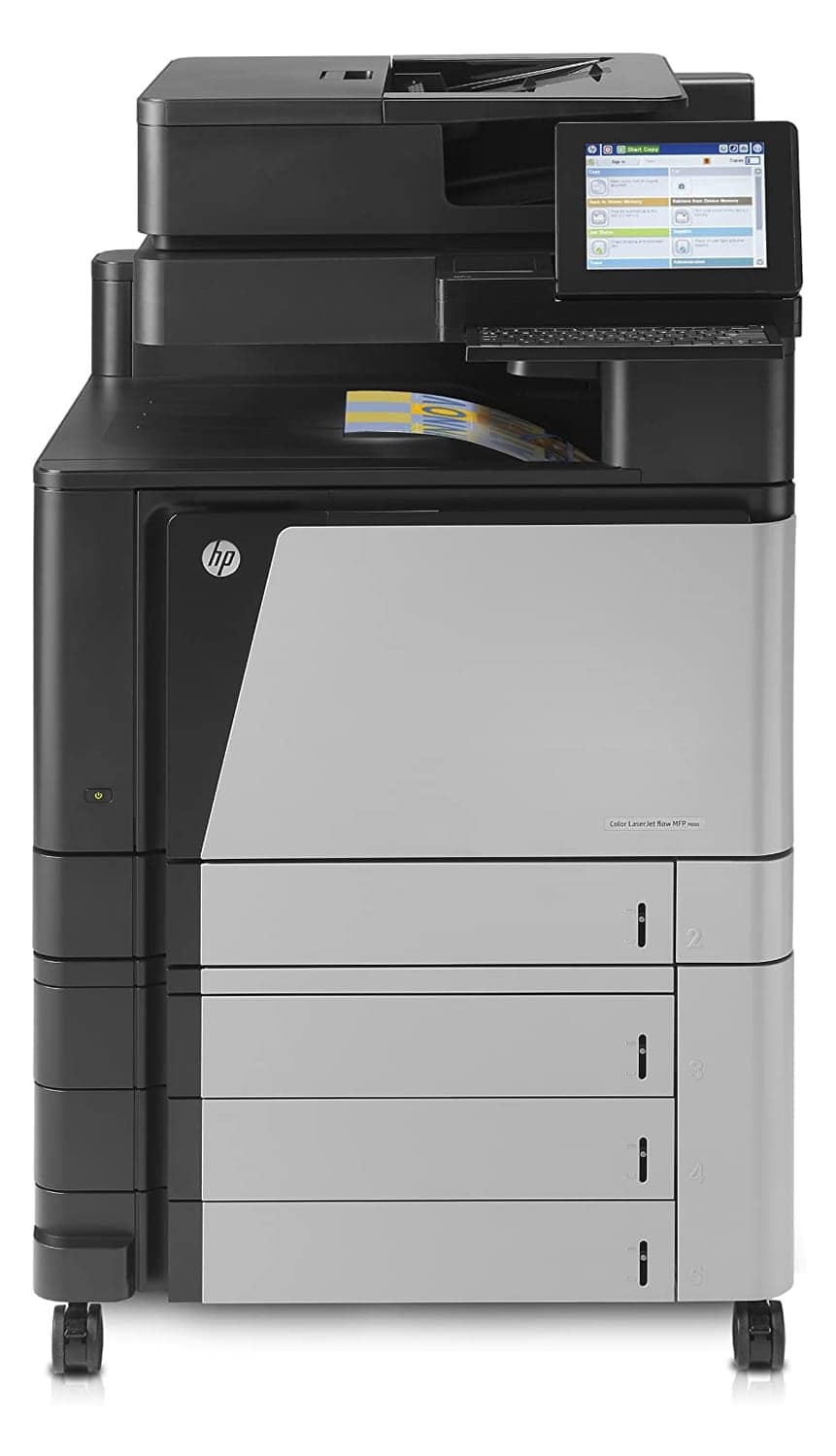 |  | 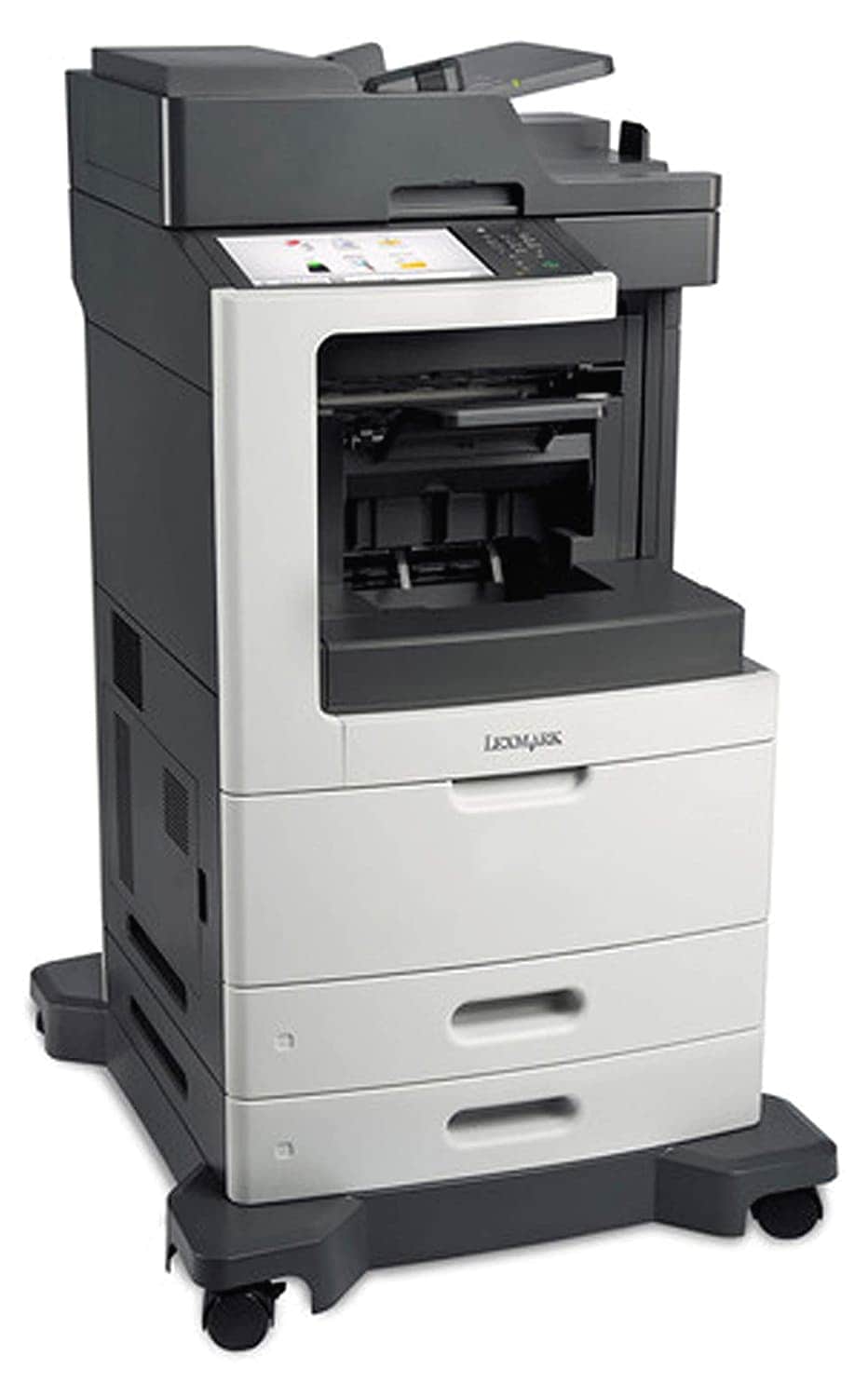 |  |  | |
Type | Laser Color | Laser Color | Laser Mono | Laser Color | Laser Mono |
Duplex Printing | Yes | Yes | Yes | Yes | Yes |
Scan | Yes | Yes | Yes | Yes | Yes |
Duplex Copying | Yes | Yes | Yes | Yes | Yes |
RAM | 2.5 GB | 1.5 GB | 1 GB | 2GB | 2GB |
Hard Disk | 500 GB | 320 GB | - | 320 GB | 320 GB |
Paper Size | Up to 11" x 17" (A3) | Up to 11" x 17" (A3) | Up to 11" x 17" (A3) | Up to 11" x 17" (A3) | Up to 11" x 17" (A3) |
Mono or Color | Color & Mono | Color & Mono | Mono | Mono & Color | Mono |
Print Speed | 45 ppm (BK) | 60 ppm (BK) | 55 ppm (BK) | 45 ppm (BK) | 35 ppm (BK) |
Connectivity | Wireless, LAN, USB, NFC | LAN, USB | LAN, USB | LAN, USB | LAN, USB |
Ink Costs | $102/30,000 (Pages BK) | $311/25,000 (pages BK) | $119/25,000 (Pages BK) | $54/33,000 (pages BK) | $78/24,600 (pages BK) |
Capacity | 4x500 sheet | 1000 sheet | 1200 sheet | 1100 sheet | 1200 sheet |
Max Monthly Duty | 200,000 pages | 250,000 pages | 300,000 pages | 200,000 pages | - |
Price (renew) |
Best Home Office Printer 2022
Best Home Office Printer 2022 | HP Color LaserJet Enterprise M480f | Brother MFC L8900CDW | Lexmark MC3426i | Brother MFC J6920DW |
|---|---|---|---|---|
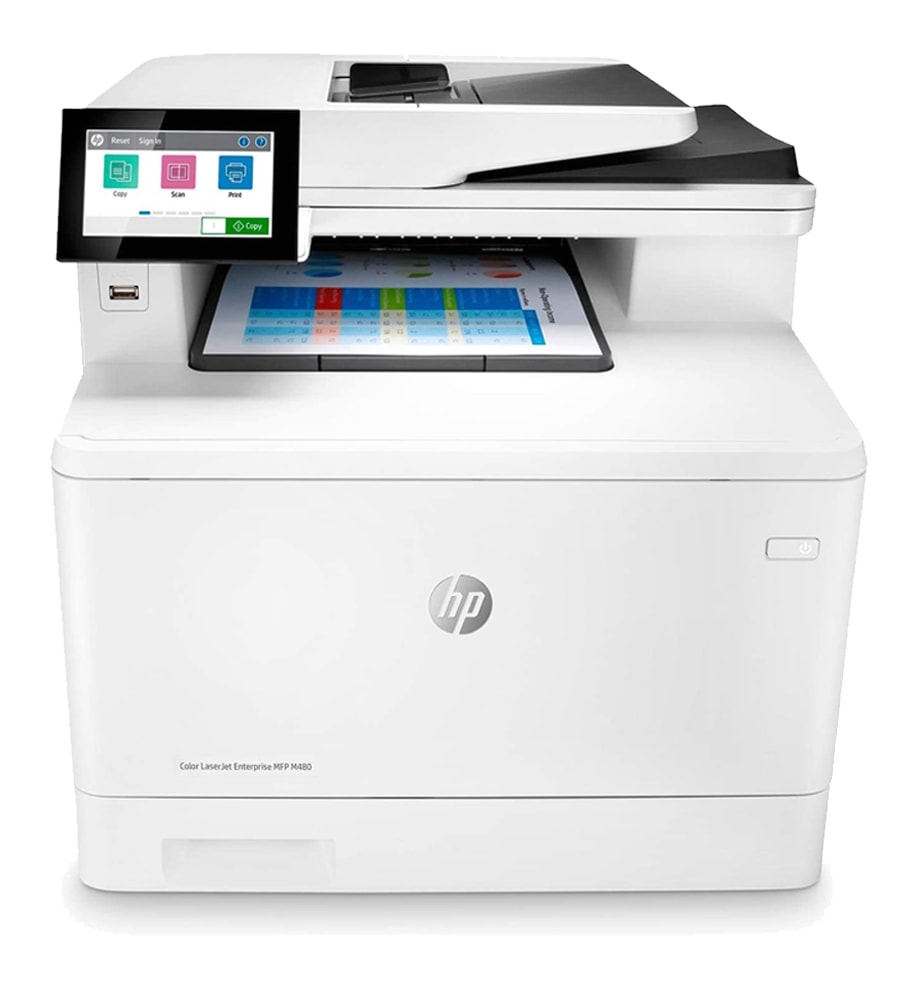 |  | 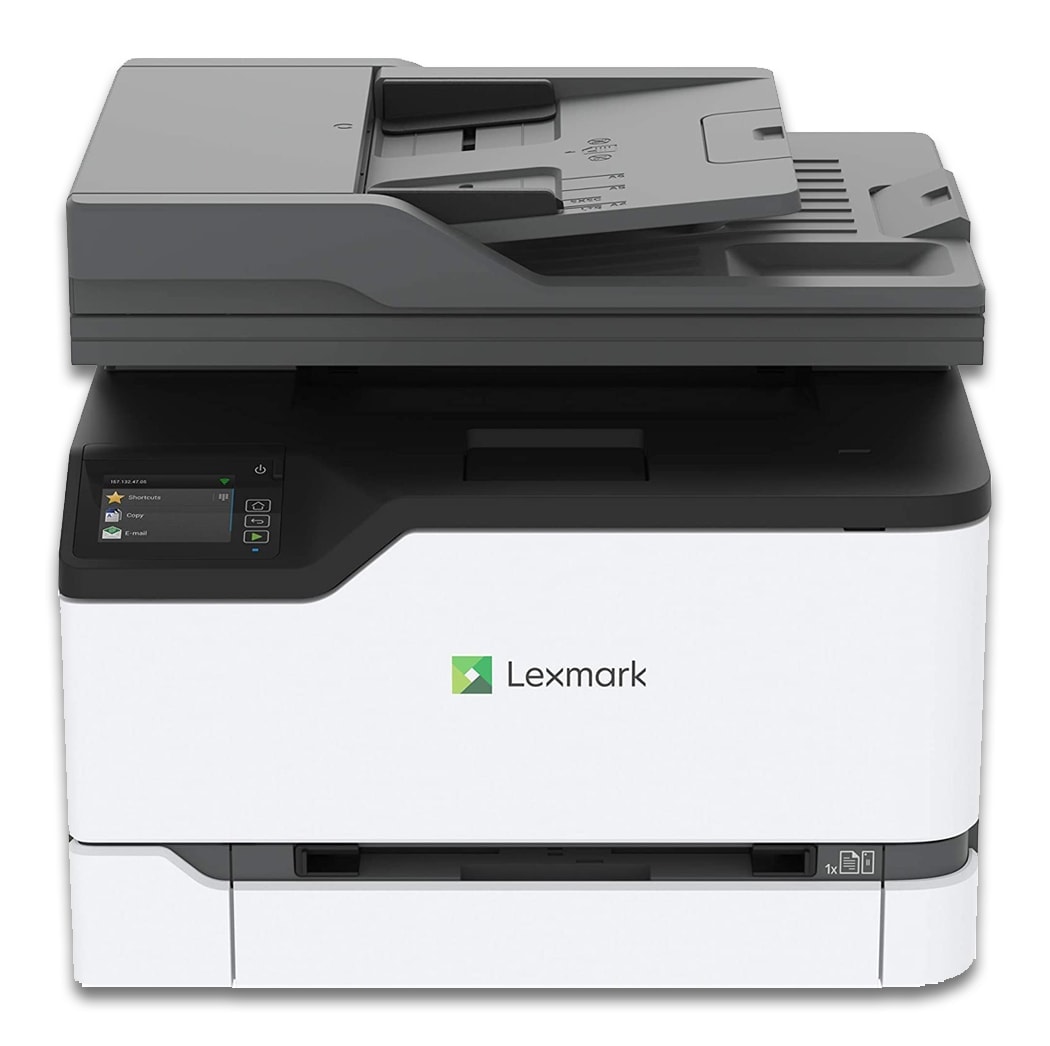 |  | |
Type | Laser Color | Laser Color | Inkjet | Inkjet |
Duplex Printing | Yes | Yes | Yes | Yes |
Scan | Yes | Yes | Yes | Yes |
Duplex Copying | No | Yes | Yes | Yes |
Paper Size | Up to 11" x 17" (A3) | Up to 8.50" x 11.00" (A4) | Up to 8.50" x 11.00" (A4) | Up to 11" x 17" (A3) |
Mono or Color | Color & Mono | Color & Mono | Color & Mono | Mono & Color |
Print Speed | 29 ppm (BK) | 33 ppm (BK) | 26 ppm (BK) | 22 ppm (BK) |
Connectivity | Wireless, LAN | Wireless, LAN | Wireless, LAN, USB | LAN, USB |
Ink Costs | $171/7500 (Pages BK) | $82/6500 (Pages BK) | $109/4500 (Pages BK) | $43/2800 (Pages BK) |
Capacity | 300 sheet | 250 (get up 500 sheet) | 900 sheet | 500 sheet |
Max Monthly Duty | 55,000 pages | 60,000 pages | 75,000 pages | 26,000 pages |
Price (renew) |
Our Top 8 Picks
1. HP PageWide Pro 577dw ($425)

HP PageWide Pro 577dw
Pros
Cons
This printer is ideal for small businesses because it does not take up too much space and looks smart. This machine has fast print speeds and will do so at a fraction of the cost of a color laser printer. You will also be able to copy, fax and scan documents as you wish. Print up to 70 ppm in office mode and up to 6,000 per month and printer will be very useful in the running of your business.
These high speeds are complimented by a 500 sheet paper tray and duplex printing and double copying. You can print or copy on different-sized papers on this printer including 5x8, 3x5 and 4x6 inches paper among others. To add even more convenience, this printer allows workers to print from their desks by WiFi Direct, Ethernet, Air Print and so on.
[amazon fields="B01B1JFSK0" value="button"]
2. Brother MFC-L8900CDW ($513)

Brother MFC L8900CDW
Pros
Cons
This printer will not only help cater for all your printing needs but also make the office space look better. There is a colored touchscreen that is 5” long and some buttons for easy control on the panel.
This printer has print speeds of up to 33 pages per minute and this yields high quality print with vivid text and images. The machine can scan and print at the same time which means workers so not have to queue at the machine. The document feeder has a capacity of 70 pages. The 250 sheet capacity can handle legal or letter size paper.
[amazon fields="B01BGZSS6U" value="button"]
3. Lexmark MX511dte Monochrome ($1063)

Pros
Cons
With a dual color design of black and gray, this printer looks nice. The touchscreen control makes it very easy to instruct the machine.
This laser printer has many capabilities including copying, scanning, faxing, printing and sending email. However, all these can only be done in black and white. It has duplex printing and 900-sheet input. With print speeds of up to 45ppm, this printer is great at what it does. The high maximum duty cycle of 100,000 makes this the best small business printer that will prove useful even after an upgrade.
[amazon fields="B009SM8HM4" value="button"]
4. Brother MFC-J6920DW ($279)

Brother MFC-J6920DW
Pros
Cons
With two shades of black covering it, this printer looks good and promises to work even better. With an ability to print on paper sizes up to 11” by 17” (A3), this printer is ideal for most small businesses.
It comes with double sided printing, copying, and scanning. You can print from any device ranging from mobile phones to desktops thanks to the flexibility of using wired and wireless connections. The paper capacity is 500 and the machine has an auto document feeder. Maintaining this printer is very cheap. This is made possible by high yield replacement ink cartridges that need replacing less often.
[amazon fields="B01LWNQ8NG" value="button"]
5. HP PageWide Pro 577z ($1587)

This is an updated version of the HP PageWide Pro 577dw described above. This has an improved capacity of 1550.
Pros
Cons
The great features this machine has makes it one of the best office printers. Scan, fax, copy and print using just this. The inbuilt Ethernet and wireless network makes it possible to print remotely. With print speeds of 70 ppm and capacity of 500 sheets in each of the three input trays convenience is added to the use of this printer. Print 1550 sheets before you need to refill! The quality of the print you will get from this printer is high. The cartridges used on this printer are the HP 972 cartridges that do twice as much printing as others.
[amazon fields="B01B1JG65Q" value="button"]
6. Lexmark MX811de ($4099)

Lexmark MX811de
Pros
Cons
This printer will make any office look better with its dual color design. It has a touchscreen that allows easy access to the functions it can perform.
The 1024MB memory and 800MHz processor make this one of the fastest printers. It has an Ethernet connection which allows it to send emails and faxes. You can also print, scan and copy using this machine. The 63ppm print speed is great and duplex printing and double copy save even more time when using this machine. The documents are protected by advanced features so no critical business information ever leaks. The input tray has a capacity of 550 sheets and the 100 sheets multi-purpose feeder eases the activities and makes its operation hands free.
[amazon fields="B009SM8G34" value="button"]
7. Sharp MX-4141N Color Laser Printer ($5000)

Sharp MX-4141N
Pros
Cons
This printer is constructed to be sturdy and looks great. It has two trays and a cabinet. This machine can print, copy and scan both in color and black and white. With 1200 by 1200 dpi print, this laser printer is capable of giving clear and vivid print outs.
It has two sheet trays which can each hold 500 sheets and a single pass feeder that holds 100 sheets. The print speed is an impressive 41ppm. USB 2.0 port makes it possible to print from flash drives and phone while Ethernet connection allows remote printing. Although expensive, this is one of the best.
[amazon fields="B072HJDLXB" value="button"]
8. HP LaserJet Enterprise M830z ($5821)

HP LaserJet Enterprise M830z
Pros
Cons
The back and top of this machine is black in color while the front part is grayish. It has wheels that make moving it very easy. There is an intuitive touchscreen control that eases controlling of the machine.
This laser printer is also able to scan, copy, and fax with all functions done perfectly. The print speed is 55ppm which is fast enough for most offices. Perfect scanning is made possible by the HP EveryPage. This has two-sided scanning, and with the in-built optical character recognition, this is very effective. The HP secure hard disk in this machine is secure and keeps critical information safe.
[amazon fields="B00KKXJ77O" value="button"]
Bottom Line
These are your best options when you want to buy an office printer. Whether you have a high demand for printing or not, you will find a suitable printer above. Choose the best small office printer or large office printer depending on your needs. Be sure to look at the maximum monthly duty as this will determine how much printing you will be able to do with the printer.







Leave a Comment