When it comes to preparing word documents, power point presentations and other uses that require the use of office suite software, one needs a reliable one. There is Apple’s iWork that you can use and there is the famous Microsoft office. These however are not the only options you have. There are many more free office suites that you can choose and enjoy advanced features. If you have been looking for Microsoft office alternative then you are in the right place. Here you will find the best three options that you have.
You can use these free office suites to do all your office work on your mac and other apple devices. With the use of these free software you will get most of the basic features you need in an office suite without having to spend in buying the premium ones.
LibreOffice
With this Microsoft office alternative you will be able to get all the basic features an office suite has. All you have to do is download the software, install it and you will be able to use it offline. This software is not only compatible with Mac but also Windows and Linux.
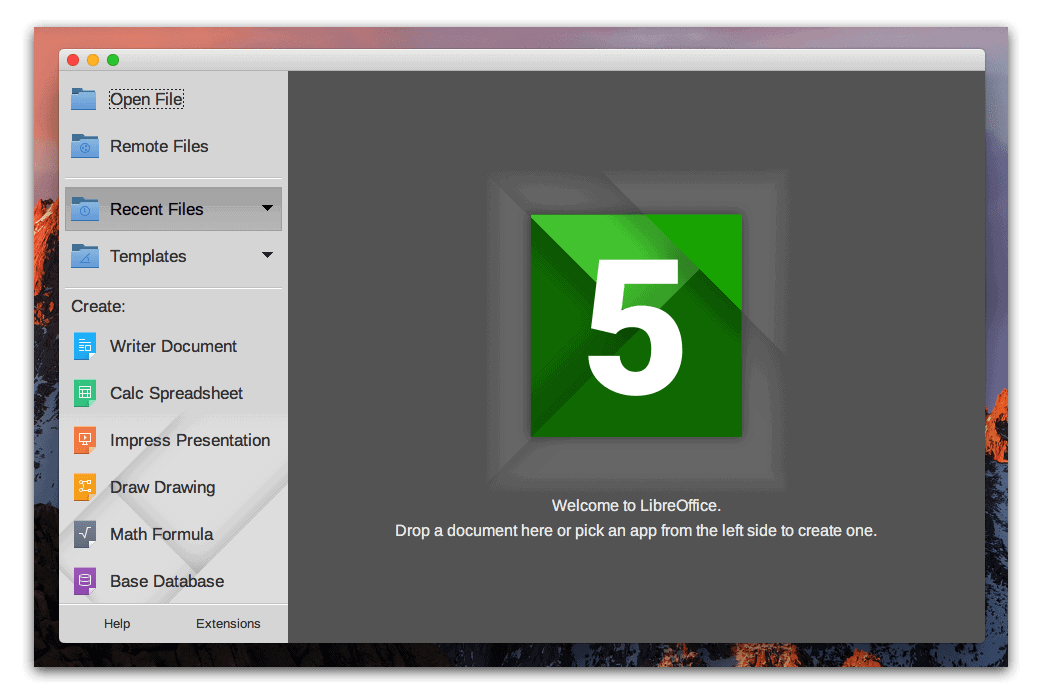
With LibreOffice you get access to several programs that will enable you to carry out your duties. Among these is the word processor that is called Writer, the spreadsheet software called Calc and the presentation software called Impress. With these you will be able to create word documents, analyze data and create presentations as you wish. Other programs include Draw which is a drawing application similar to Microsoft’s Paint, Math which is an equation formulas editor and Base which is database management software. With all these all your basic functions will be easy to take care of.
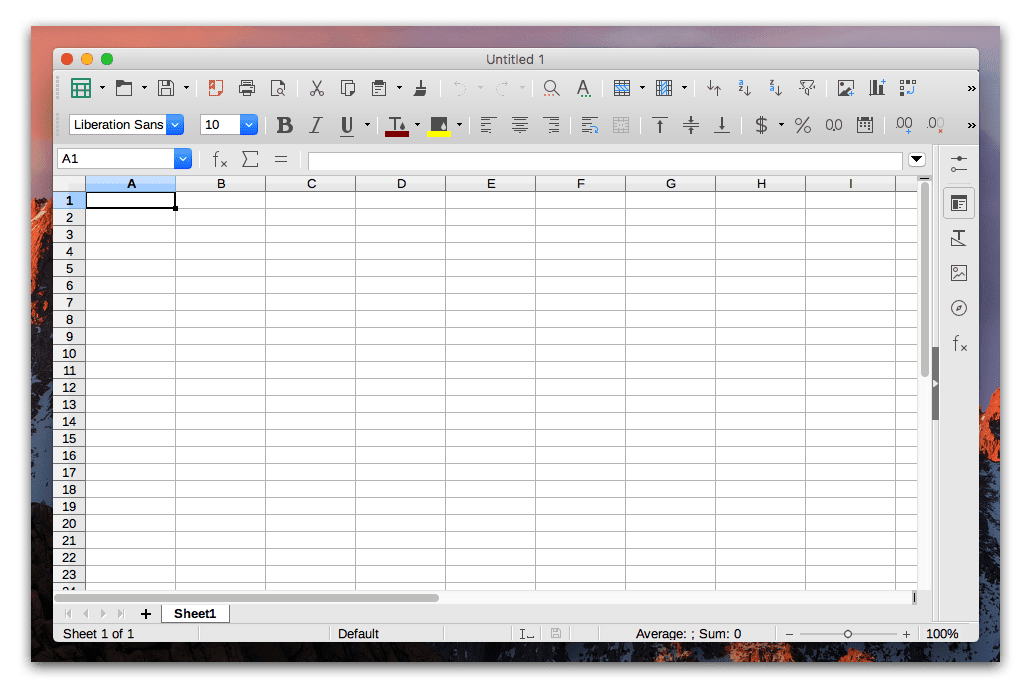
You will be able to open most kinds of files using this software including the common Microsoft office documents. Most documents will render well when opened with LibreOffice but complex ones may not be as organized. However, this software lacks some advanced features like the ability to use power pivots and graphics to the headers or footers.
You can install the software in any number of devices you wish after download since it is freeware and has no licensing restrictions. For any help you can contact the developers via social media or make use of the many tutorials and forums that give answers to the questions you may have.
Apache OpenOffice
Developed by the auspices of the Apace Software Foundation, this freeware really does rival Microsoft office suite. It is a great tool with many programs that will be useful for both personal and official use. It contains word processor, graphics, presentations, spreadsheets and database programs each with great features. It has been in use for over 10 years and so you can call it one that has stood the test of time.
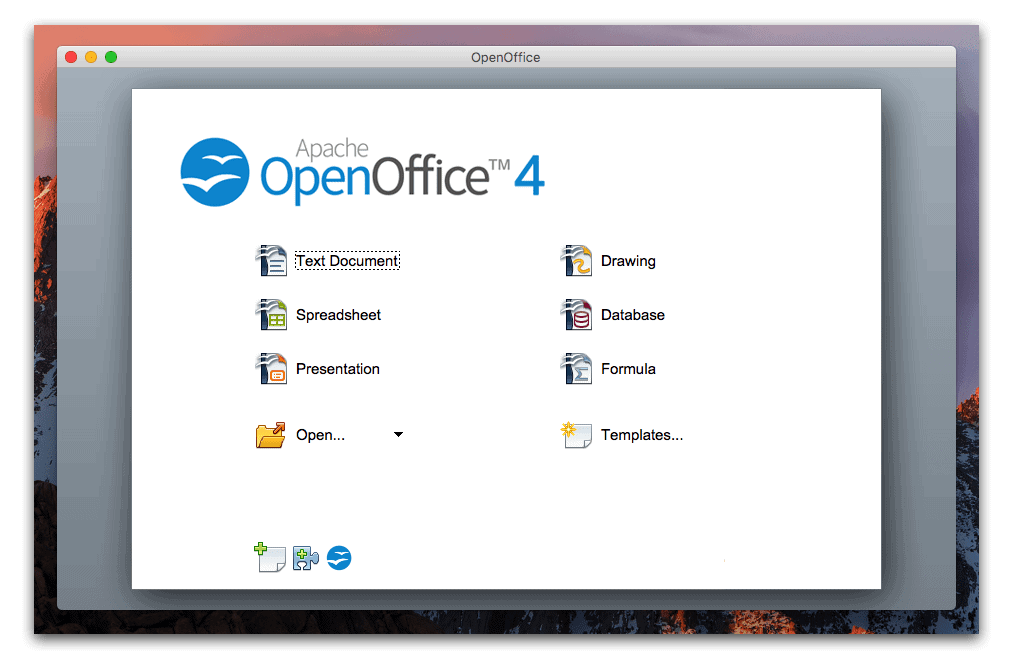
There are many useful functions in the Writer program including the ability to open another file in another window. Other features include document templates, mail merge, frames, style manager, headers and footers and many more. It is also easy to integrate one of these programs with the rest.
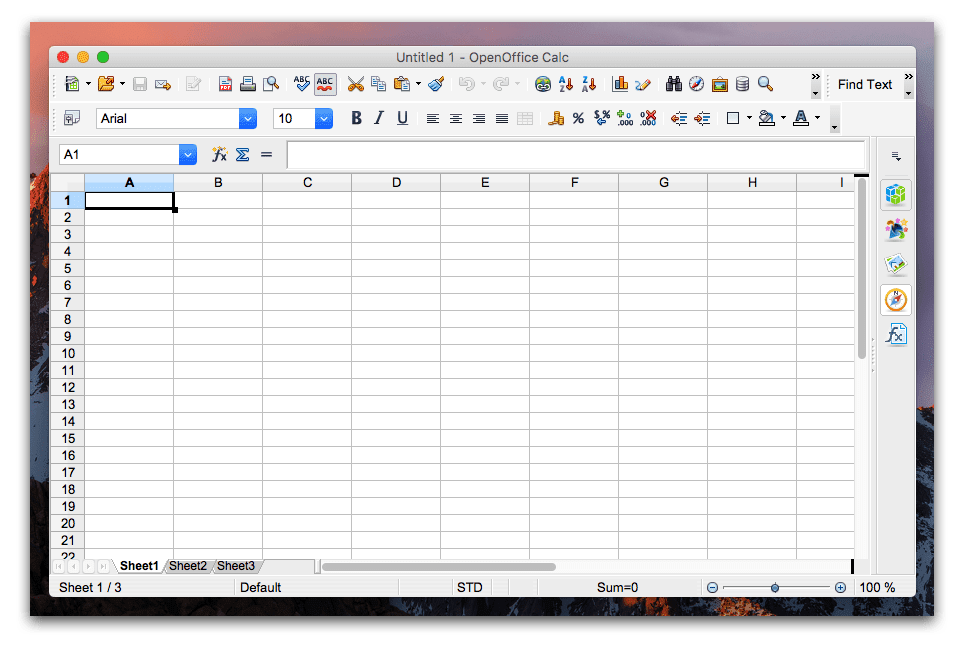
This free office suite receives frequent updates and so is free from bugs most of the time. On the downside however, the looks are not as impressive. The functionality however is top-notch and if you look beyond the skin this is the right free office suite to get.
Google Docs
If you have been looking for a web-based office suite then this is the one to get. With this office suite you will get access to programs with which you can carry out all your office work and the files can then be stored in Google Drive and can even be shared here. Google docs also enable integration with other services by Google such as Calendar, Gmail and Google Plus. With the cloud storage you can be able to access your files from anywhere at any time.
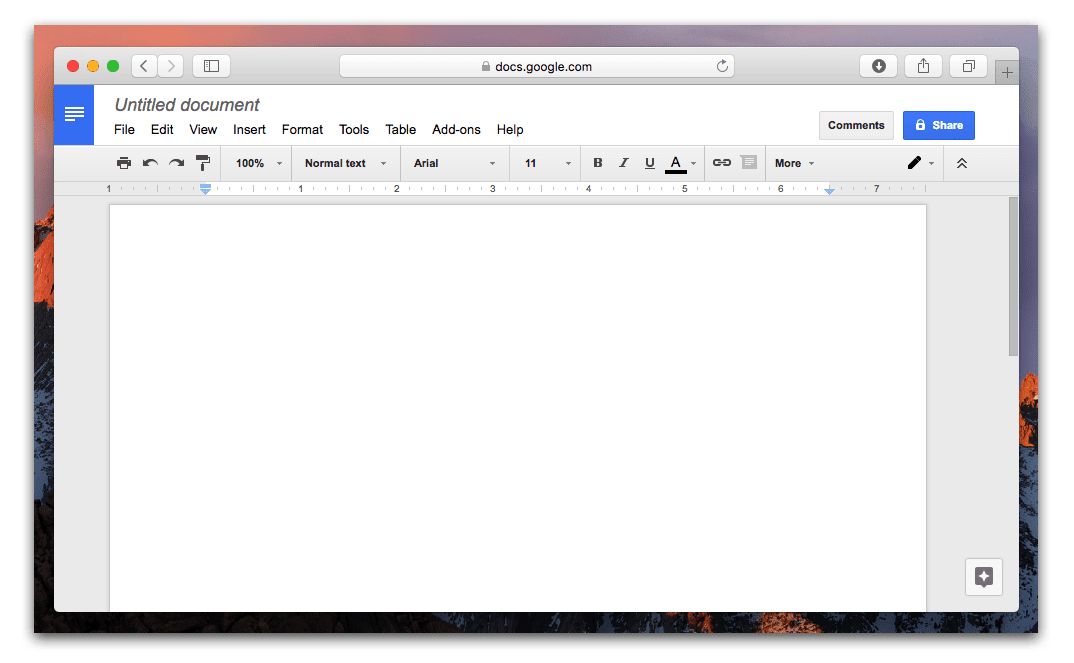
Google Docs supports .doc, .pdf files and even iWorks documents so you will be able to open all your files with this software. As for the interface it is minimalistic but confusing. There are certain tools that are hidden in the menus and require experience to unearth. With frequent use however you will be able to use this interface easily.
A particularly cool feature is the sharing. With this feature different people can edit and work on common documents from different locations. They can also be able to discuss changes with each other.
[adrotate banner=”15″]








Hi, thank you for this post. Can you recommend a good PDF reader for practical reading. (Free or Paid)
Yes, my friend!