Microsoft Office is undoubtedly the best office software for Mac. It is an all-rounder office software that helps in varied ways, such as creating stunning presentations, drafting documents, etc. However, many Mac users don’t consider it because of its high subscription cost. Mac users often search for something that is inexpensive or free and has all the essential features. Fortunately, a variety of office tools are available for Mac for free.
This article mentions the best free office software for Mac. We have selected these tools considering different factors, such as features, user-friendliness, and cost, which are free. All the tools mentioned below are compatible with M1 and M2 Macs and even support the newly launched macOS Ventura.
Best Free Office Software for Mac
1. FreeOffice
FreeOffice is a free office software for Mac and one of the alternatives to Microsoft Office. FreeOffice has all the essential features to create informative and mind-boggling presentations, spreadsheets, and important documents.

One of the best features of FreeOffice is its intuitive interface, which is similar to Microsoft Office. So, switching from Microsoft Office to FreeOffice won’t seem like a big deal.

FreeOffice is also compatible with Apple Silicon Mac, i.e., M1 and M2. It also supports different office formats to let you save your work in varied formats and access them anytime and anywhere. You can save files in Microsoft formats, such as DOCX, XLSX, and PPTX.
Key Features Of FreeOffice:
- FreeOffice is one of the best free office software, fully compatible and optimized for all Macs, including Apple Silicon Chipset-based Macs.
- This software comes with two different interface designs: Ribbons or Classic Menu. You can quickly switch between any of them and start working.
- One of the key features of FreeOffice is its Touch Mode which makes the icons larger and increases the spacing between the interface.
- FreeOffice also has a built-in PDF tool that lets you read and edit PDFs with its robust editing features.
2. WPS Office
WPS Office is a popular free office software for Mac that has many advanced yet handier features. It is the most suitable option for teachers and students because of its features and user-friendly interface.
WPS Office is available for most platforms, such as Windows, Mac, Linux, Android, and iOS. In addition, it is compatible with all Mac versions, including Apple Silicon chipsets, i.e., M1 and M2.

WPS Office gives you access to the Writer, Spreadsheet, Presentation, and PDF toolkit that lets you make changes to your documents with ease. One of the most highlighting features of WPS Office is its huge library of online templates. You get access to over lakhs of online templates that make your work a lot easier.
Key Features Of WPS Office:
- WPS Office comes with excellent device management features that let you view all your WPS Files on different devices and edit them with ease.
- This free office software also has a built-in feature that lets you convert your files into PDFs and vice versa in a few clicks with ease.
- WPS Office is fully compatible with MS Office and Google Docs and supports Microsoft Office file formats, such as XLSX, DOCX, and PPTX.
- It also comes with pre-installed skins that you can use anytime and give a new look to your WPS editor.
3. Libre Free Office
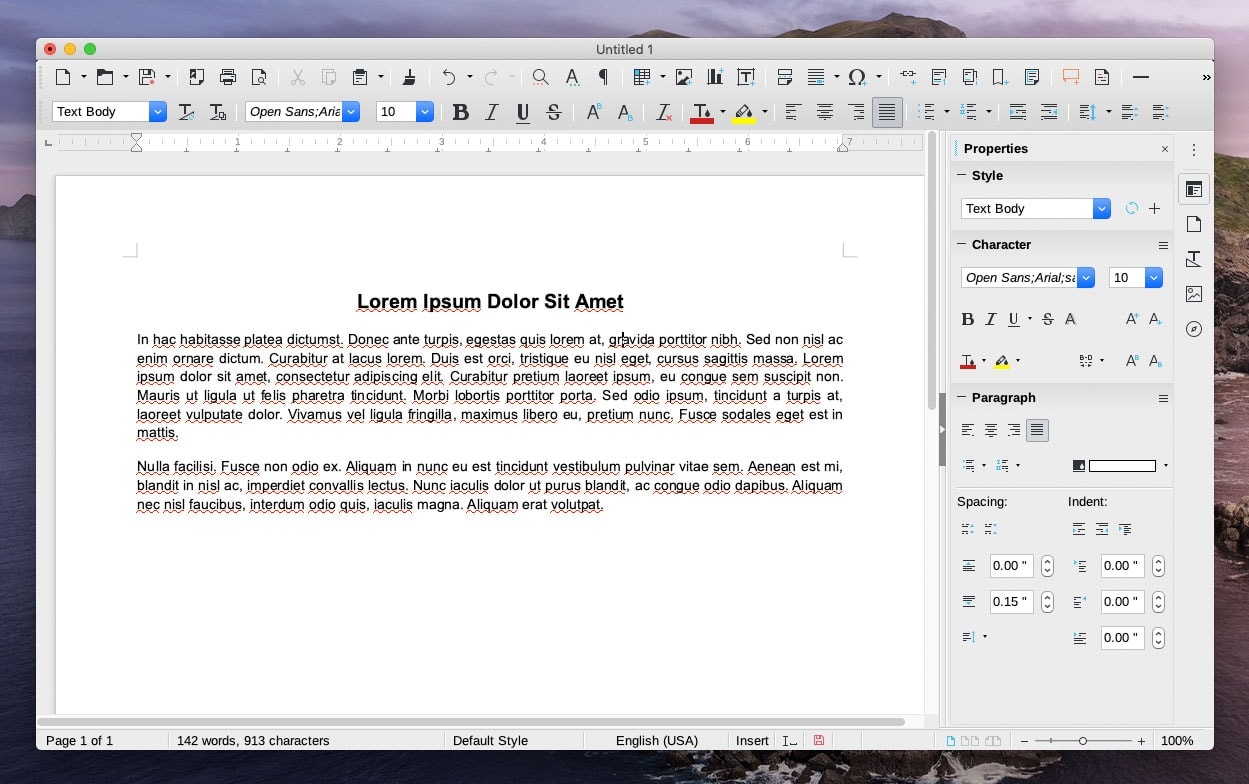
LibreOffice comes with everything that you could ever ask for in an Office Suite, and it is available for free. By the time you start using it, you'll wonder why you ever opted for other paid versions. It comes with every feature available in Word, Excel, and PowerPoint and is compatible with all document formats. LibreOffice was founded in 2010, and ever since, it has continued to offer loyal customers with nothing short of the best when it comes to their services.
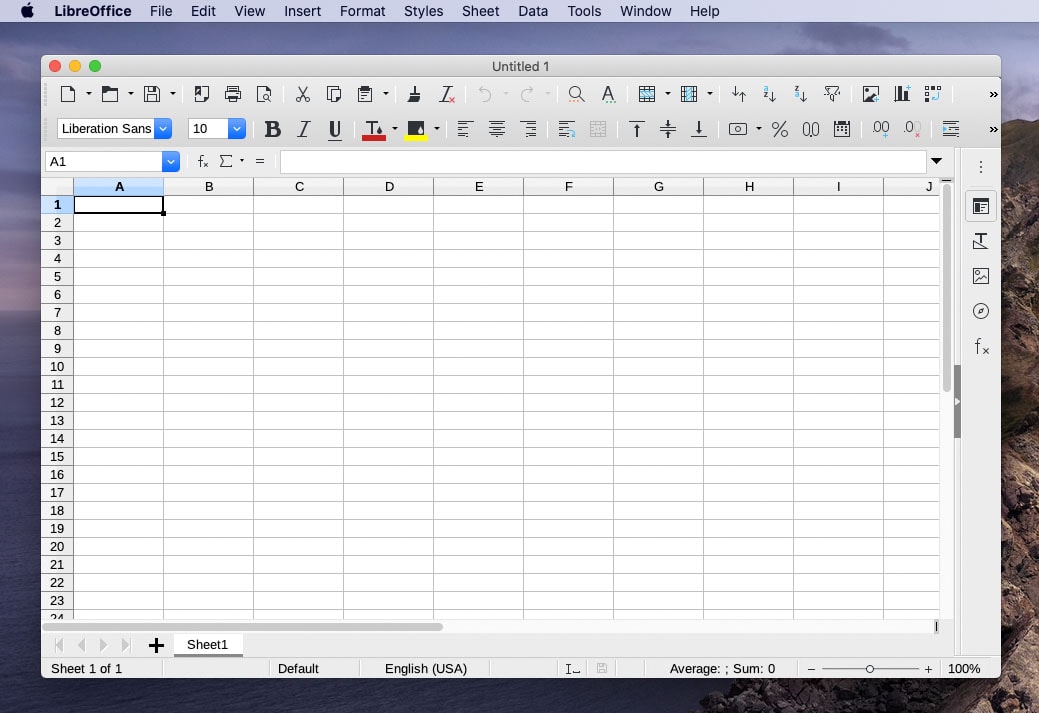
LibreOffice comes with six programs to assist in various tasks; Calc, Writer, Impress, Base, Draw, and Math. These programs also cover tasks for mathematical functions and databases as well as vector diagrams. We love it for its frequent update schedule that incorporates the latest features. Its latest release, version six, comes with lots of fantastic new features.
4. OnlyOffice Desktop Editors
Onlyoffice is cloud-based and suitable for small, medium, and large-sized companies. Individuals, institutions, and organizations will find it very useful. This software comes with sections for comments, revisions, and chats which are integrable using Sharepoint and Nextcloud, among others. Onlyoffice is designed with a simple and clean look. It looks more like WPS only with different tabs that are very handy.
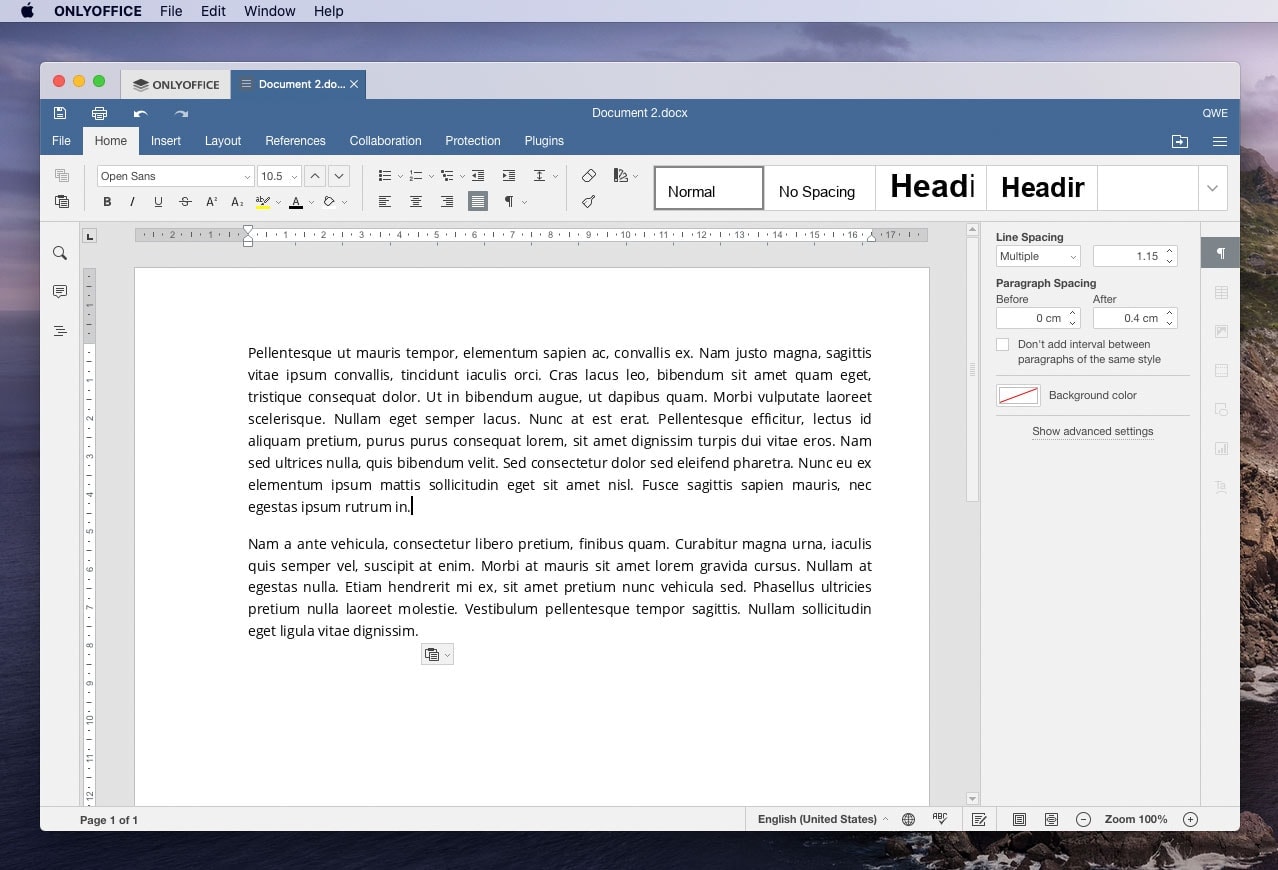
Using this software is simple, and you won't have problems adding content and including images. One thing worth commending with it is the feature that allows you to pick images from the internet using their URL Links directly. This saves you loads of time and energy. Its spreadsheet is solid while the presentations are well sorted. You will appreciate each of its features.
5. iWork
Most people often overlook iWork, and with this, underutilize it. This is a powerful software that comes with incredible features which are more than capable of getting work done. It comprises of three different applications; a keynote for presentations, pages for page layout and word processing and finally numbers used for spreadsheets.
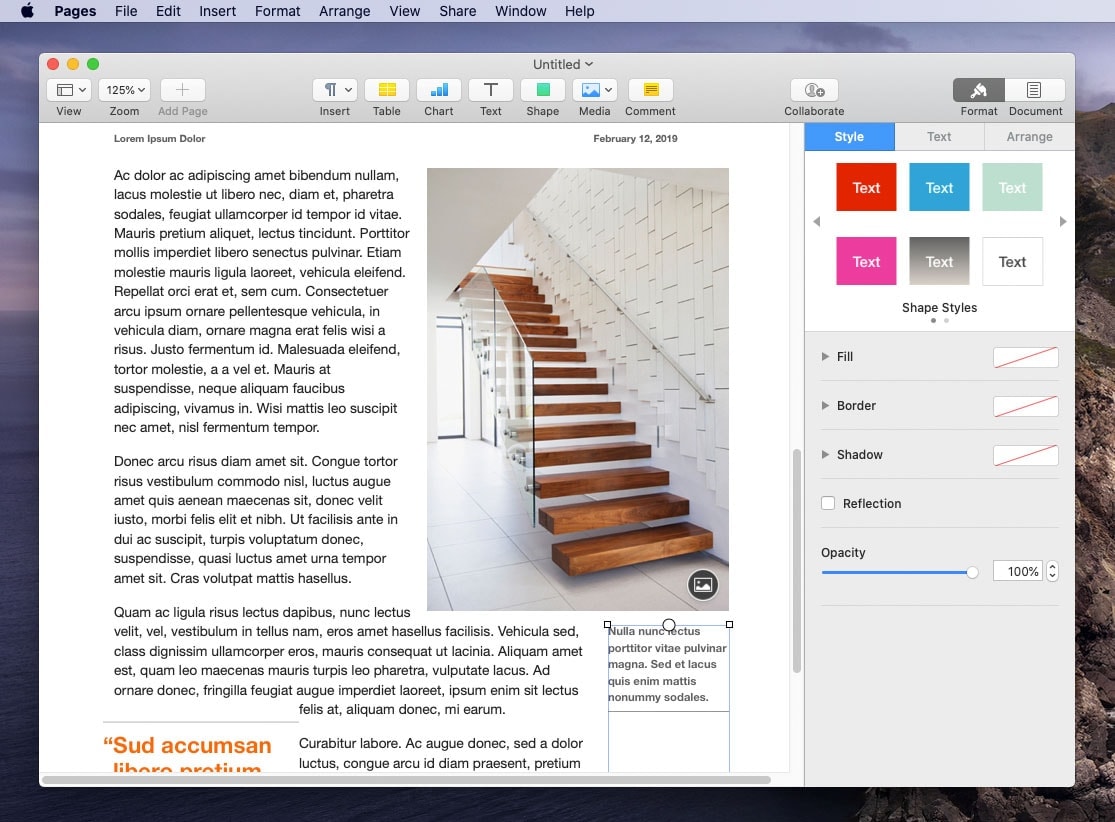
iWork is versatile, and you can achieve a lot with it. One outstanding feature with it is that it allows for multiple users to work on the same document simultaneously using different devices. Moreover, it is always up to date and synchronized regularly. Its features are spectacular and interesting. Get creative and try the new features with this amazing software.
6. Zoho Cloud Office
Zoho is a powerful brand, and this has earned it vast popularity, thus making the Zoho Cloud Office presumably one of the most widely used software after Microsoft. Its influence has enabled it to partner with other popular brands such as Nike and BBC. Zoho Cloud Office is well presented; that is an accolade that we have to give it to them. Its sterling spreadsheet and presentations are reasonable and come with the potential of producing professional documents.
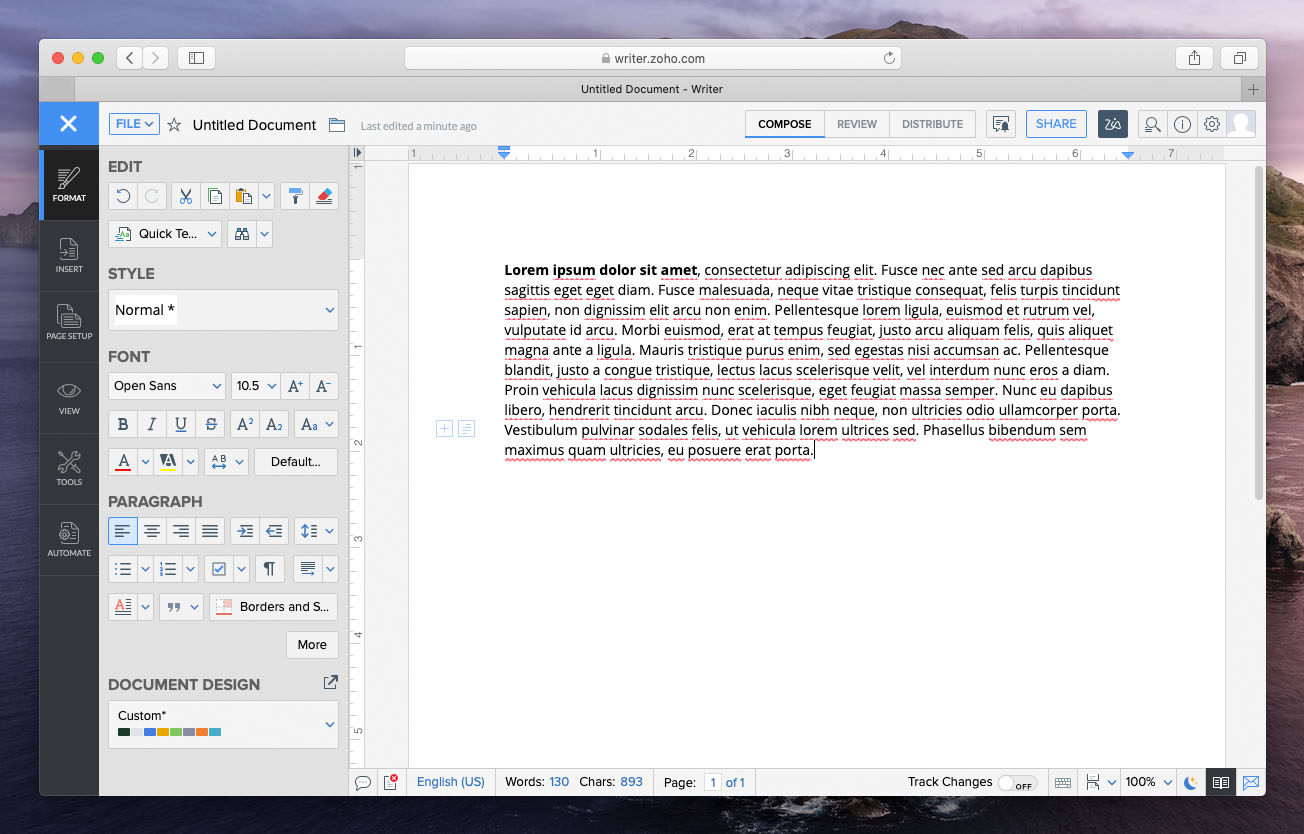
Features included in this software are numerous, and we can’t outline all of them. But just to mention a few, Zoho comes with a file management solution, a site creation tool, and other collaborative tools. If you are new in the business world and have started your small business, Zoho is a great starting point.
7. Google Docs
If you're looking to work across different platforms and share documents, Google Docs will be a choice that is difficult to beat. It is the first choice to go for if you'll constantly be switching between PC and Mac. And if you’re a heavy Google user, then you will be more than happy to use this software. Google Docs is also available as a mobile app for both Android and Apple devices.
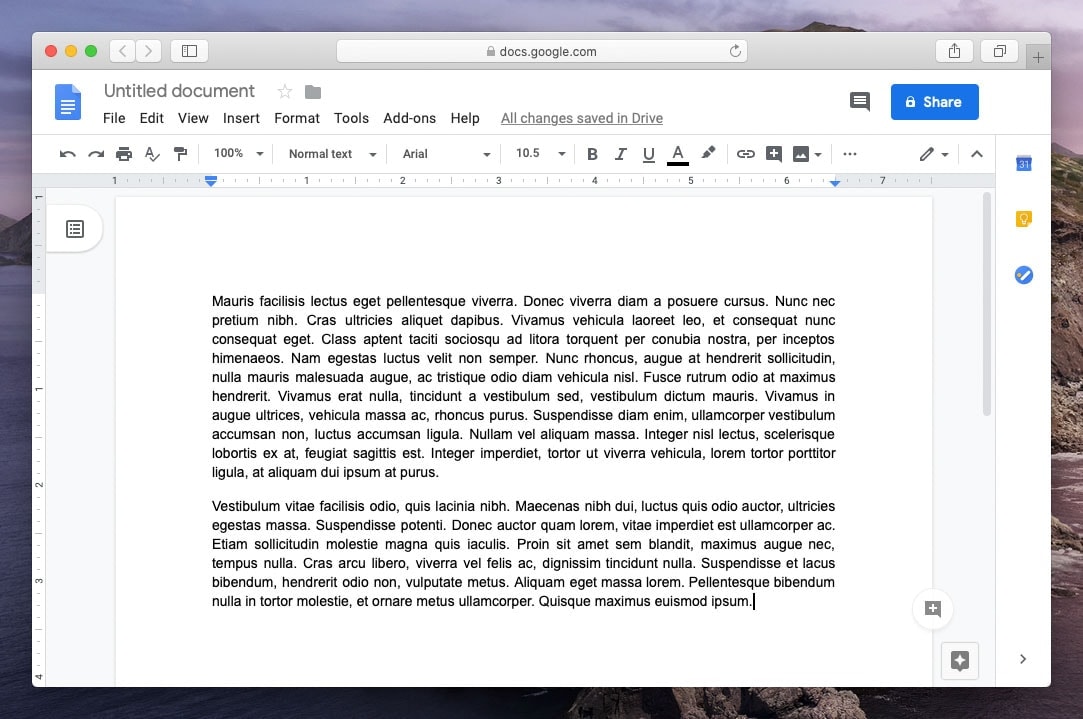
With Google Docs, there is no advanced tool that you will settle for, but everything is brought out in a clear and simple manner. All your files are saved and synchronized automatically, and there is nothing to worry about when it comes to backups and transfers. For a simple and clear software without any complicated feature, and that will serve you equally good, Google Docs fits the job description perfectly.
8. Polaris Office
Users of Samsung Phones may already be conversant with the mobile version of Polaris. This is another player that has tossed itself in the software game. It is compatible with Android, iOS, macOS, Windows, and not to forget that it comes when already pre-installed on Samsung Phones. It offers users the basic customization choices and other cool premium features.
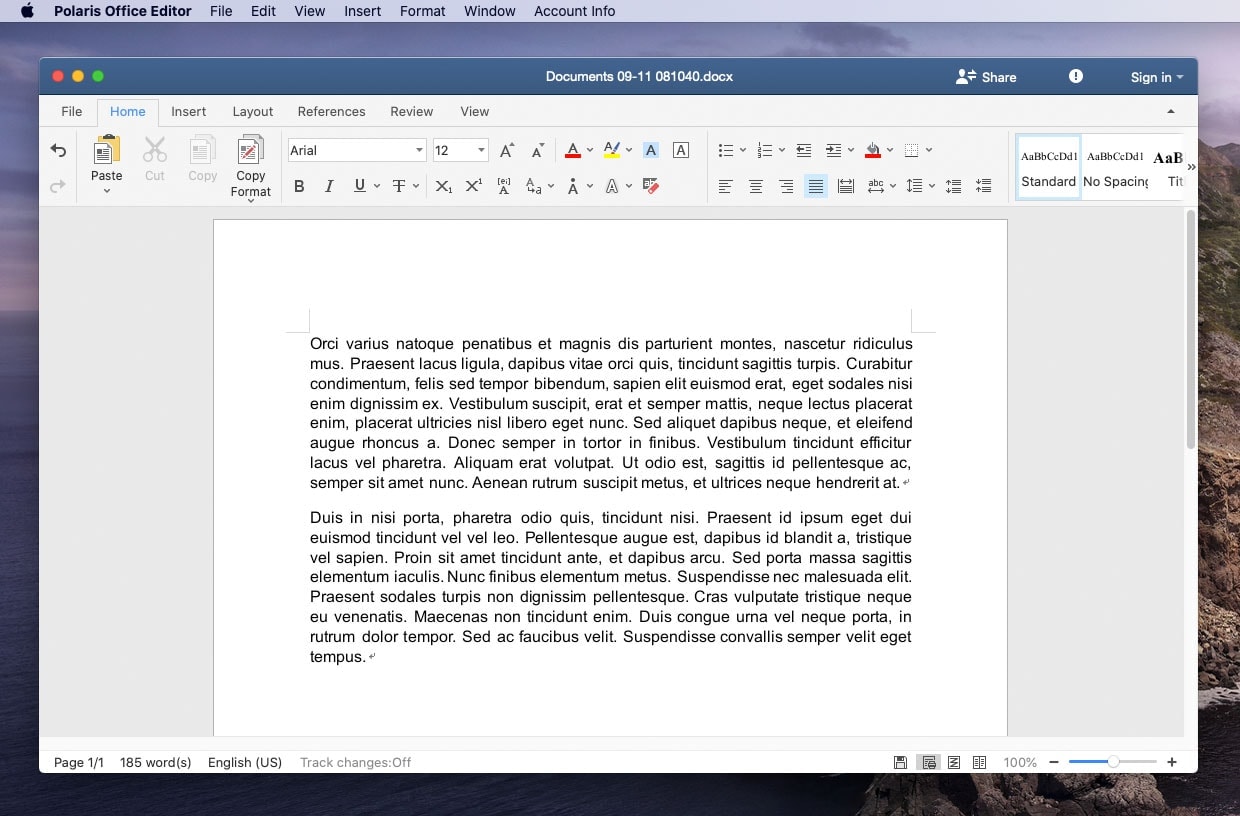
Prior to using Polaris Office, you are required to create an account and sign in using either Google or Facebook. The account is free, and you are awarded one Gigabyte of Cloud Storage and 60 MB data transfer renewable on a monthly basis. If the space provided isn't enough, you have the option of connecting with Dropbox, Google Drive, or Amazon Cloud Drive, among others for added storage.
Having the new macOS doesn't necessarily have to restrict you from enjoying the benefits accrued from office software. What's even better is that the above-listed software are absolutely free, and you won't have to pay a single dime to enjoy them. Well, what are you waiting for? Download your best choice and start working!








Leave a Comment