E-mail communication takes up a huge part of our lives, with the average worker spending 28% of their working week on sending emails alone, it is important to be aware that there are developers out there looking to make our lives easier and less tedious by adding innovative features and shortcuts that allow us to be more productive in the workplace. As a Mac user, I am always looking for ways to maximise productivity and here, we will look at five different platforms including Apple’s own, Mail for Mac, with the aim of scoring them out of five.
Best Free Mail Client for Mac
1. eM Client for Mac
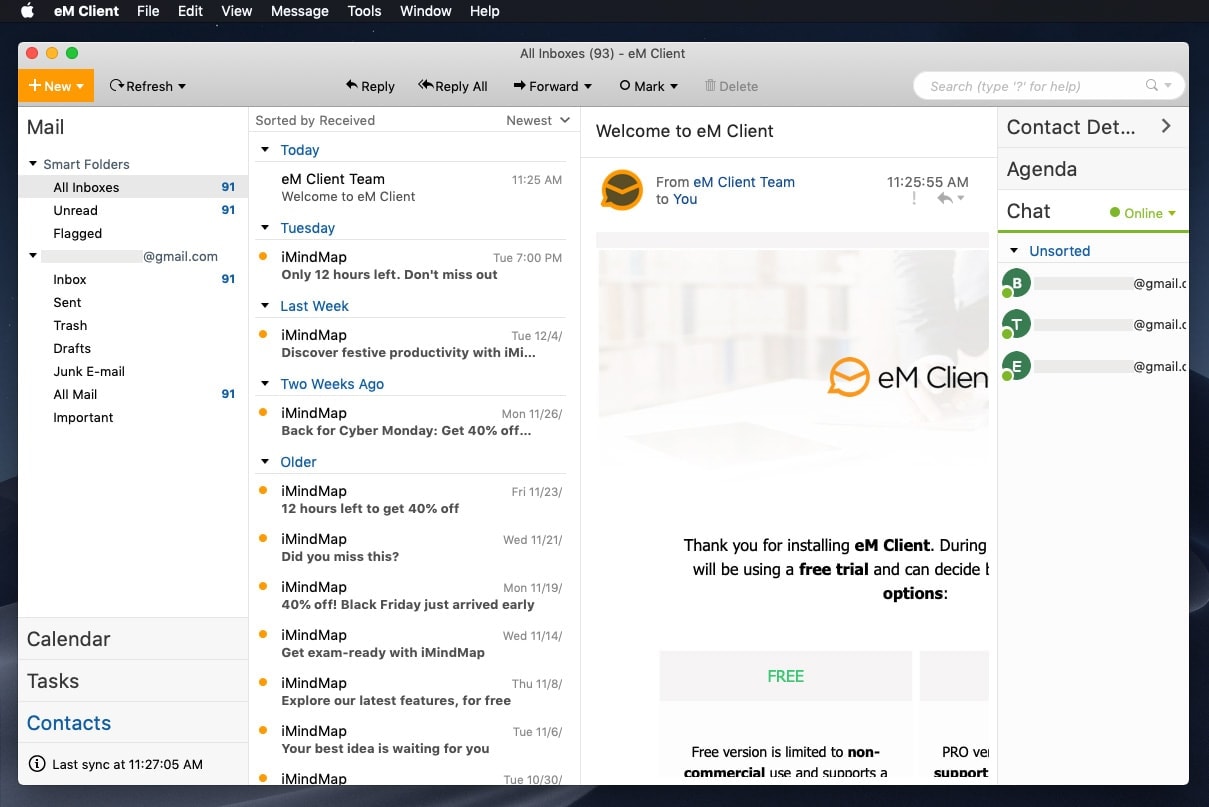
eM Client for Mac, which is actually still in its beta stage. What first impressed me bout the platform was its crystal-clear user interface. It combines simplicity with visual appeal to create something you would normally only expect from a paid mail client. The quick-setup function has the ability to merge multiple mail clients into one which makes it an elite hub for your mail activities. As well as being an efficient portal to manage your messages, eM client for Mac also manages your upcoming schedules and activities. Extremely handy for the busy professional. Developers have actually introduced an integrated chat facility into the platform which could also serve purpose internally within a busy office environment.
Another negative point I stumbled across is that if you are operating using the free version, you can only have two active accounts but that is outweighed by the sheer quality the platform provides. So, there we have it. Whether you are on a budget looking for the most effective way of managing your mail or whether you’re happy to pay a fee to provide the best service, there is a platform out there to help you maximise your productivity.
eM Client for Mac Free Download
2. Spark
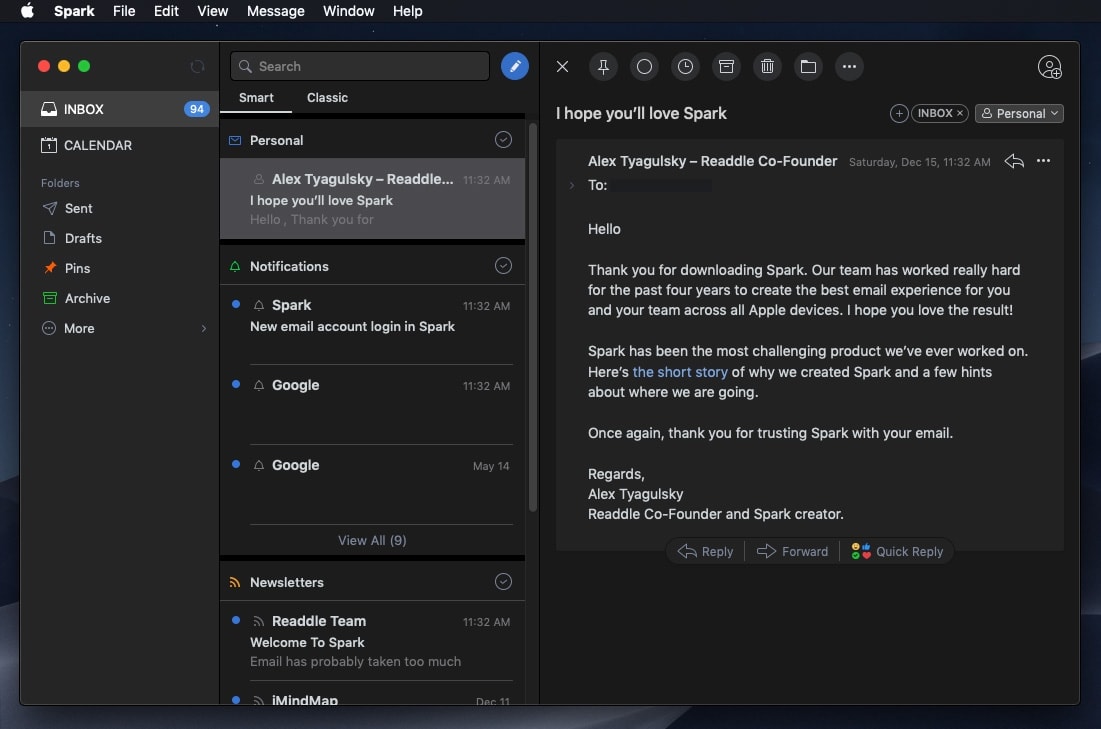
Undoubtedly the most appealing feature of Spark is the way it automatically groups all your mail by type and prioritises e-mails it deems as “important.” This means you no longer need to trawl through lengthy series of messages as well as needing to decide which require your attention. Spark also comes with the ability to export your messages to third party collaborative work platforms such as: Dropbox.
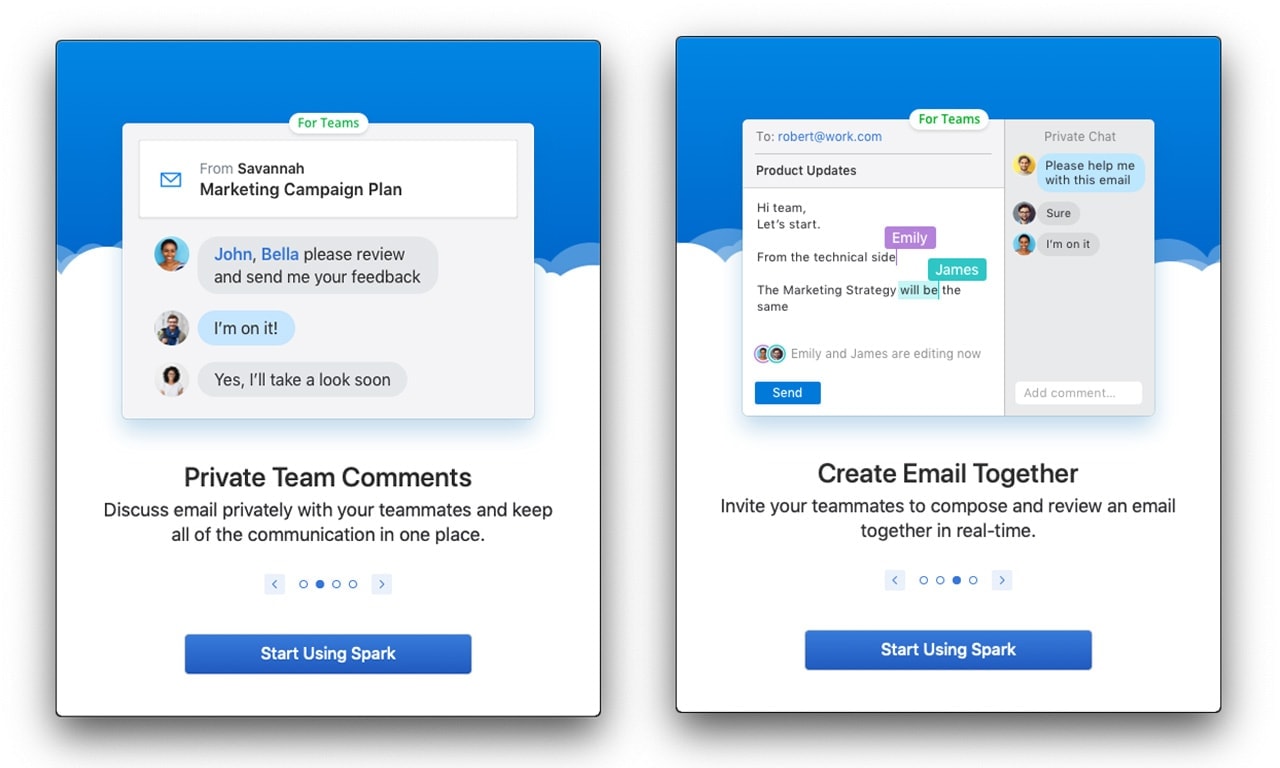
The ability to write e-mails collaboratively in Spark’s “Team Email” function, which is provided in their latest updated is also a handy feature, especially if you were working remotely. Spark Premium does come with a fee which can be as little as $5.99 per month if billed annually. There is also a free version available, however for the extra storage and support you get with Premium, it is extremely good value to opt for the latter.
3. Mail for Mac by Apple
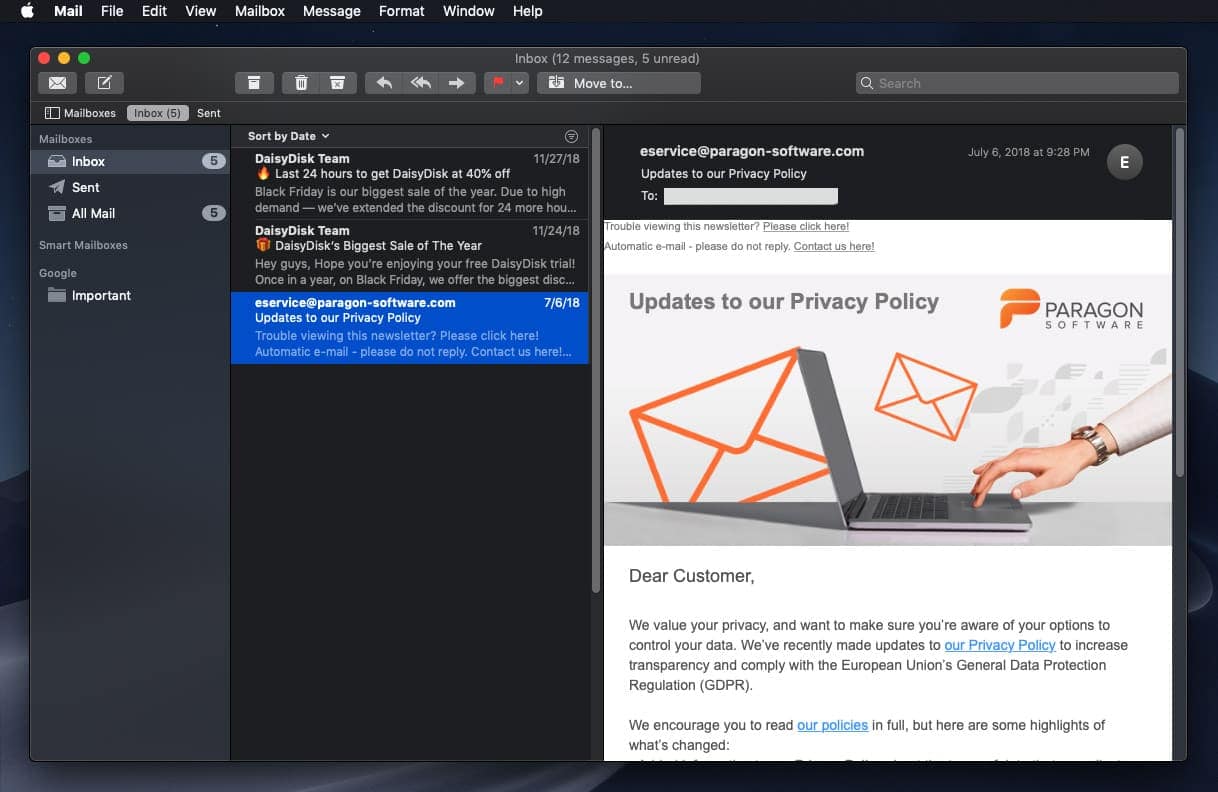
While Mac’s own Mail platform is a stable and efficient program, it has not always met the needs of all its users. Going back a few years, the platform was littered with bugs and had difficulty cooperating with third-party applications such as Google’s ‘Gmail’ product. Plug-ins can easily be applied to enhance user experience. However, Apple does tend to make alterations to its software which can often result in third party plug-in developers having to completely re-write their own platforms coding to allow the app to function correctly again. This causes inconvenience for the user as they are ultimately left with no functioning e-mail service until this has been corrected.
That being said, Apple have developed the Mail app endlessly in recent times and as it stands, Mail comes with a user friendly interface suitable for use by people and professionals alike, with key features such as the Smart Spam Filter which actually learns from your interaction with e-mails and plenty of keyboard shortcuts, allowing the user to organise their mail in seconds.
4. Postbox
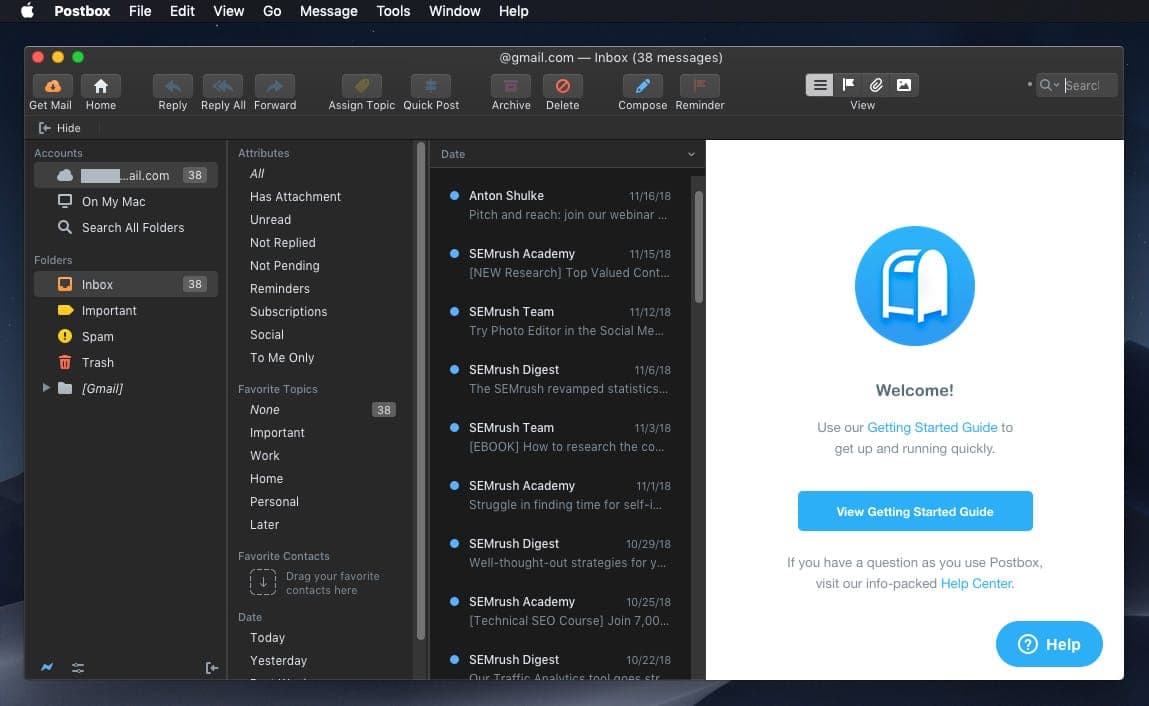
Simple, Clear and Powerful is the message that Postbox deliver when promoting their “Postbox 5” platform and it certainly lives up to that expectation. At first glance, the user interface appears to resemble that of Microsoft Outlook which is already so popular with so many users. I immediately fell in love with the abundance of pre-written emails that are available to send which can ultimately save professional users hours over the course of a year. I was also impressed by their tab support option which essentially means you can work on your mails as you would a traditional web browser.
Developers have even introduced the “Postbox Time Tracker” which logs how long it takes you to send a message, particularly useful for myself as I pride myself on my time keeping. The only reason I cannot give this platform a five out of five rating is the price. Postbox are charging $40.00 for “Postbox 5” which is more than double that of “Postbox 4.” Developers have issued a statement suggesting that this price does include all future updates, so it could be quite good value for the average professional.
5. Thunderbird
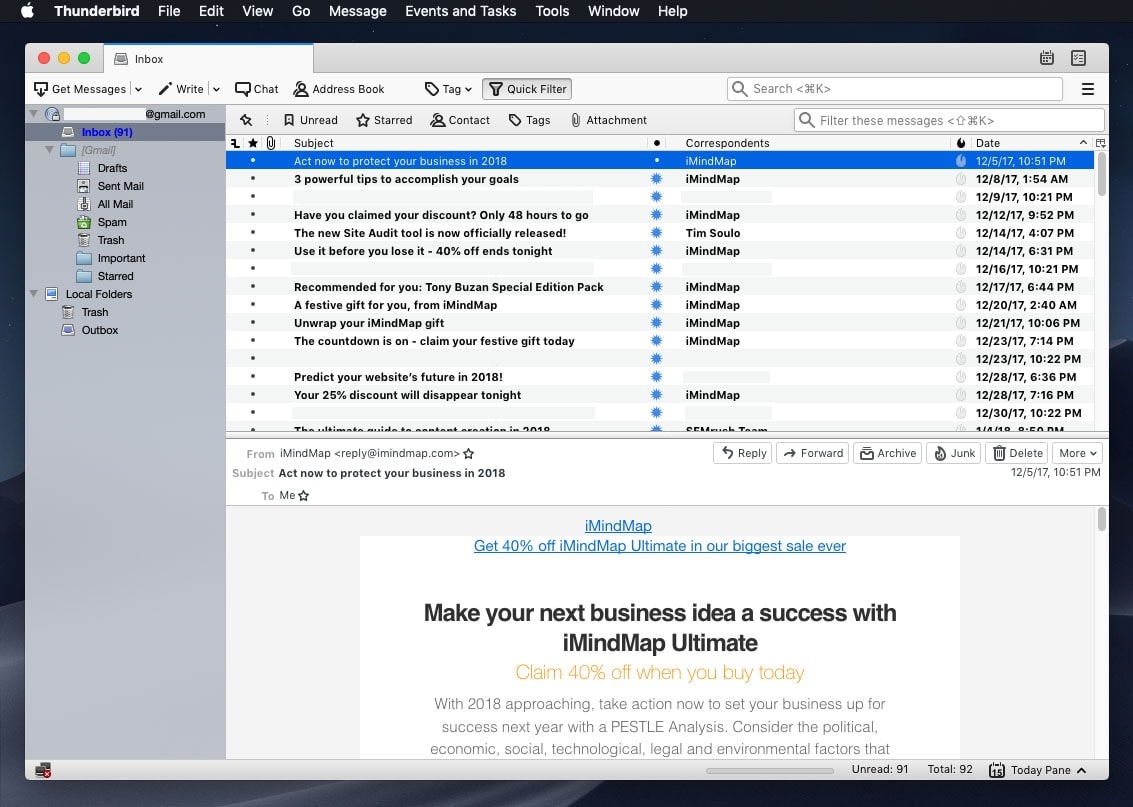
Whilst we were expecting great things from the creators of Firefox, we were left disappointed from the start as you need to install plug-ins from the get-go to enjoy the features that some other mail clients come with by default. Thunderbird does allow you to view your messages in HTML but only after scouring the endless options to turn this feature on. In contrast, plaudits must be given to Thunderbird’s account import feature. The only information they require is your e-mail address, your password and your name. They will then take care of the rest for you.
I found its user interface extremely friendly and particularly found the option to add up to five colour coded flags to my emails useful. During testing, I found that Thunderbirds security and spam filter was a tad unreliable. Whilst the client did direct most questionable e-mails straight to the spam folder, a handful did manage to pass undetected. In my opinion, these should have been picked up, and I am confident that Mac’s own Mail platform would have done this. In summary, while Mozilla have built a solid mail client, it doesn’t offer me enough to warrant switching from my current mail platform.
In summary, there is never going to be a mail client that is ideal for each and every one of us, but there are plenty to choose from. Personally, I could not make a decision between Spark and eM Client for Mac. They are both excellent platforms, and everyone has their own preferences. They both come with extremely powerful features and are proven to drive productivity. Credit must go to both developers for their commitment to enhancing our email experience.








Leave a Comment