1. CleanMyMac 3
|
|
CleanMyMac is a handy utility that scans your Mac for any unnecessary files and data, and makes it easy to delete anything you don’t need. CleanMyMac eliminates unnecessary language files, universal binaries, caches, logs, and more. You can pick and choose what you want to keep and delete, and it makes sure you delete files permanently and securely. |
2. Spotify
|
|
Spotify is a streaming music software, which gives you on-demand access to millions of songs. It allows you to create playlists and stream songs no matter when you want to listen to music. You can also save playlists for offline mode so that you have to use any bandwidth while you’re singing away. |
3. Fantastical
|
|
Fantastical 2’s natural language event and reminder creation, beautiful calendar views, and ultra-smart event list make it the best calendar and reminders app you’ll ever use. Just type in that you have “Lunch with John on Friday at 1pm” and Fantastical 2 will schedule it! Or type in “remind me to Buy Milk on Tuesday” and Fantastical 2 will create a reminder with a due date! |
4. HyperDock
|
|
HyperDock adds long awaited features to your Dock: Select individual application windows just by moving the mouse on a dock item, use mouse clicks to quickly open new windows and many more. The Window Preview bubble shows you every single window of an application just by holding the mouse on a dock item. |
5. Evernote
|
|
Evernote is a very popular app on both OS X and iOS that allows you to take notes on your computer, iPhone or iPad, and syncs them across all your devices.This app is fantastic for a whole range of things, from keeping track of your favourite recipes to saving clips of important web articles. This app is so versatile that I think it’s a must for any OS X user, from students to businessmen. |
6. VLC
|
|
VLC is a popular choice for many as it can play a wide range of files. VLC can play almost any type of media file, many more than iTunes or Quicktime can put together, and it even has support for subtitle files. It doesn’t have the same appealing interface as iTunes, but it makes up for it with it’s impressive functionality. |
7. Handbrake
|
|
This app is incredibly helpful for converting movies and videos into formats that you can add to your iTunes library. It even has presets optimised for different devices, such as iPods and iPhones, so that your media looks great on any device. There are also many more options to tweak for more advanced users |
8. The Unarchiver
|
|
The Unarchiver is a small and uncomplicated app used to unarchive a huge range of archive files, such as .zip, .rar and .tar files. It is very simple to use and install. simply copy it into your Applications folder or whereever you prefer, and then set archive filetypes to open using it. |
9. Bartender
|
|
Most of the previous apps discussed will add lots of unnecessary icons to your menu bar, making it cluttered and difficult to use. This is where Bartender comes in. It allows you to hide menu bar icons into a folder on the menu bar, so only your most needed apps are visible. You can also rearrange and completely hide any icons, so apps that you rarely use don’t take up valuable space! Bartender has a free trial of 4 weeks, allowing you to try it before you buy it
|
10. Parallels Desktop
|
|
The fastest, easiest, most powerful way to run Windows on your Mac without rebooting! Quickly switch between Mac and Windows. Seamlessly utilize Mac features inside Windows and leverage Windows’ strengths on your Mac. Parallels Desktop 10 on Amazon (Price: $24.99) Parallels Desktop 9 on Amazon (Price: $15.42)
|


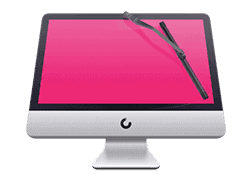
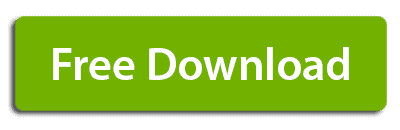


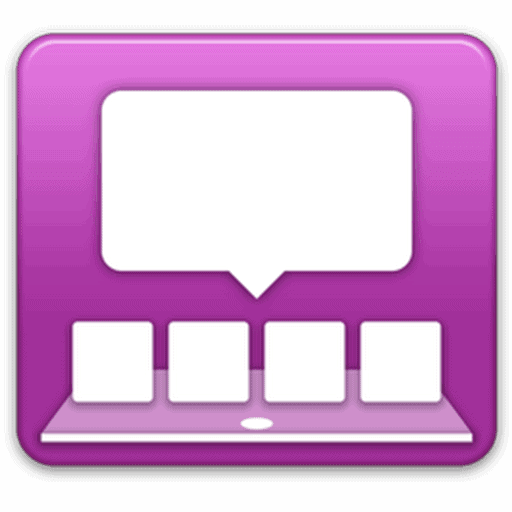

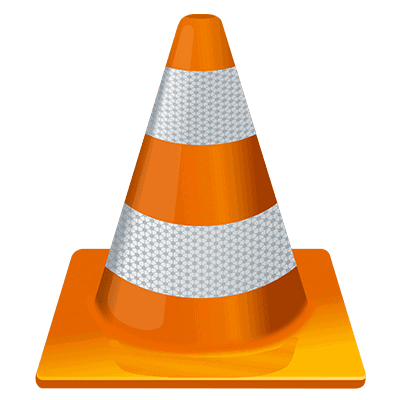
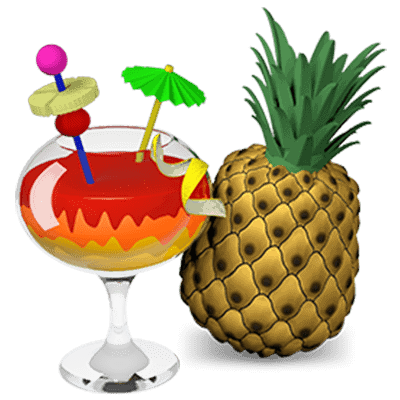

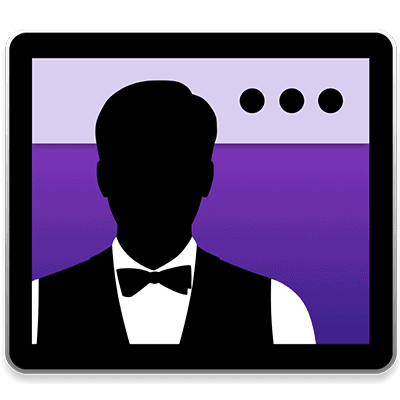









Leave a Comment