The sneakier virus and craftier hackers have contradicted the deep-rooted belief that the Mac M1 is immune to spyware and ransomware. Today, the Mac M1 needs an antivirus. But, before covering the best Mac M1 antivirus software, what's Mac M1's Chip? Let's see!
Mac M1's chip refers to the first chip developed primarily for Mac. This chip delivers revolutionary power efficiency, incredible performance, and custom technologies. Apple created this chip to work with the macOS Big Sur, the world's latest Mac operating system.
For many years, Mac systems needed several chips to provide all their features like memory, security, processor, and input/output. However, the M1 chip combines all these technologies into an SoC, providing a new integration level for a fantastic performance and improved efficiency.
The best antivirus on Mac M1 is critical because, without it, your Mac M1 can get exposed to dangerous malware or viruses or both. Therefore, it's pivotal to compare different Mac M1 antivirus software before buying any antivirus software. Also, comparing several Mac M1 antivirus software allows you to get the best antivirus worth your money.
Best Mac M1 Antivirus Software
1. Bitdefender

Pros
- Vulnerability scanner
- Web Protection
- Safe Files
- Stops malware
- VPN
Cons
- No password manager
Bitdefender falls under the best Mac M1 antivirus software category because it works well in eliminating malware before it even starts downloading. Moreover, this software scrubs most threats without giving them access to the quarantine folder. Bitdefender manages to perform all these functions because it penetrates a vast range of malware databases, checks its content, and blocks it immediately.
Most people prefer Bitdefender antivirus software because it can identify new threats, identified as zero-day malware, and block them instantly. Furthermore, Bitdefender is the most preferred because it stops several Windows threats compared to other Mac antivirus programs. As a result, with Bitdefender antivirus software, you'll not accidentally send malware to colleagues or family members using a computer.
Besides the excellent protection from malware, Bitdefender antivirus software also features a VPN and vulnerability scanner. This antivirus software blocks and eliminates adware that minimizes the number of times you interact with targeted ads.
However, Bitdefender antivirus misses some useful tools. Mac Bitdefender antivirus does not feature a password manager or a personal firewall. Moreover, this antivirus software does not feature extra security if you plan to bank and shop online.
But Bitdefender remains a reliable and secure antivirus software that performs excellently without interfering with your computer's performance or causing noticeable drag. Also, this antivirus software features several user licenses to ensure several devices remain safe. It offers these licenses at the same price as other antivirus software that gives only one user license.
2. Malwarebytes
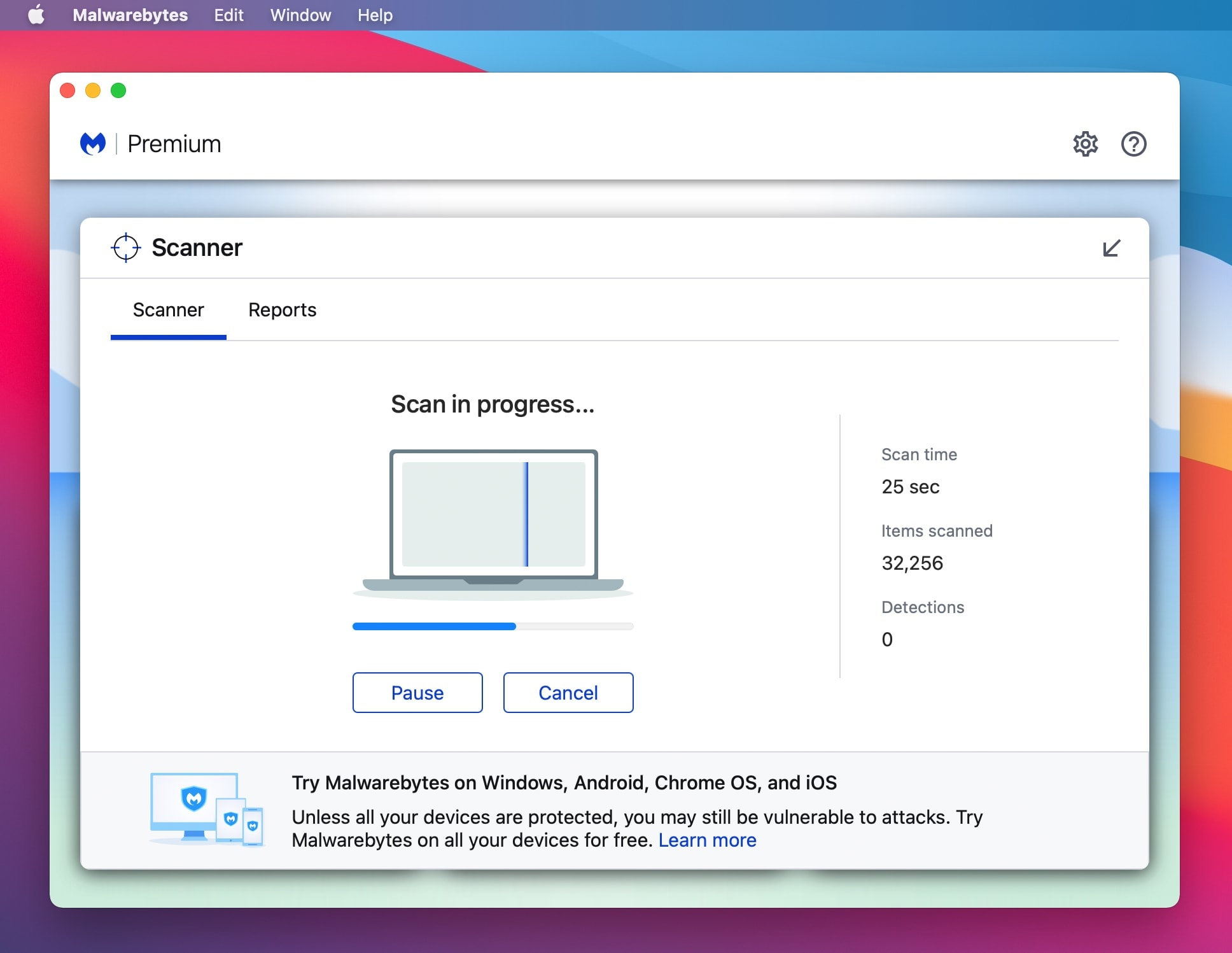
Pros
- Fast scanning
- Free version
- Modern interface
Cons
- No ransomware protection tools
- No parental controls
Malwarebytes is a live malware tracker that can scan your Mac M1 for malware, remove all the infected files and block malicious sites. With this antivirus software, you will remain safe from spam emails, harmful downloadable files, and dangerous websites.
You should include this antivirus software on your list if you don't like irritating pop-ups or ads. The software's convenient adware blocker plays a critical role in blocking these annoying pop-ups/ads.
Consider this Mac antivirus software if purchasing mac antivirus free best software is your top priority. This antivirus software offers an unpaid 14-day trial duration that gives you access to super-fast malware removal and free virus scan. After this trial period expires, you can use this antivirus software to remove viruses from the already infected devices. However, after this period expires, the software cannot protect your Mac M1 computer from malware and malicious websites in real-time.
Most Mac computer users prefer this antivirus because of its top-notch efficiency. It can thoroughly scan a disk picture within thirty seconds without interfering with your work schedule. Besides this, this antivirus software operates evenly in the background up to the extent where it's hard to tell if it's working.
However, this antivirus software allows you to control the scanning program and decide the right time to put the Mac malware scanner into operation. Besides this, Malwarebytes feature the most advanced interface that indicates your computer's current health status.
The Malwarebytes' premium version for one Mac comes at 39.99 US dollars. However, with this feature, you will not get features such as parental controls and VPN. One disadvantage associated with this antivirus software is that it doesn't feature ransomware protection tools.
3. Norton Antivirus
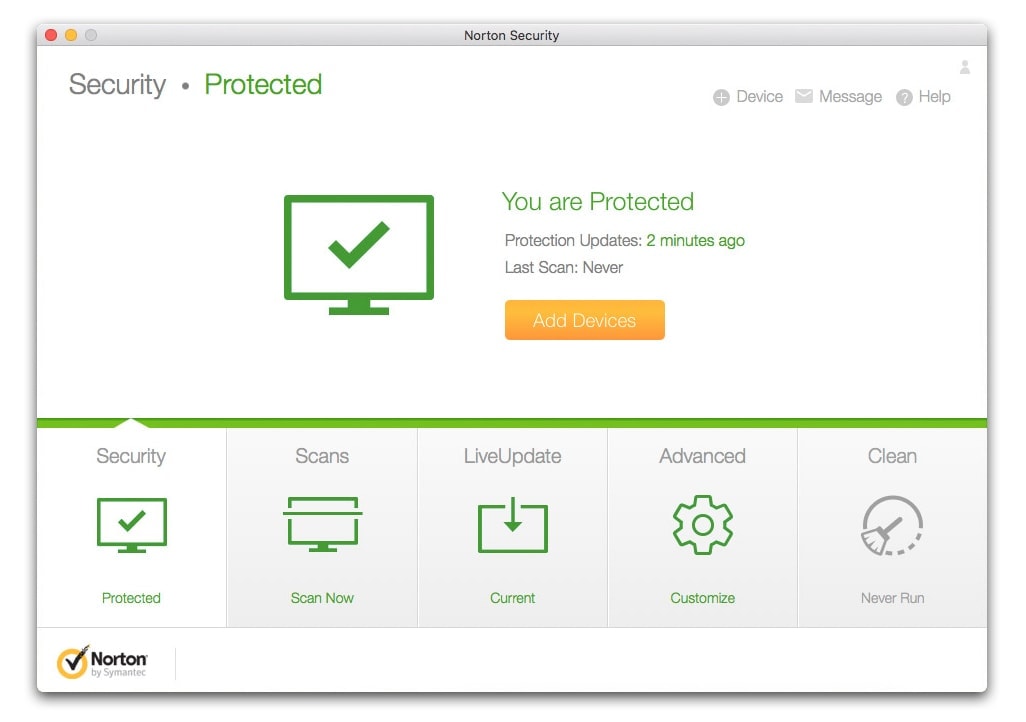
Pros
- Top-notch protection
- Easy to use
- Several extras
- Low resource usage
Cons
- No trial plan for Mac
- Expensive
Norton 360 antivirus software continues to dominate the antivirus market after around three decades from its establishment. It's the most preferred Mac M1 antivirus software because it features several cybersecurity tools. However, you must dig deep into your pocket if you plan to purchase this antivirus software. Norton 360 is not the right choice for you if you're after the best freeware antivirus mac because it doesn't offer a free version.
Norton's standard/cheapest plan starts from 39.99 US dollars per year. With this amount, you can Bitdefender's premium plan, meaning Norton 360 falls under the category of the most expensive Mac antivirus software. Norton 360's standard program gives you access to core protection tools, one device, password manager, VPN, firewall, and 10GB size cloud backup.
The next plan requires a 49.99 US dollars subscription fee per year. With this plan, you will get more protection tools, password manager, VPN, firewall, school time features, parental control, and 10GB size cloud backup. This Norton 360 Deluxe is a family plan that operates excellently with up to five different devices.
The next plan favors individuals with an additional risk of losing massive amounts of money. It's the most preferred plan for these rich people because it offers extra identity protection. After this, the subscription fees spike because the mix now contains Lifelock.
This plan adds your date of birth, address, identity, and security number to your email tracking, keeping you updated whenever someone uses this data to apply for credit or various services. Also, this plan allows credit reimbursement and credit monitoring if identity theft happens.
Also, there is the Ultimate Plus plan with a 299.99 US dollars subscription fee per year. Besides supporting unlimited devices, this plan also gives you access to the identity lock that initiates automatic TransUnion credit files locking. Moreover, you can centralize each piece of information related to cash withdrawals and more bank operations with transaction monitoring.
Court records scanning feature checks if a criminal forwarded your date of birth and name to the police. However, Norton antivirus software does not feature a secure browser, file shredder, and file encryption.
4. McAfee
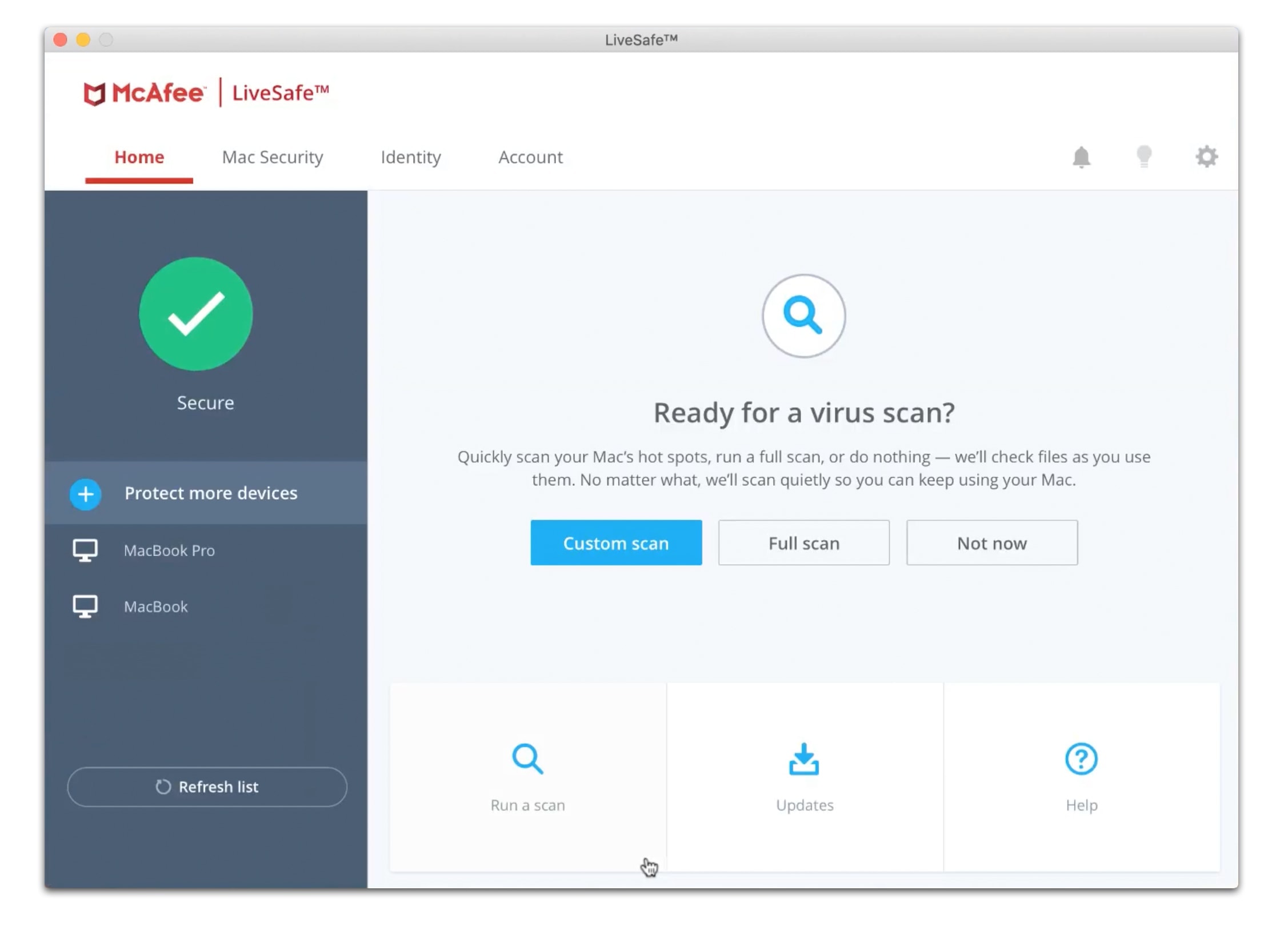
Pros
- Parental controls
- Accurate and fast protection
- Compatible with several devices
Cons
- No trial plan for Mac
- It doesn't feature vulnerability scans
In the past, MacAfee received a bad wrap because it gave unsatisfactorily results in blocking threats. Moreover, this antivirus software used several system resources that ended up lowering the computer performance.
However, currently, McAfee falls under the best Mac antivirus software category because it rectifies its problems over the past few years. After this improvement, McAfee can stop malicious downloads faster, block dangerous websites and warn you about phishing schemes. This antivirus software has the perfect score for protecting your Mac from all threats.
This software works well with your Mac computer. Also, it works well with Mac iPhones and Mac Android. Moreover, this Mac antivirus software allows you to manage settings from one online account. Besides this, McAfee features excellent parental controls that you can use to block the wrong information and manage the time and when your children browse.
Moreover, this premium security antivirus software features several special extra tools, such as safe banking tools and a personal firewall. It falls under the antivirus software that monitors various crypto-currency accounts to ensure they remain safe from ransomware, malware, and many cyber threats.
But McAfee Total Protection Mac antivirus software misses a vulnerability scanner. However, this antivirus software features identity theft protection and a VPN in its package. Keep in mind that you will only access identity theft protections and VPN with automatic yearly renewal. As a result, you will miss the identity theft protection and VPN benefits if you op-out.
5. Avast
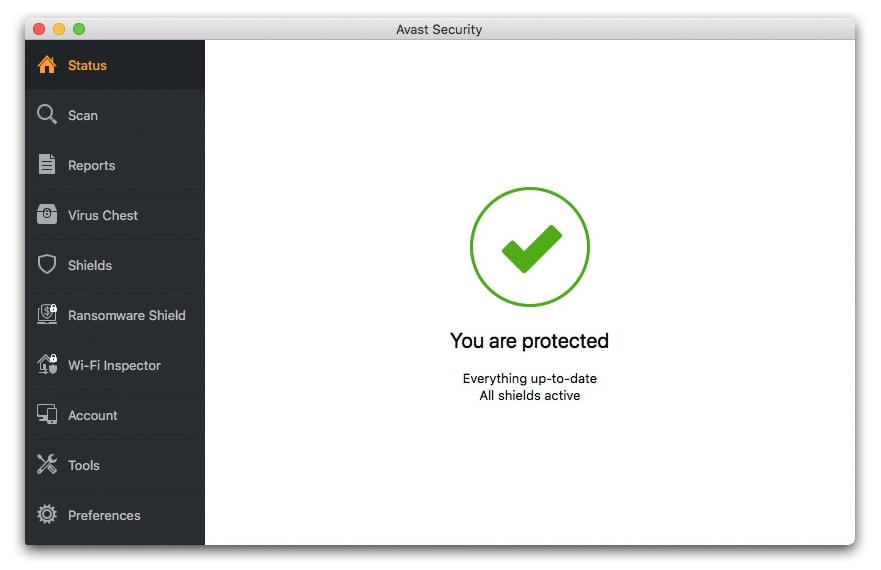
Pros
- Personal firewall
- Detects fake website
- Sixty-day free trial
Cons
- Expensive
With Avast, it means you have access to top-notch Mac M1 software that protects your computer from viruses or malware in real-time. Avast utilizes a cloud-based structure that hundred million users feed with data from time to time. This system allows Avast's machine-learning engine to keep your computer safe from the cyber threats that keep evolving from one day to another.
Avast's scalable cloud-based system identifies cyber threats as soon as they come out and take the necessary steps to protect your computer.
This Mac antivirus software does more than protecting computers from cyber threats or viruses. This antivirus software features several other critical features that protect you and your data. For example, there is a scan feature that alerts you when the software gets outdated. Also, Avast antivirus software offers critical features like a browser scanner and weak password detection.
Besides this, Avast antivirus can protect you against spam and offers a firewall that keeps you safe from various internet threats. You can use this antivirus software to keep up to ten devices safe but under the premium subscription plan. Moreover, the Avast antivirus features a parental control element that restricts a user from visiting a specific website (s).
Furthermore, Avast antivirus software is the antivirus to consider if you're after mac M1 antivirus free best software. Avast gives you a sixty-day unpaid trial to check its reliability and ease of use. It offers three subscription plans, whereby the standard one, Avast Omni, requires you to pay 49.99 US dollars per year. You should pay 69.99 US dollars per year for the Avast premium plan, while the last Avast plan requires you to pay 89.99 US dollars per year.
In general, Avast should be on your priority list if you're after a Mac antivirus software that blocks fake websites, filters phishing schemes and cyber threats from emails, and stops malicious file download.
6. Eset Cyber Security for Mac
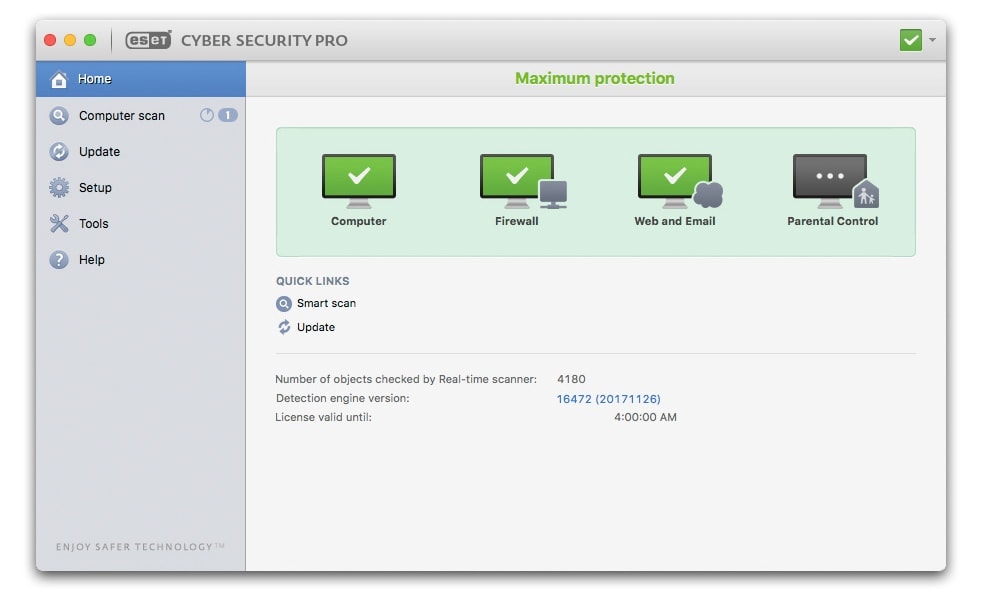
This antivirus solution from Eset comes with award-winning technology that provides fast, powerful and comprehensive anti-malware protection for your Mac OS system. The anti-virus and anti-spyware facilities are also built on the record-breaking ESET NOD32 along with anti-phishing capabilities meaning that no hackers will be stealing your username or bank details. The streamlined interface is also extremely user-friendly meaning you can tailor the settings of the system to exactly how you want or you can stick with the default if you’d rather.
Some advanced features that are present in the basic package of this antivirus are anti-phishing, removable media control, cloud-powered scanning, automatic updates and free support. This will cost you $29.99. For a little more you can get features like anti-theft, parental control and personal firewall. If unsure, try the free version available for 30 days and you will be convinced why this is the best.
8. BullGuard Antivirus
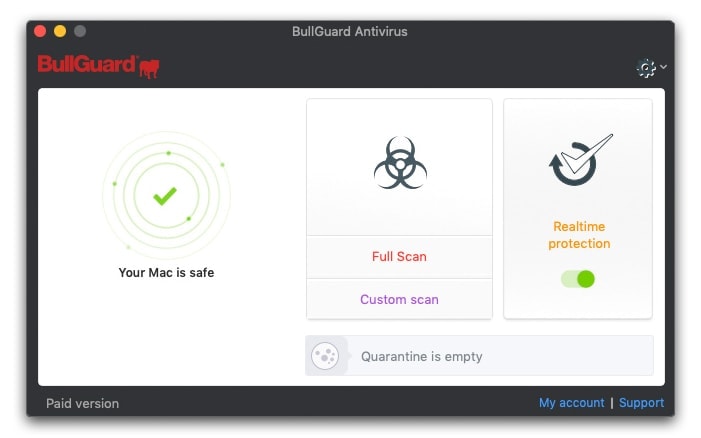
This is an antivirus program developed by London based firm BullGuard. It provides you with next generation protection when it comes to anti-malware protection picking up a host of top rating when it came to industry tests by AV-Test and AV-Comparatives. It has daily updates meaning it can proactively look for any threats on your system and remove them if necessary.
Another innovative feature which is parental control which can block access to malicious or inappropriate websites by putting filters in place to keep them protected round the clock from any inappropriate material and preventing them from clicking a malicious link containing malware or spyware.
9. G Data Antivirus
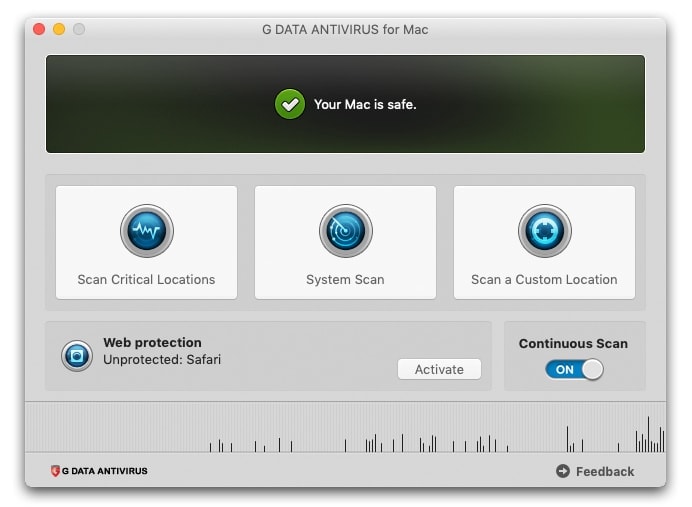
This antivirus from German company Gdata is designed to keep your Mac OS system protected for all manner of threats protecting both the integrity of your system and your private files ensuring that you suffer no loss in performance for your Mac.
It will also scan links to assess whether they’re malicious so that you know not to click it and if you do by accident Gdata will block you from accessing the website in question. Like many of the other solutions here it also has the facility to scan any external devices you may have such as a USB stick for threats such as malware, spyware and adware.
You can stay safe with your Mac M1 even if you're not a computer genius. You only need to note a few things and keep yourself safe from viruses or any other infections. Always adhere to healthy web browsing habits and update your macOS software and Mac M1 apps from time to time. Turn off automatic file/document opening after each download and secure your microphone and webcam. Always use only the Mac App Store to install any application.
Above all, choose the best mac antivirus software from the ones we have covered and keep your Mac M1 safe from rogue infections. With the best antivirus for the Mac, you'll boost your Mac performance and maintain a secure barrier around this device.








Leave a Comment