Though some offices are doing away with the need for hard copies, there are still a lot of situations that require the use of printers. When you decide to get a printer for business or personal use, it is advisable to choose the best. It will serve you for a long time and will give you quality paperwork. Having an all-in-one printer will even ease your work more. Instead of having to buy a photocopier, fax machine and scanner separately, this will bring all these functions in one machine. With this you will be getting convenience and economy. But what is the best all in one printers 2022? Here is a guide that you will find useful and top picks grouped top make it easy to find what you want.
Things to Consider
1. Laser vs Inkjet printers
The two differ from each other depending on how they write on paper. Inkjets spray liquid ink microscopic nozzles while lasers use a heated fuser to imprint fine powder on paper to write on it.
Color inkjets can print a wide variety of things ranging from photos to documents. Though these printers were previously considered slow, the current inkjets speed of printing rivals that of laser printers.
Laser printers on the other hand give quality prints but are expensive. The affordable monochrome laser printers will only print in black and white and may not be useful in printing colored documents.
When looking at all in one printer reviews 2020, decide if you want the flexibility of color inkjets or the quality offered by laser printers. While inkjets are ideal for home use, businesses may find laser printers more useful and reliable.
2. Double Sided Copy
Also known as duplex scanning, this is one quality that the best all in one printers must possess. When choosing an all in one printer, it must not only have scanning capabilities but be able to do RQDF scanning. This means that it can be able to scan both sides of the document at the same time.
A machine labeled ADF scanning will scan a page at a time and will require you to flip the other side for the machine to scan. This kind of machine is cumbersome to use. Choose the more convenient RADF if scanning is an important feature you want.
3. Duplex Printing
Can the printer you are looking at print both sides of the paper without you having to manually flip it over? This is what is known as the duplex printing. A good choice is a printer that prints on one side and then pulls the paperback and flips it and prints on the other side. A printer with a duplex printing capability will save you time and paper.
4. Cost of Ink and Supplies
Long after you have purchased the printer, you will need to buy ink and other supplies needed for the functioning and the maintenance of the machine. Before you pay for a printer, find out what the cost of the cartridges and supplies is. Can the cartridges be refilled or do you have to buy new ones every time they are depleted. Refilling is much cheaper.
Avoid falling for the trick that some printers use which is selling the printers at a cheap price and then selling the supplies very expensively. It is better to spend a little more on a purchase and then a little on buying supplies than the vice versa. Different companies offer different ink plans and choose a printer that favors your finances.
5. Print Speed
This is the speed at which the printer can print. The higher the printing speed, the faster the printing will be done. Businesses are best suited for printers with high-speed printing whereas home users can use low-speed printers. It all comes down to the amount of printing work that needs to be done by the machine.
It is important to note that the printing speed indicated on the machine will reduce when printing colored, formatted and documents with images and graphics. So, if you need to print documents with many graphics or formatting, get a high speed printer.
Best All In One Inkjet Printers
When you want to save money and print more for less, inkjets are the printers to buy. Printing is convenient and high in quality. Modern inkjet printers will even be able to undertake high-impact printing.
However, inkjet printers cannot handle high volume printing. But this should not put you off. You can print many documents with inkjet printers at a fraction of the cost you would on a laser printer.
1. Brother MFC-J6920DW Duplex
The black and gray simple design that this machine comes with should not deceive you. It is packed with many features that make it a capable printer, scanner and photocopier in one. It is among the best al in one printers 2019. Print 2400 black and white pages or 1200 colored pages with a single cartridge and save money on ink. Print from any device of choice with the machine’s wireless printing NFC connectivity.

Brother MFC-J6920DW Duplex
This all in one printer comes with an 11” by 17” scan glass that allows you to scan even the largest documents. With duplex scanning, the scanning process is eased even further.
You can also print on both sides of a paper simultaneously saving time and paper. To help save even more time, this printer comes with a reliable paper handling system. There are dual paper trays that can handle up to 500 papers and a single sheet bypass tray.
With the Brother MFC-J6920DW, you will be able to print either monochrome documents or colored ones. The awesome print speeds of 35ppm (BK) and 27ppm (CL) respectively will make your work much easier.
[amazon fields="B00EANUUDK" value="button"]
2. Epson Expression ET-2750
This black machine is designed with curves in just the right places. The controls are just within and very easy to use thanks to the 1.44” color display. With this Epson machine, you get the chance to print without cartridges. It uses ink in bottles that are easy to replace. In the box, the printer comes with ink that can print up to 6500 color or 5200 back pages. You can print documents from any device using the WiFi direct wireless connection that the printer supports.

Epson Expression ET2750
This printer is all in one with a printer and scanner. However, you can only scan one side at a time. However, you can print two sides of a page at a go thanks to the automatic duplex capabilities of the printer.
Both colored and black documents can be printed fast on the 2750 Epson Express with print speed of 10 ISO ppm. The ink supplies are available in affordable ink bottles. The tanks are big and very easy to refill. With this printer, you will be saving up to 80% on ink cost.
[amazon fields="B074V4TTY2" value="button"]
3. Canon PIXMA TR7520 Wireless
This is the best home printer 2019 ideal for doing low volume, high quality printing. It is small enough to fit even in the smallest apartment. The 3.0” LCD screen will make it easy to control printing, scanning and faxing. The auto power on/off will make your life much easier while the high paper capacity will save you the hassle of adding paper daily.

Canon PIXMA TR7520 Wireless
This printer has a rear tray that can hold 100 sheets of plain paper and a front cassette that can hold a similar amount of paper. You can print anything on this versatile printer from business cards to photos to word documents.
The printer has an ADF scanner and in-built fax. Print wirelessly from any device via Bluetooth or WiFi. When the ink runs out, you only need to buy the ink system affected and not all of it which saves you money.
[amazon fields="B074V5CMYK" value="button"]
4. Canon Office and Business MX922
This is one of the best looking printers in the market but it is not just the looks that make it stand out. This all in one machine can print, scan, fax and copy without the need to keep flipping the paper thanks to the automatic feeder it comes with. For high quality printing, this device comes with five ink system that ensures each color in a document is captured in its print-out.

Canon Office and Business MX922
Print from your computer or mobile device with no need for wires. The AirPrint feature allows the printer to connect to and print from Android and iOS devices. You can even print straight from the cloud.
[amazon fields="B00AVWKUJS" value="button"]
5. Epson Expression Home XP 440
If you have been looking for a versatile, economical and capable printer, it is all incorporated in this black beauty. This printer is among the best all in one printers 2019 that are ideal for home use.

When new, the Epson - Expression Home XP-440 comes with ink standard that can print up to 175 black pages or 165 colored pages. Just get the ink depleted and pour it into the respective tank.
[amazon fields="B06W9K5FD2" value="button"]
Best All In One Laser Printers
Laser printers are more expensive than inkjets but the quality of the prior give is the best. With laser printers, you could even get cheaper printing per sheet. However, Laser printers will take much longer to heat up. When you want to get crisp images and text in print-outs, you need to get the best all in one laser printer out there. Which one is this? Here are the best options.
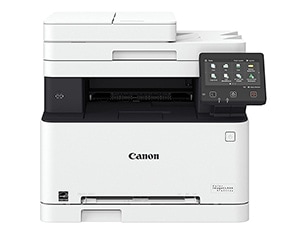 | 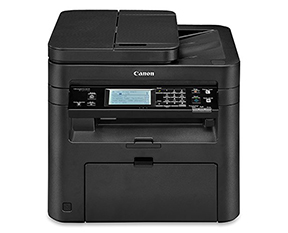 | 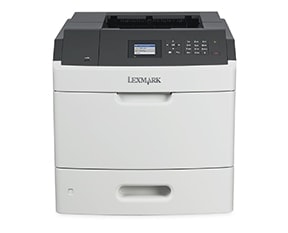 |
|
| Duplex Printing | Yes | Yes | Yes |
| Scan | Yes | Yes | Yes |
| Duplex Copying in ADF | Yes | Yes | Yes |
| Paper Size | Up to 8.50" x 11.00" (A4) | Up to 8.50" x 11.00" (A4) | Up to 8.50" x 11.00" (A4) |
| Mono or Color | Mono & Color | Monochrome | Monochrome |
| Print Speed | BK: 19 ppm | BK: 27 ppm | BK: 40 ppm |
| Wireless Printer | Yes | Yes | Yes |
| Ink Costs | $62/1400 Pages (BK) | $65/2400 Pages (BK) | $167/8500 Pages (BK) |
| Rating | [amazon fields="B06Y56KYFQ" value="star_rating"] | [amazon fields="B01K9OM9NW" value="star_rating"] | [amazon fields="B06Y2FY7TT" value="star_rating"] |
| Price | [amazon fields="B06Y56KYFQ" value="price"] | [amazon fields="B01K9OM9NW" value="price"] | [amazon fields="B06Y2FY7TT" value="price"] |
| [amazon fields="B06Y56KYFQ" value="button"] | [amazon fields="B01K9OM9NW" value="button"] | [amazon fields="B06Y2FY7TT" value="button"] |
1. Canon imageCLASS MF634Cdw
This printer is designed to look great and function even better. Control the machine via the 5” color LCD display. This is the best all in one color laser printer with scan, print and copy capabilities. The ADF holds up to 50 sheets while the paper tray can hold up to 150 sheets of paper.

With impressive print speeds of 19 pages per minute, you can rely on this printer for all your printing needs be it for home or office use. Print from any device via WiFi connectivity and get work done faster. You no longer have to transfer documents to your computer in order to print them. Supplies are costly but the quality you will get is worth every dollar you spend on the cartridges.
[amazon fields="B06Y56KYFQ" value="button"]
2. Canon imageCLASS MF249dw
A medium office would find this very useful. It is all back in color and would fit in with any decor applied in the office space. The LCD control panel can tilt to face you making it easy to input commands. With this, you will be able to scan, print, copy, and fax. With a paper capacity of 251 sheets, you never have to worry about running out on paper and can concentrate on printing.

Canon imageCLASS MF249dw
You can print from any device via WiFi connectivity or even from any of the many supported cloud storages. Print a page in 6 seconds which will save you time. To save on paper, this printer has duplexing capabilities.
[amazon fields="B01K9OM9NW" value="button"]
3. Lexmark MX417dn
This printer was made to be reliable in heavy duty printing but still look great. With speed of 55ppm, you can be sure that you will be getting lots of work done on this best all in one laser printer. There is a 2.4” LCD color screen that allows users to easily configure the print settings and preferences.

The paper holding capacity of this machine is 650 input and 550 output. A 100-sheet multipurpose feeder eases printing, scanning and copying. You can print directly from USB drives or connect mobile devices via WiFi and print directly.
[amazon fields="B06Y2FY7TT" value="button"]
Bottom Line
An all in one printer will help you print, scan, photocopy and even, at times, fax documents. This is much more convenient than buying the four machines separately. It is economical in terms of money and the space occupied by the equipment. With that in mind, many people decide to get the best all in one printers 2022. These will offer the best economy, functionality and many other advantages over others. Choose from the choices above and we assure you that you will be happy. Whether you prefer the fast lasers or the versatile inkjets, you will get a printer that is ideal for personal or office use.







Thanks for the helpful article.