The macOS Sierra comes with a lot of amazing features. One major feature is the debut that Siri makes on the Mac. Siri has been designed with new capabilities for the Mac desktop. This is the only way to make the Mac desktop a smart device. With the Siri integration, you talk to your Mac as you would to a friend. You can place calls, make dinner reservation and much more, You can now operate your Mac hands free, it makes the Mac tuned to the world, and you can work seamlessly with Yelp, Wikipedia, Shazam and much more.
Many Mac users that have an interest in installing macOS 10.12 sierra can do this with the help of sierra USB installer. You can boot it with ease and you are also able to install it a better way. However, there are important steps that you need to follow to have a successful installation. Before you begin anything, you will need USB flash drive: You will make the flash drive the bootable 10.12 sierra USB installer driver, and finally you will need macOS sierra application to conduct installation.
List of Macs Compatible with macOS Sierra 10.12:
MacBook Pro (2010 and later)
MacBook Air (2010 and later)
Mac Mini (2010 and later)
Mac Pro (2010 and later)
MacBook (Late 2009 and later)
iMac (Late 2009 and later)
Create macOS 10.12 Sierra Boot Installer USB Flash Drive
Step 1: Rename “Install 10.12 Sierra.app” and USB flash drive
You can download macOS Sierra on Appstore, open Folder /Application, Rename “Install 10.12 Sierra” to “Install“; Rename your USB flash drive to “USB”.
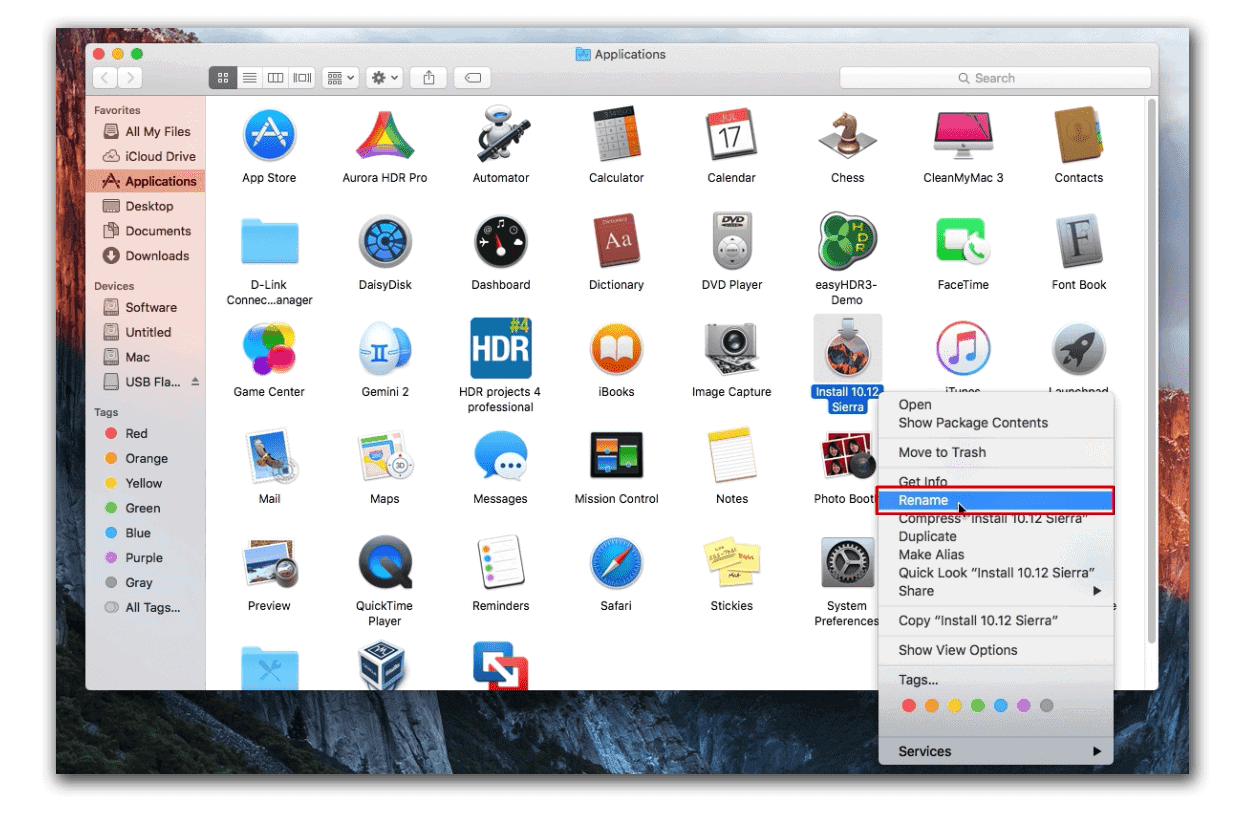
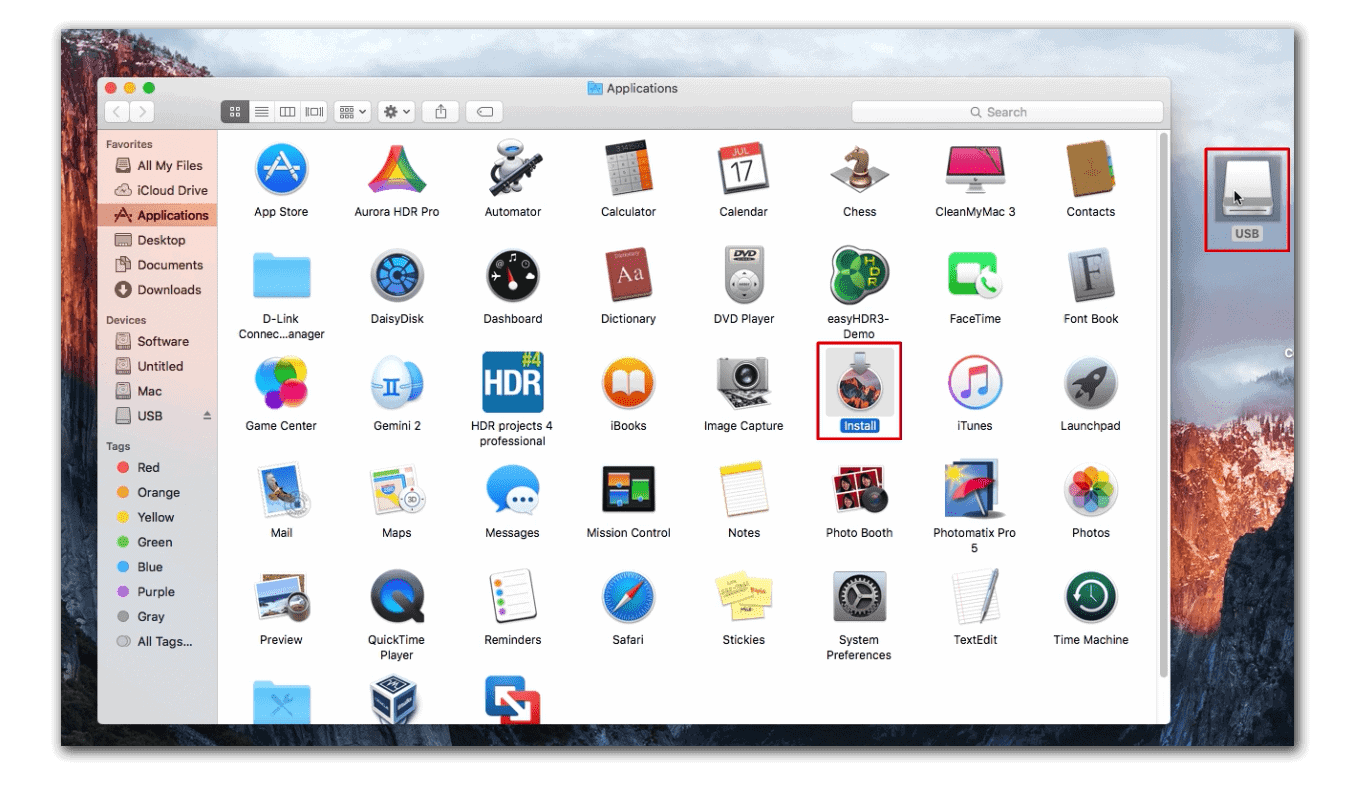
Step 2: Open Terminal application
Search Terminal or Open Folder /Applications/Utilities, Copy then Paste this code:
sudo /Applications/Install.app/Contents/Resources/createinstallmedia --volume /Volumes/USB --applicationpath /Applications/Install.app --nointeraction
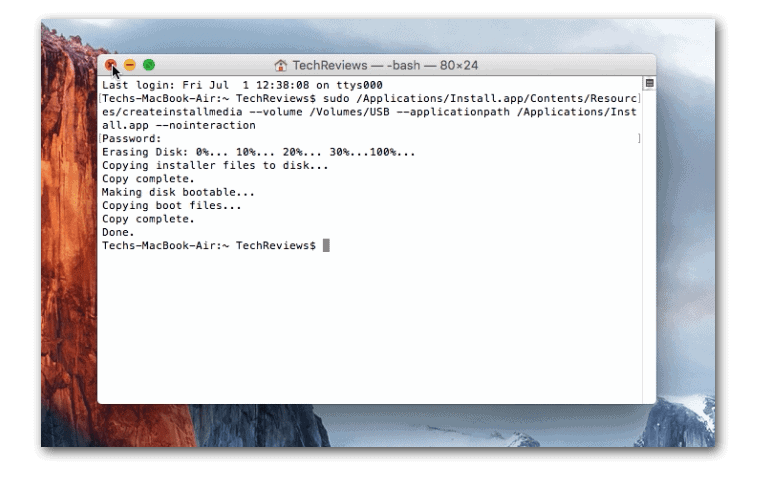
The process can take a time to install the drive, so you will have to be patient. Once you see that the process if finished, you can install macOS sierra using the USB flash drive. You will also need to counter check and see that the Mac is completely compatible with MacOS-sierra.
The process of installation should proceed just like the other Mac OS, but you have to back up your data in the mac, to avoid loosing it. If you follow all the above steps, then you will know how to make bootable macOS 10.12 sierra USB installer drive.

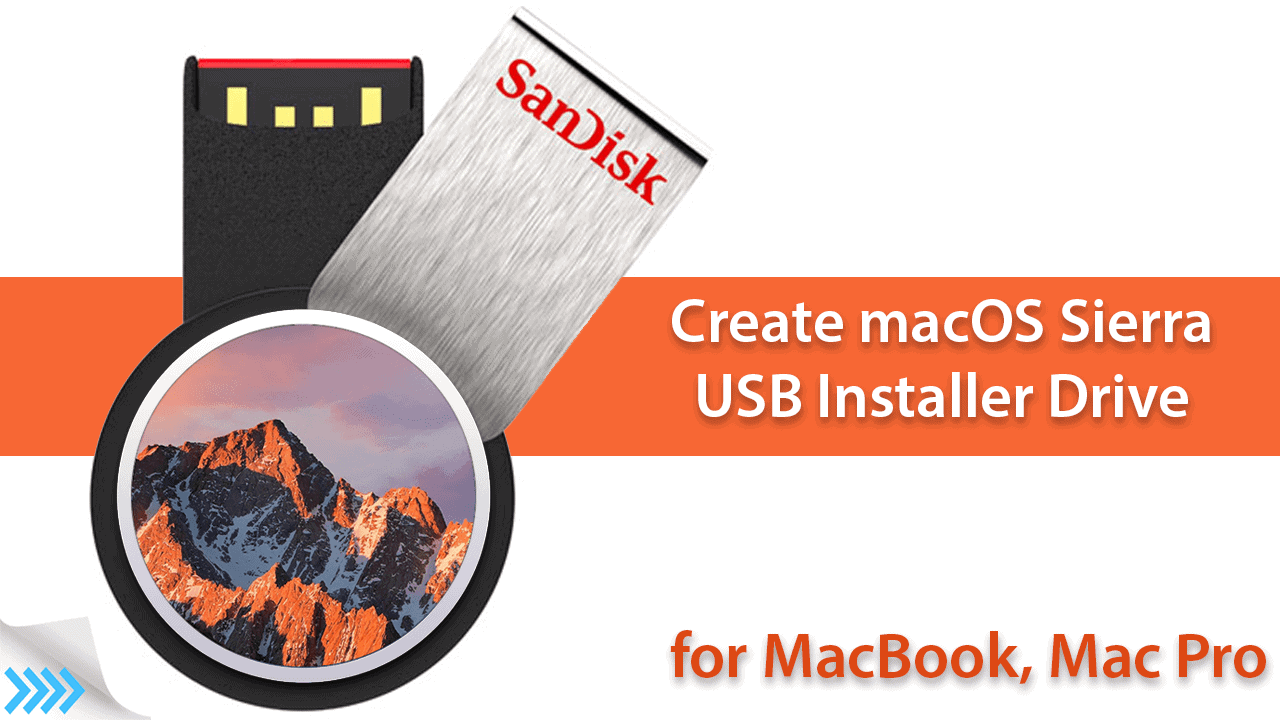






can we do his on windows? to create bootable USB ?
No, only good for macOS.